What’s On My Phone 2021 | Samsung Galaxy A52! By Kevin Riazi
Welcome everyone, my name, is Kevin, and today I'm going to be showing you what's on my Samsung Galaxy a52, I'm going to take you through useful modifications, making the a52 even closer to stock android, while maintaining the helpful one UI features effectively by the end you're going to have a good grasp of one way to set up your device that is going to make the most of its software and hardware capabilities. Now, along the way. I'm going to show you what cases I use I'm going to introduce you to some really cool educational and fun. Apps too. I'm also going to give you some insight about how I actually go about recording my videos and some of the tools I used to do so beginning with my home screen. You can see at the top I've stuck with the stock Samsung weather widget and the Google search bar is just shortened right next to it to fit all the blocky widgets I use are translucent and if you want to customize the search bar to make it see-through like mine, you're, going to have to actually make a swipe and only a few clicks.
If it takes your fancy, you could also make some other adjustments to the bar as well. Now my first home screen is straightforward. I have YouTube the creator studio app. This is where I reply to your comments. There's also some tools that I used to make my videos, like I mentioned, and just the other basics.
Google Pay has replaced Samsung's stock version as my payment option, when I'm out and about I've, also downloaded google messages, their clock, app and google photos to use in place of the Samsung stock version that comes with the phone. Those three tools you're seeing are for video production they're from phi. You for my handheld 5-axis gimbals syrup, is for my motorized video pan head and Sony imaging displays a secondary image of what my camera is filming, which can be really useful for when I'm actually on camera. I don't normally use this when I'm talking to the camera it's for when I'm like in the shot, and I want to make sure that I don't look too goofy. My second page starts with the stock Samsung reminders.
Widget again, the translucent widget style works in my opinion, especially with the wallpaper, and it is really easy to change it to match other elements. Of course, the music apps have a place in my phone. The most important ones for me are unsurprisingly YouTube: music and SoundCloud, I'm actually only paying for two service memberships that are set up on this phone YouTube. Music is one of them, because YouTube's recommendations for their songs are just perfect. They're phenomenal, actually just to name two artists that I recently discovered of victor Tao and sale malice.
I really recommend you guys check them out the next notable app on my second page is skill share getting skill share to sponsor this video meant. I can finally show off my efforts to become a more self-reliant content creator and I don't mean just a jack-of-all-trades. My YouTube thumbnails, for example, are now professionally edited by yours. Truly I took Daniel Scott's, essential training course. It's a skill share course, and it has over 41 lessons.
I watched them on my phone and I quickly got to sketching out my thumbnail concepts before moving to the final edit. The benefits of spending your time learning on here is that you get to learn from certified training professionals. Now skill share has all kinds of courses from fine arts writing and visual and graphic design, just to name a few. The first 1 000 people using the link in my description, will get a free trial of skill share premium membership and after that, it's only around 10 a month. I'm going to show you the third page of apps, but before then I want to show some lesser used, but still important apps that are actually in my app drawer.
You can see at least here, I'd like to keep things minimal. Half of it is soldered up. There's the collection of Samsung stock apps, google apps games, which we'll get into and more in here. There are some tools that I use for editing photos on mobile on the go. I use adobe, Lightroom and SCO.
There are two transportation apps on my phone Uber of course, and presto, it's uh for Toronto in the greater area, buses, trains and just public transport. This wallpaper app, I have here is actually how I got the lock screen and home wallpapers. They are stock, Samsung wallpapers, which might have confused you a little because they're actually from the galaxy s21 and believe me, it is really confusing for me, especially because I have the exact same setup on the s21, and the only reason why I use this wallpaper on the a52 is because it really just blends in well with the widgets being translucent and also my pick for the home icons the background just blends in well with the overall color scheme. The third page is like my wall of games. I also have the widget for the radio- I don't use this too often, but it is there now.
No productivity is done here whatsoever. I come here when I want to test out graphics, performance of a phone and just have some fun. Cod mobile is getting a little repetitive to talk about, and so is PUBG, but if you really want like a good game recommendation, maybe something you haven't tried out, yet I would recommend orbit. This game is a little more kicked back, and you can really enjoy this playing or just giving your phone off to someone who is younger and if you really want to get into the fps and racing games, of course, forza asphalt, 9 and cod mobile are the ones I recommend. So now I wanted to focus in on those software optimization tips and tricks that I use on almost any new Samsung Galaxy device.
The first one is going to be so that we can speed up the fingerprint scanner first head to the settings. Then biometric security by turning off the biometric unlock animation. Here we're going to get through the unlock process a bit faster. Let's go a step further, I'm going to find the apps' menu in settings here I am going to click special access, then optimize battery usage search for biometrics and then, let's turn this off. This is a pesky feature and without it, it'll be a little faster.
With these two features, disabled we're now able to get unlocked, and you know into the home screen a lot faster, now put this next to a phone that has a physical fingerprint scanner, and it'll be the same speed, if not faster back in the settings under developer options, I manually scaled down the animations to 0.5 when I'm not doing speed tests scaling down the animations makes just everything every transition and motion feel quicker in the developer options list. I also turn on force dark mode. This phone does have an AMOLED display and by virtue of that, the more dark elements we're using on dark mode that are actually black well, the more battery we're saving, especially in those longer screen on time hours again in the settings under motions and gestures. I have enabled lift to wake as well as double tap, to turn on and turn off-screen now, there's hardly any need to reach and press the power button. As far as phone cases go, I do highly recommend picking up a case that is affordable.
You know the phone is entirely made of plastic, and it's not like a durable plastic either the sides scratch up especially easily, and it's not like you're, covering up glass or metal. So picking up a case, you can't go wrong. I have been a fan of two case brands. As of recent years catalog and rink with the galaxy a52, I went with the rink x case, as well as the rink onyx case in navy blue. Obviously, this one is kind of a love it to hate it type deal.
But for me, it is a refreshing design. All the ports, the speaker cutout, the mic cut out. Everything is precise. It looks pretty good, it's not too bulky and what I really like about it is the textured finish. I am always greatly appreciative to the people who drop a like on my video.
You know I've already posted the galaxy a52 hands-on video I've already compared it to the a51. So next up we're going to do more comparisons, ultimately leading up to the phone dedicated review. I'm going to take my time with that one and make sure that I'm giving you guys. You know a high effort, fully comprehensive a52 review, a great big thank you to everyone who is coming back to the new videos commenting on each one. It is ultimately because of you that I'm spending more money buying phones more recently, and I want to do videos more.
You know consistently on my channel, so that's it for today, I'm going to see you guys soon, bye for now.
Source : Kevin Riazi



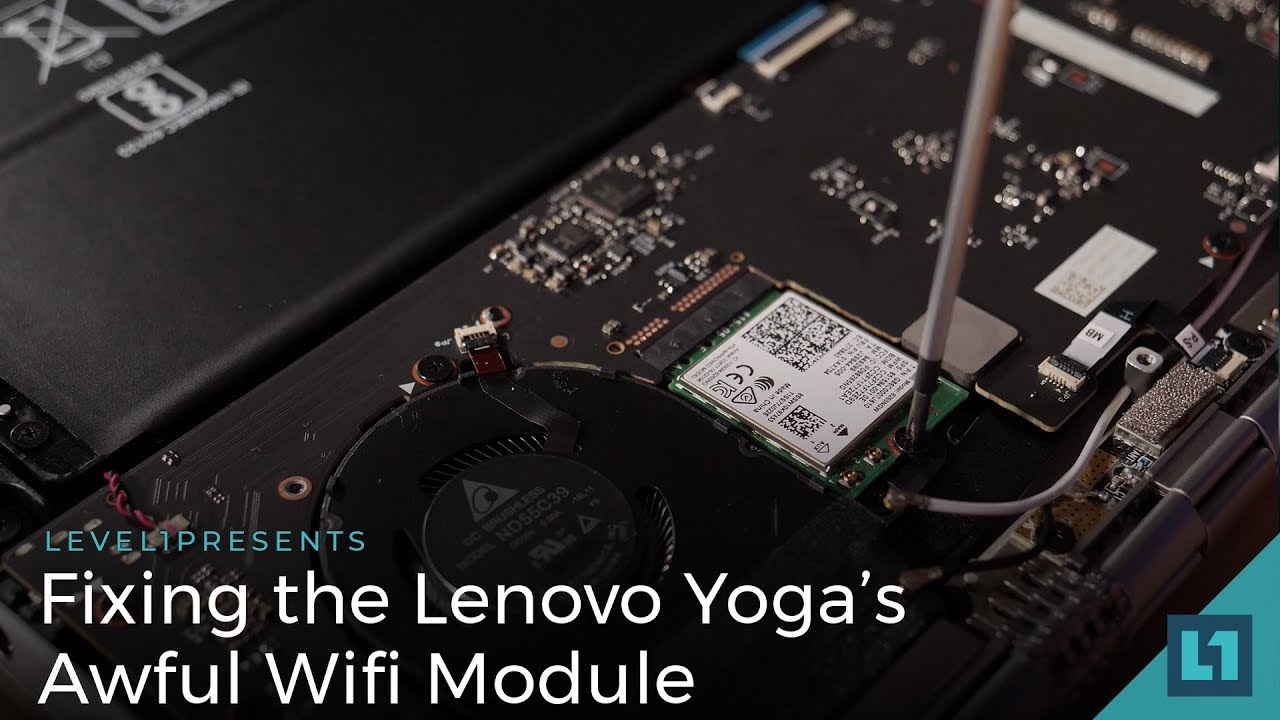






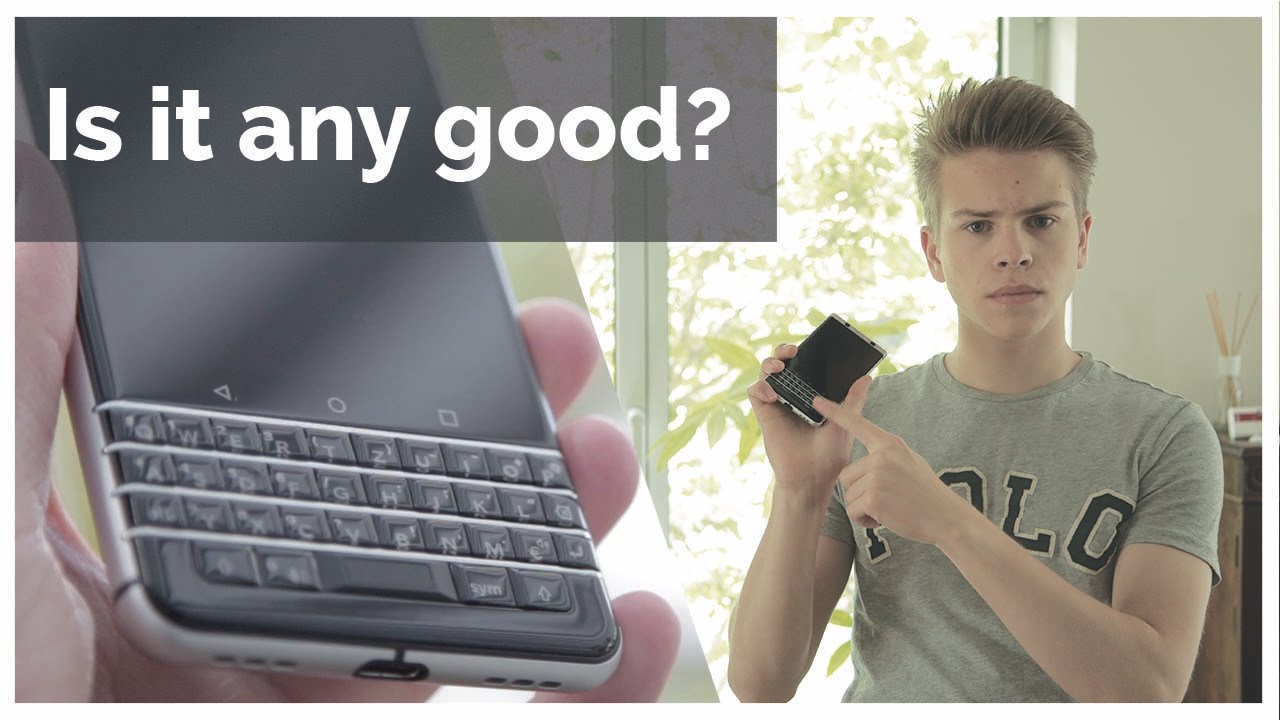


![How To Insert Sim Card in Samsung Galaxy Z Fold 3 5G! [Physical & ESIM]](https://img.youtube.com/vi/U0lOwbbetpQ/maxresdefault.jpg )











