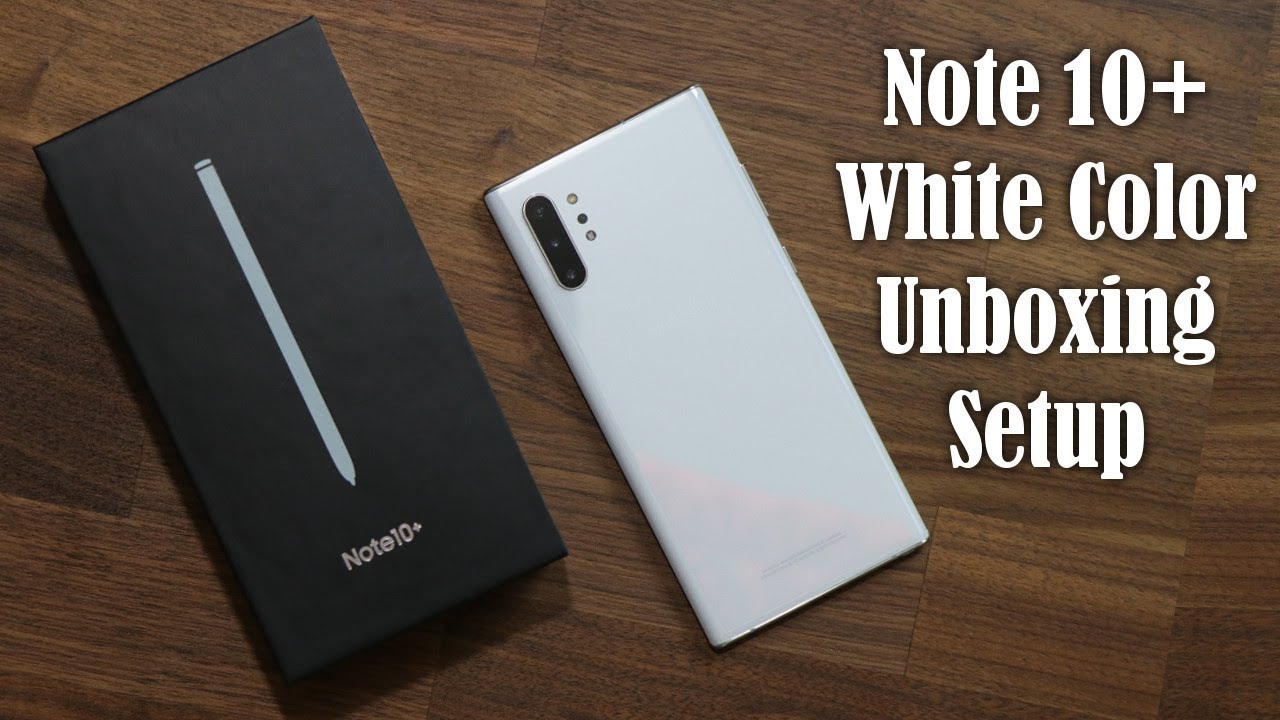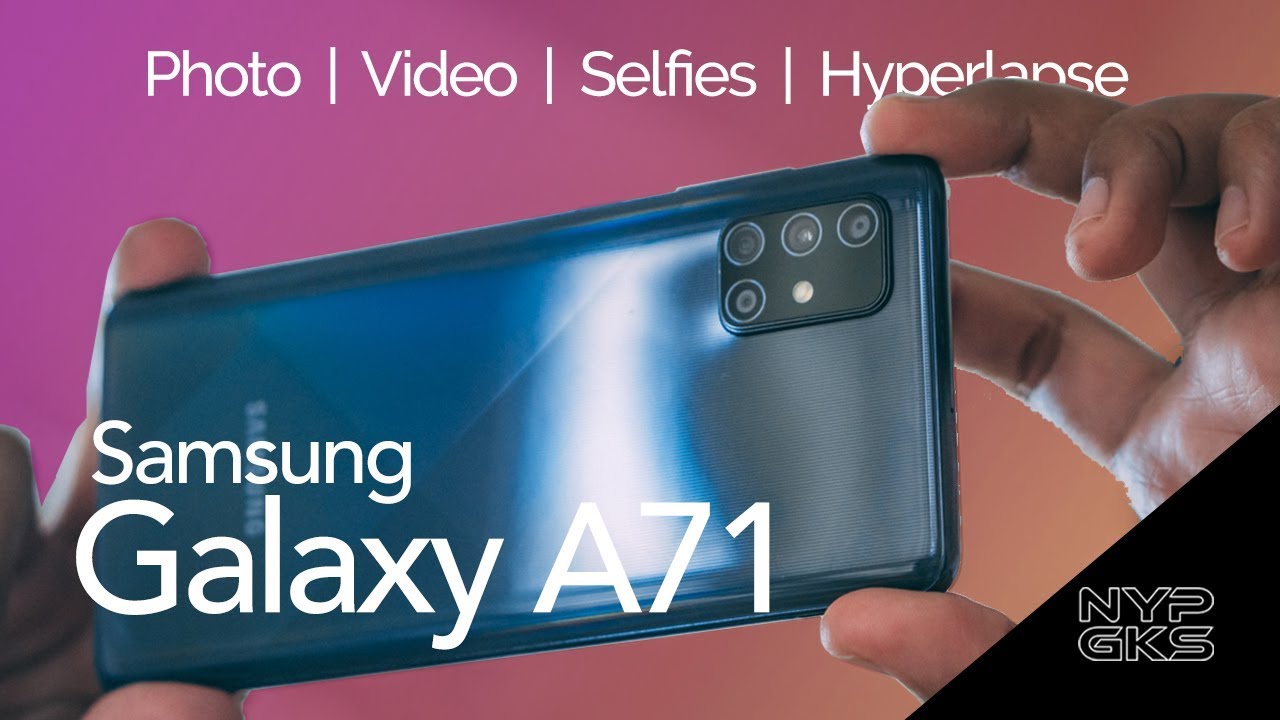What To Do If Your RealMe C3 Keeps Lagging and Freezing By Pinoy Tech Tips
Hey guys welcome to our channel in this video. We will show you some procedures. You can do to fix your realm c3 that keeps lagging and freezing when it comes to performance issues. You can always rest assured that such problems are fixable. Furthermore, you may just need to do some basic troubleshooting procedures to make your phone work perfectly again. So, if you're, one of the Realme c3 owners, who's currently bugged by this issue, here's what you should do.
First solution, close all apps running in the background, it's possible that the lags and freezes you're experiencing are because there are a lot of apps that use your phone's memory. Try closing apps that run in the background and see if that fixes the problem to do so. Tap the recent apps key in the lower left corner of the screen now tap close all to four stop all applications running in the background. Second solution force restart your phone, while the first solution might be enough to make your c3 run smoothly. Again, it's better to refresh its memory and reload all its services.
You have to do the forced restart it's safe, yet very effective. Here's how it's done, press the volume up button in the power key at the same time and hold them both for 10 seconds. This will trigger your device to shut down and power back up once the Realme logo shows release both keys and wait until the reboot is done after the reboot. Try to see if your realm c3 still lags or freezes third solution, reset all settings on your phone. After doing the first two solutions and your realm c3 is still lagging.
What you need to do next is to reset all its settings. This will bring your phone back to its default configuration without deleting your files. Here's how it's done, pull up the app drawer and tap settings scroll down a bit and tap additional settings scroll down again and tap back up and reset tap erase all data and then touch reset system settings only tap reset system settings only at the bottom of the screen to proceed after the reboot. Try to see if the problem is fixed, if your phone still lags, then you have to do the next solution. Fourth, solution: factory reset your phone most of the time lags and freezes can be fixed by the first three solutions.
However, if the issue persists, or if it occurs occasionally, then you will have to reset your device. A reset will fix this kind of problem, but make sure to create a backup of your important files when your ready follow these steps to reset your phone, pull up the app drawer and tap settings scroll down a bit and tap additional settings scroll down again and tap back up and reset tap erase all data and then touch erase all data again tap erase data at the bottom of the screen and tap erase data again to confirm now wait until your phone finished the reset once the reset is complete, set up your realm c3 as a new device. We hope that this guide can help. You don't forget to subscribe to our channel and make sure you enable the notification so that you'll be notified when we publish new videos, thanks for watching.
Source : Pinoy Tech Tips
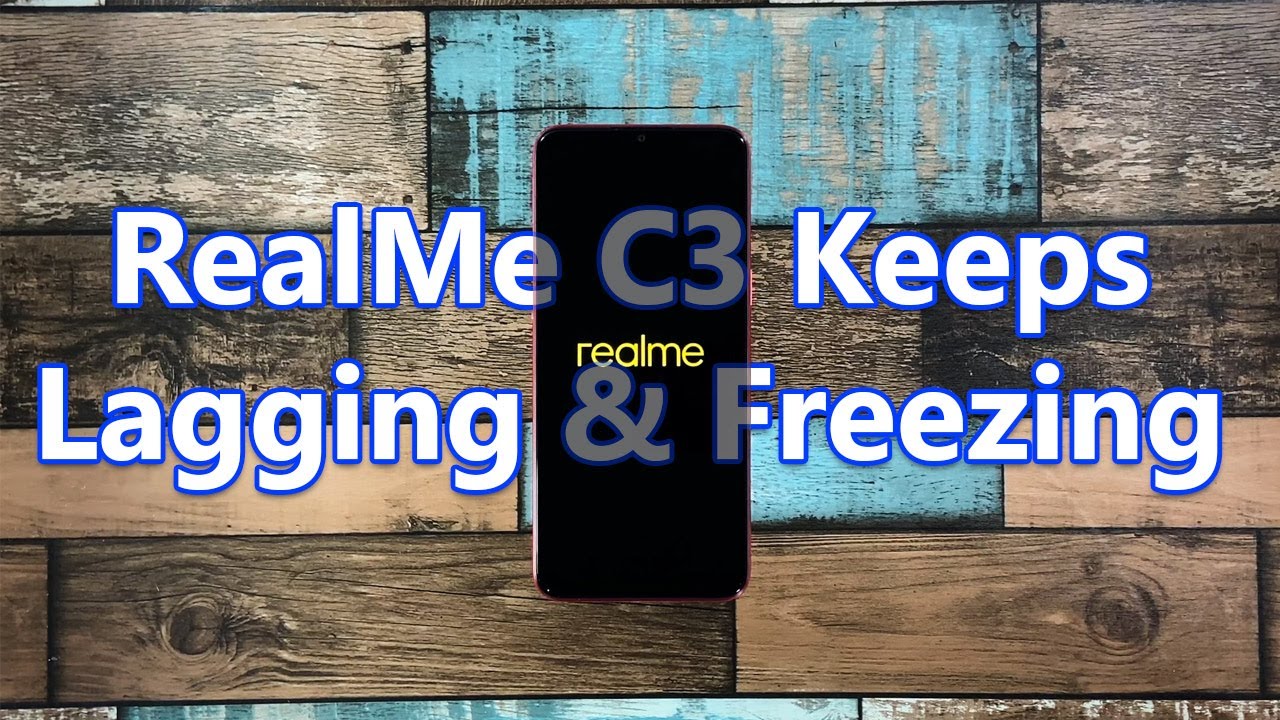


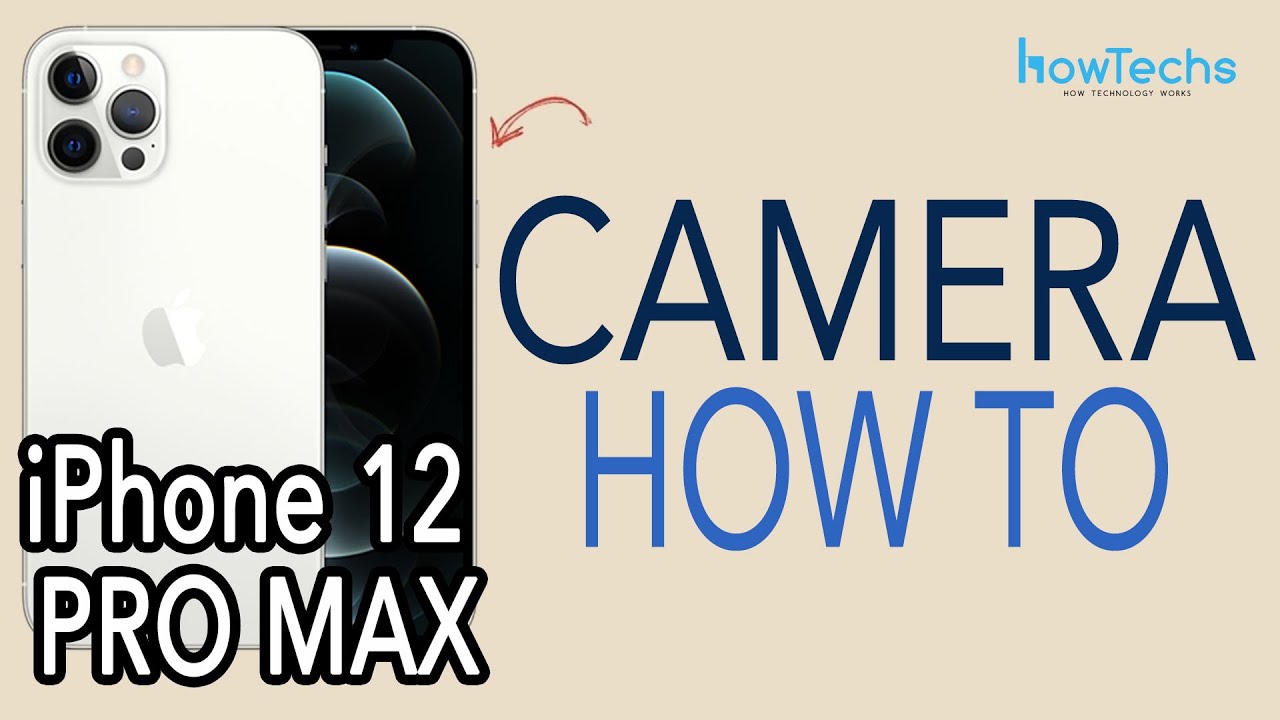






![Tech21 Evo Type case for the Pixel 3 XL is a reason why we don’t need keyboards [hands-on]](https://img.youtube.com/vi/JY8BQi4HD8k/maxresdefault.jpg )