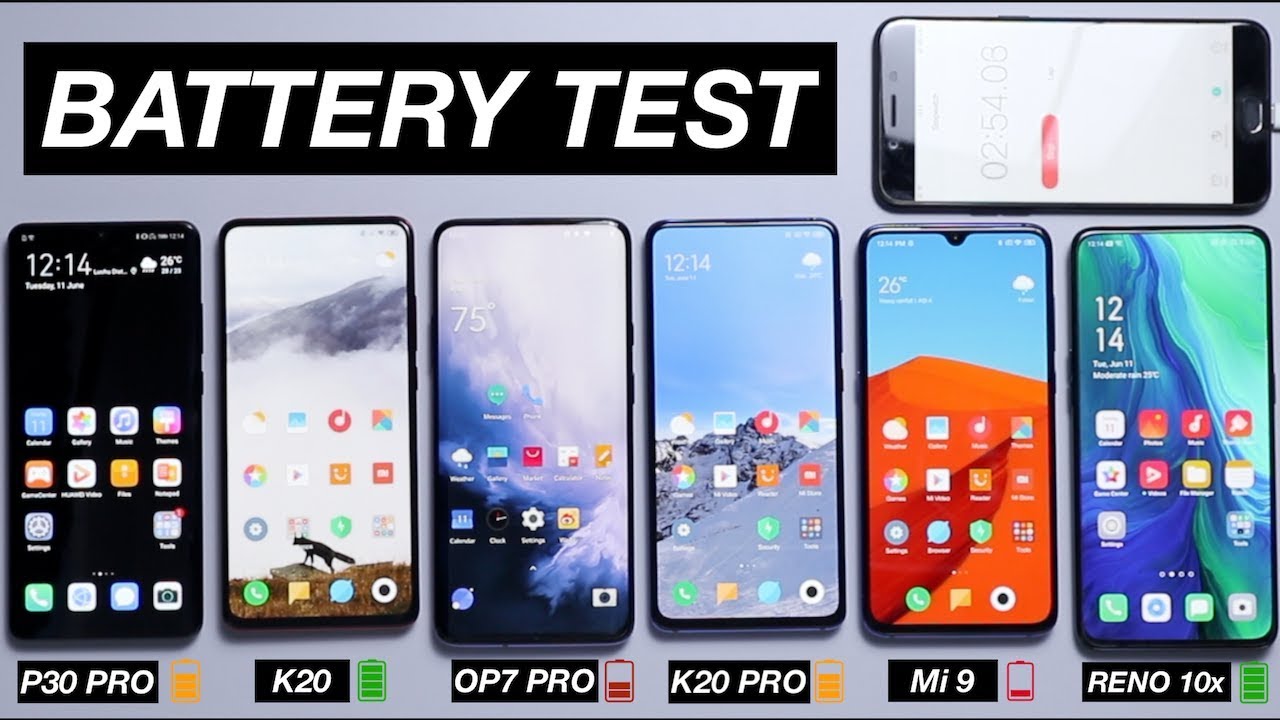Urban Armor Gear (UAG) iPad Pro 9.7 in & 12.9 in Case - Installation Guide By URBAN ARMOR GEAR
Today we're going to show you how to install our metropolis series case for the Apple iPad Pro nine point, seven and twelve point nine for this demonstration we'll be using the iPad Pro nine point: seven to walk you through the installation. Steps start by opening the case with the folio cover, on the left hand, side insert the device into the case frame, starting with one corner and work. Your way around the device make sure the case edges are securely wrapped around the iPad once secured close the folio and secure the magnetic latch to hold the folio in place for added convenience. There's also a built-in Apple Pencil holder on the back of the case, if you'd like to use the Apple, Smart, Cover or keyboard simply flip the case over and gently pull on the back portion of the case near the UAG logo. Flip the device back over, and you can now attach your smart cover to the left-hand side of the device using the built-in magnets on the iPad Pro to reattach our folio cover to the iPad Pro. We recommend laying the iPad Pro screen side down on a solid surface with the folio cover covering the iPad screen next fold.
The back half of the folio cover over the back of the iPad Pro keeping it in line with the case and firmly securing the clasps into the notches for additional tips and product support, visit urban armor gear, calm.
Source : URBAN ARMOR GEAR