UNBOXING: The Samsung A51 5G, by Cricket Wireless By Lady Red's Tech Reviews
Hi everybody I'm lady red. This is lady, red's tech reviews. Today we're going to take a quick look and unbox the Samsung a515g right now available at cricket wireless, so stay here. Give me a big of thumbs up. If you enjoy the content, leave a comment. If you have any questions and as always, subscribe to the channel and ring that bell and get all the notifications for the new videos.
Okay, so we're taking a quick look at this, we're going to get it out, set it up, see what it's all about. We're not gonna, get too deep into it today, um maybe later for another video um. But today we are definitely going to take a look at the build and the Samsung one UI and see what it's all about and uh take a little look at the camera. Just a quick look, not an in-depth review at all by any means, so stay till the very end. The full specs for this device are going to be at the very end of the video, so stay there and take a look at the full specs and, let's get to it.
Pricing and availability will not be included in this video, as with all unboxing prices, change so be sure to check online or with your local authorized retailer for pricing and availability. Okay, we have the Samsung a51 5g 6.5 inch, full HD, plus infinity display 48 by 12 by 5 by 5, rear cameras, 4 500 William per hour, all-day battery in-display, fingerprint sensor up to 128 gigs of on-board memory, so notice that a quad cam set up. Let's take a look at that all right. There is volume, one of stuff people, don't read your device, we'll take a look at that in just a second sim card that comes with every circuit wireless device, and we have volume two of stuff people. Don't read your sim key, you're charging block, let's see if that is going to be a turbocharge, and it is going to be a higher output charger.
You've got so with a 4500 William per hour battery, and we have type c charging okay. So we have the device here. It's got a decent weight to it and I do like a bit heavier phone just because the lighter ones tend to slip out of my hand. So it's a bit heavier. Keep that in mind.
Now that is um in part. You know it's got a good, solid, build, but also because of that 400 4500 William per hour battery. All right and good-sized 6.5 inch display not too big, not too small, and you are going to have a notch up here and on top you have your sim slot. Now um Samsung is, you know known they normally put their s series and their better performers have the same slot. On top with the budget devices' sim slot will be, you know, along the side somewhere, so right off the bat.
I'm saying this is a difference and maybe a telltale sign that this is going to be a lot better performing device than most of their budget phones or all of their budget. Phones and you've got your top mic here and your volume rocker and power key no Bixby button. Let's make note of that, because we don't like that: a 3.5, millimeter, headphone jack type c charger port, and there is your bottom firing speaker on the back. There's your quad cam set up very nice camera dock. Some camera docks on these newer phones with the multiple cameras, look a little weird, but I mean what are you going to do right but uh? That's a very nice! Looking camera doc and note no cricket stamp.
Let's take it turned on and set up. Okay, we've got it all set up and ready to go, live wallpapers, very cool, but be aware that this will drain your battery. So right off the bat we have the Samsung user interface, we're going to check it out, open the settings dark mode, totally love dark mode. I did not preset it this way. This came in with the Google backup all right.
We have the AR emojis. These are going to come pre-installed as part of the Samsung experience, Bixby routines, Bixby is available, and I'll show you in just a second how to access Bixby. If you know you like that sort of thing, if you don't, you can always turn it off mobile data. This is how you turn off. Bixby, make sure you take its ability away to do anything at all.
You want to go ahead and clear that cache, no, maybe not then you're, going to go down here to notifications turn that off deny the permissions nope. It's not gonna. Let me do it so basically, basically he's taking over the phone, but we have denied it. So, let's see if we can deny storage nope, just the phone change to system settings we're going to turn that off, and it's not going to. Let us fully disable it.
But if you take away what permissions are available and turn off its ability to really do anything, then you're going to take care of that. It's not going to be too much of a nuisance. Okay, next we're going to Bixby vision, and we're going to do the same thing here, turn off its ability to use data turn off the notifications. It's not going to! Let us turn it all the way off and up here. On top, we're going to turn that off, and we're not going to let it change system settings again, we cannot fully disable it all right.
So what we're going to do now is a quick network test. I have installed the UCLA speed test app and I ran a couple just to let's see how it kind of did now we're going to run this one, and then I'm going to compare it to my z3, that's going to be on the 4g network. So, let's see if 5g speeds are really that much better. I can say right now that that's real similar to my 4g speeds, it's actually a little less, depending on the time of day and my location. Now we are in a rural area, and we are having some funky weather today, and I'm hearing that rain will absorb the 5g signal, but that upload speed is sad.
This is my opinion. Okay, now, let's flip over and put my sim card in my z3 and see how that do I'm just to pop it right out all right. The sim card is back in my z3. Now we're going to give it just a second to hit the network now, keep in mind we're comparing this to my z3. It is on the 4g network.
This was also an originally a Verizon phone, so the speeds may be a bit different. I haven't really noticed you can see that wow, okay, good grief cricket, what okay so already better speed on the 4g upload speed is a little sad but yep there we go okay, and we're going to compare it let's side by side here. The upload speed is slightly better. It's a funky day outside look at that download speed you all. That is a huge difference.
Considering all the crap that I had coming in from cricket. Just because I switched my sim card, let's run one more there, it goes. Oh, oh, look at that. You all 47 bam, let's see if that upload's going to go anywhere. Sometimes it's great.
Sometimes it's not like, I said we're having some pretty funky weather and that does interfere with speeds. Yeah upload speed, still nothing to write home about that download speed. Considering that outside it is raining for the third day in the row, I think that's pretty darn good and uh. If it's 5g you want there, you have it. This was the 5g.
This is the 4g wow. Getting that something all right so, like I said we're not going to get too far into the settings, so we're going to take a look now at the display. We're just going to take a quick look. So we're going to look up something that won't get me in any kind of copyright violation. Let's check out an older tutorial, so speakers on the bottom, let's not be careful when you're holding it not to go away.
I hate this silly. Two tutorials pinch to zoom in feel go away. Okay, there we know pinch to zoom there zoomed in or out, and you are going to see almost no bezel, just a slight border. You know, okay, so what we're going to do? The notch is very unobtrusive, there's not a notch. It's just a hole punch.
So that's nice! Look at my nails and now look at my nails. The display looks good. Let's see if we need to brighten it up, so we're going to brighten it up all the way. Scroll down, looks really good, color, good clarity. Let's check the sound reset erase everything it's very loud that one little speaker is loud.
If you don't remove the count, something that you will notice when you do a fill, if you want a zoom in field you're going to get the bottom of the screen kind of cut off, leave a like on the video subscribe for more videos thanks for watching this is lady red at lady red's day job. So that's the display. Let's take a look at the camera in this quad cam setup and right around, seeing that the camera at icon is not even on the front of the phone tutorials up close just point and shoot the way most people take pictures. Now, let's see what we do with clarity and how close we can get take a picture of a penny. You see how close I'm getting really close, and it's having a hard time focusing so super close pictures of things, not that great.
Now, let's take one out here. Just point and shoot the way most people take pictures, and we're going to zoom in at our skeleton man. Oh, wait a minute here we go, we got another tutorial. Does anybody ever look at those okay? So all right photo? Oh, photo! I'm getting really upset at this phone right now photo there. Okay, now we're going to zoom using the slide bar right here at the top wow, that's close, and you can see about how far away that is.
So, let's take a look at what we got so far, so that is even the trees outside you can see right in here, that's outside across the street and behind the car wash that's pretty good and there's our oh, and you can see the difference. Zoomed and not. Penny did have a lot of trouble, focusing that close but backed it up just a little and there it is. You can even read this 20 20 on it very nice, very sharp, I'm going to take it outside, be right! Back! Okay! Now, let's see what we got here, this is zoomed way in that is probably about 200 yards from where I was standing this tree line here, and it's perfect, really very impressive. If you've been on my channel long enough, you know how I feel about Samsung, but I'm also fair.
This is uh what they called an um, a single take, and it's kind of like a panoramic, but you don't have to go in a complete 360. Um you just start and kind of move around. You can see. You know my car, that's my new car and just kind of take like a wider shot, but it's more than a wide angle, and it picked up the colors and the definition really nicely, and that is with standard- and you can see all of this back here and that's wide angle, so you're going to get a significantly larger frame more in the frame with the wide angle, and then we're back in the store. Let's check out the selfie cam we're going to flip it around and just take a standard.
The color is good. That green is not overpowering, which is more like a true color, because a lot of times that green will just be blinding and right now it's not, so that's perfect um. This is not with a beauty mode. We do have beauty mode here, and I'm unfiltered. I don't like beauty mode.
You can do group selfies. So that's also something that's pretty cool um, because everybody wants to take pictures with their friends and their family, but there it is we're not going to do a gaming video on it right now, um, maybe sometime in the future, but probably not like. I said today's just like a quick look. I've spent more time in the camera than the settings because we do have a huge camera improvement above you know anything else in the series, so that was worth spending a little more time on it's fast 5g speeds going to be widely variant depending on your area, but the phone overall looks pretty good. Tell me what you think about it: specs will roll at the end of the video.
Do you?.
Source : Lady Red's Tech Reviews





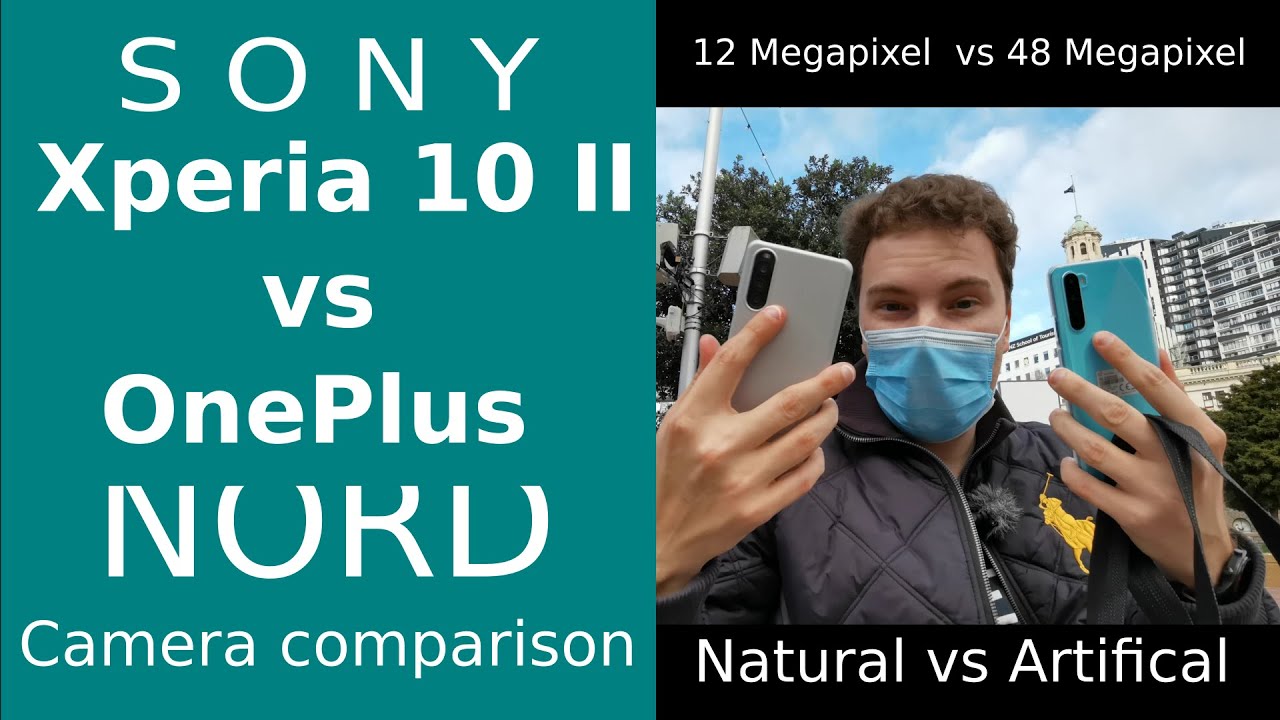









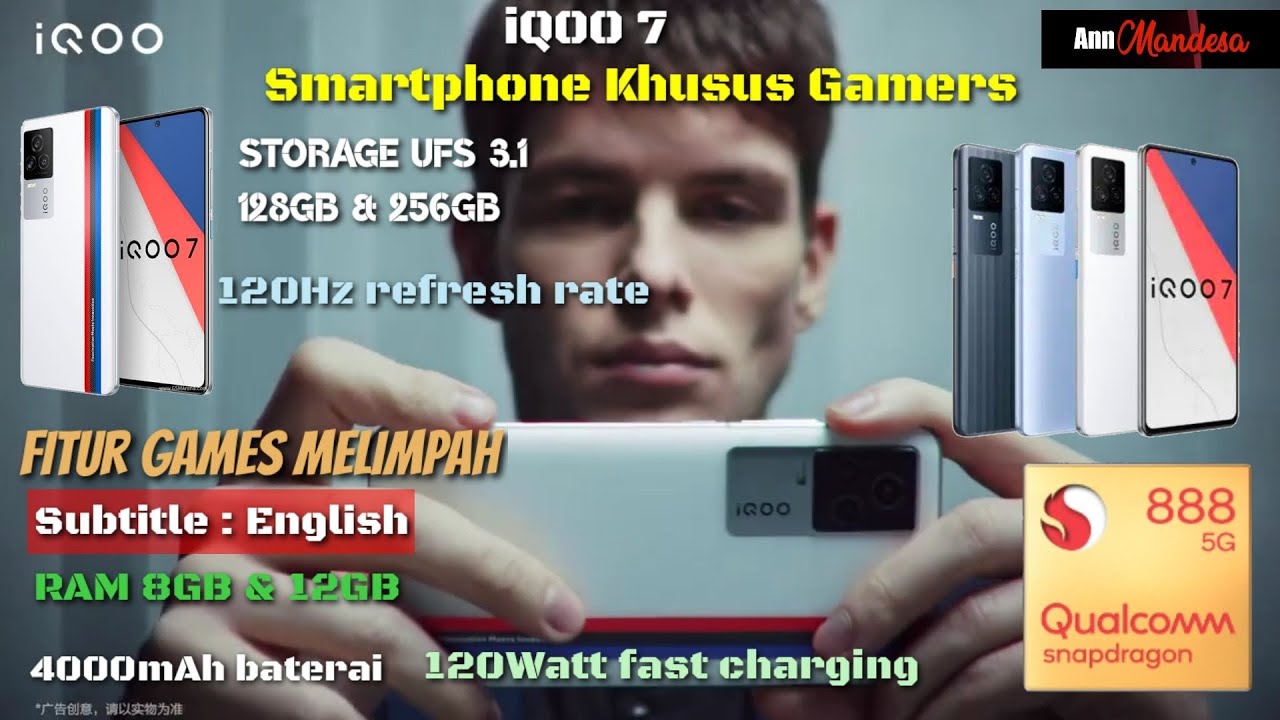
![Galaxy Z Flip 3 PUBG Gameplay! [PUBG Mobile] [Samsung Galaxy Z Flip 3 Gaming Test]](https://img.youtube.com/vi/_ot2vMhf6lg/maxresdefault.jpg )









