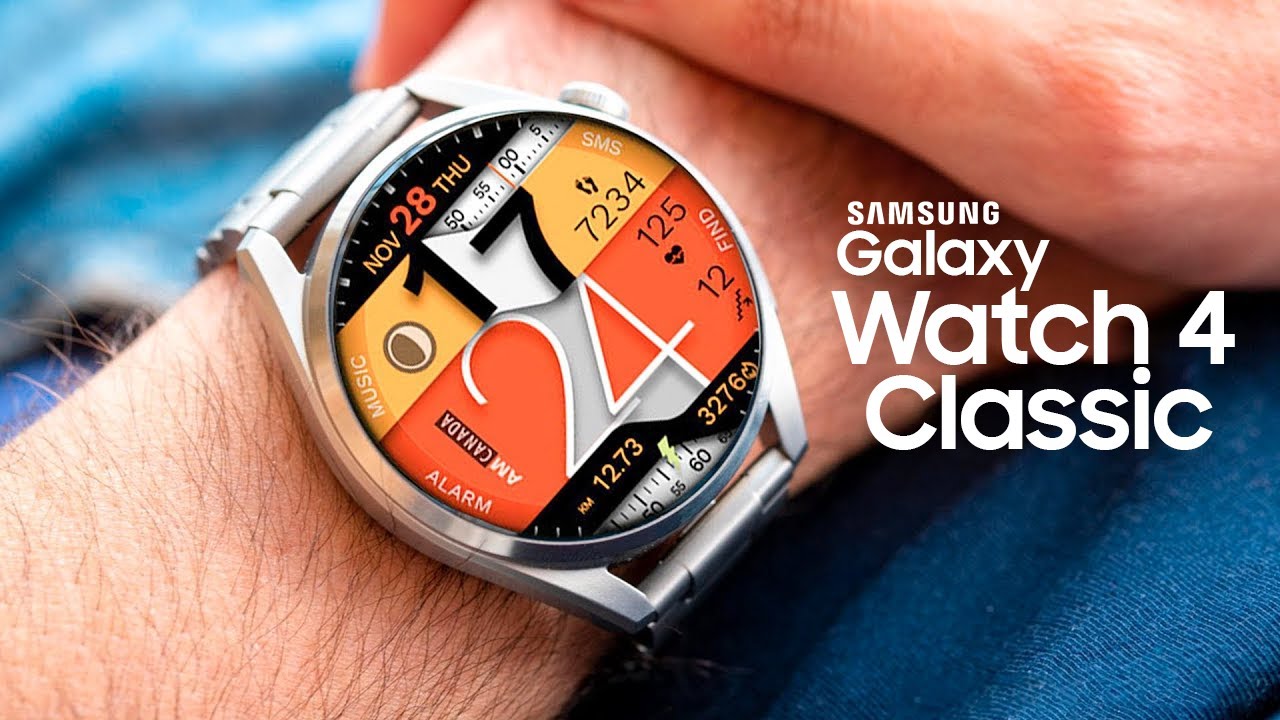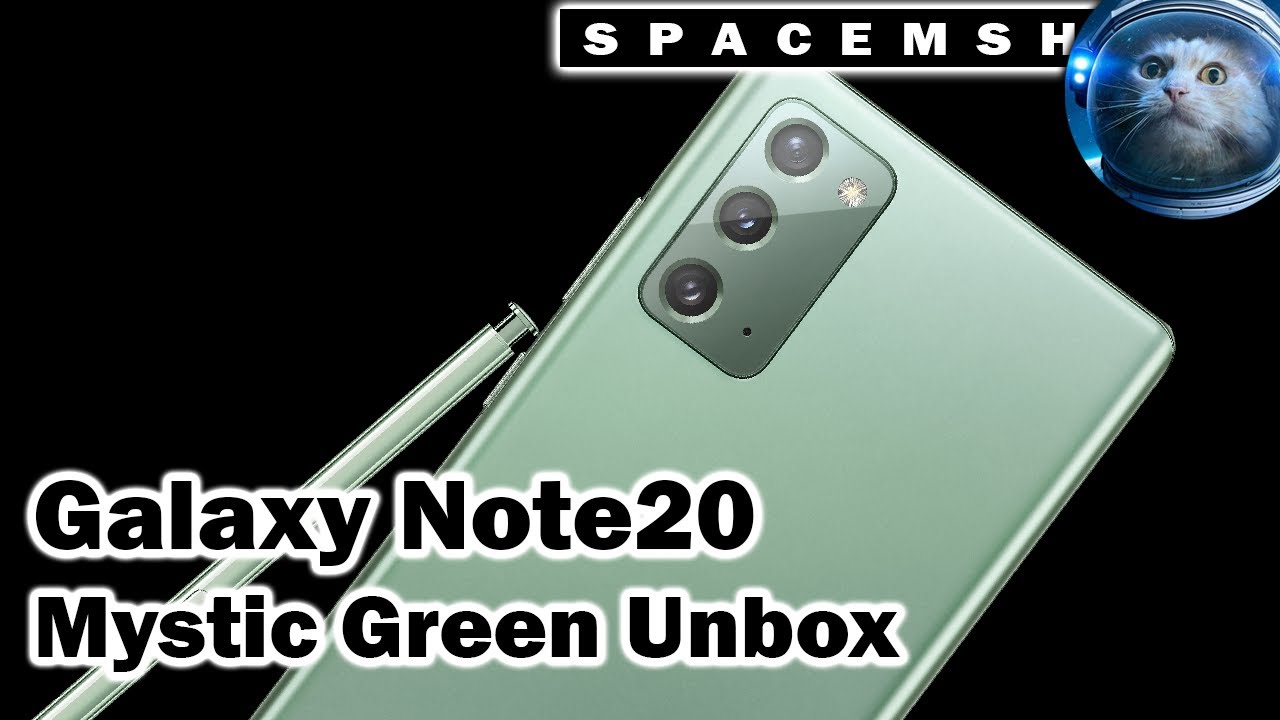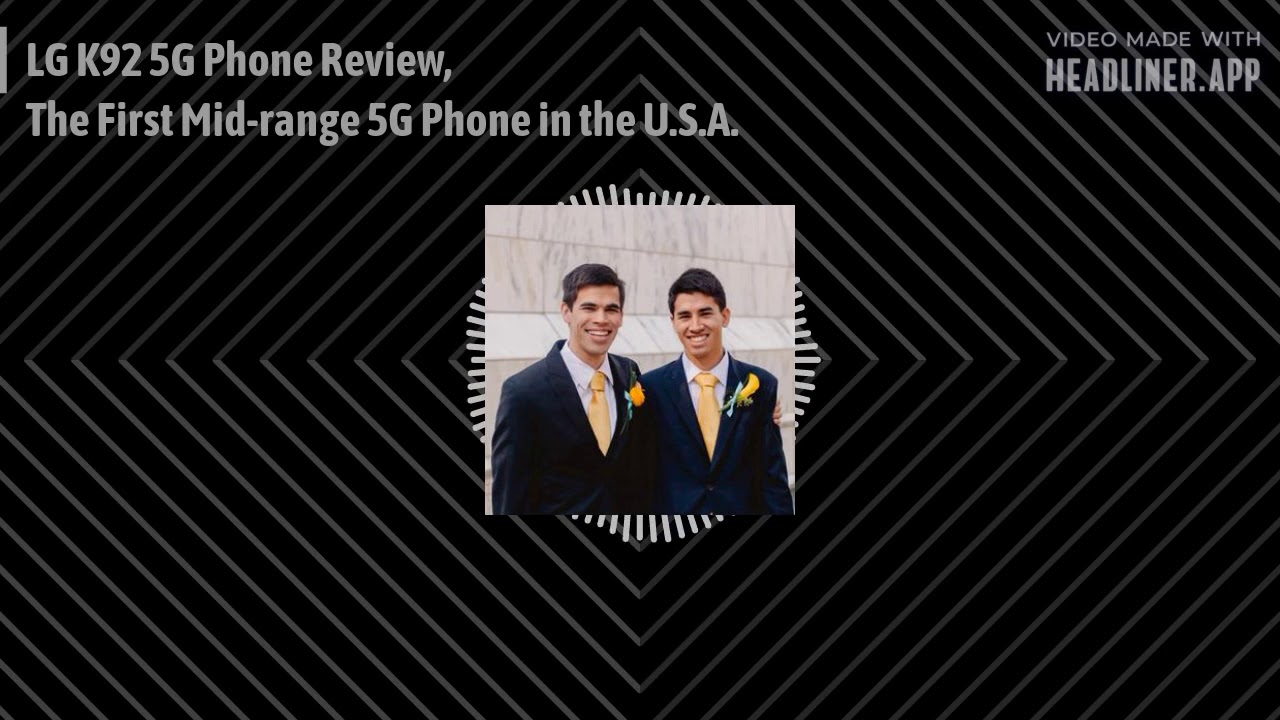Unboxing Pacific Blue iPhone 12 Pro First Look and MagSafe Charging By DHTV
What's up everyone welcome back. This is Dan from AHTV, and today we're unboxing the pacific blue, iPhone 12 Pro, and it's the 128 gigabyte model. Let's get started all right, so we'll just peel away this plastic just so that we can see through the shine right off the bat. You can see a nice outline of that pacific blue box is clearly thinner than what we're used to very similar to the graphite model. So, on the one side here you have the iPhone branding in that pacific blue. You also have the Apple logo on the tops and bottoms back.
You have some information about the phone like I said this is the pacific blue 128 gigabyte model. So let's open up the box all right and there it is the pacific blue. That's actually a beautiful color, just peel back this plastic, and we'll look at that blue in just a second. So just like, with the graphite model- you're not getting much here, you got your sim ejection tool, you're going to get your paperwork and one apple sticker, you're not going to get a power brick as you can see, but you will get the USB to lightning cable now, just to give you an idea of what you're missing in the iPhone 11 pros. Last year, we got a set of air pods with the lightning cable, so it would connect right to the lightning port, and we also got the USB power brick here, so you're missing out on these two items, and they'll run you about twenty dollars each.
If you try to purchase them from Apple's website now, taking a closer look at this blue, it's pretty close to how the midnight green looked except now in the blue, color I'll. Just give you a quick side by side. There's the midnight green iPhone 11 Pro and there is the iPhone 12 Pro, and then we also have the iPhone 12 Pro in the graphite right here. So those are the color combinations that you can expect. They all have that sort of matte finish kind of look, so this replaces midnight.
Green graphite and blue are the two that I picked up this time around now. Something I really like is that the stainless steel edges matches the color of the phone that you purchase. We got pacific blue edging here and the graphite's going to give you that sort of graphite color. You can definitely see the fingerprints a lot more on graphite, at least for now I mean it doesn't seem like it picks up the fingerprints as much on the blue, but graphite and probably silver are going to be the two fingerprint magnets, at least on the sides, just because of the colors that they are now taking a closer look around this phone. It may be a little familiar to you if you had an iPhone 5s or even an iPhone 4 back in the day.
This is actually an iPhone se2 same kind of design as the iPhone 5s, and you can see that same flat, edge design. That seems to have made its way back in with the iPhone 12 pros, and I kind of like that, because that was my favorite design of all the iPhones, but this time around we've got the surgical, stainless steel edges and that's part of the pro package. If you go for the 12 you're going to get the aluminum sides as well in the color that you choose now on the one side here, the right side, we have our side button or power button. You also see that we have two antennas. On the other side, the left side, we have our mute, switch volume up and down rockers, and then we also have our sim ejection tray again, there are two more antennas up top, not too much other than one antenna on the bottom.
You can see we have our ports for our speaker microphone and then for charging via that lightning port and then one more antenna right there. Now on the back, that's where everything it gets exciting. We've got our triple camera setup once again with a little feature right here. First off these are 12 megapixel camera lenses. We've got the telephoto wide and ultra-wide lens.
We've got our flash up top right there, and then we've got this new feature on the iPhone 12, the LIDAR scanner right there and that's going to be important for taking night mode portrait shots which this camera now is able to perform. So that's a great feature to have there. It's also going to help you with autofocus in low light and AR so augmented reality applications. However, there's not much out right now, so that's something maybe to look at down the road. So we'll set up the iPhone really quick here, I'll, just speed it up for you, so you don't have to watch the whole thing, and we'll take a quick look at the front display and the camera.
Now. The front display is really nice. I've just finished setting it up here, and I'm going to set it up as dark mode continue and swipe up and there we go. We have our iPhone 12 Pro. Now this front display is really nice.
It's still running 60 hertz, which I was hoping we would see at least 120, whereas some android phones are all the way up to 144, but still it looks great apple calls this display their super retina Dr display it's also 6.1 inches, so it's slightly larger than the iPhone 11 Pro, which was at 5.8 inches. Additionally, this is a ceramic shield front and apple says that this is going to be up to four times more durable, if dropped so not sure how we'll test that out, but I'm sure somebody on YouTube will do that you're also going to get water resistance up to 6 meters for 30 minutes with this phone, I wouldn't submerge it underwater ever especially since uh. If there is any kind of crack or anything from a drop prior, it's probably not going to be water resistant anymore. That's up from the four meters on the iPhone 11 Pro now the iPhone 12 Pro models are fully compatible with MagSafe. So that means, if you have a MagSafe charger, you can just stick it right on there, and it's going to begin charging.
Give you that little icon on screen, and they hold pretty well, you can get wallets. You can get cases right now. I have the MagSafe charger right there. I also picked up the clear case. This is also a MagSafe case, just to show you what the blue looks like inside the clear case.
If you're thinking of purchasing one like so get a little icon on screen as well. That's what it looks like inside the clear case keeps it looking nice. This is a hard case and just like with the phone it'll magnetize right on like so there you go so if you're looking into MagSafe they're pretty expensive, I believe it's like 69 or 79 dollars, just for the charger, and then you're still going to have to purchase the charging brick. This case, I'm going to tell you right now. I fiddled with it for a while trying to take it off the graphite phone, but uh somewhat figured it out now just to go over the capacity.
This one here is 128 same with this one. You can get all the way up to 512 gigabytes of storage. Depending on what you choose, they both have the a14 bionic chip and the iPhone 11 had the a13 chip, which is incredibly powerful, still right now, like destroying other phones in terms of performance, and now we've got an a14 chip, that's taking it even further. So, like I said in the previous video, if you do have an iPhone 11 Pro, I don't think upgrading to the 12 is really worth it for you at this price point, maybe wait for the next one now. Another cool feature that has built into these pro model.
Phones now is the ability to take advantage of apple pro raw, which I won't get into here, because I'm putting together the iPhone 12 camera video coming up in the next day, or so you can check it out there, but it has that new feature you're also going to get up to four times optical zoom, with these and then 10 times, digital zoom. Basically, what that means is you can zoom in four times before the quality starts to really deteriorate. Digital zoom is horrible. Again I'll. Explain that in the camera video you can still shoot video at 4k up to 60 frames per second, and you also slow motion video which can shoot 240 frames per second night mode time-lapse and wasn't available on the iPhone 11 Pro now in terms of the specifications on the front facing camera.
It's a 12 megapixel camera very similar to the one on the iPhone 11 Pro, but this time around you can actually shoot HDR video up to 30 frames per second. You also have night mode abilities deep fusion as well, so it has been bumped up just a bit. These front-facing cameras are never the best so anytime possible, it's always best to shoot with the rear camera. But it's nice to know that apple did kind of update this a little with some new features. Now one thing: that's really disappointing with the iPhone 11 Pro and somebody brought it to my attention.
It could be due to 5g. These phones are capable of producing 5g, although most carriers, these days, can't really push out the true speeds of 5g. Just yet, but you're going to get lower battery life on this phone than you did on the iPhone 11 Pro. You should expect 17 hours of video playback, whereas we had about 18 hours on the iPhone 11 Pro. So that's a little annoying that we did lose some battery life.
So if you are looking for a more battery efficient or better battery phone, the iPhone 12 Pro max will definitely be the choice there other than that, it's just basically another iPhone equipped with iOS 14. So if you already have that on a fairly recent phone, you're not missing out on too much by letting this one pass up. For me, the main things that I like are the design and MagSafe. So if you're not really into upgrading every year, this is not a bad time to let it pass. I thought the 5g model that they came out with would be their big huge update, but it doesn't seem like they added all that much to it, and it's really hard.
Now these days I mean what else can you really put in a phone other than folding it in half? So I feel like Apple's got to do that, create that folding phone, but anyway, that is the unboxing and somewhat overview of the new iPhone 12 Pro model in the pacific, blue 128 gigabytes, and I also have the graphite if you want to check that video out. It's already on YouTube now the link's in the description- and I hope you guys enjoyed it if you did hit that like button subscribe to the channel for more videos like this one, also hit the bell notification box. That way, you get a notification on your phone and, as always I'll see you guys in the next one.
Source : DHTV