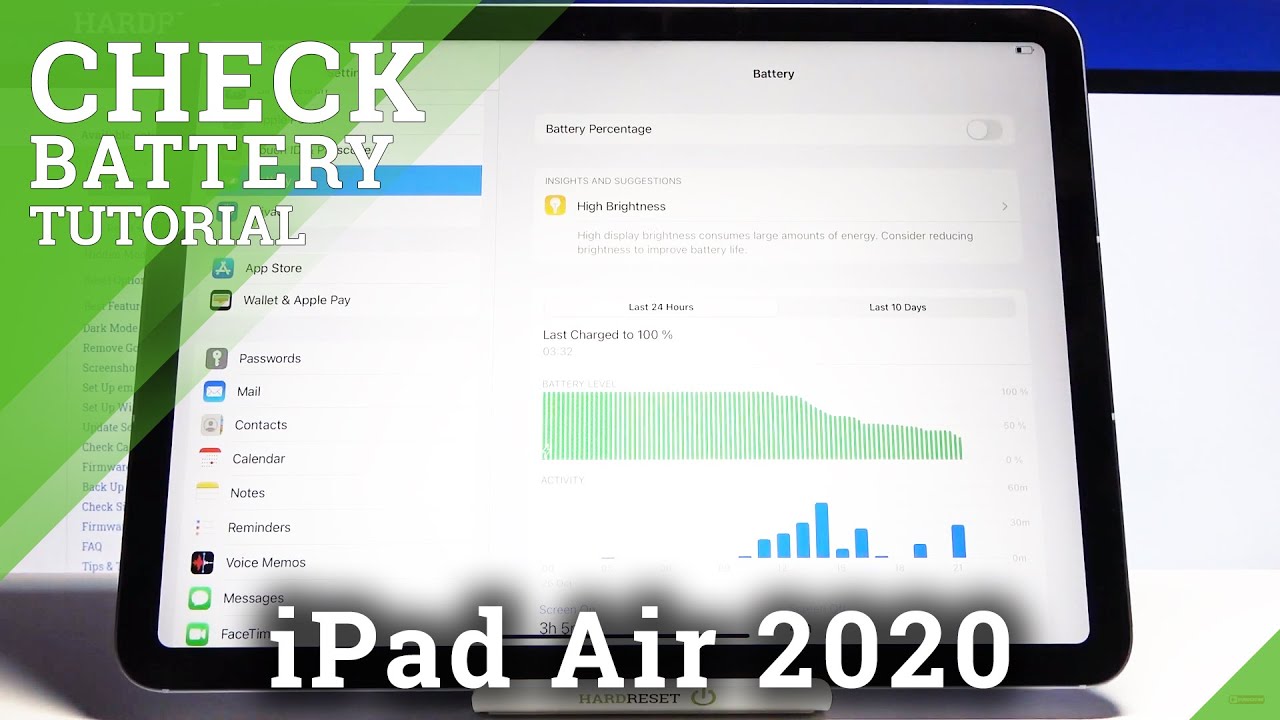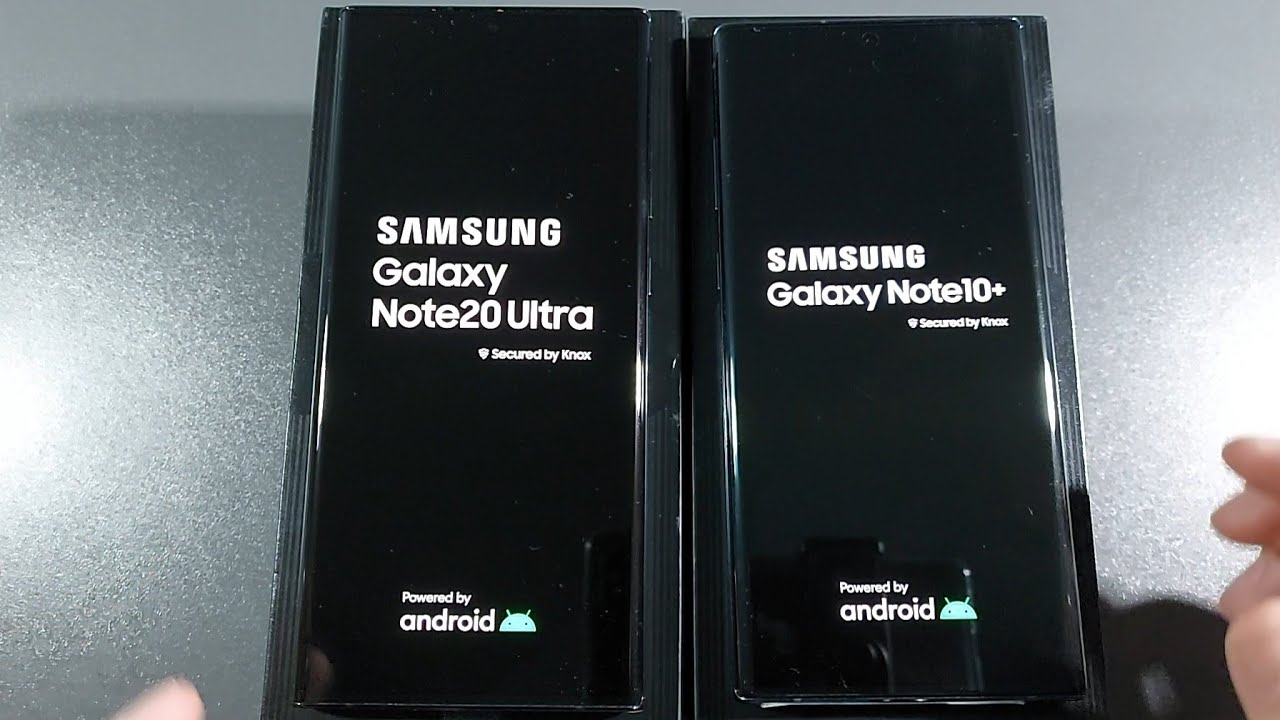Google Pixel XL Unboxing By PhoneArena
Each year it seems like Google is getting more and more serious about its smartphone hardware. That's especially true in 2016, as we say, goodbye to Nexus and hello to pixel, with the launch of the new pixel and this guy right here, the pixel XL with high-end hardware and Google's latest software. It services the company- shows a lot to prove with these phones we'll be bringing you a full review shortly, but for now I'm Steven shank of phone arena, bringing you an unboxing of the Google Pixel XL Google smartphone hardware efforts in the middle of a big shift right now. It's company moves of life and familiar Nexus brand to expand the pixel line up from Chromebooks and tablets to now be the company's primary smartphone identity. This is the pixel XL, the largest of the 2 pixel devices, along with a 5-inch pixel, the 5.5 inch XL was launched earlier this month. It's got a quad HD AMOLED display new Snapdragon 820 1 processor 4 gigs of ram.
This is the 32 gigabyte storage edition. It's a quick look at the box here, there's not much going on relatively unadorned, just reminding us to the side here of a few key features. We have that Google Assistant, it's like next-gen Google, now responding to voice commands helping you access all of your media stored on the cloud Google cast support, obviously with a new Chromecast and 4k and daydream VR kind of like the next-level Google cardboard, allowing you to plug your phone into Google's new daydream, VR headset. When that finally arrives in a few weeks. Let's see the phone itself, there's an unusual kind of side sliding box here.
So what we've seen from Huawei and a few of their phones pop this off and nothing else really going on the box. Here, let's go ahead and get this guy open and hey there is our Google phone I should flip this guy over already I had to peek. So it's nice easy to get out as it normally is, but yeah here's the 5.5 inch pixel XL right away, reminding us how to access a Google Assistant. Definitely the big new feature software-wise the phone peel this off and get into the hardware. That is this is a nice feeling phone there.
Ah I, really like it, you just quickly feeling it now. It's got some nice heft to it as we'd expect a metal body handset would, and I really like how two sides here, how it transitions from this curb to flat on the edge giving you a nice, solid grip, a twelve point: three megapixel camera around back there. It's not Google's, really drawing attention to the point three on the Americas, not rounding to twelve, but just a very high performance. Camera I'm curious to put this thing to the test. Compare it against some cameras and other high profile flagship devices.
USB type-c connectivity on the bottom, along with our speaker, ports, headphone, analog, headphone, jack up top Google is not doing away with that yet, and our SIM tray over the side. Here, that's about it for the exterior your hardware, let's power, the phone on here already set up the basic Wi-Fi account there, so we can actually get into nougat Android 7.1. Take a look as it's powering up, though. Let's look at what else is in the box here. Opening up this flap is access to the charger and USB.
This is USB type-c to USB, type-c, cable ooh. That means this is pretty cool, actually I've seen plenty of USB type-c phones before over the past few months, it's coming more popular, but a lot of times. The charging cables are USB type-c on one end and USB standard an on the other. It's a standard port on the wall adapter. This is USB type-c on the wall adapter as well, so the cable is not only reversible up and down, but you can plug either engine to the phone or into the charger.
It doesn't matter. It's fully reversible, just nice to see phones, finally doing it another hallway. The make book pro did, but I can't think of a single smartphone that did that look at the documentation. Let's see, we got our sim tool there, as well as a little Quick Start Guide. Thank you.
Thank you. Introduction to Google Assistant Google, Play Music & safety. Let's actually take a look into the Quick Start Guide here to see what it tells us about the phone introducing us, the basic commands power of volume USB on the bottom, yeah a charger there and ah so this phone comes with an adapter to allow you to easily migrate a media and settings over from existing devices. Here, especially if you don't have a USB, type-c cable for your previous phone yeah. This is going to let you attach it little USB standard, a 2 see after their plugin, another Android I.
Think you are iPhone whatever you need to transfer over your files to the new phone here, as well as a USB, 3.0 type C to standard a cable, so Google's, really not skimping at all when it comes to cables here, which is relatively rare. I got a nice selection here to let you interface the device with all your gadgets she's, not interested in the cables. So much is the actual phone hard right here. So let's take a look at this guy Android 7.1 new game. We have a whole new launcher on here.
Instead of a separate app tray, you pull up with an icon. You can swipe from the bottom to get your ass, or you have a lot more to hear and instead of the regular Google search pick it up top. We have this little ya pop open the side guy. Here it's going to access Google Assistant, we're going to set this up as we start getting into the software and bringing you our full review. For now, though, this has been an unboxing of the Google Pixel XL, thanks for watching I'm Steven shank with phone arena and check out our full review.
Source : PhoneArena