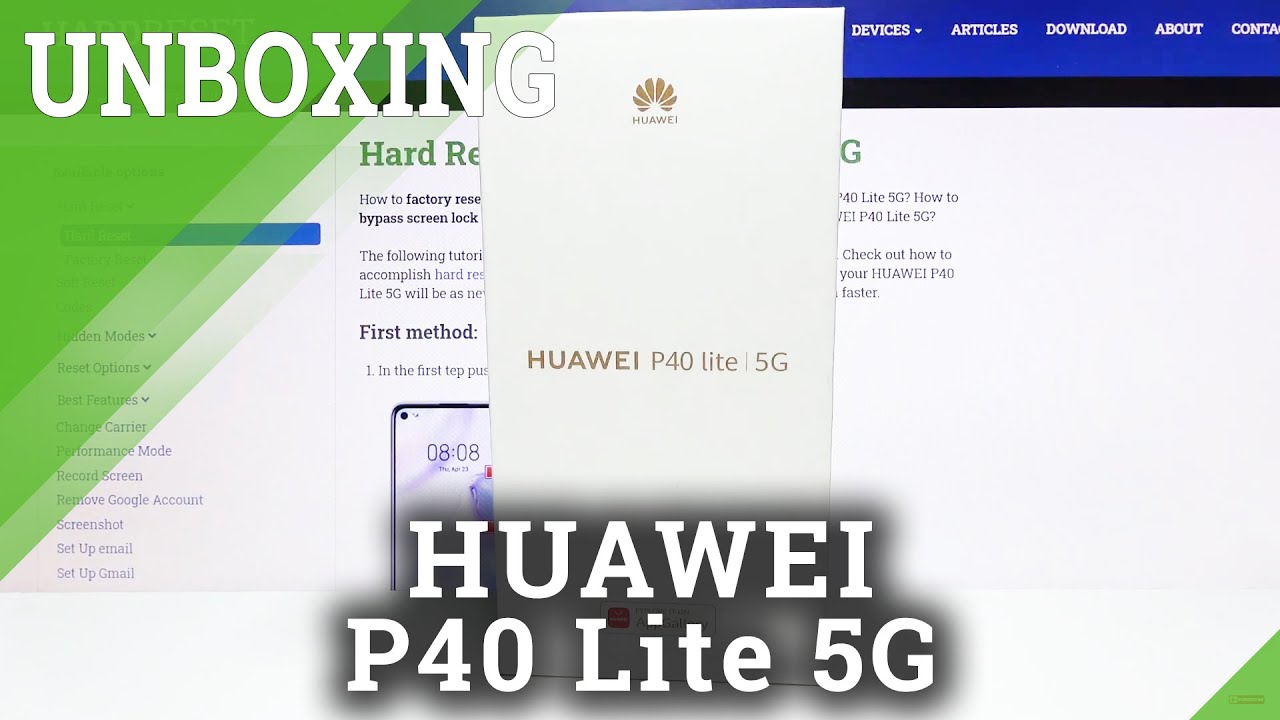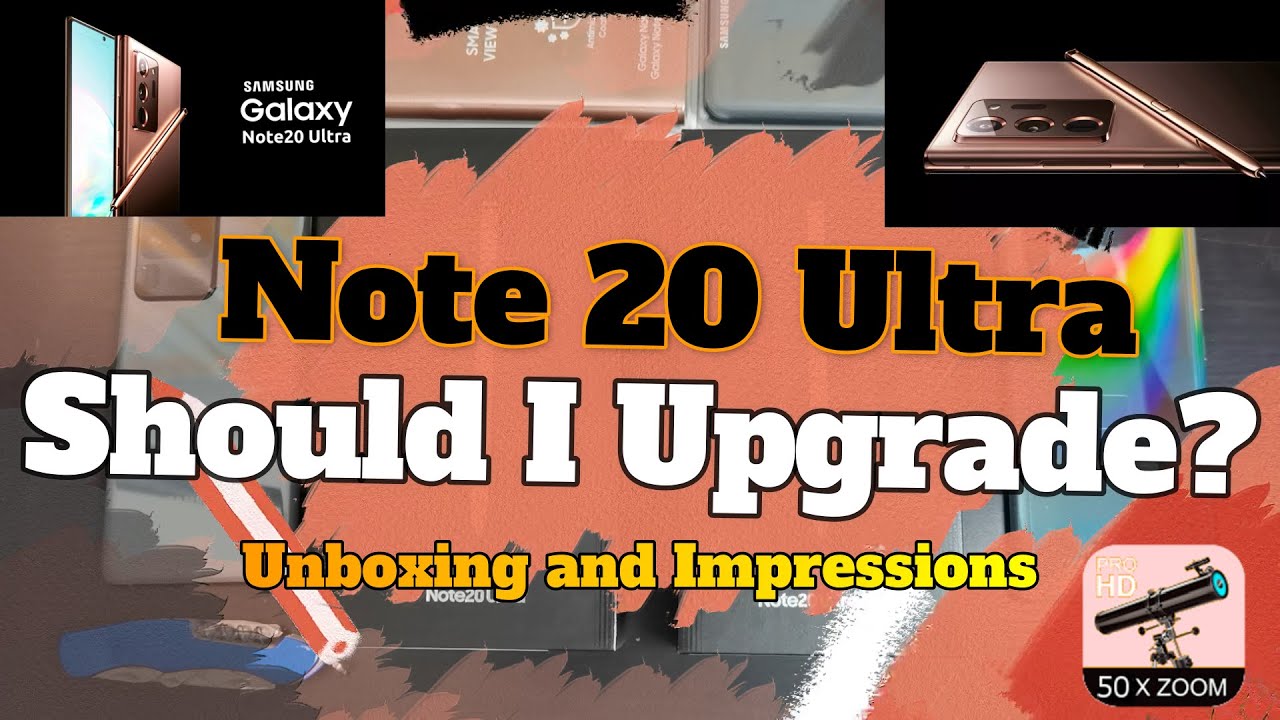Unboxing of HUAWEI P40 Lite 5G – What’s in the box By HardReset.Info
In front of me, I have the Huawei p40 lite, and it's the 5g version, so the upgraded one- and today I'm going to go over unboxing along with an overview of the phone itself, so starting off, let's pop it open packaging, just a typical box, uh from Huawei, nothing really special here and the phone itself just kind of take it out and set it to the side for now get that out of the way. Then we get some paperwork um again nothing special here! No one really cares about the paperwork. They don't get the same eject tool. So don't go to the side, nothing in here, and then we got the accessories. So we got a brick now. This is a fairly nice one.
It's a 40 watt charger. So for a somewhat like a budget to a mid-range device uh, it's I really like the fact that they stick around and keep including the 40 watt bricks um, it's still better than some other flagship phones. Do, for instance, like galaxy fold which costs about 10 times more, and it includes basically half of that and charging. So then we got the charger itself or the cable I mean, and I will mention the cable that they include is coated in purple right here, as you can see. Hopefully it doesn't look blue on the camera, and it does, but whatever, so you'll see that it is coated in a color there, and if you use this charger and cable you'll get the max charging speed.
If you use basically any kind of other cable, it doesn't work with the superfast charging. Now. The way you can know that it is charging at the max speed is when you plug it in it will literally show you the percentage and then uh dot and then just the decibels of percentage uh that it is at, and this will be basically visibly going up. So at that point you know you're using the correct cable, along with the correct charger uh. Any other cable, like I said, will uh not uh start that, so you will just have that it's charging and current, for instance, like 30, and nothing.
If you use this, it will be 30 point. For instance, five, seven, five, eight five, nine. It will be going up then, apart from that, just throw that out of the way uh. We also got some char or cable headphones and, as a surprise, the phone actually has a headphone jack. So you can use your headphones if you have better ones than this, it probably wouldn't be hard to find better than this, so yeah um.
Now, personally, I think including headphones um. That's a bad choice. Uh! I would rather have that price of them, including headphones. We put into something different, for instance like not including a 2 megapixel uh sensors that are basically useless. That's probably a good better choice, so yeah.
So that's! Basically all we got in the box, let's turn on the device itself. So, while it's turning on, we can't go over the features. So the back this one has the black version or, as they call it, its midnight black and, as you can see, the key difference between the previous version or the p40 uh light. None 5g is the fact that the cameras there were in a square so basically two by two um. While these are all going down- and it looks like the bump on here- is a little bigger than it was on the p40 light now that might be caused also by the fact that the cameras are better here, at least one of them.
I'm gonna quickly go through the setup process right here, as you can see, I'm skipping most of this don't really care trying to just get the access to home screen and there we go, so now it's set up. So, let's start off with the display uh, while we're already looking at it. This is a 5 or 6.5 inch display, and it's just a 1080p or precisely 1080, by 2400, just a typical um display in 2020, I would say, uh. Basically all flagships' majority of them, along with mid-range devices, are using this resolution and honestly there is no need for anything higher than that. In my opinion.
Now, when it comes down to it, it's an eighty-three point: eight percent screen to body ratio, so you're getting a fairly minimal bezels, which you can see clearly right here. So you have a little of a chunky. Chin, but that's about it other than that everything looks really nice um. It also has a 405 pixels per inch, that's because of the resolution. So it's a fairly dense um dense display.
Now, if you have no idea how resolutions look and what they affect, basically, the same resolution you have is most likely on your monitor from your computer. If you have a something like a typical just a tower PC with a standalone monitor for it, a majority of those devices or monitors, for instance like at work, the majority of them are using a 1080p display, okay and also uh. The screen is hdr10 certified. Now, honestly, this, I would say means almost nothing on here I mean it's an LCD IPS display, so don't expect anything outstanding here. The certification here is just more for uh.
Look at us. We got the certification uh, you won't be getting any super deep blacks. As you can see, this device is, I believe, right now, maxed out in brightness, and I am indoors in a fairly dark room, and the only light in here is the spotlight right here and just a tiny light behind me. Now, which they bailey barely do the job of lighting up the room, and this display already kind of seems a bit dim to be honest, so indirect sunlight. I believe this will be just a complete nightmare to use um, but I might be wrong I'll, but honestly it's an LCD, so I don't expect any kind of any kind of miracles here if this had been an AMOLED and that's a different game, so uh moving on to the next part, it's going to be the camera setup.
So at the front we got a 16 megapixel wide sensor that shoots at 1080p 30. , and this is just an um. Well, it's a typical Huawei sensor. Nothing really here at the back. We got an upgrade in terms of the camera setup so before.
Let me quickly lock the device, so I'm going to compare it to the previous version. If I can call that a previous version they're, not a 5g version honestly, I would have. I would have expected them to be basically the same with just the difference of the newer one using a 5g chip. But that is not the case. They're.
Basically, like two different devices, so number one, this one is bigger. The screen is bigger. Comparing to the previous one screen was at 6.4. This one is 6.5, so just a 0.1 inch bigger display nothing really drastic here, um, probably something that you won't even see the difference in, but still it's a difference. The resolution is also a little different.
The old one was using a 1080p by 2310, so a little smaller and in terms of cameras, the main sensor was a 48 megapixel. While this one here is a 64 megapixel. So that's probably some of the biggest changes along with the chip uh, the old one was using a Karin 810. While this one is using a Kiran 820, which is a 5g chip and going back to the cameras which I was going to focus on uh with the 64 uh main sensor white sensor, you also have an 8 megapixel ultra-wide 2, megapixel macro and 2 megapixel depth, and with that sensor you can shoot out.4K 30 frames, something that the old one couldn't do and 1080p 30. Now there is no 60, unfortunately, so don't hope for that, and also I will mention that the 2 megapixel micro and 2 megapixel depth are complete garbage anywhere.
Anyway, you see a 2 megapixel, any sensor, basically uh on your device, especially in the mid-range. It's just a company trying to boost up the number of cameras that they have just so it sells better. Those sensors are basically useless. They contribute in nothing and with that 64 megapixel sensor, you can better take better macros than you can take with that 2 megapixel macro, so um. Basically, instead of four, I look at this as two sensors.
Instead of four uh you're not going to be getting much use out of the uh, the two, both two megapixel depth and macro um and honestly, if you get this device- and you start taking photos, try to stay away from taking it with the 2 megapixel macro. Those photos, like I said, will come out looking less detailed than if you take a normal photo at a further distance with a 64, megapixel and just kind of zoom in on it um. So just a heads-up here and let me actually quickly maybe demonstrate it, so we can get a perfect, uh idea of what we are dealing here with. So just let me get something there. We go.
Maybe this receipt right here, so you can see what I mean. As you can see, this is just a receipt right here. Let me unlock it. Open up the camera, so we're going to start off with the start off with a normal photo right here, which let me quickly check what the setting is at so aspect ratio, video frame rate and okay. So it looks like we don't get any options for quality right here, I'm trying to basically check what sensors I'm using right now, which probably it'll be easier just to block it, which I don't think I'm using the main one.
Maybe I am just we'll see in a second now. Let me quickly also wipe it off, so it isn't dirty or anything and see how close I can get. So this is the main one: it's not the macro, that's okay! I'm just checking if this is sharp and that looks sharpish. So now, let's go into more go into macro or super macro. I can't really get it without pulling a shadow, so I'm going to move the light and let's see, let's go back to the gallery right here and get more prompts.
Obviously you can get closer in look at the quality, though, if I can actually get in closer that'll be really nice. Let me actually try that again we're just a normal one. My hands are a little shaky, so it's not helping me and let's check this out, so I use a zoom, so it gets even closer and let's compare them, so this is the macro. Um looks fairly blurry. This is the 40 or 60 uh.
What is it 64 megapixel sensor and see where's the price and try that again just so, we have the same kind of area um. I believe that's what I was capturing. I'm going to do the same with the macro right now. Okay, so let's see how the compare. So this is the macro right now, as you can see, because I can actually zoom in really close in here, and I mean it's looking.
Okay, that's nothing really special, and this is the actual 40 or 64 megapixel zoom. Now this one looks actually sharper, but the text looks a little less detailed or maybe not detailed, but it seems a little more washed out in terms of colors, honestly, probably in terms of accuracy and colors. This is more accurate, because this is the backside of a receipt, and it is kind of faint. You can barely see it on the camera, so this seems a little too detailed. It's almost like I'm taking the front of it so yeah.
But honestly, I do have to say they're fairly close at the moment, just by capturing it. It seems like this one just gets a little blurrier. Maybe that's because I'm zooming it close, but that's kind of what micro is supposed to do so yeah, nothing really much to say here now: I'm going to do also a comparison to an actual macro lens that uses. In my case, I believe it's an ultra-wide sensor, and it's a 16 megapixel. It is also a Huawei device, but just an older one.
The mate 20 pro. So let's go into super macro and also get the light and see how that will compare so this one. I can basically get as close to even see the grain of the paper, so that is kind of how it's supposed to work. That is what super or macro lens supposed to do. As you can see all these weird grooves in here, that's just the paper grooves.
So that is how it's supposed to look like, and that is something that you will not get out of this phone whatsoever. So that is just a comparison of what they're trying to sell and just by marketing it uh yeah. So once we actually got the cameras out of the way and there's the front one or all the case, actually the back. We can now uh turn on the front and see how it deals with uh me. So, let's quickly get rid of this and this um let's go, so this is kind of a drastic scenario, with the light being only on my face everything being super dark around um, but I see delta fairly, okay uh.
It is a little saturated, which I can see by the business radius right here, nothing too extreme um. It does look actually fairly okay, so the front facing camera seems to do an okay job, not going to complain about that one for a mid-range device with a 16 megapixel sensor um. This is doing an okay job yeah, so moving on we're going to go into the actual specs of it. So, like I said before, the device comes with the Kiran 820, which is a 5g chip, and also it has 128 gigabyte built-in storage. That's the only option along with six gigabytes of ram, and you can expand the storage further, I believe by 200 and what is it 40 or 56 gigs, but it is using the Huawei's NATO memory, which is just.
You won't be able to use your typical SD card. You have to get it specifically from that Huawei or any kind of off brand that produces those tiny little sim size cards, which is, I honestly, don't support that. It is just other garbage that you have to do this um, but it is what it is. So if you want it, I have to basically buy their NATO memory, but then moving on to the little brighter side of it. Like I said before, it has the 40 watt charger, which allows the phone to be charged to 70 percent and 30 minutes.
That is advertised at least and honestly, based on my device also being Huawei. It does seem to charge really quickly. I think I plugged in my phone for like 10 minutes and I charged to about like 20 something percent from almost being dead, so they do, they do charge fairly quickly, and that is a real. I really like that. The superfast charge here- and it also does something that I wasn't well expecting, which is a 5 watt, reverse-charge.
So if you plug in the device with the cable, and you plug in other device, so you basically have to have two type c cables. In this case, you can basically give the power of your device to another one just to charge it up. So if you have the need for that, I guess you always have an almost a power bank with you. I kind of explain it, and, apart from that, there is also a sound side mounted fingerprint, which is same thing as the previous one, also at a sign mounted fingerprint, and that is the double power button, so you can use it as a fingerprint, along with the power key, and apart from that, there is not much more to say about the device it comes with and three different colors. So you have the um space silver crush, green and midnight black with my black is the one that I have and probably lastly, the elephant in the room.
It is a Huawei device, so it doesn't come with play a store, and I've tried to install play services on it, but it seems like either Huawei is trying to really make it hard or google, maybe I'm not really sure uh so anytime. There is some kind of way of getting Google Play Services on here it gets patched up fairly quickly and basically becomes obsolete, so you're constantly in that search for uh for a way to try to install them. That is assuming you really care about. Google Play Services. If you don't, you will have to put up with the art gallery, which is the equivalent of the Google Play Store, which is the difference of it having less apps, I'm gonna quickly, connect to Wi-Fi, so I'll, give it a moment.
Yep. Okay, next agree, uh skip later, as you can see there, we go um, that's basically their store for applications, and you get the majority of the typical apps that you do, but there is some apps that are missing from here. For instance, I really love something like a smart launcher. I honestly just cannot use an android device without it, so let's see, let's type in smart, not I now that pressing that now does nothing. Okay, so I have to say that smart launcher is now on here.
That is just something that I knew stop it that I know that before was not accessible, so it is now here and if you're wondering, for instance, if the app that you're looking for is not accessible here, you're wondering what it is dependent on. It is basically dependent solely on the developer, wanting to port their device to Huawei um. So there probably could be small instances where the developer will be flat out against it and will not do it and your app may never see the light of day on Huawei device. So keep that in mind, but Huawei is constantly trying to get the apps on here, really, basically bothering the developers to import their application, so all the Huawei users can use their store and get basically what any kind of other android device has. And, lastly, that's going to be the price tag, and it comes at about 500 or 500.
What am I saying, uh 259.99 euros now this price tag is in euros and the phone isn't sold in U. S. anymore. That's because of the china then obviously- and the previous one, I believe, was the last device that was being sold in us and, if you're wondering the price difference between those. It's about that 60.
The previous one was cutting around uh 200 uh dollars um. So this one is coming a little higher. I believe euros is, I think, a little stronger than the dollar um. So it's about 60, maybe 70 more um. Now the question is: are you really that and that need of a number one i'd device to pay a little more for it and number two? I don't really or maybe put it this way.
I don't think this device is worth paying that 60 extra dollars. For instance, you can get the Huawei uh p40 lite without the 5g at the moment the infrastructure isn't necessarily the greatest for it at least where I'm from, and I personally for me are living in a fairly decent city. I wouldn't be really benefiting from it at all and paying more, for it doesn't seem to be a great of an idea, um, so yeah now also uh. Personally, I am really dependent on play, store and all the play services which I really came to be accustomed to so losing them would be a little of a bummer, which I kind of wouldn't want to put up with. So that's just my personal opinion here, but if we're talking about purely the device itself and without any kind of political problems that it brings, whatever the US is doing with it uh the device runs.
Fine uh camera is decent, nothing really mind-blowing here, uh it does the job. I won't be winning any awards here for best photos or anything like that. It's just here, like I said before also the two sensors that it has are basically useless, which I also kind of showed in comparison, and apart from that, the device is just purely mediocre, which probably fits in with the kind of shelf that it's trying to cater to, which is a mid-range device um. Although the price isn't necessarily mid-range so uh, it's approaching a little higher from the mid-range devices that I've reviewed in a recent timing which some of them um, for instance, like real me, uh, come with Google Play Services and, and certain cases are even better than this device at a cheaper price range. So it feels right now, like the Huawei, is still trying to bring out devices pump them out, even though they're lacking and features that probably a lot of people are looking for they're still trying to keep that higher price that they were selling their devices at about like what a year ago- and it seems a bit of a kind of misguided idea here- that people will still buy their devices at a higher price range just because they used to be good and used to be respected.
I guess which personally I wouldn't buy it anymore. That is my opinion here, but, like I said, the device itself there's nothing against it. It works really well um, it's just a typical mid-range device at a slightly higher price range than I would be willing to pay for a mid-range device, and that being said, at the end of the day, it's your choice. If you want a Huawei device and for instance, if that headphone jack is really worth that much to you so yeah. So if you found this video helpful, don't forget to like to subscribe, and thanks for watching you.
Source : HardReset.Info