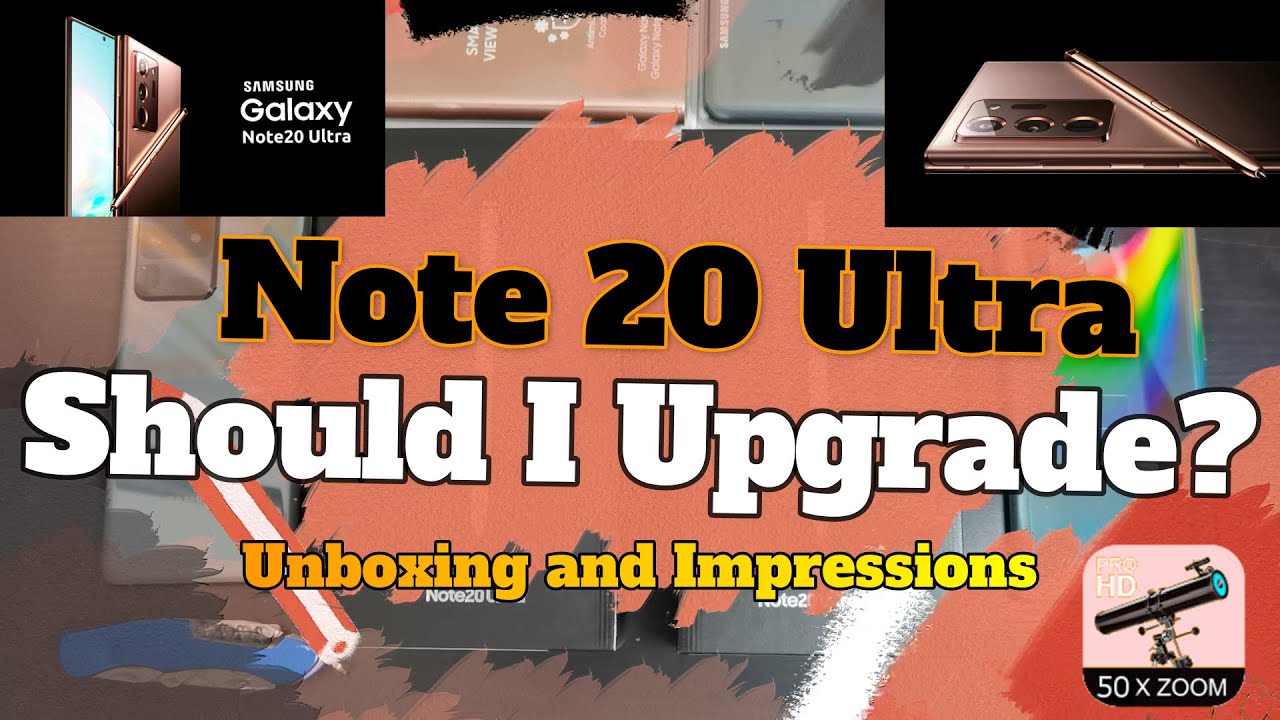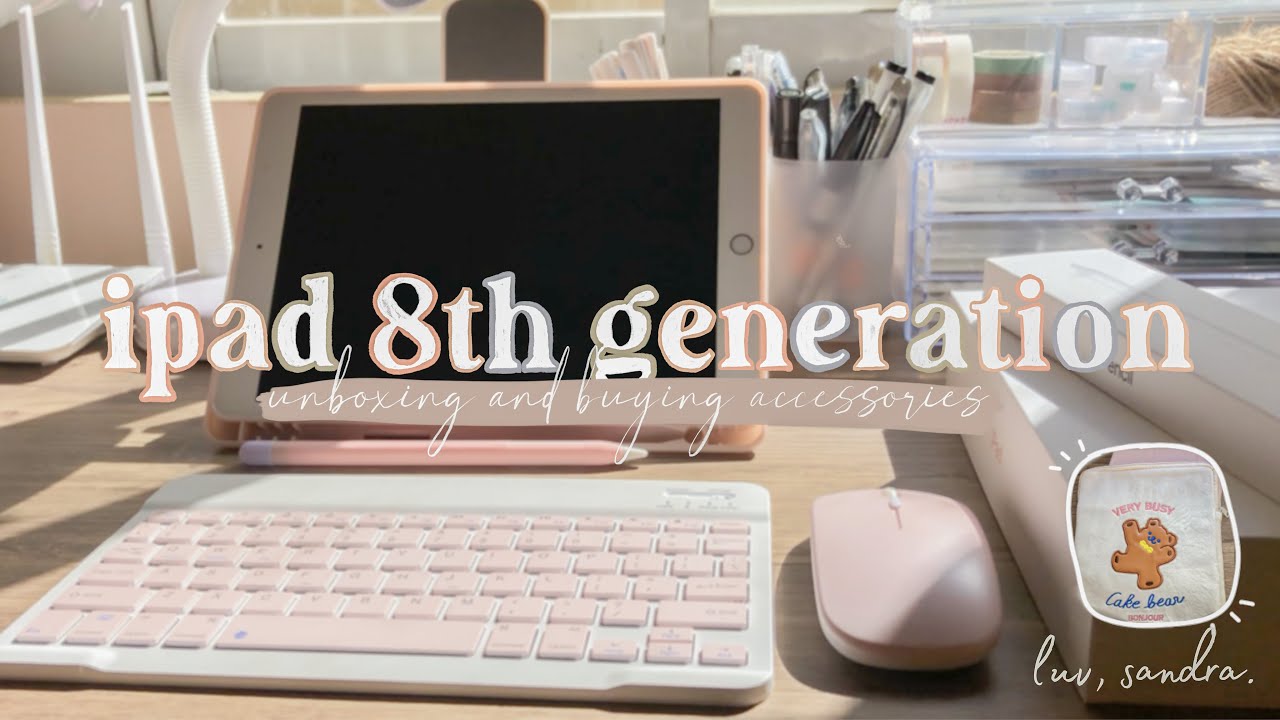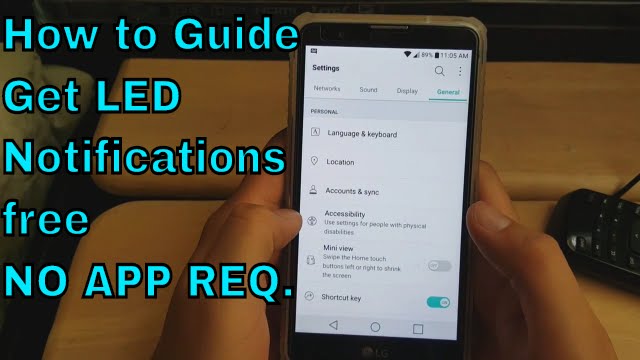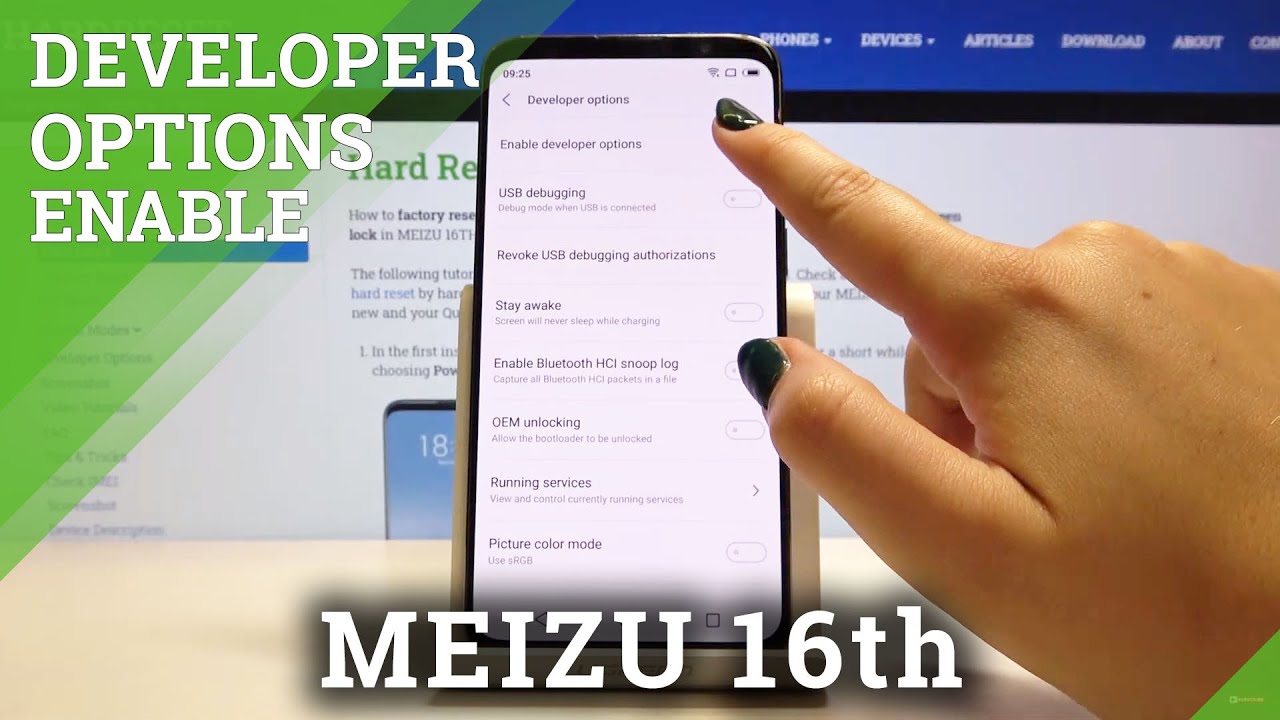Note 20 Ultra Unboxing 5G vs Note 20 Ultra 4g/LTE unboxing and review By E-Got Tech
Hey guys welcome back to another video. This is Eric from gets. This is going to be a special unboxing guys, so I've got two note 20 ultras in front of me. One is a 5g version and the other one is just the 4g or the LTE version. Of course the note 20 ultra 5g version is more expensive than this one, but is it worth getting the 5g version or the 5g variant over the regular one over here in the Philippines? I'll try to answer that question in this video guys. So before you go out and purchase your note, 20 ultra watch this video and find out which version is the best bang for your buck.
So what are we waiting for guys? Let's unbox these two phones, all right. Let me get my trusty pocket knife over here and then now. Okay, it's sealed! So, let's open it up the seal on this year's note phone seems to be only on the left side on the s20 ultra that I recently unboxed it had seals on both sides. So I'm not sure are they trying to save money but just having it on one side, not sure, but let's open it up all right, so it's very similar in packaging. I don't think there's going to be much of a difference, but uh, let's see on the 5g variant, seems to be pretty light, doesn't seem to have a free case in it.
Huh, and I guess I was right guys pretty disappointed that this year's flagship phone from Samsung doesn't have a free case. The s20 ultra has a free case in the box, so that's it for the 5g, let's put that aside and for the 4g version, uh. Okay, it also doesn't seem to have a free case, and I guess I'm right guys. It's just your usual warranty guide and your warranty card and your stuff. You don't really read or just set aside and, of course, you've got that sim ejector tool.
Okay set that aside and take a first look at the note 20 ultra 5g- and this is the mystic bronze color. Of course, they're going to look exactly the same because they're both the same models. It's just that the internals are different. So let's put those phones aside as well. So, like I said it's going to be exactly the same, going to have your Samsung fast charger and from what I know this one.
It has a 25 watt charger out of the box and unfortunately, for this year it maxes out at that charging speed. The s20 ultra and the note 10 plus is 45 watt capable, but you had to buy that charger separately, but at least you had the option of getting a 45 watt charger with this phone you're stuck with 25 watts, but based on experience even having that 45 watt charger. It didn't make much of a difference with the charging time. That's probably why Samsung opted not to include 45 watt charging support on the note 20 ultra this year, and you've got the USB c charging cable. Let's see if it's USB c to USB a few moments later, yep, it's an USB c to USB c, cable and, of course, you've got your AKG earphones, AKG branded ones sound by AKG packaging wise is not any different from any of the Samsung's phones that have come out in the last couple of years.
So if you've had any of the Samsung flagship phones like the s10 plus the s20 ultra the note 10 plus or even the note 9, the unboxing experience is not going to be much different. Okay, so let's just put everything back where it was and let's turn on the phone guys all right. So, while I'm setting up the phone, I just wanted to show you guys the difference between the 5g and the 4g variant of the note20 ultra. So for the 5g it comes with 12gb of ram and 256gb of storage, while on the 4g version, it's only 8 gigs of ram. So aside from having a 5g modem on this one, you actually have 4 more gig of ram when compared with the regular 4g version.
So how will that translate to performance? I'm going to be doing a quick and two to benchmark test and a geek bench test for you on this video, so at least you'll find out whether it's such a big difference. So I've set up my fingerprint on these two phones. It's still using ultrasonic fingerprint scanner. So, let's see how it goes. That's pretty fast.
I guess they kind of optimize the transition. When you unlock the screen with your fingerprint, it was very slow on the s10 plus got better in the note, 10 plus and the fastest reader was on the s20 ultra thus far, but I think it's the fastest on the note 20 ultra. So let me test on my let's run the ultra here. So take note guys. I already have a white stone, dome glass installed on this one, while on these two new node phones, they set up the film protector, that's pre-installed from the factory okay.
So let's test out the fingerprint scanner in this one, pretty fast uh, let's test it on the note 20 ultra okay, it's a lot faster on the note when the ultra, when compared to the s20 ultra. But how does it fare with the note 10 plus my note? 10 plus also has a white stone, dome glass tempered screen or a tempered glass installed on it, so it might affect the fingerprint scanning. Let's try it yep yeah, pretty slow on the note, 10 plus guys, it's still a lot faster on the newest note, 20 ultra, so just for a quick size comparison guys. So I've got the s20 ultra here and the note 20 ultra they're, both 6.9 inch displays, and they're both AMOLED and, of course, this rocks the 120 hertz refresh rate similar to the s20 ultra, though you're limited to having it at full, HD display or 1080, because if you try to go to quad HD, it's going to tell you that it doesn't support that 120, hertz you're going to be forced to go back to the 60hz regular display I'll, show you that guys. Let me go to the settings, go to display, motion smoothness, so the note 20 ultra doesn't have an option of keeping it at 120.
It's basically an adaptive refresh rate, so it depends on what you're running or the content that you have on the phone, and it's going to adjust your refresh rate accordingly. Astronomy ultra, on the other hand, lets you pick between a higher refresh rate and a standard refresh rate. So it's not adaptive or the variable refresh rate that you get on the note 20 ultra okay. So let's continue with the build and design, so you've got, of course, the mystic bronze over here, the mystic bronze, has a matte feel to it. So it's not going to be such a fingerprint magnet like the note 10 plus with the aura glow or even the s20 ultra.
Here it is a fingerprint magnet and, of course you get that huge camera bump at the back, though I like having the bronze accents on the lenses. Personally, I like the camera bump more than I do on the s20 ultra. This camera bump on the s20 ultra looks bland in comparison. So this one looks a lot more premium. I'm still confused with Samsung's decision to put everything on the right side, so you've got everything on the right, so you've got your volume rockers here volume up and down, and you've got the power button and your left side is completely bare.
If you recall guys the note 10 plus, on the other hand, had a blank or an empty right side and everything was on the left side. So you've got the volume rockers here up and down and get the power button on the left, and one change this year is all the node phones in the past had their stylus on the right. This here has it on the left. So that's going to be a bit of a learning curve for those who have had a note phone in the past couple of years. My first note phone is actually the note 3.
So I had the note 3 skipped the note 4 had the note.5 didn't get a chance to get my hands on the note 7 before it went up in flames, but I did go for the note.8 and I've got a note.9 note 10, plus, and now I've got the note 20 ultra. If you count how many years I've been using a note phone, then yeah going from the right side, the left side, I'm not going to be adjusting to it overnight, but let's see how it goes over time. So since I'm already holding the note 10 plus there's not much of a size difference to be honest, so this is a 6.8 display and a 6.9 on the note 20 ultra. Let me just unlock both of them, so at least you can see the difference. There's not much of a change in the bottom bezel, but they're still very slim, but on the top you'll notice that the bezels in the note 20 ultra, is a lot thinner and that punch hole for the camera is a lot smaller.
On the note 20 ultra when compared to the note 10 plus every year, Samsung comes out with a new phone and every year we also say it's the best display we've seen on the phone. So far, so does the note.20 ultra continue that tradition and that would be a resounding yes. This display is one of the best I've ever seen on a phone hands down. The colors are just right. I've never had any problems with Samsung phones when using it in direct sunlight and the note 20 ultra is not going to be much different.
So, as I mentioned before, you've got a 6.9 inch display. You can go up to quad HD, but if you go that route, then you're stuck with 60 hertz, you can go up to 120 hertz. If you go to full HD, so you can't have the best of both worlds, but I'm just waiting for Samsung to come out with an update that will allow you to use 120 hertz with a quad HD display case in point. I've got the black shark 3 pro it has a quad HD display and is capable of displaying it at 90 hertz. So I don't see a reason why Samsung has opted not to include that option here.
One of the reasons I think that Samsung has opted not to use that or include that option is because it might take a hit on the battery. Since this year's phone has a smaller battery than the s20 ultra, the s20 ultra came out with a 5 000 William hour battery. While the note 20 ultra only has a 4300 my, though Samsung claims that you're going to get the same, if not better battery life than the s20 ultra, and that's all, due to the variable refresh rate display that you've got on the note 20 ultra. So, as I mentioned, you've got a 4300 my battery and is capable of fast charging at 25 watts. So for those who bought the 45 watt charger to use with s20 ultra and the note 10 plus you're out of luck, because this phone doesn't support 45 watt charging in terms of charging, you can use the included 25 watt charger or if you have a wireless charger which I do, then you can use that, and you can get a max of 15 watts for the wireless charging on this year's phone.
You've still got the reverse wireless charging, which actually came out first on Huawei's, mid 20 pro. I guess a lot of companies followed suit. All the latest phones from Samsung since then had that option to reverse wireless charge. So let's try to turn it on and turn it on. So I say ready to charge, put the center phone back to back with another device.
So let's put that down, so I've got the Samsung Galaxy but live over here. So, let's see, if I can charge it there, you go, I'm not sure if you can see it slide it up. So it does port reverse wireless charging, but the charging speed is only up to nine watts. So it's not going to be the fastest solution out there. It's more of an emergency type of thing.
If you find yourself outdoors with no access to charge your device, then yeah. This will do in a pinch, but don't expect it to charge too fast. Next, let's talk about the camera, so the cameras on this year's phone is similar to the s20 ultra. It comes with 108 megapixels wide. It also has a 12 megapixel telephoto and a 12 megapixel ultrawide.
The main difference here is that it comes with a laser autofocus, so you can see the red part over there. So that's going to let you focus faster, which is one of the pain points that I've had with the s20 ultra autofocus on this thing is pretty bad to the point that it does a lot of focus hunting whenever you're trying to shoot a video, it's gotten better through Samsung's updates, but it's still not where I feel that it's one of the best autofocus system. This is where the laser autofocus and the note 20 ultra comes in Samsung is trying to fix what went wrong on the s20 ultra and get everything right on the note 20 ultra. So let's find out in a separate camera review, so I'm going to be comparing photos. I take with the note 20 ultra, but photos I take with the s20 ultra, I'm also going to include some autofocus tests, so you can see how well the note 20 ultra fares in comparison with the s20 ultra and, of course, node phone is not complete without stylus.
So, like I said it's on the left side and still not used to it, but what Samsung is claiming this year is that the latency on the s pen is improved to 9 milliseconds. So what does that mean? So there is very little delay when you write something on the screen before it comes out on the display. So now it feels more like you're writing on paper. Let me get the note 3 for you guys, so I can show you how bad the latency on that s pen was hang on guys. So, as I was saying guys, I've got the note 3 over here, and I wanted to show you how bad the latency was back.
Then, let's focus it okay, so you can tell that see. The line is trying to catch up to where the stylus is. So that means it's a very high latency. So it's not going to feel like you're writing on paper. If you try to write, it's always going to be going to be a delay, but that delay is pretty much non-existent.
On the new note, 20 ultras, I guess- and you notice guys I'm trying to pull out the stylus from the right side gotten used to it. So I have to remember to put it out from the left side. It's almost instantaneous guys that 9 millisecond latency on the stylus is pretty good, and you notice again I'm trying to put it back on the right side, not really used to it. Okay, so in terms of score, the s20 ultra has excellence 990, and these two note 20 ultras also has an Enos 990 and the scores are very much the same, and the note 10 plus with Enos 9825 are supports slower score, 809 and 2130. So, unfortunately for us here in the Philippines, we only get the Enos chipset, whereas if you're in the US, then you're going to get the snapdragon 865 plus, which is of course going to perform a lot better in benchmarks.
But it's not clear whether that's going to be much of a difference with day-to-day use and the Samsung has optimized Enos 990 chips when compared with the s20 ultra, but we'll see how it goes with further benchmarks. So, let's run the last one here and two to benchmark music. Keeps me not what I was expecting guys. The LTE version actually had the high score with 515 282. It actually hit 43.1 degrees 42.2 on the s20. Ultra, though, is having a hard time hitting 500 000 with 191 thousand eight hundred.
The note 20 ultra 5d, on the other hand, has a score of 500 9588 and the note 10 plus has 458 979, though the temperature on it is a bit lower at 41.4. They all lost four percent, so battery wise they should all perform. Similarly, one other feature that the note 20 ultra has is something called the ultra-wideband chip. So what it means is that you can share files like photos and videos to another phone that has it. So, basically, you just have to point the phone to that other device and then just flick it over it kind of has something like spatial awareness, so it knows where other devices with USB chips are another cool feature that the note 20 ultra comes with is the wireless deck support? So if you get a TV or a monitor that supports it, you can pretty much connect wirelessly, but you can still run decks on your laptop or in your PC, just need to connect the phone to the laptop or the PC, and you should be able to initiate decks.
But this is a cool feature to have. So if you don't have a cable handy, you just have to just do it wirelessly, and you can stream to it all right. As always, none of my unboxing videos will be complete without my speaker test. So let me load up yes, speaker rice is pretty good guys, it's almost as loud as the ROG ii in the rog3, so you're not going to have a hard time filling a small room with music. But of course, if you pre-ordered the note 20 ultra here in the Philippines, you get the Samsung Galaxy buzz live free.
So you don't need to have the speaker spare this, and then you're good to go now we're at the part of the video where we discuss whether it's actually worth upgrading to the note 20 ultra. If you already have the s20 ultra or even the older note, 10 plus, if you've got s20 ultra, then I don't see the point of getting the note 20 ultra unless you've got the cash to spare and especially with the situation that we're in right. Now, it's going to take a lot for people to actually upgrade if you're already on the s20 ultra, you do get the same.108 megapixel camera, though you have improved autofocus on the note, 20 ultra and, of course, you've got the s pen. So for those node users that can't live with s pen, then it's a no-brainer you could. You should go and upgrade the note 20 ultra.
If you're already on the note, 10 plus, I don't really see much of a reason to upgrade the note 20 ultra. Of course, you've got a better uh processor here, get the Enos 990, but in normal day they use very noticeable. Unless you run a lot of benchmarks and from that initial benchmark test that I run on the note 20 ultra, it does get a little hot, so it is gets as hot as the s20 ultra and this stays a bit cooler. But if you're into gaming, then there's a lot of phones out there that are cheaper and are better options so, namely the rog3 you've got the black chart 3 pro and maybe get the Nubia red magic 5g. Those are all a lot cheaper.
It's actually you can buy two red magic 5g for the cost of this note, 20 ultra 5g, that makes you think, is this phone worth twice what I'm going to pay for a very good gaming phone like the red magic 5g? In my opinion, there's not much room for this kind of phone at this price range right now, unfortunately, worried about our expenses because of the pandemic that we're all facing. Did you have the money to spare? Then you're probably not having second thoughts on getting the phone, but if you are in the market to getting the latest note phone, should you go for the note 20, ultra 5g or the note 20, ultra LTE or 4g? This is around 5000 pesos more expensive, but at least this is more future-proof because you've got 5g capability.5G services in the Philippines is slowly being rolled out now. So it's just a matter of time that 5g service will come to your area and if you're, the type to keep your phone for around two to three years, then go for the note 20 ultra 5g. But if you regularly upgrade your phone every year, then you can get away with getting just a 4g version because it performs just as well as the 5g, as you saw on the benchmark test that I did and there's not going to be much of a difference. It's going to have the same camera.
This just has less ram, and it doesn't have the 5g modem on it. So that's it for my quick, unboxing and initial impressions. Let me know in the comment section down below if you agree with my points, I'd love to discuss it further there, but until then we'll end this quick, unboxing video here guys as usual, a sub will be massively appreciated. Please like and subscribe, and hit that bell like notification and see you all in my next one. You.
Source : E-Got Tech