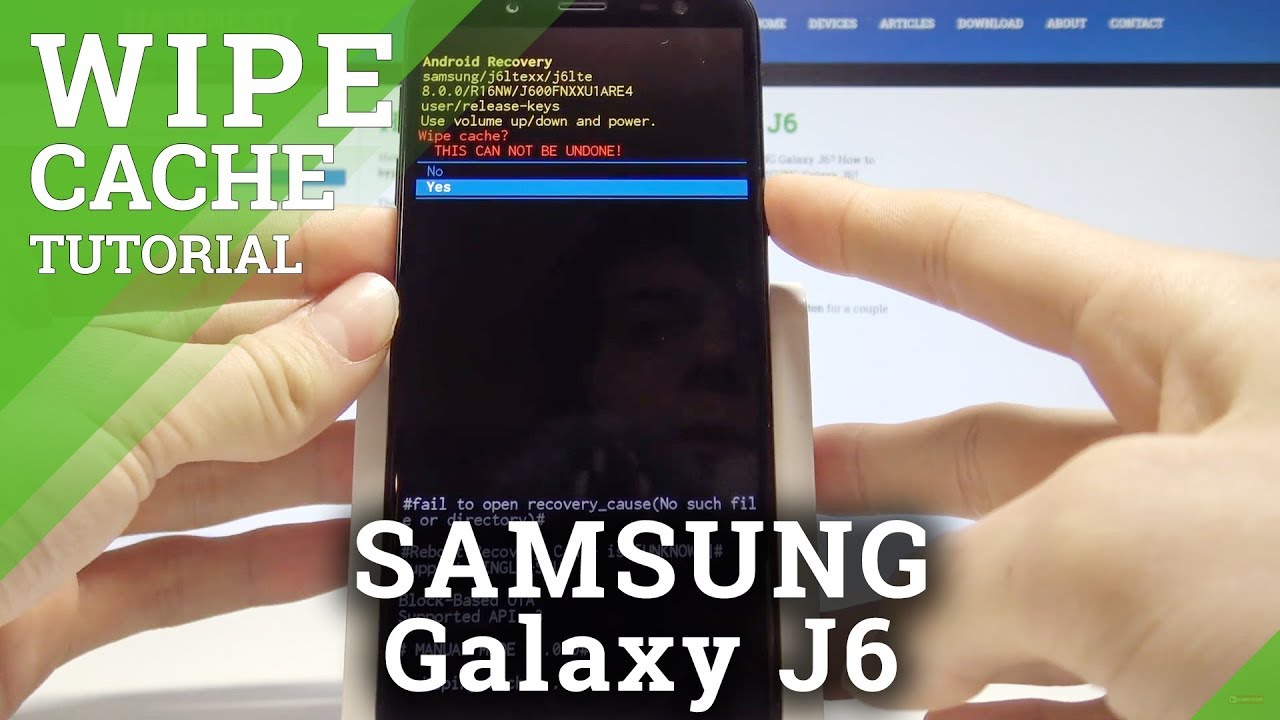Unboxing: HTC Desire 526 By TechGeekJosh
What's up my value to subscribers in this video we will be unboxing the HTC Desire 5 to 6 on Verizon Wireless, because I'm any further ado. Let's get started now before we start unboxing it. Let's go ahead and take a look at some specs which was found over here on the right side of the packaging. The package contains the HTC Desire 5 to 6 itself, the pre-installed 4G LTE SIM card, a 2000 million Bower removable battery USB, while USB charger and Verizon brochures and some more features of this device include 4.7 inch quarter, HD display and AM a pixel rear-facing camera with a 2, megapixel front camera I won't put one gig or quad-core processor D, 2000 million power, removable battery and Android operating system open the package up. There is the HTC itself and I brought a pair of scissors right here and go ahead and cut this little piece of tape right here. Okay, that should be enough.
In fact, I probably didn't even need to do that, because there's a little tab right here that you have to pull just like that, and it's open all right now. We should be able to pull it out and there is the packaging pretty fancy packaging. If you ask me for a Verizon, get your phone displayed right in front and down here you get your accessories, such as the charger in the charge, cable and the well unit, or wall adapter and right behind. Here you get your Verizon brochures, so you should be able to just lift this up like so and there it is. This is my first HTC device.
I haven't had a HTC device, you know very long time. This is my first brand-new one, so it should be interesting. Here are some manuals of activation and service guide right behind down. We have some more and go ahead and try and take it out for you guys to look at well on the very back. We have customer information about radio frequency and there's one more in the middle.
But who really cares about that? And as you see there is HTC battery just sitting nicely right here, nice thing about this phone? Is it has a removable battery 2000 million power HTC branded battery? You can see the William hours right. There 2000 million hours and down here you have your HTC branded wall plug, and here you have your standard. Microns charging, cable, 170 suicide and move on I have I, have my some pants here as a backdrop for this video to UM, see if it does anything and you are good I'm, just looking for the port to pop it off. Alright, you know pre-installed SIM card right there, and you have your micro SD card expansion, which is really nice and just like that. It pops right in and go ahead and pop the rear casing back in now before we actually power it on, let's go and take a look around the device up here you have two, our pretty long ear speaker and then here you have your 2 megapixel front facing camera that 4.7 inch HD display. As you can see here, you have your back home in recent apps button on this paper, then down below here you have your HTC logo and correct me if I'm wrong, but this should be a speaker we'll find out.
Then, at the bottom we have the microUSB charging port off to the right side, along with the microphone along the left side. We have nothing along the right side. We have the power button and the volume rocker as of right now I cannot tell where each of them are there are buttons right here, I already know, but I can't tell which ones the power button or the volume rocker I'm guessing this button right here is a power button and then ease up here: the volume rockers so yeah at the top. Furthermore, we have the standard size, 3.5, millimeter, headphone, jack and last but not least, on the back. Furthermore, we have the eight megapixel autofocus camera with an LED flash, the microphone over here, HTC branding as well as Verizon 4G, LTE, branding right down there.
So let's go ahead and peel off the screen protector, just like that. There is the HTC itself, so let's go ahead and turn it on now. This is the part where I find the power button. Here you go HCC powered by Android. This should be running android, 5.1.1, lollipop I'm, not to sure of what sense HTC sense. It's running if it's running any I'm not too familiar with HTC devices, because I never had one- and this is my only new one or my first new one, Verizon boot up screen, looks kinda orange on camera.
I, don't know why that is, but just so be it there. You go it's a red kind of turn. If I'll stop talking all right. There you go! So it's waiting for it for here preparing unit preparing your phone I'm, just saying for right now we do have 4G LTE service I, just unboxed this device, as you know, see how long that stayed. There probably won't stay there for long shifts with 62% battery right there don't activate exit activation next yeah turn the 4G LTE turned off next.
Just give any way you don't want to set a lock location. I do not want on done processing, finish setup rather fast setup. We did not set up Wi-Fi and all that here we go. It's just loading the icons, so I have the same. Airman tour I have the same message on the Galaxy j1 tap, to give rides and service and there's Wi-Fi network notification.
Alright guys that pretty much does it all ready for the unboxing of the HTC Desire 5 to 6- and here is the HTC blink feed before I go so far on first appearance, it feels really nice, as you can see there, a little of um delay a little of a delay, but that's because it's just booted it up, so I hope you guys enjoyed this unboxing, wait. I'm! Sorry, let's go and take a look at the settings. Let's take a look at how much storage is available. Storage, 4.5, 4.5, 8, gigabytes out of 8 gigabytes available is 3.42. Gigs mobile data is off.
Okay, there's the Wi-Fi notification and not now I'll just connect it off I'm on my own time, but there you go without 3.42 gigabytes available should be enough for some people. For me, it should suffice. It should buy just fine yeah, there's the HTC settings anyway, guys that pretty much does it for this video I'll talk to you again in the next one: peace.
Source : TechGeekJosh



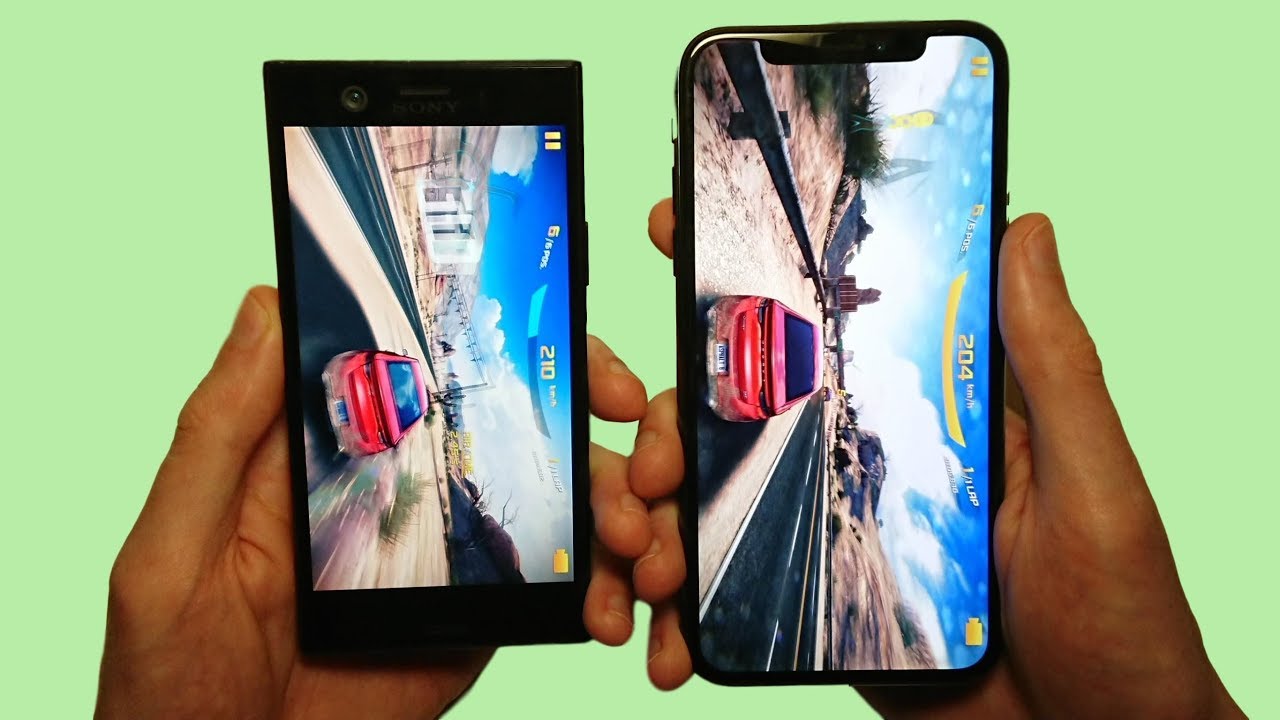
![Sony Xperia 10 - Water Test [HD]](https://img.youtube.com/vi/n3lgHvfEFkM/maxresdefault.jpg )