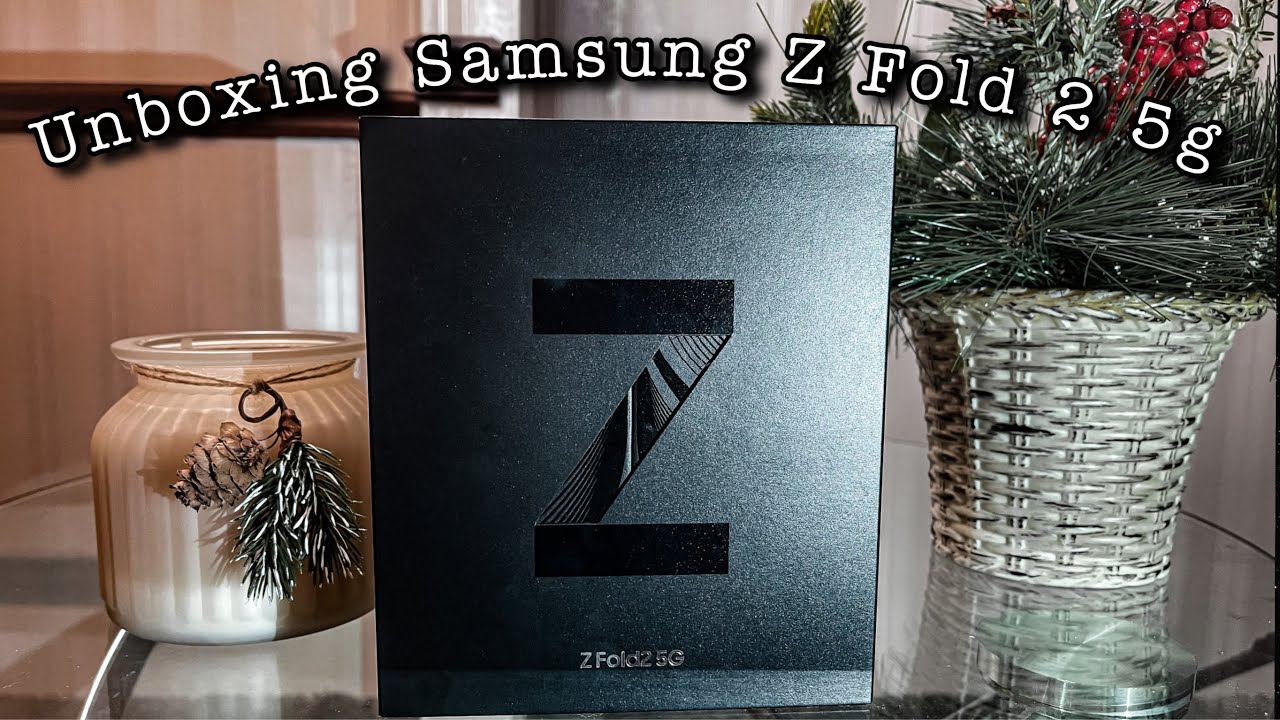Samsung Galaxy S20 Plus BTS Edition (Gorgeous Purple Haze Color) - Unboxing And Review By sakitech
Hey guys soccer from sake ticket in today's video, we are gonna, be unboxing and doing a quick review of the Samsung Galaxy S 20, plus BTS special edition. So, as you can see up the back, the box is a little different. We have these heart symbols carved into the box, and we have that Purple Haze color. That's also gonna, be the color of the actual smartphone, with no reflection. So let's unbox this and see what's up so even on the top of the box, we have these dots and little hearts. Okay, so this one comes right off just like that, and then here's the s20 logo- and we have all this purple stuff that is designed after the BTS.
So let's pull this up and see what's in the box, okay should be all the same stuff. Here we have something in the box there. We have the phone now in this little box over here. What we have is we have a case. Ok, so we have a case and a bunch of stickers and a bunch of user guides, not a big deal and a force inside the smaller box.
What we have is we have a bunch of photos of BTS, band's members, alright, so I'm going to put that aside for a second, alright I'm going to come back to the phone over here. So let's lift the phone up. Okay and there is that special purple color with no reflection. This is a haze purple color, so I'm going to put this over here for one second, alright and quickly see. What's in here, probably the same things we expect in a box.
Ok, we have the quick, fast charger. That's a 25 watt charger! Now we have the USB-C cable, which is gonna, be right here, and then we have the earbuds by AKG. So that's all the stuff that we get in the box, along with the case, a bunch of stickers and all that good stuff. Let's divert our attention to the actual smartphone and see what's going on. So let's put all this to the side and here's our main concern now before we dive in.
If you find my videos useful make sure to click that subscribe button and also make sure to click that Bell icon on the side to get notified every time, I upload a new video and, of course, if you do use, Twitter, Instagram or Facebook, make sure to follow me on all at Saki tech online, also for the latest updates. Alright, let's dive in alright. So let's just take all this off here, alright Wow! Look at that beautiful color, no shine! This is the way they should be building these smartphones. We would have a little logo right here and a little heart symbol over there as you can see, but for all intents and purposes this is a Samsung Galaxy s, 20 plus, but let me just have you guys understand how good this color is. It is a shifting color.
It goes from purple to a little bluish color, okay, and it doesn't have any reflection. So it's not going to attract any fingerprints which is fantastic alrighty. Let's do a quick tour around the device. You know I'm, certainly impressed with this stunning color over here. Look at that out close-up.
It is absolutely beautiful and, like I said it's a shift in color, as you can see, goes from blue to purple, okay and then that you have that little heart right there, and I'll. Let you know real quick. The camera setup is the same setup as a Samsung Galaxy s.20 plus you do have a 64, megapixel telephoto camera right here, then you have the standard, 12 megapixel wide-angle camera, and then you have the ultra-wide 12, megapixel camera and, of course, you've got the depth vision camera. But again, if you look at the side, we have a shiny bezel on the side. We have the volume rocker and the power button at the bottom.
What we have, let me just focus on this real quick, so we have the usual speaker at the bottom, the USB type-c and a little microphone on this side. We've got nothing and, of course, on the top. We have the SIM card tray and the little microphone jack. But again this is the main thing. Everything else of this phone is just like the Samsung Galaxy s2 an ultra, but this color is just simply stunning.
Okay, it's the color, that's what this phone is all about. It also has a unique live wallpaper. It's got an inspiring lock screen and also a custom start up screen and a turn off-screen. So I'm going to show you those in a second all right, so here's the phone turned off completely I'm going to turn it on for the very first time, let's see what's new here, so let's turn it on okay. First, we get the logo that says as 20 plus 5 G and then look at this brand-new animation that is BTS specific there we go okay, so that animation certainly is unique to this phone you're, not gonna, find that on any other smartphone.
So let's set this up real quick see what else we come to expect. Let me turn off that voice. I'm going to go next. Alright, I'm going to agree to all the terms, except for the optional ones right here, let's tap on next, all right, let's connect to my Wi-Fi, so that's all good to go. I'm going to skip.
Basically everything goes straight into the main screen to show you guys. The special live wallpaper and other beats BTS specific features. Alright, so don't copy anything we're going to skip all that stuff for now all right check it info I'm going to skip even the Google sign. For now. That's going to save us some time.
Alright, let's just pick any time it's showing over here, except all these conditions. We're going to skip the protection, it's all the same as the s20 ultra. Alright, we'll just skip it just for now skip anyway. It's adding the finishing touches. Alright signing to Samsung Account skip that as well.
Alright, so we should go into the main screen in a second okay. So there it is. It says it's applying the special purple. Edition theme, I'm gonna, go into my display real quick I'm going to set the proper brightness, so we can see it nice and easy. So already it's beautiful okay, but let's go and here the settings let's go to display as I go to this way, look at all these purple buttons all over the place.
So, let's keep this here in the middle turn that off and go to screen timeout we're gonna! Do that five minutes, so it doesn't turn off on us and of course, we've got 120 Hertz refresh rate on this one, so I'm going to go to motion smoothness and enable that okay, we'll come back to that. Okay. So again, let's go home. Look at those icons! These are all BTS, Pacific icons. Let's pull this down again.
We got purple color purple notifications on the top here, if I go into the settings, you can see this again and let's take a look at the lock screen okay, so I'm going to turn this on. That's the background image by the way I'm going to turn this off turn it on and that's the live wallpaper for this special edition. Let's see what happens when we swipe it double tap to wake up swipe it: okay, I'm going to pinch this I'm liking that wallpaper by the way, I'm going to pinch, this I'm going to go into my wallpapers. Let's see what else we have my wallpapers okay, these are the pre-loaded ones. It looks like we don't have a specific wallpaper.
It looks like this is all activated by activating the actual theme. So if I pinch the screen and go to themes all right, let me just tap on continue here. If I go to my stuff looks like okay, there we go. We have the purple edition theme that I set up automatically when I turn on the phone, and it gives you a preview of what to expect alright. So, as you can see, everything is nice and purple even have a special always-on display, but if I go to the phone you'll notice, we have these little stars over here again, everything is purple.
Even the notifications are purple here. Look at that! That's pretty cool! Alright, if I go to the messages again, everything is purple special effects on the icon. Here, let's go to the calculator, see what that's all about so calculator again: purple okay. So everything in this theme is designed after BTS, and it is in fact smooth and silky, but again beyond that. This is the same phone as the s20 plus.
Nothing is superior except I. Think, in my opinion, the actual color. Now when you turn off the phone, you also get a special animation. So let's look at that: okay, OOP that that's Bigamy right there. So, let's turn off right here, tap on power off, let's see what we get: okay, again, I believe in your galaxy, and you get a turn off animation.
Let's turn that on again, and we can see to turn on animation which we just saw. But let's look at it one more time all right there we go little heart, I, believe in your Galaxy. Alright, then it takes you straight into the lock screen. As you can see, that was very quick, and you have a special sound all right now, if I were to go in here again special song as I launch it, but I like that notification song that I keep getting in the background. Okay, but that's basically it guys I mean like I said this is an s 20, plus nothing more, nothing less, but the color is absolutely stunning.
I would have loved to have this color at launch time. Alright, any questions, comments or concerns drop them down below and let me know for now guys have a fantastic day alright. So if you found this video useful make sure to subscribe to sake, tech by clicking that button and also click that Bell icon on the side to make sure you get notified every time, I upload a new video and if you do use Twitter, Instagram or Facebook, you can follow me at sake. Tech online. To get the latest updates as well all right how a fantastic day.
Source : sakitech



![Samsung Galaxy S21 Ultra Phantom Silver Unboxing! [Retail Version]](https://img.youtube.com/vi/c8ybgTjps2s/maxresdefault.jpg )