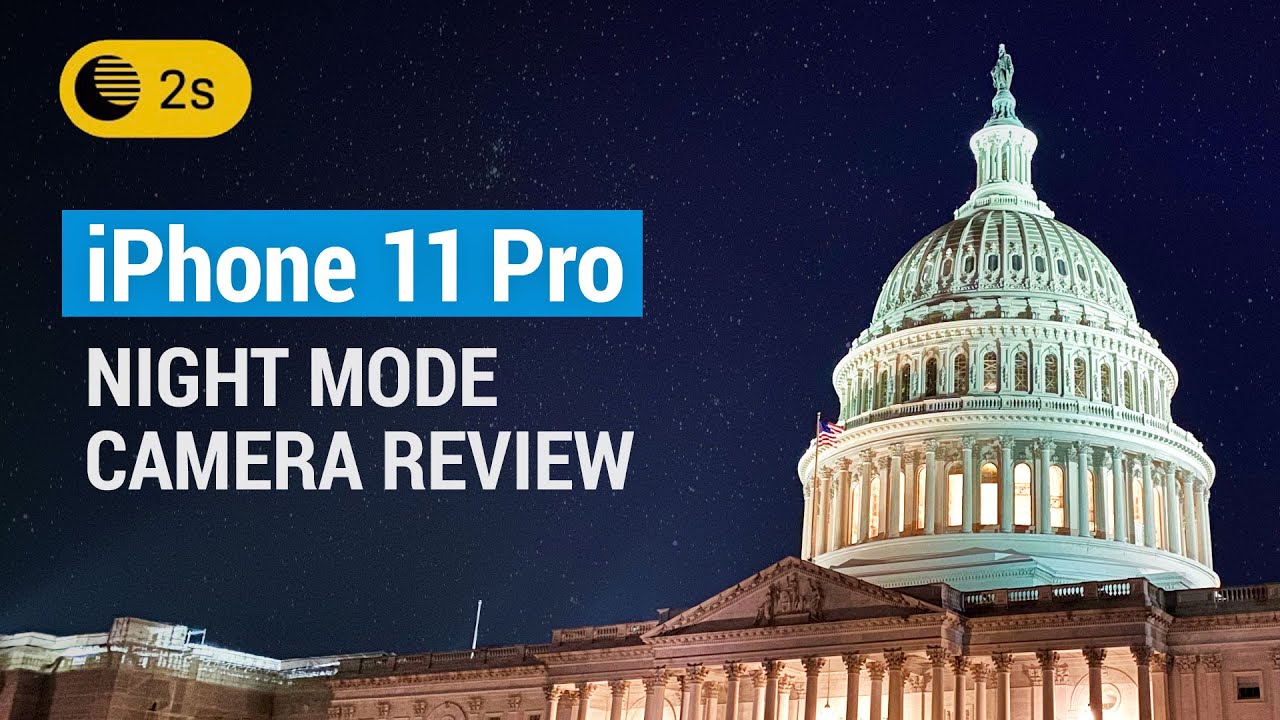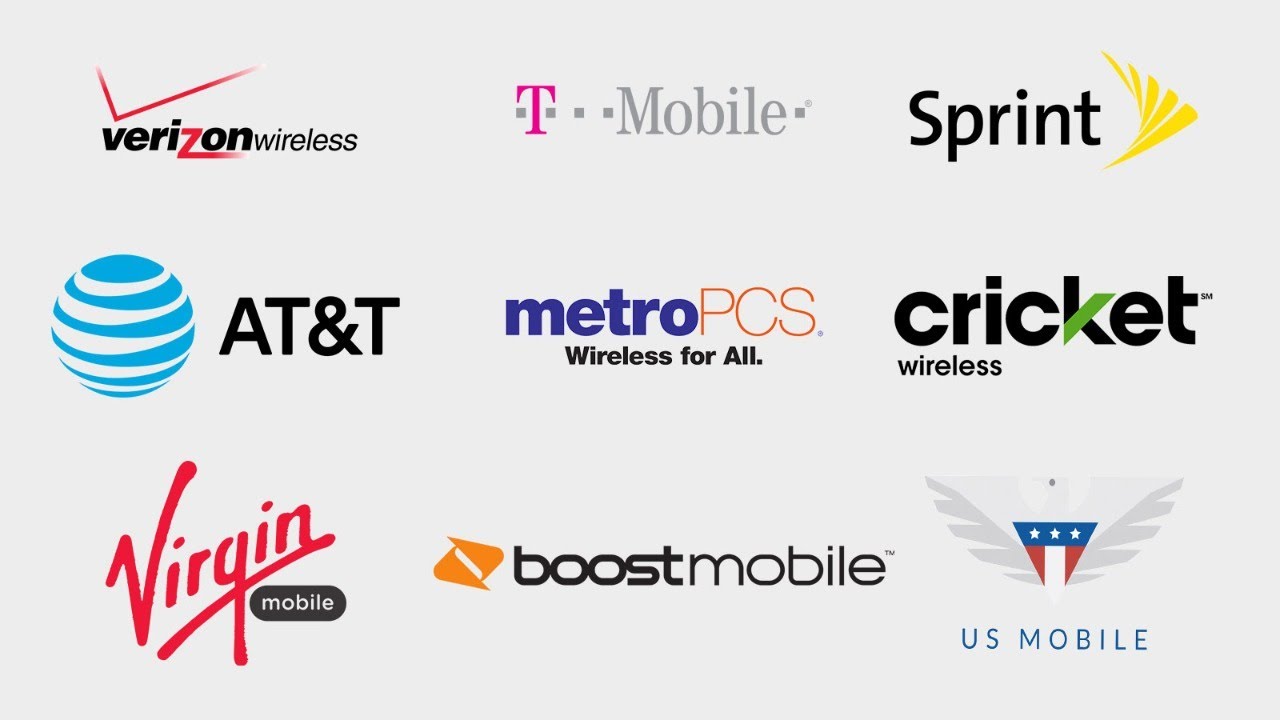Samsung Galaxy S10 Plus PowerShare Battery Drain Test By Josh Quinonez
Hey, what is going on everybody Josh Wingspan- is here so in today's video we're going to be testing out the power-sharing feature for the galaxy s, 10, plus. What we're going to be doing is charging these devices that you see here in front of me, and we're going to test out to see how well it charges other devices how much juice it gives them in a certain amount of time, and then we're also going to see how it drains the battery on the Samsung Galaxy s, 10, plus I, will also try out charging two devices at the same time to see if that works as well. Now I did post a video like this not too long ago, but I ended up taking it down, because I got a lot of suggestions in the comment sections which I did take into thought. So we're going to redo this video and do it right so without any more waiting. Let's go ahead and get this test started. Okay, so the first thing we are going to do is charge up the Samsung Galaxy note 9 for 15 minutes and see how much juice we can get out of the galaxy as 10-plus as you can see, the galaxy s 10 plus is at 70% at the moment, and the no 9 is at 21%.
So within those 15 minutes, we're going to see how the battery drains on the galaxy s 10 plus, and how much juice we can get onto the Galaxy Note.9 now I'm going to make sure I turn the screen off during this test, because that would be the smart thing to do. Nobody's going to leave their screen on the whole time, while charging, and I will make sure to turn the screen off on the galaxy s 10 plus as well. So the first thing we want to do is go ahead and turn on power. Sharing wireless power share right there, okay and there it is so let me go ahead and turn the screen off set that face down right here. Let me get this out of the way and what we're going to do is just set this right.
On top there we are, it started 21%, so let's go ahead and do this for 15 minutes and you guys enjoy all right. So that was 15 minutes and look at this. So we now have 27% on the Galaxy Note 9 before it had 21%. So that is a 6% increase in battery life and on the Samsung Galaxy s, 10 plus we now have 57% and when we started it had 70%, which is a 13% decrease in battery life. Now it did drain the battery quite a bit, but we got to remember.
First, this is not a fast wireless charger, so any device as big as the Samsung Galaxy note 9. You can expect it to charge superfast, which is why we only got about 6% in about 15 minutes which, in my opinion, isn't too bad, because this is a four thousand William battery we're trying to charge with another device that has a 40 100 mill, a half battery. So but some say this might just be some kind of gimmick, and you know maybe it is. But in my opinion, I honestly think it's something cool just to be able to show off to your friends that don't have a feature like this on their device just a little something to show off. So in my opinion, it's still alright pretty cool, but let's go ahead and try the same test out with something like the Samsung Galaxy Buds, because this is a lot smaller, and we can assume that it won't drain the battery on this device.
As much as the Galaxy Note, 9 did so, let's go ahead and do the same exact test. First, let me turn on the power-sharing mode. Here we go power-sharing and there we go. So let me turn the screen off and turn this upside down and let me go ahead and start charging the buds and let me see once it turns on there, you go it started charging. So let me go ahead and start that time-lapse in 10 minutes I'm going to do a 10-minute test this time.
Okay, so check this out. It is just like I said when you're charging something smaller. It is not going to drain the battery on this phone as fast as you can see. We started at 57%, and it is now at 55% and that's with a 10-minute quick charge. If you want to give a little more juice to your Samsung Galaxy Buds and that pretty much goes for any other smaller device.
I got my Samsung Galaxy watch right here as well, and this does have a smaller battery. So if you're charging something like a Smartwatch or like I, said your Galaxy Buds, your battery is not going to drain as fast okay, so I got three most asked questions that I still need to answer for you all with the first one being. Will the Samsung Galaxy S 10 Plus still charge another device if it has a case on it or if both have a case on it or if the other device has an even thicker case. So first we're gonna, try it with a case only on the galaxy s, 10 plus I, already got the case on them. Let me throw my note 9 on top and boom, as you can see, it started charging it.
So now, let me throw a thin case on my Samsung Galaxy Note 9 got the case on there. So let's go ahead and try this again. Okay, as you can see, it is not working I'm putting it on there taking it off. Let me try sideways I can feel it vibrating like it's trying to charge the phone, but it is just not working so that pretty much answers. Our question for the next type of case, if I were to put a thick case like this on, which is a lot thicker, more durable I, don't have the glass top because that's not needed for this test, but let me throw it on here, and it won't even vibrate anymore.
It's not even trying to charge it so that answers that it can only be used with one case on either device. As you can see, there put it right back on, and it starts charging so one case on either the Samsung Galaxy s, 10 or whatever other device you are trying to charge. Okay next question: will it charge two devices at the same time now I doubt it's going to charge the Galaxy Note, 9 or any device at that with another device of saying that, because the phone already is big as it is, so let me go ahead and throw this on there until the charge is there. It started charging that now, if I throw these on there, there's just no room for it to fit where the wireless charger is in the device, so that is not going to work, but let's try two smaller devices, so we got the buds going on here. Let me wait until they start charging there.
Let me wait until the light turns on there. We go so the lights on those. Now let me put the watch somewhere right here and see if it'll start charging the watch that are pretty close there. It doesn't look like it's charging, so let me see if I can put both of them in the middle and I can feel the foam vibrating like it's trying to charge. Let's see the buds are not charging anymore, and neither is the watch.
So let me put the watch on first move that up, and I feel it vibrate like it wants to charge. So there we go it's starting to charge the watch and let me go ahead and try to fit the buds on there somewhere, and it's just not working so their answers that question. You cannot charge two devices at the same time, if I had another pair of Galaxy Buds, I'm sure that would both fit better in the middle of this device, but I don't, so maybe that might work if I can get my hands on another pair. We can try that in a later video, but for now with a smartwatch and the buds or the buds and a phone or two phones, you cannot charge two devices at the same time. Okay, one last question that needs to be answered is: will the Samsung Galaxy S 10, or s 10 plus charge any other device while it is being charged itself? So, as you can see, I got it hooked up to a charger here.
It is charging right now. So let me go ahead and turn on power. Sharing there. We go wireless power share. Let me set that down, so it's currently being charged.
Now, let's see if it'll charge another device, let me try. First with a Smartwatch and I think there we go, it says, use original charger, so I'm not really sure what that means. I mean I know what it means, but I don't know if that's a good thing or a bad thing, because this phone is charging right now, let me go ahead and throw the note 9 on their see if that works, and it is charging wirelessly about 3 hours and 13 minutes until fully charged. So, like I said before, this is not going to act as a fast wireless charger, just a normal wireless charger to juice up really quick on any device that supports wireless charging. So there it is one of the coolest features of the Samsung Galaxy S 10, and s 10, plus you all.
Let me know your thoughts down below what you thought of these tests. I really hope. I was able to answer all of your questions, make sure you leave a huge thumbs up on this video if I did and if you liked it like I, said. Let me know your thoughts down below of what you thought. Thank you guys so much for watching.
Don't forget to hit that subscribe button and hit that Balfour notification, so you don't miss out on any other future videos to come. Thank you all so much for watching this is Josh. Cannulas and I will see you all on the next one. Peace out.
Source : Josh Quinonez