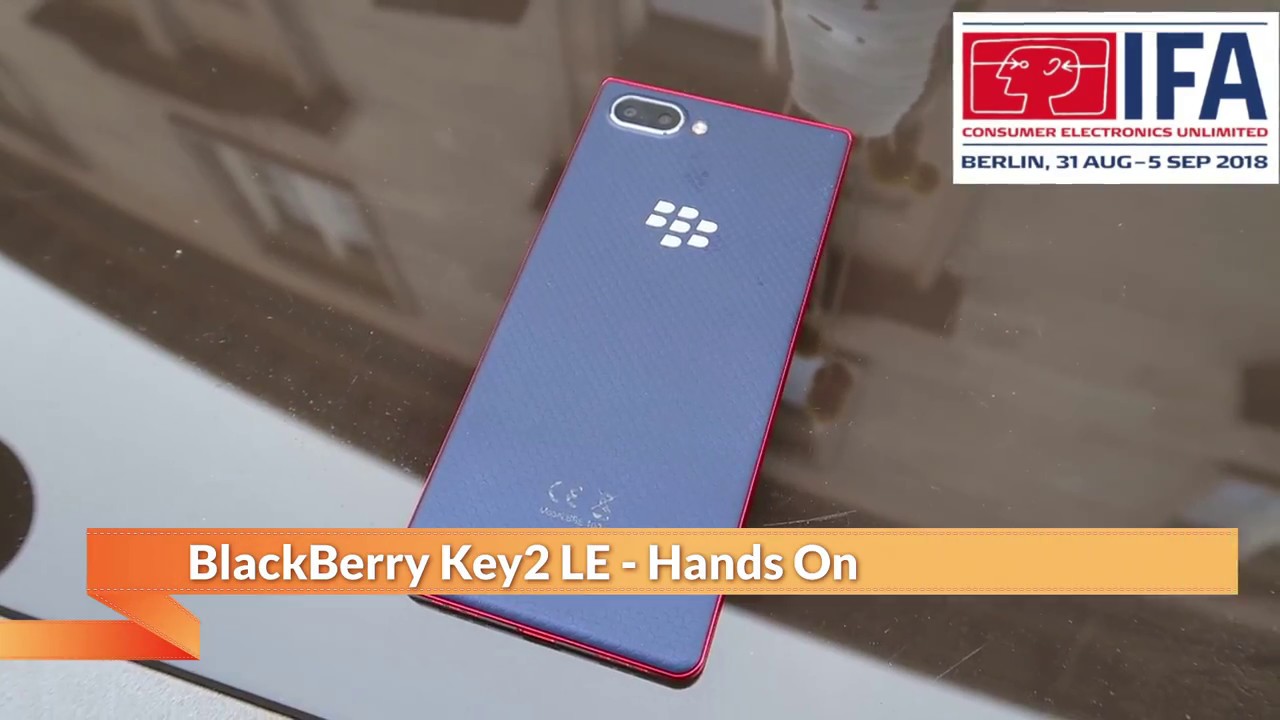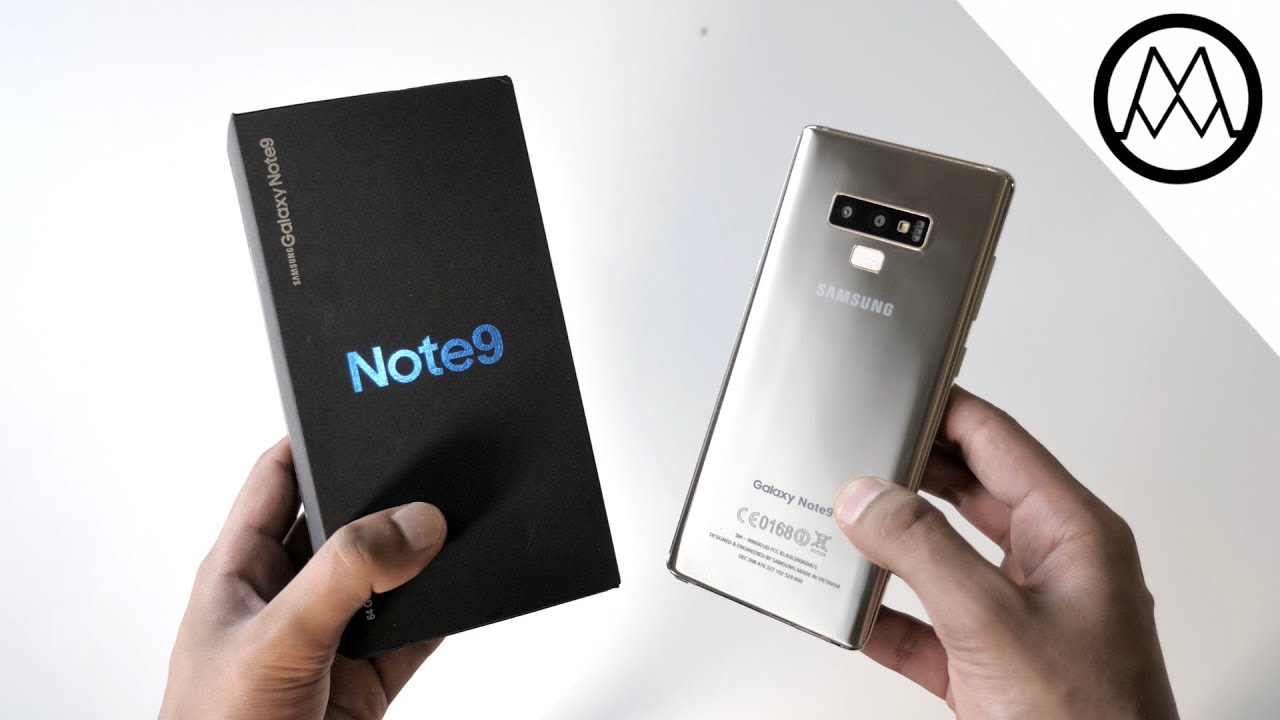Unboxing and Review of the Razer Kishi for iPhone By TJ Tech
Hey guys and welcome to TJ tech in this video we're going to be looking at the racer fish, which is a gaming controller, and this specific one has been made for the iPhone. Let's first start with the unboxing of this guy and let's just have a quick look around the packaging. So obviously this is racer and their color is green, and you can really tell from all around that this is super green and on. The left you have what's written here is the ergonomic design, the low latency, clickable, thumb sticks and cloud gaming capability and stuff like that. So what you get inside is also mentioned here and what you need is also mentioned at the back and some more features- and you know marketing speak over here. So, let's not waste any more time and let's get into it slides right up.
You can actually tell, from the top part that there's a lot of padding to make sure that the device is proper and secure as it gets shipped across the world. First of course, right here in the middle, is the device itself we'll get to that in a bit. So you have a little of literature over there. I'm sure we can get to that as well. On the side here we have.
I have no idea what this is the. I guess these are the holders for the phone, well we'll find out soon enough at the bottom. Here we have the literature and yay some racer stickers. Not only do you get the racer logo, you also get a little sticker that says racer on it all right. So let's quickly have a look at the device itself.
I'm going to take this off and over there it said to expand the device, see the reverse side, so pull both the release latches on the top expand the controller to collapse, see the important product information all right. Let's pull this guy off, pull these two oh, and it expands. That was not what I was expecting, but, okay, that's interesting! I'm gonna quickly put that in together again like Humpty Dumpty for a second and let's have a look at this itself. The joysticks feel really nice. The buttons feel quite nice, a little more travel than I would have wanted.
The d-pad actually feels perfect and yeah super click. The one triggers l1 and r1 feel pretty good. L2 r2 feels more like a PlayStation style and over here I believe you have some led indicators. You have the word racer over here on the right side and on the left side the buttons are all labeled really well. The buttons are labeled, YBA and x, there's a very Xbox layout for a controller.
Of course, you have the little racer logo over here at the back. Also, over here, I notice a little sticker as well. Take that out- and you have a lightning cable for charging all right, so I have over here an iPhone 10 and an iPhone 11 Pro. Obviously, these phones will not work with this device with a cover on, so I'm just going to use the iPhone 11 Pro, and I'm going to actually take the cover off. So here I have the phone ready, and before I begin, I actually went through the manual as you should probably do, because it's a bit of information- that's quite interesting over here.
So, first, let's go through the device again. This over here are led indicators and in my experience it only really turned on the first led on the top over here, and it turned red, and it was just to indicate that the device is attached, ready and working fine if that device. If that light is not red, the device would not work. Another point: let's open this thing up, you pull these tabs, and you open this up, and you can see that it has the lightning adapter right in there. Also, at the bottom.
Here is a lightning charger pass-through, and the purpose of that is primarily to charge your phone and nothing else. So this device doesn't run on battery. There's nothing powering this. It directly just pulls the power off your phone itself, and it will uh if you connect the lightning port over here. It'll charge your phone, so that you can keep on going.
Another thing to point out is that it actually has these little. You can see holes over here, and they actually help channel the audio coming out of your phone so that it actually comes right at you and obviously the audio from the left side. Speaker actually comes right at you, anyways and the ones on the right go through this, and they will come at you, and it sounds perfect surprisingly. So before I get into actually connecting the phone to the device, let me talk about these bumpers. So already pre-installed in here are a pair of bumpers, and I'm actually going to remove them.
They are not necessarily the easiest thing to remove so now having removed the bumper. So you can see that there is a b labeled bumper and a labeled bumper, and both of them are for two different sizes of phones. The b1 is more for the slightly bigger phone, which is like the 11 pro max and the is more for the 11 pro and that size, so the iPhone 10, the 10s. So it's for that size of phones. So what I would do is, I would actually plug this thing in and something you need to just take care of is that you put the right bumper on the right side.
So this one with the hole goes on this side, the right side with the label facing down and this one without a hole, goes on the left side. So I'm actually going to plug that in right. Now at this point, obviously we have the device ready for the 11 pro, so I'm actually just going to plug this thing in and for that, I'm going to put this straight into the lightning port over here and you sort of bend this and flip it over, and you're good to go, and there you have the phone is connected and ready to be used. You can see that the light over here has gone on it's now red, which means that the device is ready. It's connected.
Everything is working perfectly at this point. You can actually see that the device is pretty well sized. You have the screen in the middle with the lightning port connected over here at the bottom right. It actually doesn't come in your way, because it's underneath, and I've used it with the lightning port connected, and it works perfectly fine, I'm actually quite happy with it. When it comes to the actual fit of the device in your hands.
It's a bit. It's a bit small, I would say it would be somehow I mean I understand that it needs to be small for portability, which is great, but there are times when I found this to be a bit too small in my hands, and it didn't if it filled out all the way to my palm. Furthermore, it would be just a lot easier and more comfortable to use the couple of games that I tried out with the racer fish was the asphalt, 9, legends and, of course, Call of Duty, the mobile version, which is very similar to PUBG, and you're, essentially a fps shooter, which is perfect. If you're doing a racing game, especially something like asphalt.9 I mean it doesn't really give you a full true experience, and you're only just really using this for steering and things like that. It's just it's just a lot easier because you're not touching the screen and your thumbs don't get in the way of your screen, so that definitely adds a bit of bonus for this, but other than that.
There's not really much of an advantage when it comes to a racing simulation like this. One thing that is interesting is if I press these three buttons you'll see that the menu actually pops up and that's almost the only real use which I have found with this particular uh- actually auxiliary button. So to say so, you can see, I pull the trigger and I can speed up. You can see that I'm actually controlling the way the car goes, and that just helps me steer better. If I had to do this with the screen, it would just take up all the space, and that makes it a lot easier for me to actually enjoy the driving experience, and I think that makes a big difference with the gameplay, because now I have the full screen available to me to explore, and that makes a much more fun experience.
Overall, I feel, and I think uh it does- make the game a little more challenging in my opinion, considering that you get full control and once you get used to it, it took me a little of time to get used to, but once I got used to it, I think it was really, really good. Now, when we're talking about a game like Call of Duty where we're talking about fps and every little of precision helps. This was absolutely stunning. I mean I played a few games. I played, I think about four or five games and every single one of them.
Furthermore, I was the MVP, even though we didn't necessarily win my kill. Death ratio was phenomenal. In some cases I didn't even die once there's only one game where I died a few times. I think that was when the opponent was perfect, or maybe they had a racer fish for all. I know uh, but honestly.
This is where it really made a huge difference. Overall um I was able to run around my screen. Real estate was all there for me. I was able to use the d-pad for doing special equipment. I can do reload very easily uh, aiming with the triggers and shooting with the triggers moving around the joystick.
Everything is absolutely phenomenal. I think this for this. The racer fish nailed it. It is perfect the only difference- and you can see in my gameplay that I find it a little hard to hold on to and honestly. I could only really play two games at a time after that.
It really got hard because the fit in the hand was just it's just not perfect, it's good, it's great, and it gives you so many more benefits, but I think if there was a way to add extra rubber bumpers over here on the side that extend the grip when I'm having longer extended periods of gameplay, that would make this so much easier. Just it would fit. It would fill out the hand so that you don't have to move around so much because naturally my thumb goes way beyond. If I have to hold it even closer, I won't get the same control so especially down here. To look, this joystick becomes really hard, but I think overall, it's absolutely phenomenal.
I mean it's its what you would want to take your mobile gaming experience to the next level. Now one thing point worth pointing out is that actually, if you look at this uh the menus, you can't really do much with this. Like the controls, don't actually do anything for the menus sometimes you'll find something where you can actually um accept a menu with a or you can press three dots to bring up the special menu, but for the most part it doesn't see here you can see a, but for the most part it doesn't really do anything, and I think that was a bit of a missed opportunity as far as I'm concerned, because maybe that's up to the game developers to integrate better with buttons, but I think overall there was something missing there at this point. Let me just talk about the build quality of the racer kg, so I really like the elasticity part over here. You can see that I'm pulling it is has this nice feeling spring uh.
I don't know how it's actually connected. You can't really tell you, can pull it out, and you can see a piece, but some springs are there. It feels perfect. I like the feel of the plastic, it's. It is plastic at the end of the day, but it's really nice.
I also kind of like that. They have put these little pieces here, because once you connect it actually a nice gap below the phone, so it allows for heat dissipation quite nicely. I quite like that. Some other points uh. I do.
Let me just collapse this so to collapse it you actually have to sort of align these two up together like that push them in and then just push this down and there it's now collapsed. So I like the layout for the most part, I think the I'm a big fan of the Xbox controller. So I like the fact that there are two joysticks skew like this on the right one being at the bottom, the left one being at the top. The triggers, on the other hand, feel very much like the PlayStation controller triggers. So that's a little different, but I do think that they are perfectly fine for this use.
Um, the tabs uh, the l1 and r1 buttons are very nice. The other action buttons are also actually they feel a little nice they're, a little soft and mushy feeling, though the d-pad feels I mean that soft mushy feeling goes well with the d-pad for some reason, and I quite like that, the only buttons I don't really like are these three buttons which feel I don't know how to describe it. It's just it's just this very click sort of pharaoh feeling, so it's all fake, but that's what it feels like and that's the only thing I really like the lightning cable connection, because that just works exactly as it is. The only thing that confuses me is why are there four LEDs here when they don't really do anything and even in the manual, if you look it up or the guide or whatever, if you look it up, it just says that the light needs to turn red to show that it's connected, and literally I've, never seen any other light. Even when it's connected for charging there's nothing, there's no difference.
So that's! I guess that's all there is to it. I the rest of it. Furthermore, I think the device is really well-built and if you plan on getting even semi-serious about gaming on your phone, I think this device is absolutely perfect for your needs. Here we are at the end of the video, and this has been my unboxing first impressions and review of the racer fish, the universal gaming controller, the variant of which is built for the iPhone. I hope you guys like this video, if you did don't forget, hit that like button.
If you want to see more videos like this, don't forget to hit that subscribe button. Thank you for watching, and I hope you guys have a good one.
Source : TJ Tech
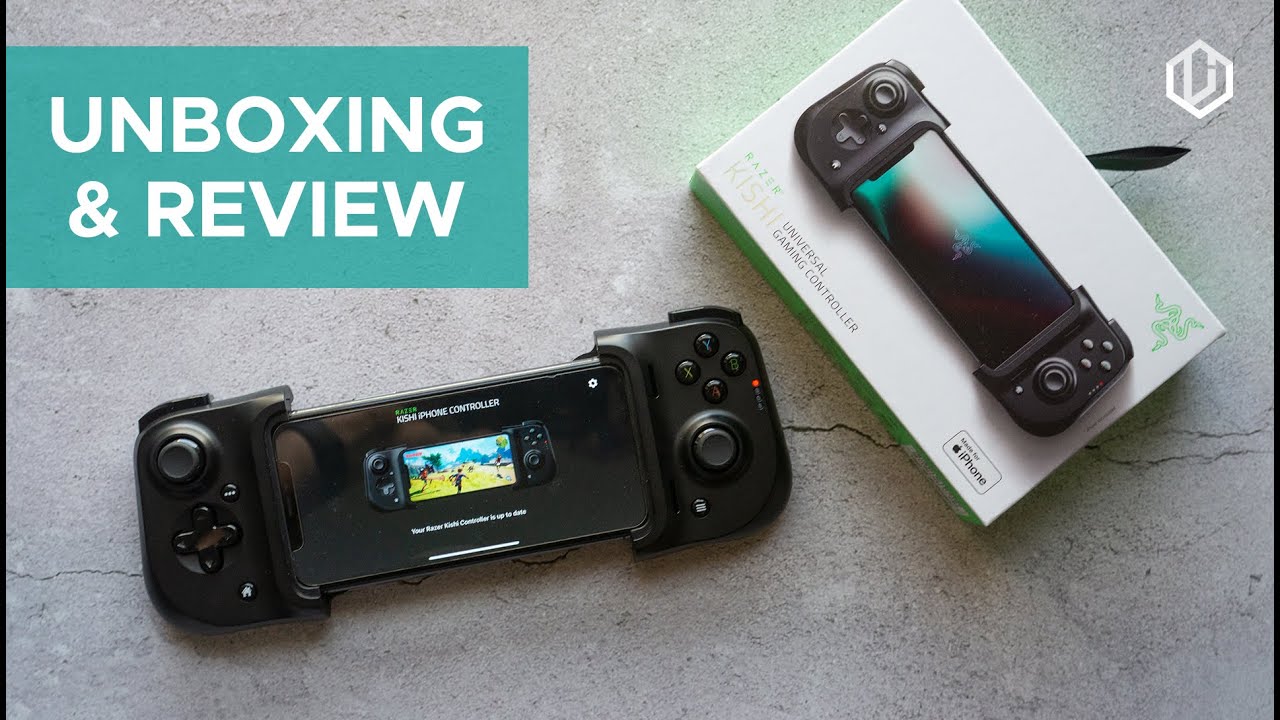

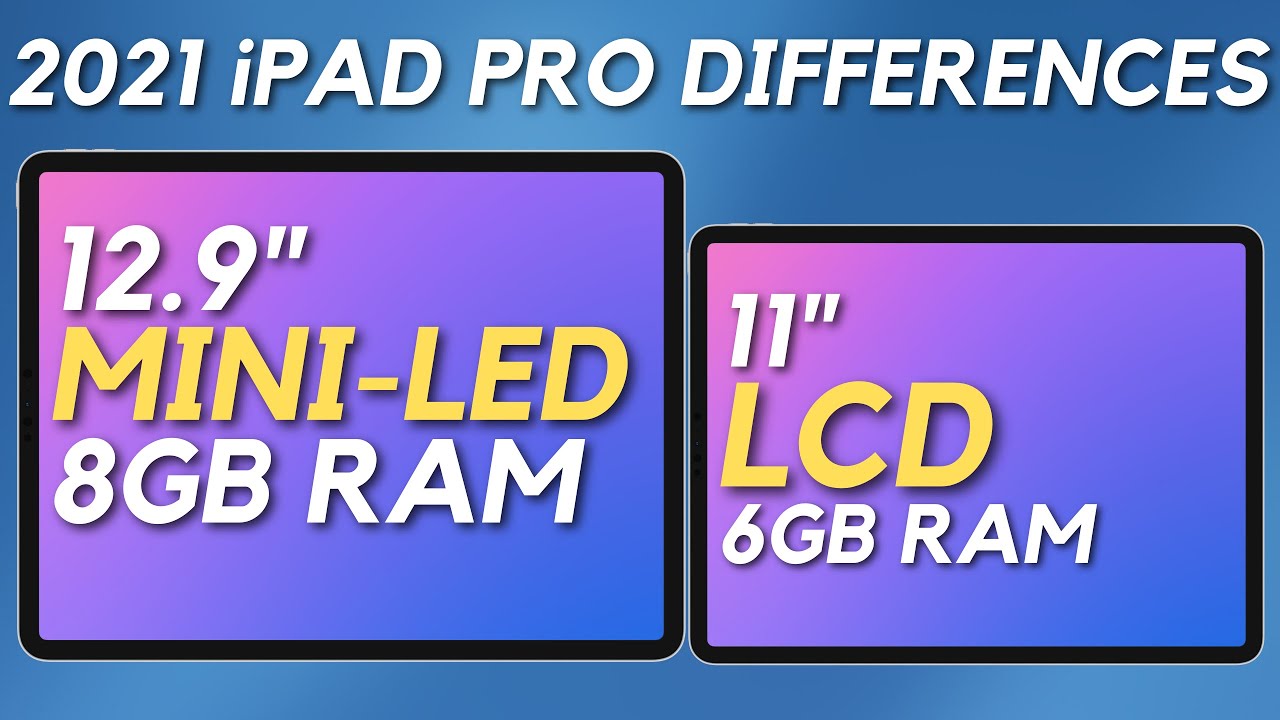







![Samsung Galaxy Not Charging? Here's The Fix! [All Models]](https://img.youtube.com/vi/7LzNyocONA0/maxresdefault.jpg )