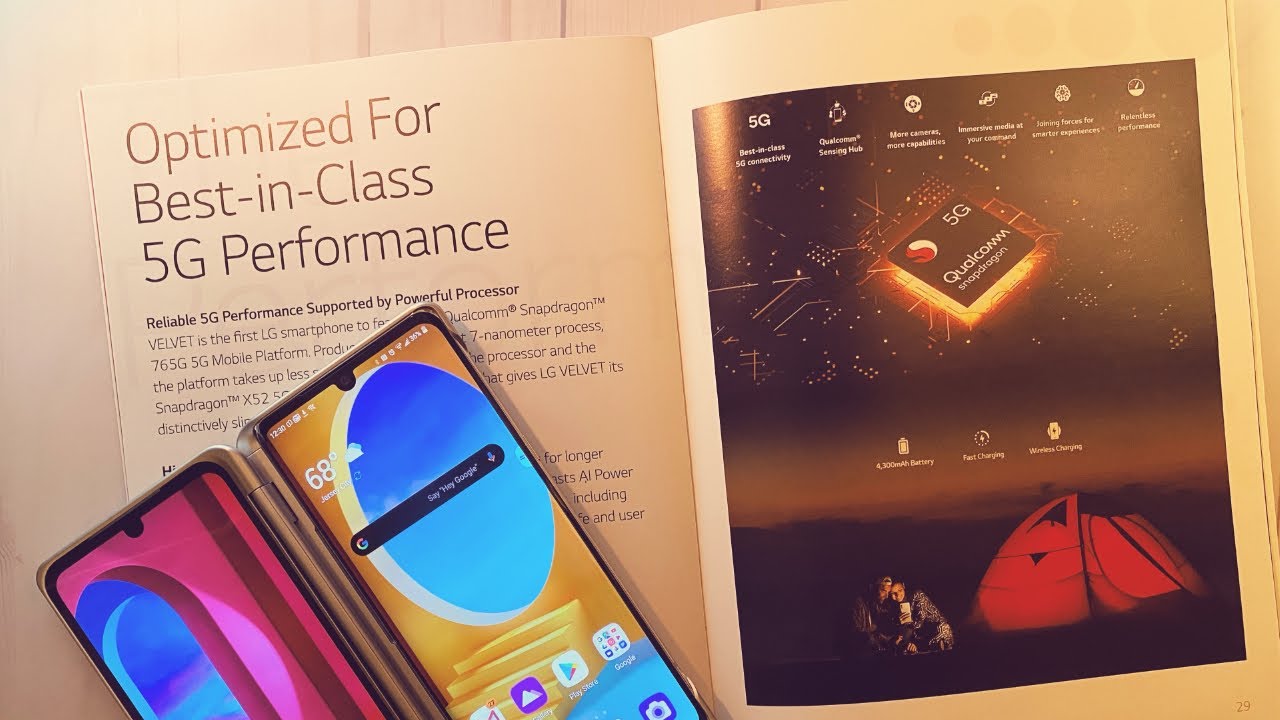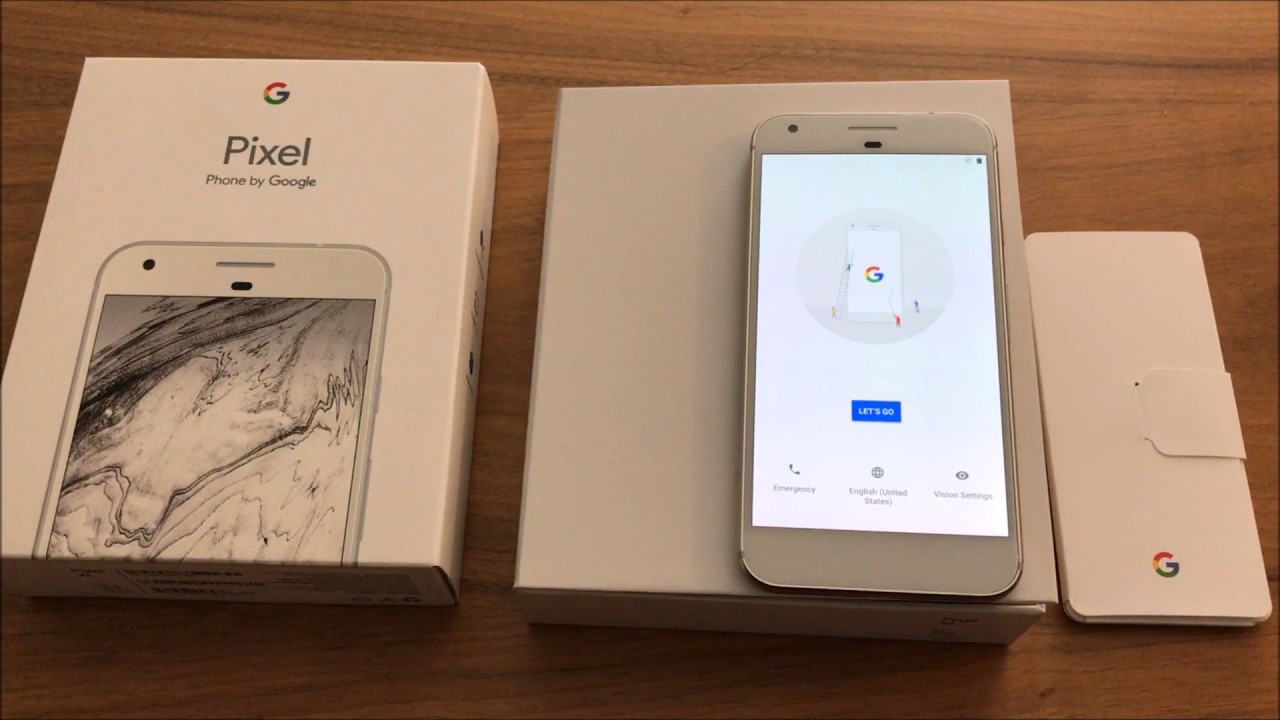GOOGLE PIXEL 4 WON'T TURN ON - FIXED By 150 days of winter
What I have in front of me is a Google Pixel 4 that won't turn on. Let's see if we can find out what the problem is revenue and welcome to 150 days of winter, hello, seven screws one plate to be truthful. I don't see an awful lot of Google Pixel fours uh. Ninety percent of the stuff that comes in here is iPhone and the remaining 10 most of it is Samsung. When the Google Pixel 4 comes in I'm quite interested to see what's wrong when uh. If anybody ever asked me to recommend an android phone for them, I will recommend a pixel over any of the other brands.
Okay, you get stock android, which I personally think is the best okay. But that's beside the point. We have a pixel 4 here, which the uh client said is just over one year old uh. When they hold down the power button. Uh the Google logo appears when they let go of the power button.
It immediately turns itself off again, okay, which tells me immediately that the screen is working. Now there is another when I go into google and type in Google Pixel 4 uh won't turn on the first, like major video you come to is a guy who um goes on to press and hit his Google Pixel until it starts up again, which is an interesting solution. I personally wouldn't recommend it, but for that one uh, what he's basically doing is if one of the cables has come undone in the back by pressing and uh with more and more force uh, you will, in theory, flex the glass on the back until you can uh like push that connector back down. Okay, this is not that problem. Okay for him, the screen is not working whatsoever and in our case we can see the Google logo the client again try to hold down the power button and the volume button to go into the start-up with the one of the special menus and again as soon as they take their finger off the Google bot the power button.
Sorry, it turns itself off if I am, if I'm given a problem like this, I have to go through a certain uh number of steps to see what is wrong with this. Okay, because it could be with several things. I could be the charging port uh, it could be the battery uh. It could actually be something inside as well. That has come loose or whatever again.
The client said that this happened after a fall, the screen isn't broken. None of the glass is broken, but we have to go through uh some processes to actually see uh. What the problem is. I've already managed to remove the back of this uh super carefully and uh. Without inside, we can do a cursory inspection of the ports down by where the battery is okay, and we can see initially that everything is plugged in perfectly fine.
The battery is plugged in fine uh, all the other connectors the screen connector. All these other things are connected, absolutely fine. Okay, so we know that it's not a loose connection. Then, of course, we have to see whether it's the charging port- okay, because you know if the battery has no power, the charging port isn't working, but you don't, go and buy a new battery if it won't charge what I find a perfect way of doing this is I have a. I have an uh a battery pack, this one is made by media and what it enables it me to do is I can plug in a device like this and on the screen of gender it'll.
Tell me how much battery is remaining on this. However, if it doesn't charge that screen goes out, and it has just done it now, so it's told me immediately that this thing is not charging. What we can now do is if I actually go and disconnect the battery from here, we can see if I turn the phone back over being super gentle, because I don't want to disconnect the thing if I go and plug it back in, we can see that it comes up and says no battery installed, which tells me that the charging port actually works. Absolutely fine, which leads us to the final thing on our list, I'm actually going to replace the battery and, of course, uh the client. When I asked her about this, she said the battery was only a year old and like.
Why would the battery have gone if the uh, if it was only a year old, okay? So I'm just going to put the back on and of course, when I put this back to the power on I get and immediately, it shows me a charging indicator and of course it says the battery is at 16, which is amazing, and so of course now I hold down the power button and the phone starts absolutely perfectly. So after all that it was a bad battery. Uh super they're, like 15 euros, plus labor super easy fix. If you'd found this video useful every now, and then it's not the main thing on my channel, but if you found this useful uh click the subscribe button down below uh click, the like button leave me a comment, and I will see you all in the next video ciao.
Source : 150 days of winter