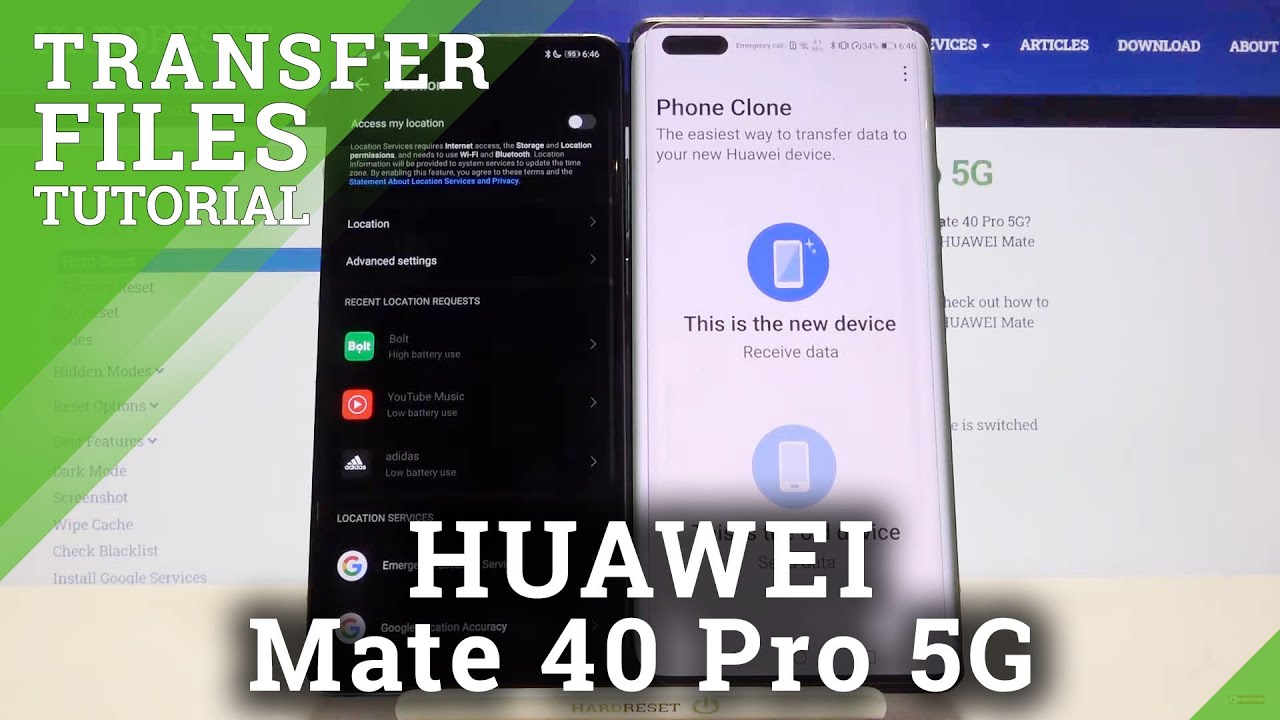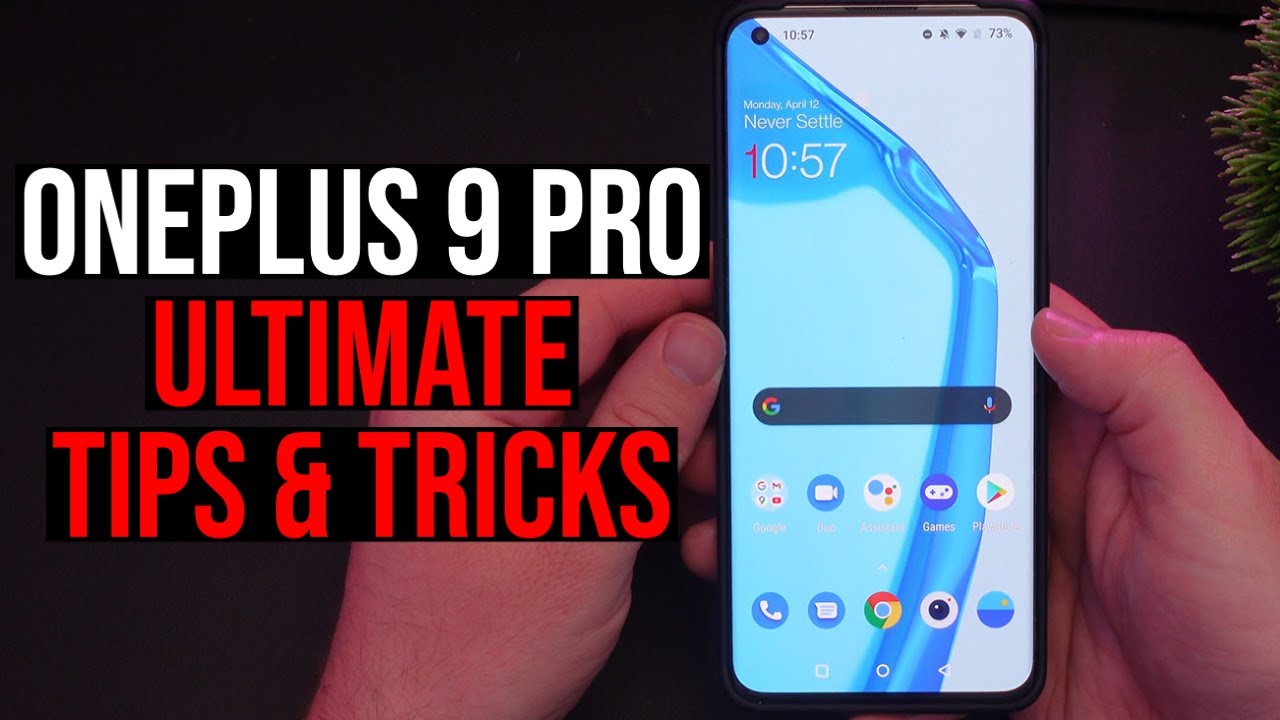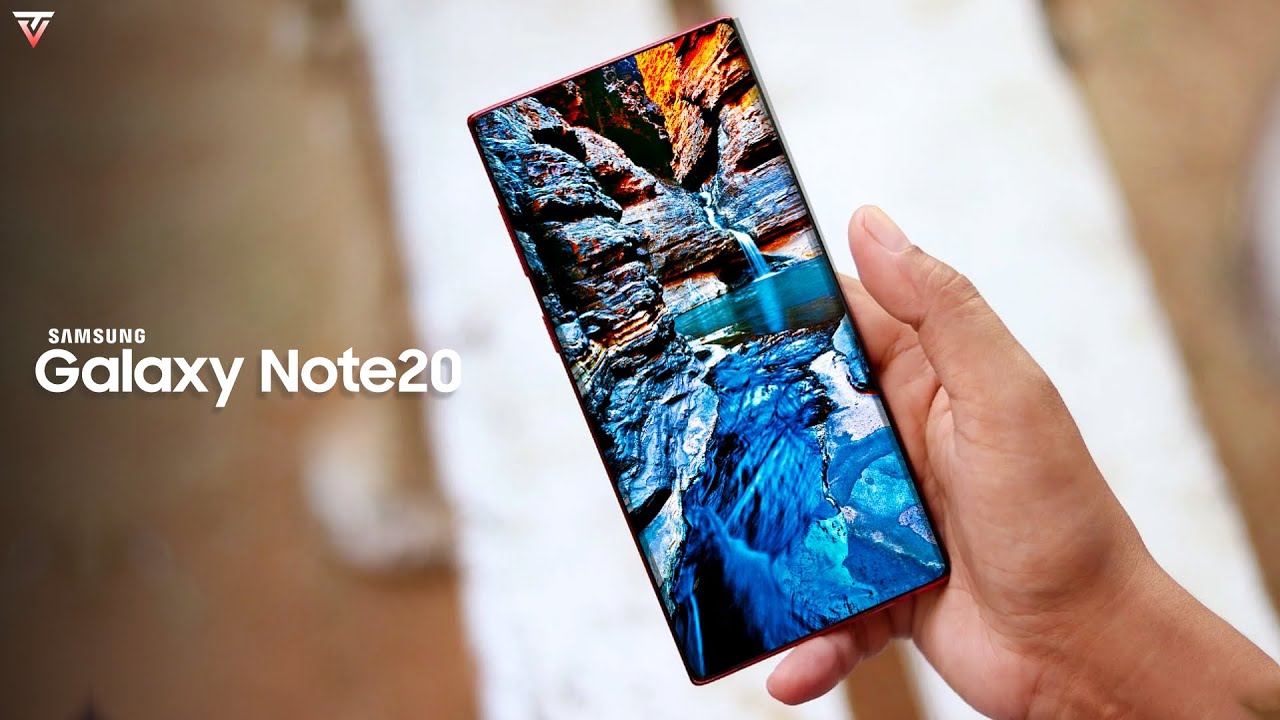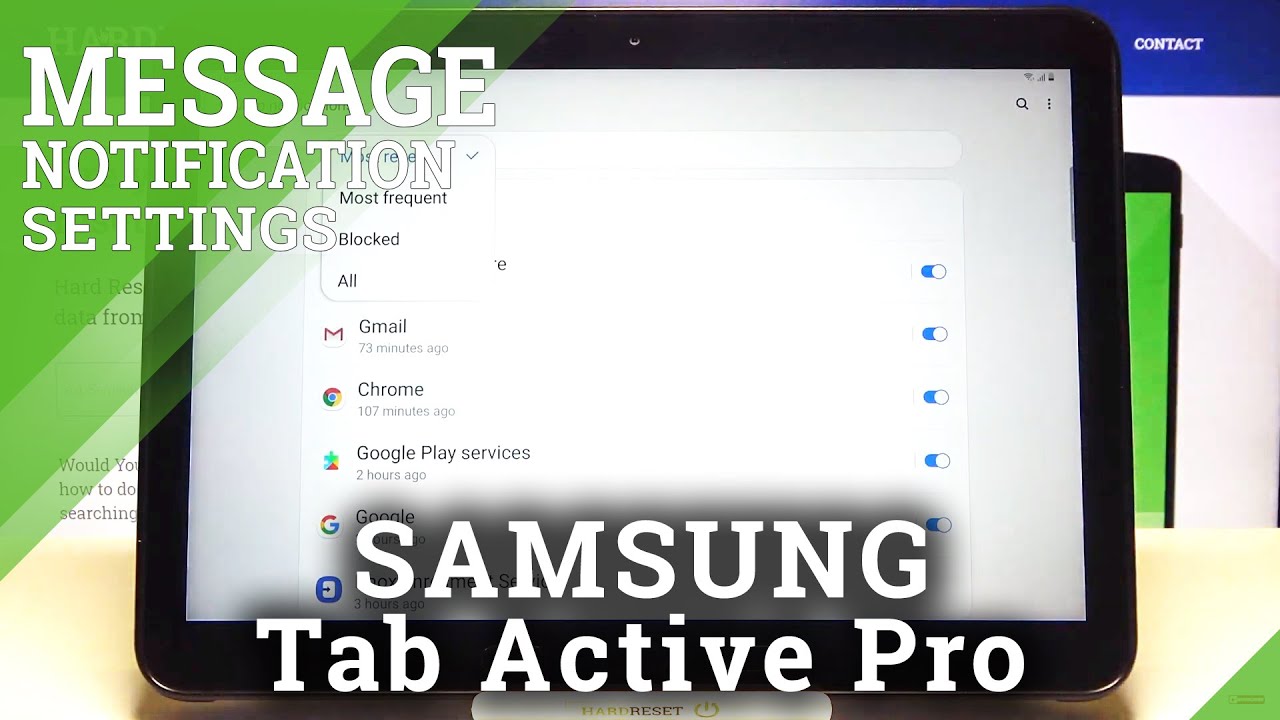Transfer Data from Android Smartphone to Huawei Mate 40 Pro 5G By HardReset.Info
Welcome, if you want to transfer data from android smartphone to your Huawei Mate 40 pro 5g and the first, you have to get phone call application on the both smartphones. So if you are using Huawei smartphone like me, you will get this application as a default, so you don't have to download, but if you are using any other brand like Xiaomi, Samsung, lg or any other, we have to go for the play, store type phone clone and get this application. When you install just open on this android phone and do the same on the Huawei Mate 30 pro 5g, I accept all the permission that pops in the screen and on the android phone. We have to select that this is the old device from that device. We are sending data right, so click top settings turn on location, go back click. This is the old device, one more time on the mate 40 pro 5g click that this is the new device and accept all the permissions select all device type.
So, in my case, this one is also Huawei and right now we are able to connect by scanning the qr code. But if you have any problem with your rear camera on this device, you can also input this key manually clicking right here so decide your way. I will scan qr code, it's much faster right now we have to be patient and wait a little. Okay, as you can see, connection is successful. So right now, if you want to send all data that you have on this smartphone to your mate 40 pro, you have to leave it like that everything is selected, even the messages or call log wherever you want, then you have to click transfer and all data will be sent.
But of course I don't want to wait that much because it's almost 20 minutes, and it's almost 10 gigabytes of data, so I'm going to unselect all this stuff, and I'm only going to show you how it looks when I send some few details right, so I will go for the music and I can send these two files right. Then we have to go back. Two times and click transfer and as you can see, it's finished and right now, when we're going for the files it will probably in the audio here, we can find the songs that we send from this smartphone to our mate for the pro and that's it. Thank you guys for watching, leave, thumbs ups comments and subscribe to our channel.
Source : HardReset.Info