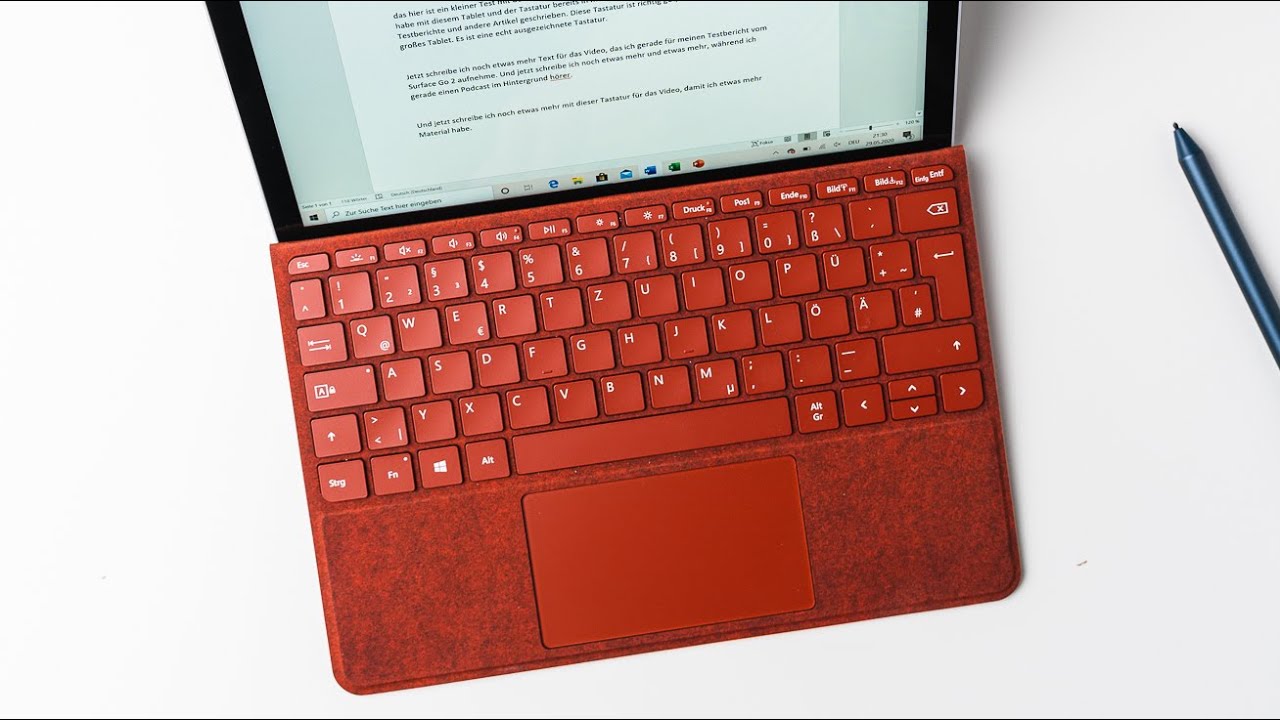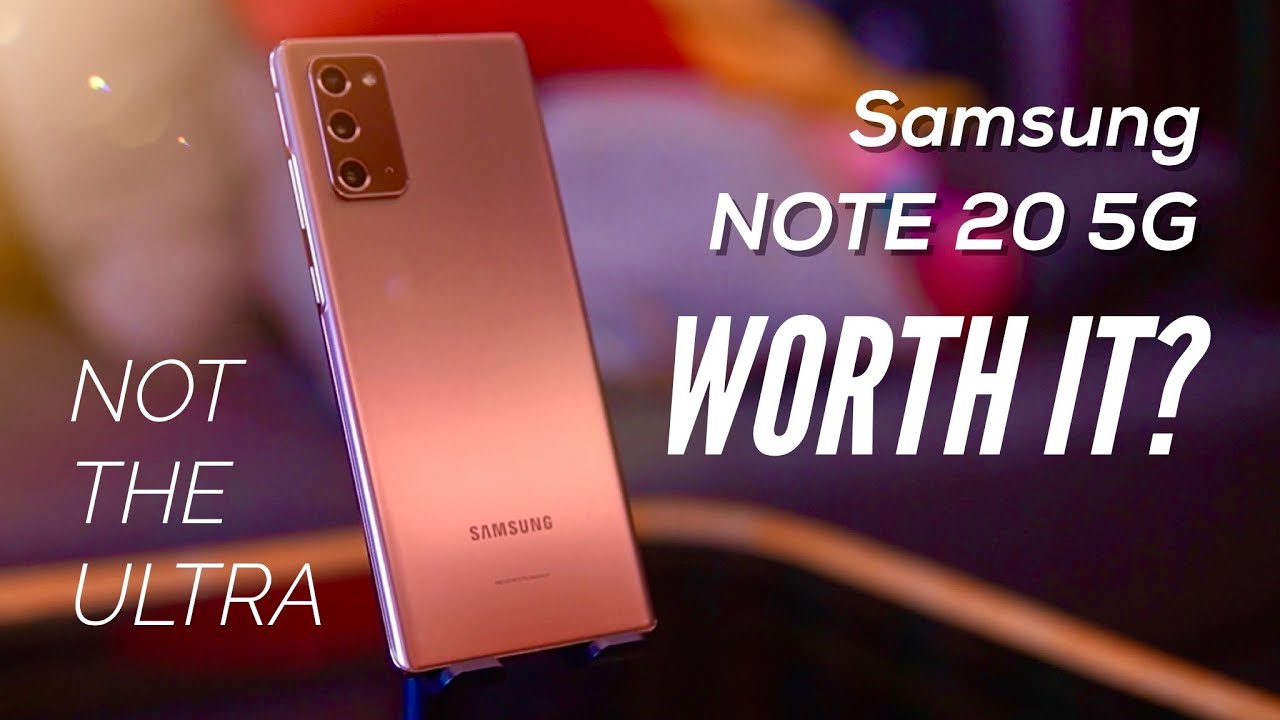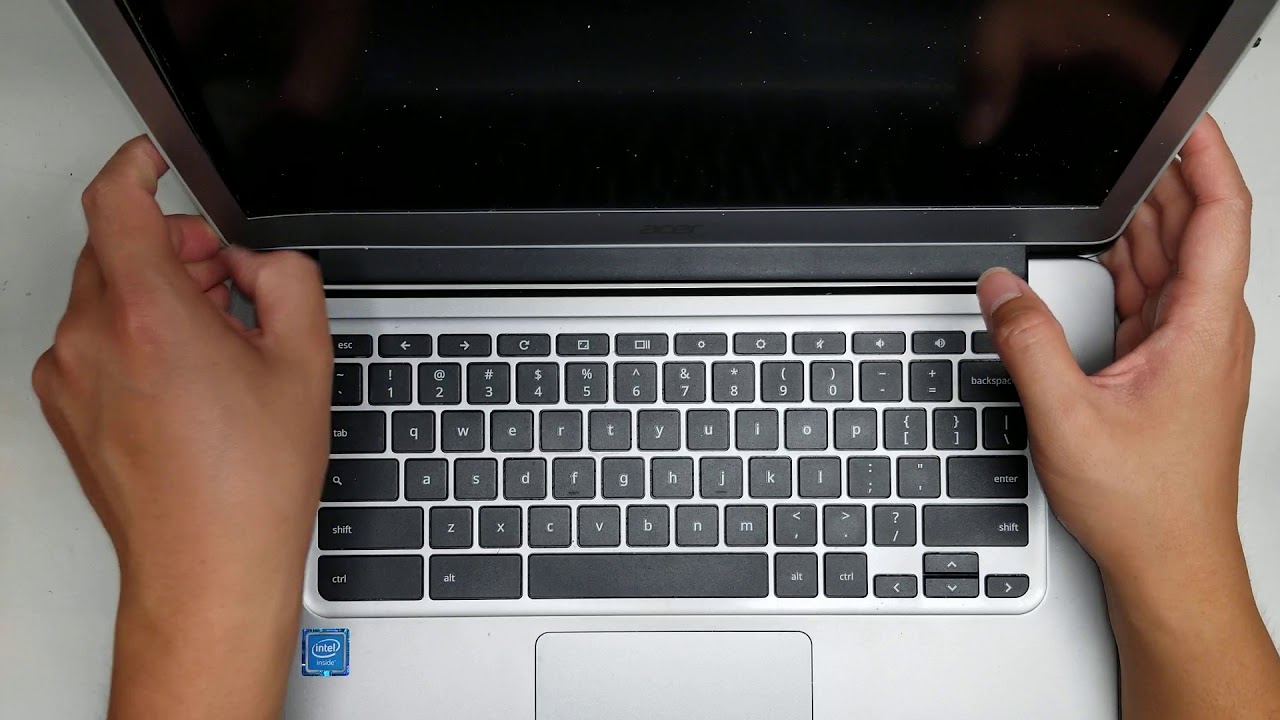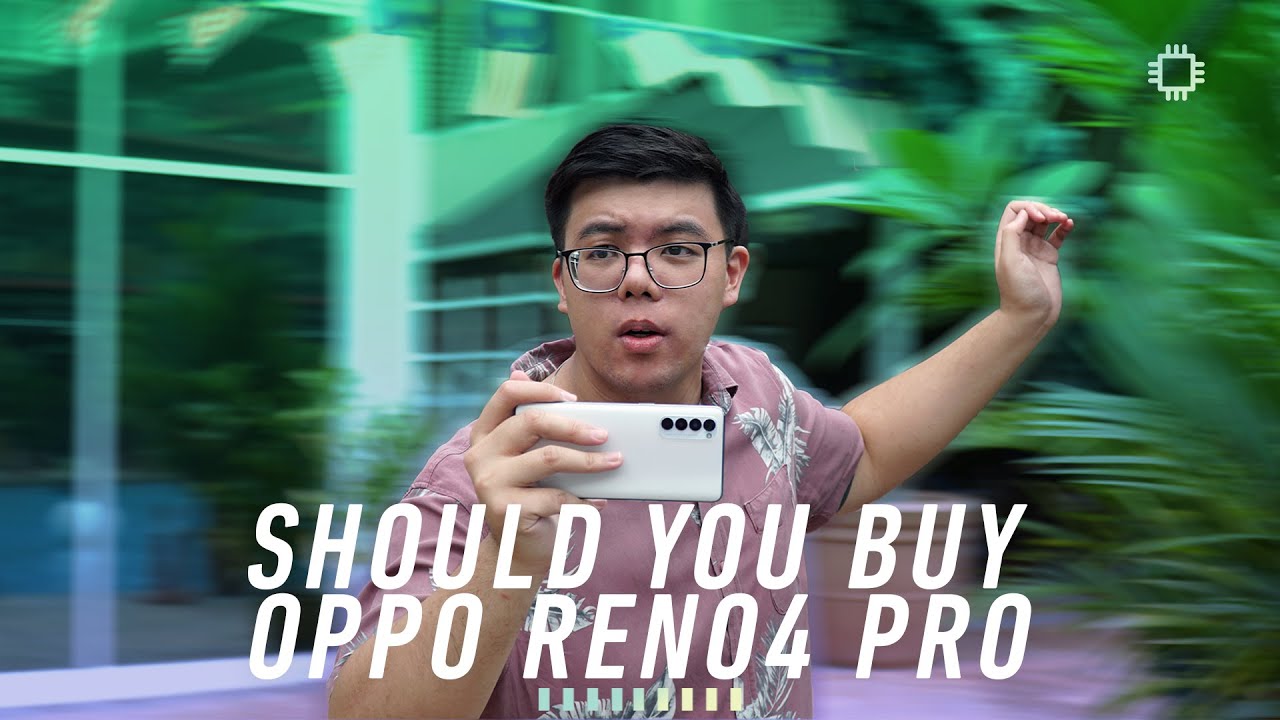Three AI Cube 4G Router Unboxing - Huawei B900 By Geekanoids
Hello internet world and welcome to an unboxing video on the geeky noise Channel today I've got the Huawei hey, I cube. This is an AI speaker with 4G, Router and Alexa built in very kindly sent out to me by three UK to bring you this video. This is my unboxing. The first look I will be doing a full review, including speed test of this 4G ruse in a future. Video and you'll find a link to that review down in the video description. You'll also find a link down there to the three website where you can pick this up on contract.
At the time we're doing this review is available with unlimited data for 25 pounds per month. So let's take this out. This is obviously the AI cube itself. We take a closer look at that in a short while we have also got in here a Quick-start guide. This is going to guide you through getting everything up and running, and then we've also got my three SIM card as well the data sim and then in this little extra box.
Here we have got most likely just a power cable. Let's take a look inside, so we have indeed got the power cable for the product I'm in the UK, so this is a three pin power adapter and then this end here goes into the AI cube itself, and here we have it. The AI cube, really nice looking smart speaker first, but of course this is a 4G Rooter as well. We've got the Huawei branding on the top. We've got this cloth material on the bottom.
This is where the speaker is housed and then across the top here we have got this ring light which gives us feedback as to the status of the device. We've also got mutes, we've got some near-field or actually far-field, microphones, I, think they're called and volume up and down. There's also an additional LED light just here and then, if we look around on the back here, we've got some further status lights. Here we have a signal, light, a Wi-Fi light and a land. These are going to give us feedback as to the current connectivity, whether we've got LAN cable connected whether the Wi-Fi is active and also whether we've got a 4G signal.
We've got the main power on/off button here and also a link button which are covering the full review and then just underneath here on the base of the speaker, we've got the input for the power supply and also an Ethernet socket. This is for either direct connecting a device to this particular router, or indeed we can use that to connect this to a wider area network. We could connect this to something like a mesh Wi-Fi system and distribute the wireless connection with another wireless system rather than with relying on the Wi-Fi in here. It looks like a really nicely designed unit I'm, very keen to obviously check out the speaker functionality, but more cane on doing a speed test to see what download and upload speeds we get with three UK in my particular area and as I say I'll do that in a future video review. That link will be down in the video description.
If you want to check this product out for yourself, there's also links to the three website down in the video description too. If you've got any questions or comments, please do leave them in the comment section and if you enjoyed this video, don't forget to hit that like button thanks very much for watching I'll see you in another video very soon.
Source : Geekanoids