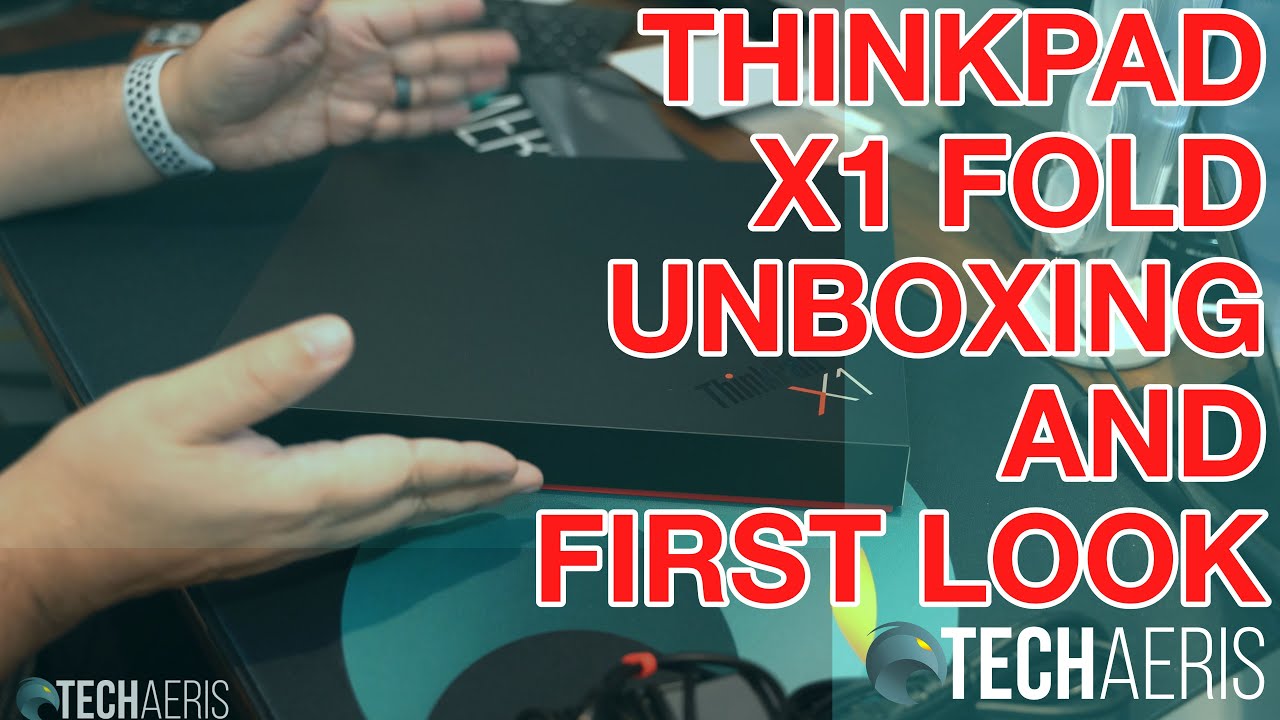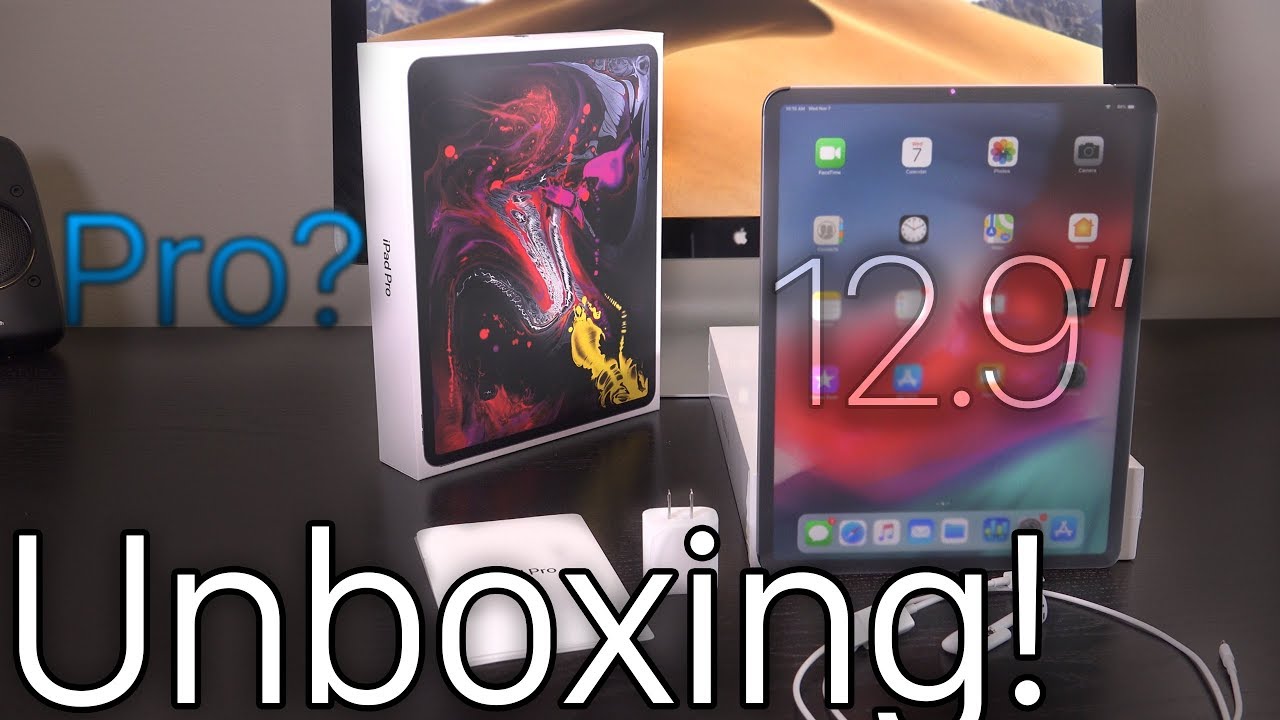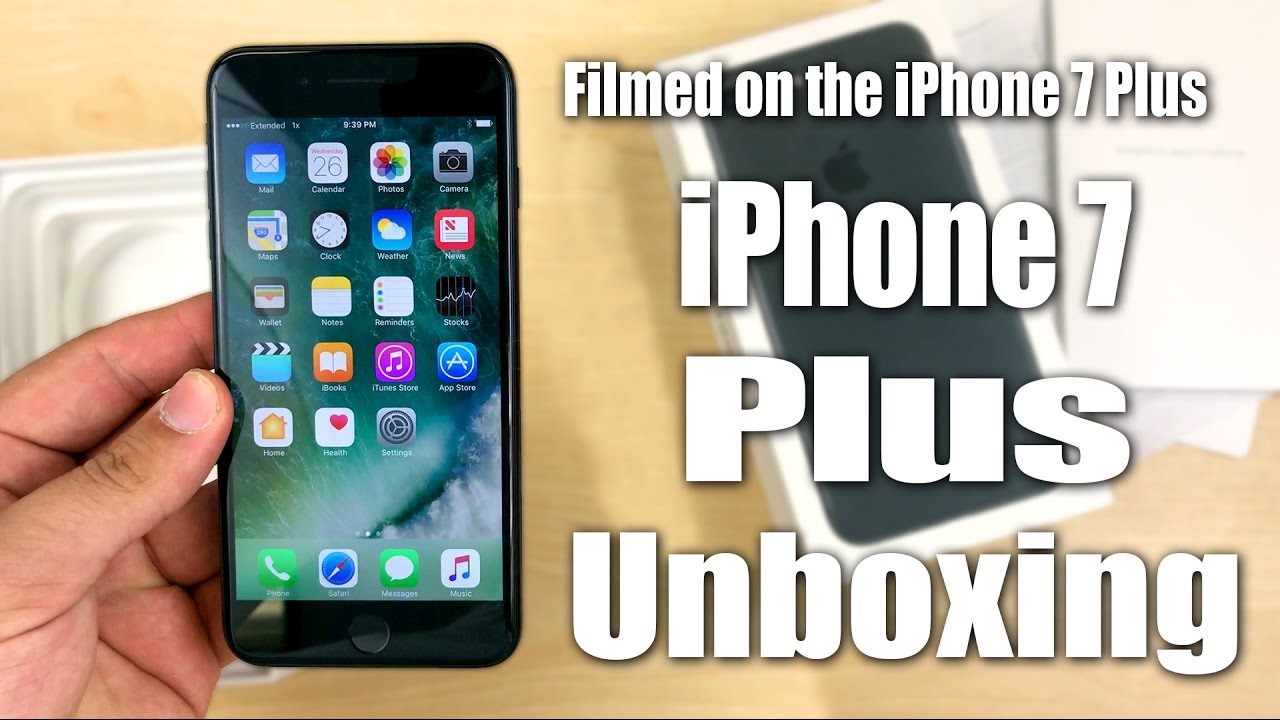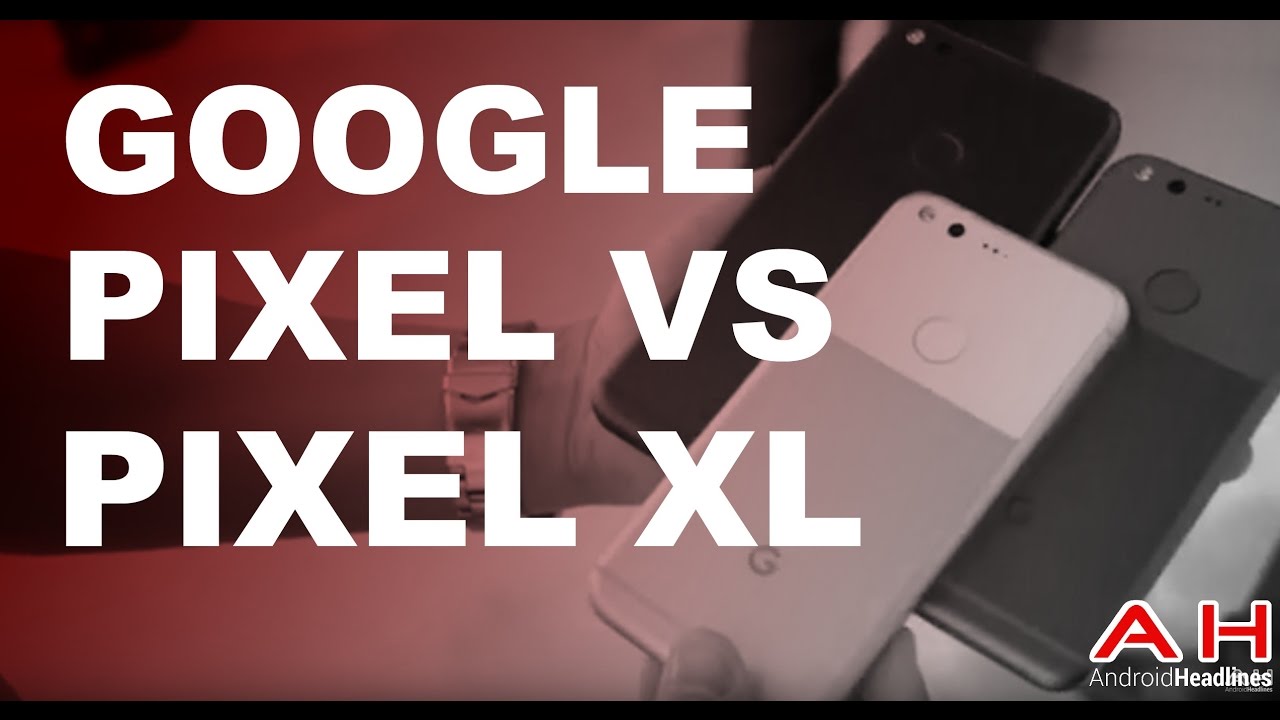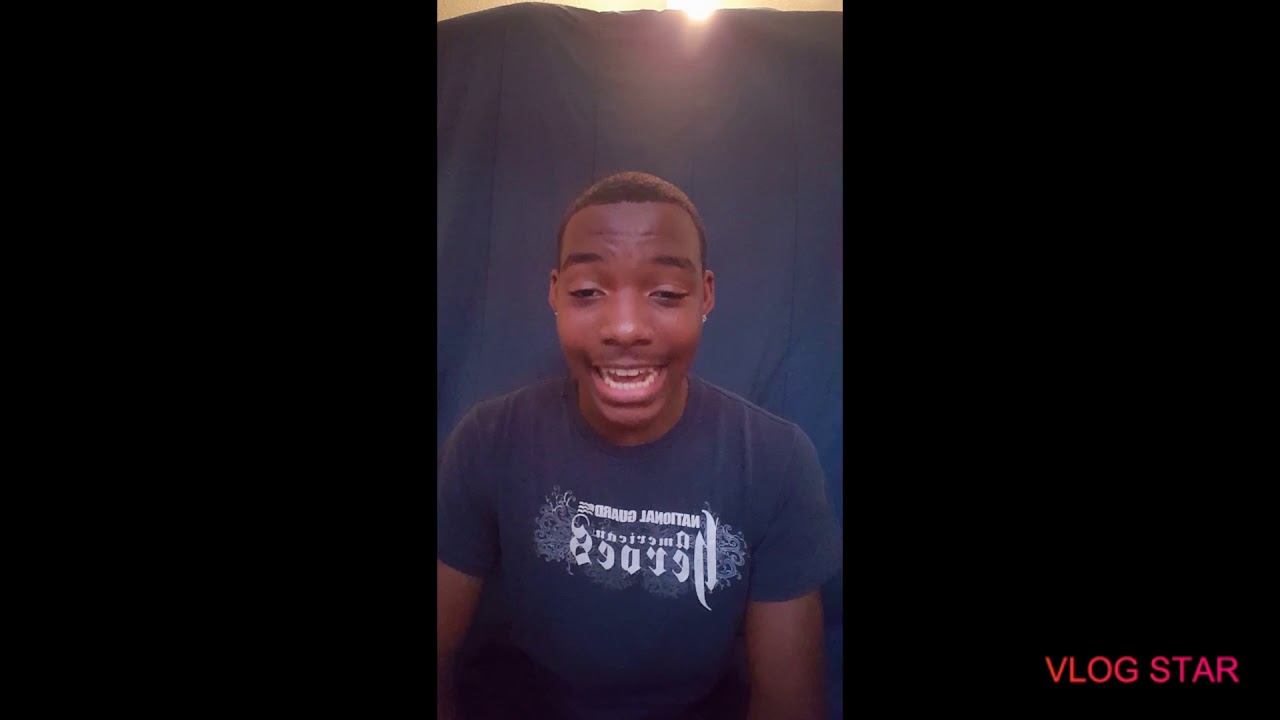ThinkPad X1 Fold Unboxing and First Look By Techaeris
This is the ThinkPad x1 fold we're going to unbox it and take a quick look straight ahead. Welcome back guys, it's Alice from techhouse. com, and this is the ThinkPad x1 fold we've taken the brown box off this was what's inside and inside the brown box was also a 65 watt, charging adapter and power, cable, the USB-C, connector and, of course, the black box with the x1 fold in it. Now this is the first, the world's first foldable PC with windows, running windows on it and um. You know Lenovo introduced us back at CES 2020. We had a chance to look at it then, and it was a prototype, and it was really, really neat looking prototype, and I was very intrigued by it um.
So it's great to have an actual production unit, and it's uh great. That Lenovo's been able to actually put this out um like any new technology. It's going to take some time to get the bugs out, there's probably going to be a lot of bugs in this first generation, but time will tell let's get to it. Now I waited to do this unboxing. I waited to actually open this and take it out for the video so which what I'm seeing is the first time you're, seeing it I'm seeing it as well.
Um looks like Lenovo already had it open already and probably through inspection, but here you have the fold we'll get to that. It's wrapped in plastic. Under here we have a looks like a stylus pen that out- and it looks like uh- looks like a pencil with the ridges feels comfortable. Not too weighty has two buttons here: tactile buttons, probably open this four battery, I'm assuming we'll have to figure that all out at some point- and here we have a ThinkPad x1 fold- looks like a brochure world's first foldable LED OLED screen PC your x1 fold, designed with a foldable OLED screen that can be folded in half the Lenovo fold. Mini keyboard is the only thing that should be stored inside the fold, and it just goes through.
It's just a brochure basically, but it looks like it gives you a few tips and pointers about how to treat the device and inside is. The keyboard looks like a very small keyboard. Very small trackpad made of a rubbery, plastic type material tactile mouse pad, and that is all that's in there. Let's unwrap this guy. This is what we came to see, and this is what we will see and there it is the ThinkPad x1 fold.
This is the exterior, and it has the leather material on it, and I'm very sure that probably this has been through some other reviewers already and definitely through Lenovo's hands just for quality control and inspection before they sent them out for uh review. There's a couple scratches on the actual leather here, so I'm sure it's already been handled. It was evident with the plastic. This is the other side. This is the foldable screen, and we'll just go ahead and fold it and there you go, and we'll just get some shots, and I'll throw some b-roll in here.
So you can get some closer. We can get some closer looks at it. USB-C port looks like a fan you can see. There is an opening here. Supposedly the keyboard can be stored in them stored in the middle here.
So we'll figure that out in a minute um, but you know I do think you'll- probably get dust and debris in here, um, so it'll be interesting to read up to find out what kind of mechanism Lenovo's using here to mitigate any kind of damage to the hinge or debris scratching the actual display. Another fan port here for ventilation. It looks like more ventilation on the side or front. However, you want to see that USB c port, not sure what that is, might be a fingerprint sensor, power button volume, rocker looks like a microphone array. Um looks like the looks like the actual cover slides down over this kind of glass area.
Here it looks it feels. Like plastic looks like glass, I think, pad x1 branding here Lenovo branding up here, I'm not sure why they put this kind of notch. Here I don't know, that's just probably just for style for looks, or it might be a hinge. I'm not quite sure. Oh, you know what that is.
That is a kickstand look at that. That is a kickstand. That is a hinge. I felt ran my finger through there. I can actually feel it not sure.
What's under here, I like the red kind of felt material. That's in the back here, let's power this guy on and see what we got going on power buttons right here hold her down. We got juice. Yes, we got some juice. There goes the LED.
We have a camera up here on the top, don't know what don't know all the specs on this. Yet we'll dig deeper into that once we uh get into the review. I just really wanted to get this unboxed just kind of give. You guys an overview and a look. A quick look at what Lenovo is bringing to the game here.
So there you have it. That's Lenovo's foldable screen and as I unfold it, we can go into landscape mode here and portrait mode and um. I'm not sure if I'll have to do more reading again, once again, I'll have to figure out everything, but I'm probably thinking that, like the galaxy fold and the Huawei Mate x, the screen is very delicate. So you probably don't want to use fingernails or sharp object on objects on these screens looks like the bezel around is made of like a rubber material, and you know I don't want to go picking at it, but I'm sure it's there to hold this screen down. It looks like it's glued in place.
When I rub my finger across here, I can feel the hinge in the middle. You can see a crease slightly in the screen, but it's not it's. Not it's not distracting. I wouldn't say it's distracting at all. Full windows look like not connected yet right now, so nothing's going to open, but we'll figure all that out later, but you can go into this way, and you can split the screen, so you can have something here or something there, and you can use the keyboard.
I think that just sits on yeah there's a magnetic clasp here, and it holds it down, looks like it. Just automatically puts that into a single screen mode. I think can't tell from here, but I'm pretty sure it probably shut the other portion of the screen off. So now you can just use this as a mini laptop like this. You can take it off and use it as a tablet, a full tablet.
This way. Obviously the pen works on there and let's see what that kickstand does and see how that well, yeah. I don't know if I'm doing that right again, how that's supposed to work exactly, but it could work this way too as well. I guess that does hold it so yeah. This is uh the ThinkPad x1 fold, the world's first foldable PC, and it's very it's a very intriguing device, and I'm excited to try it out and get to reviewing it and uh, seeing what all it can do.
I wish I could hold on to it for a couple of years and then do a follow-up review to see how it holds up, but we, you know, I'm sure other people are waiting for this device to get in their hands. So I don't know how much time I'll have with it, but as much time as I can get so there you have it guys, the ThinkPad x1 fold. If you like this video, please hit the like button. If you're not subscribed, please consider subscribing, and we will talk to you guys. On the other side, you.
Source : Techaeris