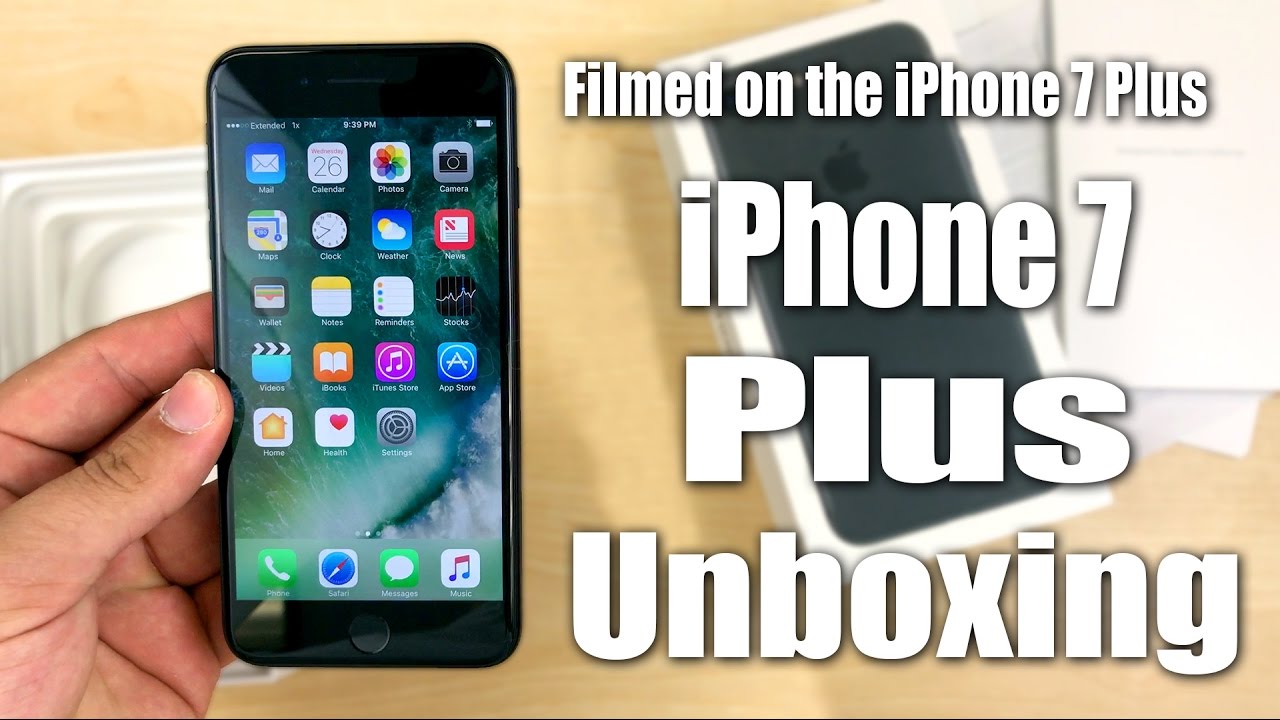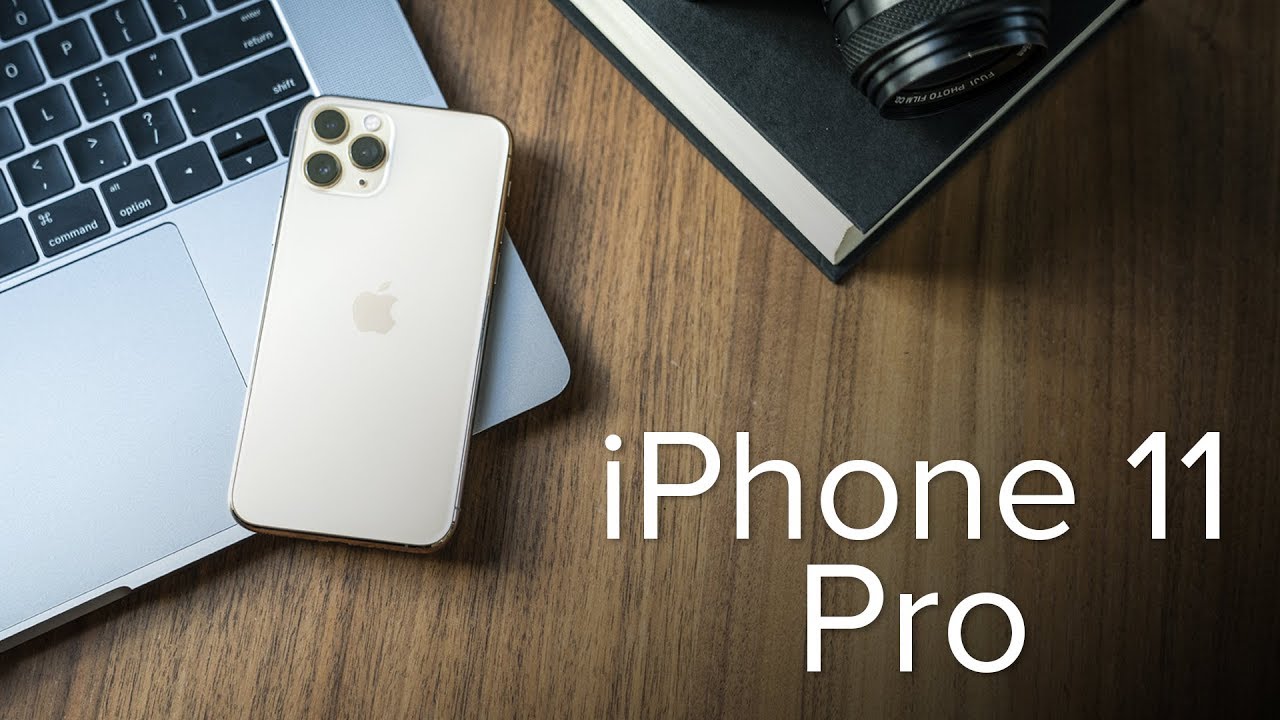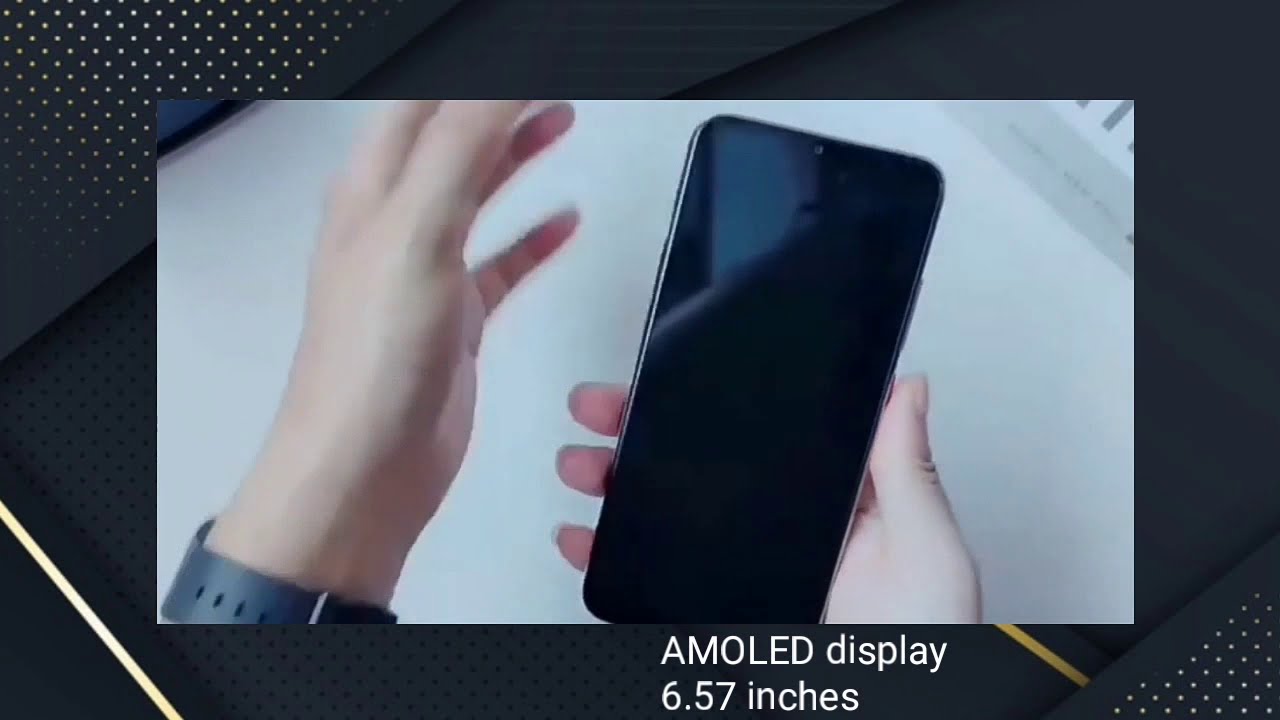iPhone 7 Plus Unboxing (128GB/Matte Black) Filmed On The iPhone 7 Plus in 4K By Digital Tech Reviews & Tips
Hi and welcome to digital tech, reviews and tips. Today in this video I'm going to be unboxing, the brand new iPhone 7 plus, it doesn't actually say seven plus, except for if you look on the back here but yeah, the iPhone 7 plus, as you can tell by the dual camera lens bonus, is that if you've looked in the title of this video, you can see that I'm actually filming it. Also on the iPhone, 7 plus so you're, seeing an unboxing while also getting an idea of what the camera quality is on this new iPhone. Now. Obviously, the big feature on this iPhone is the dual lenses. You have one at the traditional 28 millimeters and when it zoomed in at 56, so that will let you get closer or 2x on.
Basically another thing that it's going to enable you to do is down the road unlock. This thing called portrait mode which Apple is still developing, which will basically let you just get a lot shallower depth of field using a really complex algorithms, google, it if you want to figure out how exactly they do it, but basically they'll make your photos, look really cool and have that shallowed nice depth of field that you get on DSLR and higher end cameras. Additional features on this new phone are our faster processor new, better screen, they kind of got rid of the home button and definitely got rid of the auxiliary jack, but really other than that. If you're coming from an iPhone, 6s or 6s, plus not going to notice too much of a difference, it's still a 12 pixel sensor with a 4k video if you're coming from an iPhone, 6 or 6, plus or even further back you're, definitely going to notice a difference on how fast apps, open, plus you're going to get the force touch. So you can press into apps and get shortcuts and quick tapping into you know slo-mo mode of the camera or open up a message instantly that just enables you to navigate a little quicker in and out of apps, but that's enough talking I think I'm going to get to unboxing this.
As you can see, this is the matte black edition, it's 128 gigabytes, which is actually now second tier. Thank you very much Apple for finally getting rid of that tiny little 16 gigabytes, offering no one wanted a 16 gigabyte iPhone. So now it just goes: 32 128, 256, 256, honestly, probably too much for most people, but if you really need all that storage I guess go for it so slide off the top there. You got your designed by Apple in California. Of course.
That's your standard thing. What else do you get just welcome to iPhone don't dun, dun turn on the iPhone ya.3D touch gives you the little step through thing. Don't need that if you've already used an iPhone, you pretty much know what to do. They also now have their new tips' app, which they added and I, think the last generation of the iOS 9 kind of walks you through it. If this is your first iPhone, what else you got your sim card thingy to get into your sim card slot, open it up on the side, slide your sim card in and then should be good to go with calling in 3G or 4G LTE.
What is this? Your user guide? Now? You don't need that. Don't need a guide, and you got stickers here. The only reason to buy an iPhone, of course, is to get the Apple stickers. Stick them on your friends to come on your car. Wherever you want, stick one your forehead be a walking billboard for Apple.
Maybe you can charge them money for that now you can just kid all right. Let's get into the iPhone itself in just a second haha fooled. You actually I just forgot that those others stuff yeah boring things here. First, you got your USB wall adapter a chart. Of course, you might have a thousand of these, but there's one from Apple.
You now have your new Lightning earbuds. Of course, they did get rid of that auxiliary Jack, so you're not going plugging your old earbuds. So here they have the new Lightning your buds, and they also include an adapter on the back. That's Lightning 2 aux cable. So if you do have some really nice auxiliary headphones with the regular plug in you can still use them.
You know you might hate Apple for getting rid of the aux port, but it probably is the way of the future, and they're just trying to rush us into it and make it seem courageous of them. And last but not least, here is your lightning cable, important, mainly for charging. But if you still sync your computer with your iPhone, and you're, going to need this and yeah the Apple cables really are they're nicely made. They have that good feel to them, which lasts about six months to a year, and then they just fall part, and you have to get new ones online. So let's get the iPhone, and here it is covered with its little fingerprint protector that I never want to take off because as soon as you do like as soon as I peel, this off I know.
It's just for me covered with fingerprints, but oh well, it's unavoidable, and really I like the matte black. Look, the jet black. Also is really nice really just you know it's a personal preference there's no real difference in the colors, except for how cool you are. If you have matte black, your of course is coolest ya. Know I, don't know, not really choose your color.
Whatever you want five colors now and so yeah. Let me just power this up before I. Do I just want to show a side by side? Here's the iPhone, 6 plus um, so really basically identical I mean these are opposite colors. So of course they look different on the back of courses. We're going to see the big difference.
They've hid the like cellular antenna lines here can barely like you can't see them at all, actually really and of course, there's that iPhone 6 plus 7 plus camera dual lenses compared to the old one, still the same flash, and you still got that microphone right there by the lenses on the front a little wider speaker there. It is a 7 megapixel snapper on the front for your, you know, facetiming or whatever, which is a pretty big boost. You know, or in for self ang, and also this home button is not a real home button. You know can't actually press it this one, you can press, and it's freaking out as much as you want this one. Furthermore, you can actually press it's, not a real button, but it uses the haptic feedback to make it kind of feel like a real button, and I've used it on other phones, and it's pretty cool.
So, let's power this uphold down the power button. If you're new to iPhone that's the power button, they've moved it around from here to here: I guess the sides good, because you can,, you know, hit, get access to it and the volume controls powering up and by the way. While we wait for this, if you're not subscribed to me, please do so. Follow me on Instagram Facebook, Twitter, all the social media pick your social pipe follow me there and my phone is already set up, because my carrier is a tiny carrier that I won't mention US Cellular, and they won't send me the phone before activating it. So they'd activate it and then send it out to me.
So it's already set up I'm going to, of course, probably hook it up to my computer and restore it from my old phone. So it's set up using that, allow it yeah, but, as you can see, it's very fast, very speedy, we'll do a side-by-side of the six plus and not much faster honestly, a little disappointing as you can see that new home button well yeah. That's it really guys I hope you liked the video guys hope you found it helpful. If you have any questions about the iPhone, 7 plus leave them down below thumbs up subscribe, yeah, that's really about it! Thank you for watching, as always have a nice day, peace out, bye.
Source : Digital Tech Reviews & Tips