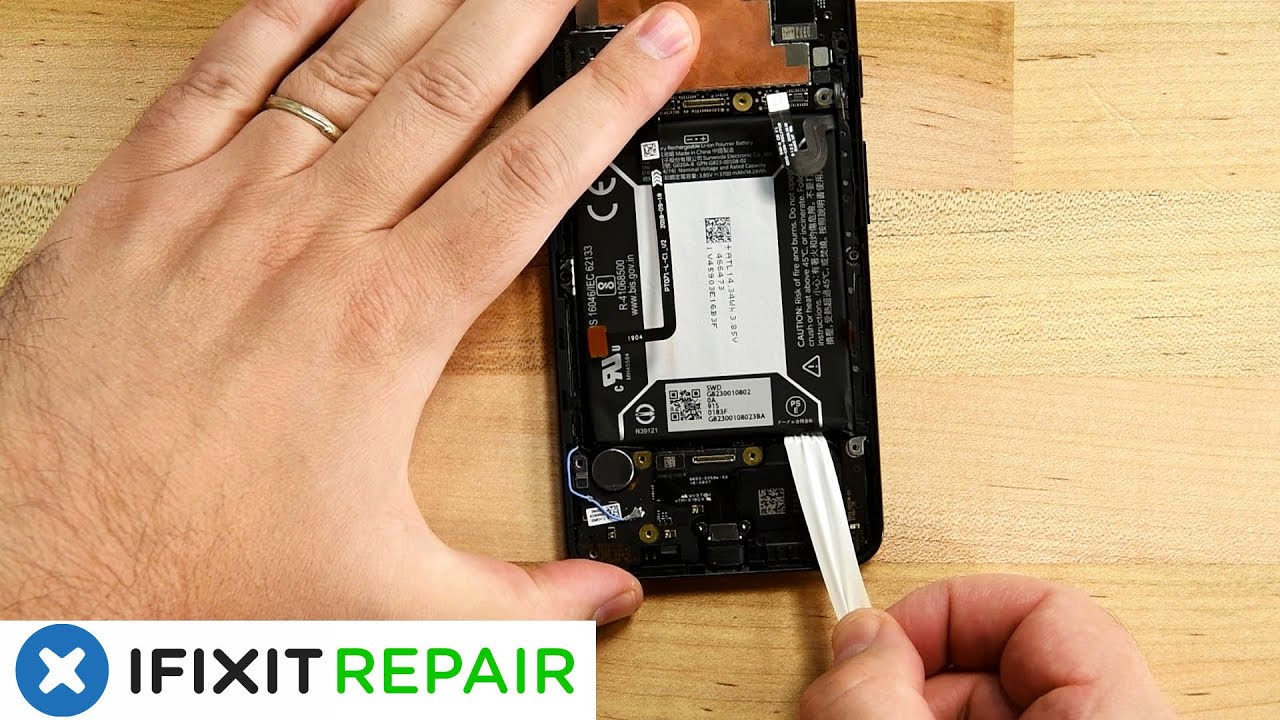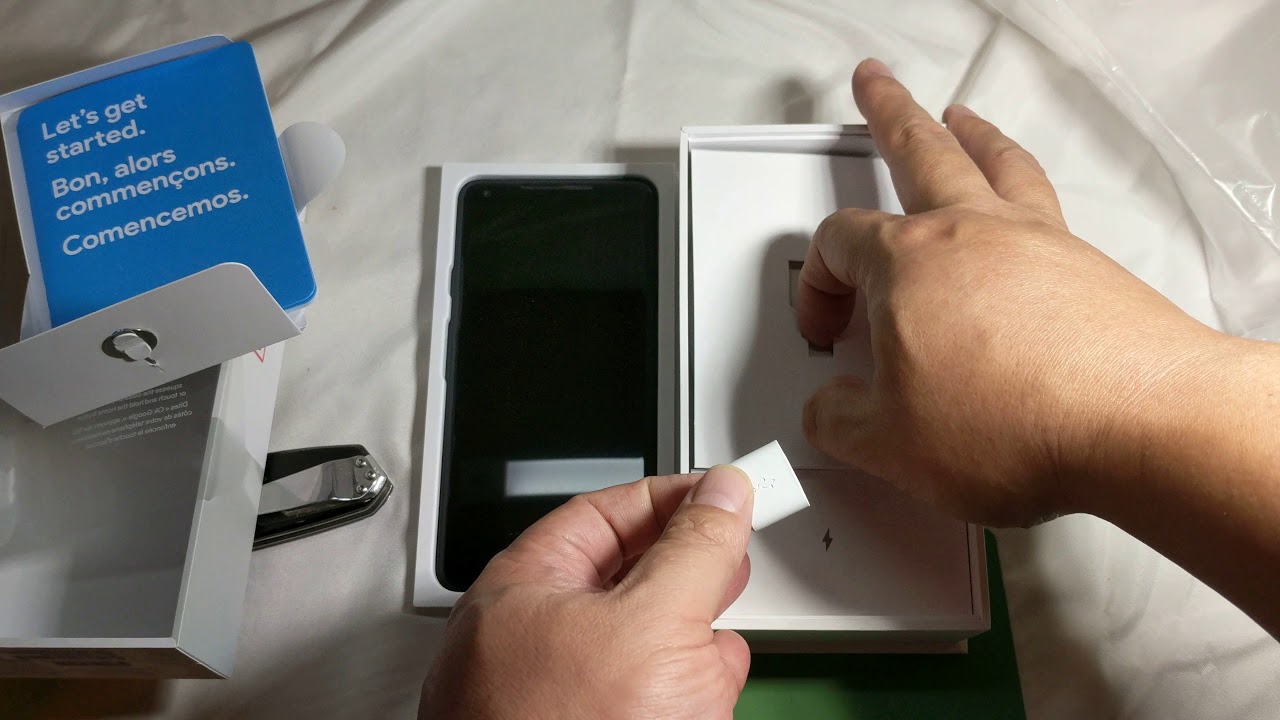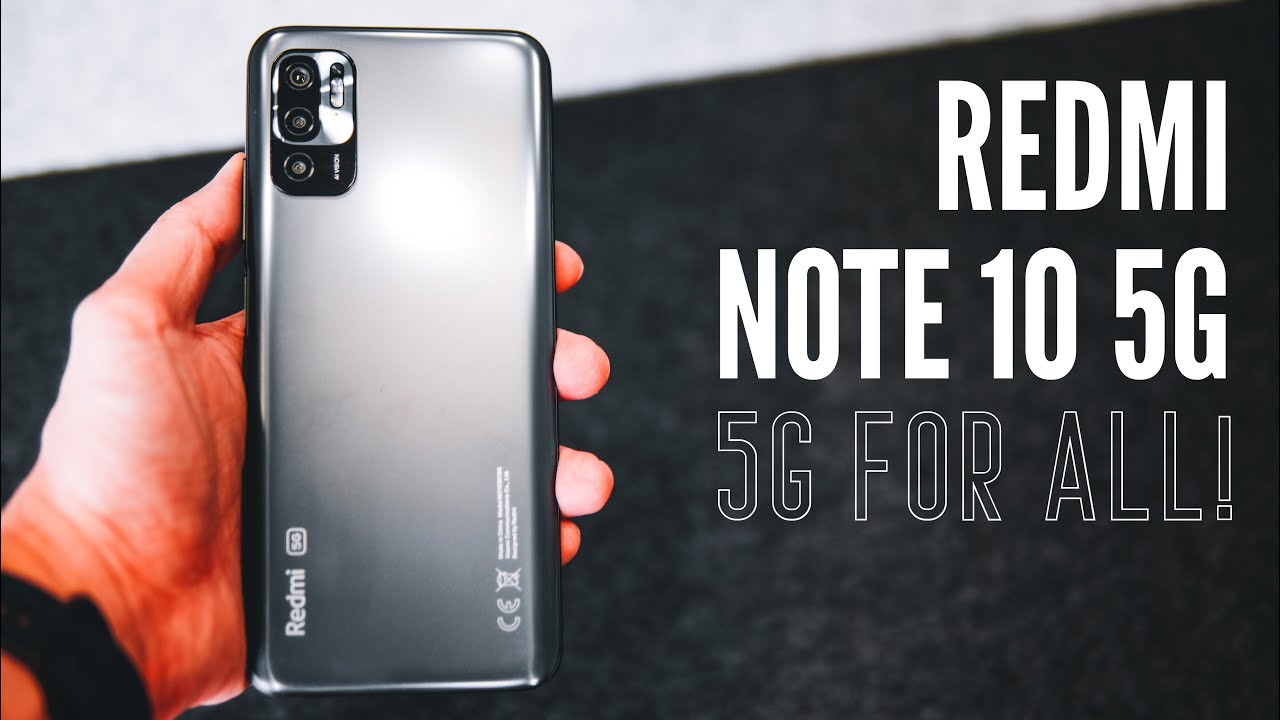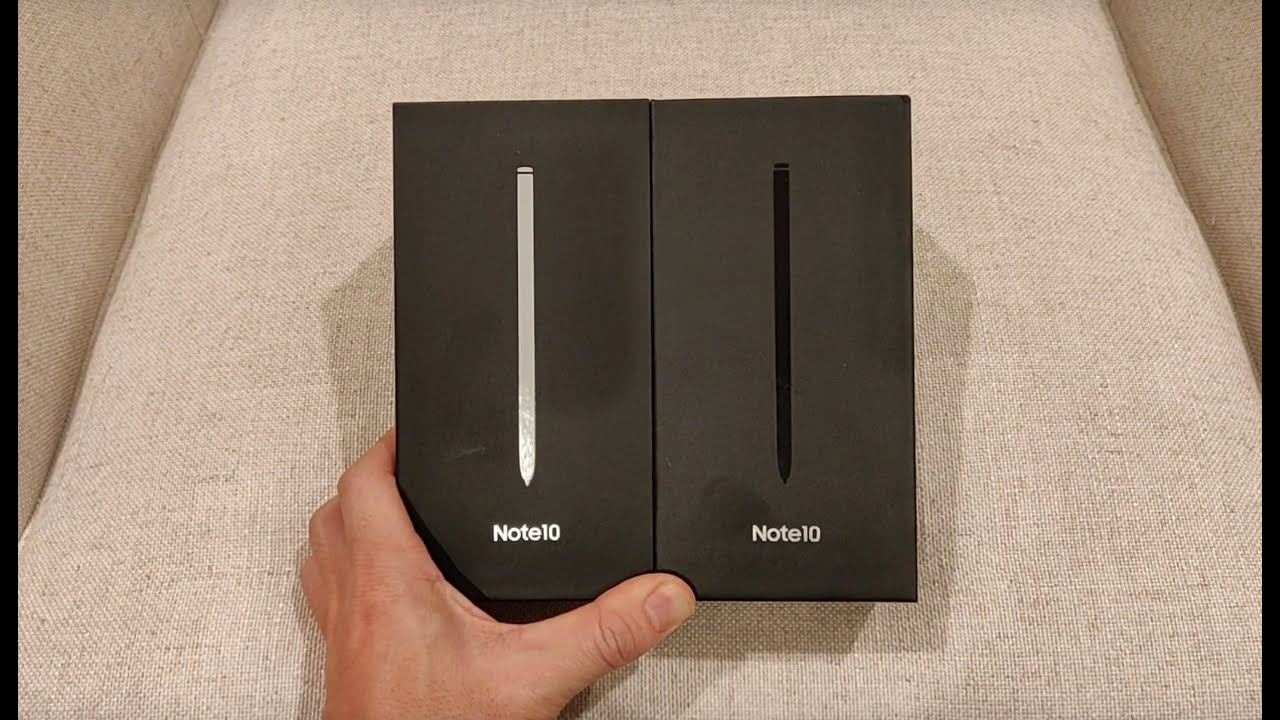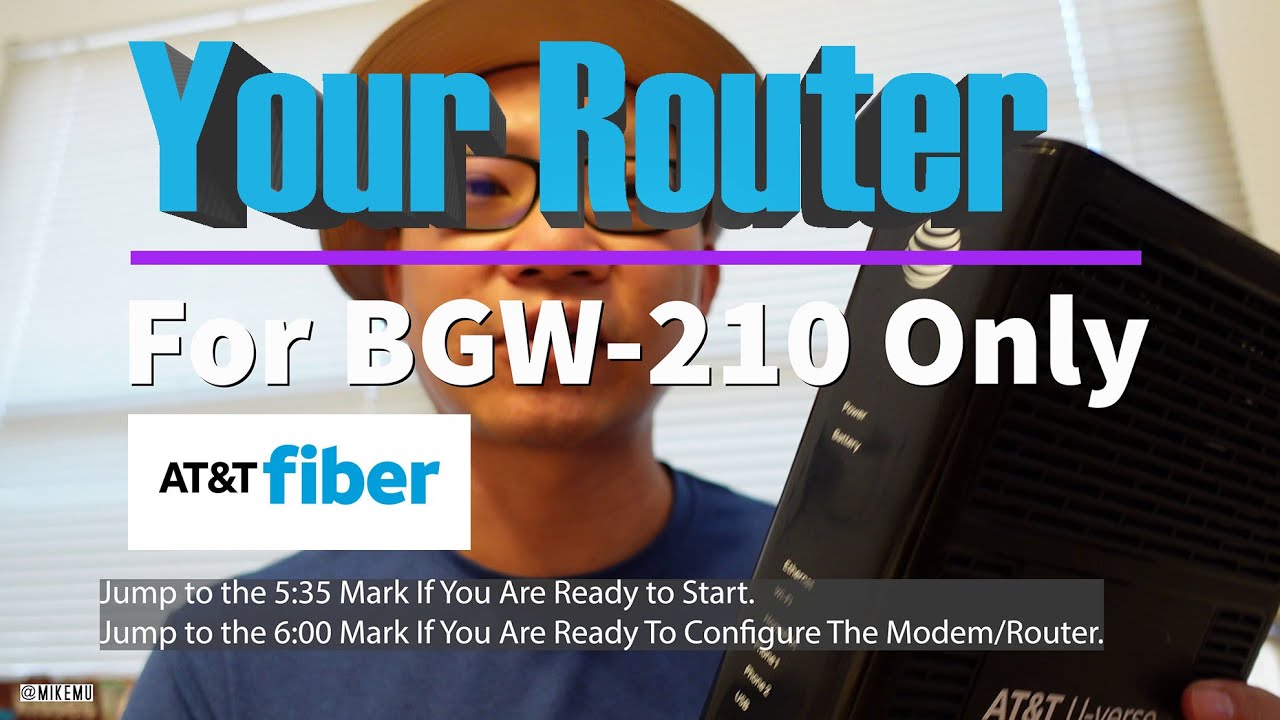ROG Kunai 3 Gamepad Full Review - "Switch" up your ROG Phone 5 By PokdeDotNet
Hello everyone it's time for the second episode of our reviews of the ROG phone 5 accessories. In the last episode we talked about proactive cooler, 5. You can find the video about it in the links above today we'll be taking a look at an accessory that isn't exactly new, but you will need a new bumper case to use it with kg phone 5. It is the ROG lunar 3 game pad the controller attachment that turns your RTG phone into something. That's almost a switch, I'm Sanchez probably done it and let's go unlike the aero active cooler, 5 the ROG lunar 3 game pad comes in a rather huge box lifting the lid. We see that the ROG lunar 3 game pad actually come to his own carrying case.
Take note Nintendo. Meanwhile, under the case, there's a grip that can attach to the ROG lunar trigger pad for more ergonomic experience. Anyone further underneath we have a few small boxes containing the rest of the accessories of the ROG lunar 93 game pad. The first box contains a sleeve USB cable for charging. It is really quite overkill for something like this, but I guess we can't say we are too surprised by ROG being overkill anyway.
It is quite odd to have an USB-C connected though, since the ROG phones that support dog, lunar, 3 game pad all come with USB chargers anyway, it is also a rather good length, possibly so you can game while you're charging, then you have some documentation and well. This is the only time we'll be flipping through it anyway. So, let's make it count. Next up, we have the ROG lunar 3 bumper case for the ROG phone 5. , as the ROG phone 5 is slightly different in terms of dimensions with its predecessor.
We need this to ensure that ROG lunar, 3 game pad, is still compatible on both ends. We have the copper contacts for data and power and in between, we have the frame with the appropriate cutouts. If you wanted to, you could use the bumper case attached to your device at all times, as it does have cutouts for the camera and stuff. Well, if you wanted to and here's the grip that we saw in the box earlier, there's a little locking mechanism here, which our video guy seems too happy to play with. I have no idea why and now, let's open up that sweet ROG carrying case this is the ROG lunar, 3, game pad's, main body right off the bat you can see the ASUS put quite a lot of attention to detail in the design of the ROG lunar 3 game pad, while it touts a rather angular design, it does have the appropriate curves in places that you need them to be.
The controller can be attached to the middle piece, combining the two halves. Just like you can with the switch. It can also be split apart to be attached to either end of your ROG phone 3 or 0.5, just like a switch but better because there's RGB and the back of the bumper case also has a huge cutout for your ROG phone 5's RGB to shine through as well so extra points for that. You get two shoulder buttons, and it is here that ROG 93 game pad really has a major advantage over the switch's basic controller instead of mere buttons. We have an analog trigger along with a shoulder button.
It even has a rear pedal to add even more control on each side you get a total of three buttons, two at the top and one on the back, with one of them being an analog trigger too very nice. Now, let's take a look at the grip. It helps to make holding the controller much more comfortable, especially if you have bigger hands it. Just locks onto the ROG lunar 3 game pad, with a little mechanism that our video guy was playing with earlier. Nothing too fancy here and, as mentioned earlier, you can either use it as a game pad via Bluetooth or attach it to your ROG phone 5 to turn your gaming phone into a switch-like gaming device.
The latter will also allow you to charge ROG lunar 3 game pad at the same time ensuring that you won't run out of juice on the controller. All of a sudden, while you are in the middle of a game. Speaking of attaching it to your device, the bumper case that accommodates the ROG lunar 3 game pad still has room for the proactive cooler to be attached, allowing you to have more controls than you have fingers for. On top of the two rear pedals on the ROG lunar 3 game pad, you now have an extra 2 thanks to the aero active cooler 5. If you're particularly dexterous, you can definitely take advantage of all that, but I'm a guy who put my stats into int instead of decks.
So I'm not even gonna. Try. While there are games for android that designed with controller support in mind, ASUS decided that they can't be bothered with that, instead of hoping developers will support their awesome bit of engineering. Here, you can do various sort of mapping to make the ROG lunar 3 game pad do pretty much everything even simulate touch and swiping gestures that you would usually do with on-screen controls via game genie. Yes, the same app that you can use to customize your air triggers and active cooler, 5 pedals.
Is it incredible? You can also remap the buttons on the ROG lunar 3 game pad, to do whatever you want, giving you full control over your gameplay. In fact, I think it is probably a lot more in depth than many in-game control customization menus on PC. It is very useful for game shift impact, allowing you to game with the hunting for the controls on your display or, worse obstructing your view of the game. Since Genshin Impact is one beautiful game, it would be a waste to have your thumbs all over the screen blocking your view of the world that was created by the developers. It does seem like a video guy forgot about the joystick on the right and decided to touch the screen instead.
His mind definitely works in mysterious ways. If you have more room around you, you can also prop up your ROI phone 5 and just game on the ROG lunar 3 game pad, like you, would with a regular console game pad despite being connected via Bluetooth. There isn't any noticeable delay, however, since even controllers, like the widely favored Xbox controller, connects to PC via Bluetooth. This isn't all that surprising. I would say that the ROG lunar 3 game pad is rather pricey at rm 499.
If your game does support Xbox controllers, you can probably spend less and just get the Xbox controller, but of course it doesn't split apart to let you attach it to your other z45, and neither does it have RGB in the event that you decide to pick up a game that doesn't support controllers natively, you will also not be able to enjoy the deep remapping functionality of game genie. I guess the software and hardware of the ROG lunar 3 game pad is what contributed to its price tag. It is definitely something that most people won't need, except for the most hardened mobile gamers out there. So there you have it our review of the ROG lunar 3 game pad. What do you think? Do you find unnecessary? That is interesting, or do you think that mobile gaming still has a long way to go before it can match the mobile consoles in the market? Let us know don't forget to also check out the links that are popping up to watch the rest of our reviews of the ROG phone 5 accessories.
I hope you enjoyed this video and, if you did make sure to like to subscribe and also follow us on Instagram and Facebook, for more content like this, I'm insane Chan from Porto. net- and I will see you guys in the next video adios. You.
Source : PokdeDotNet