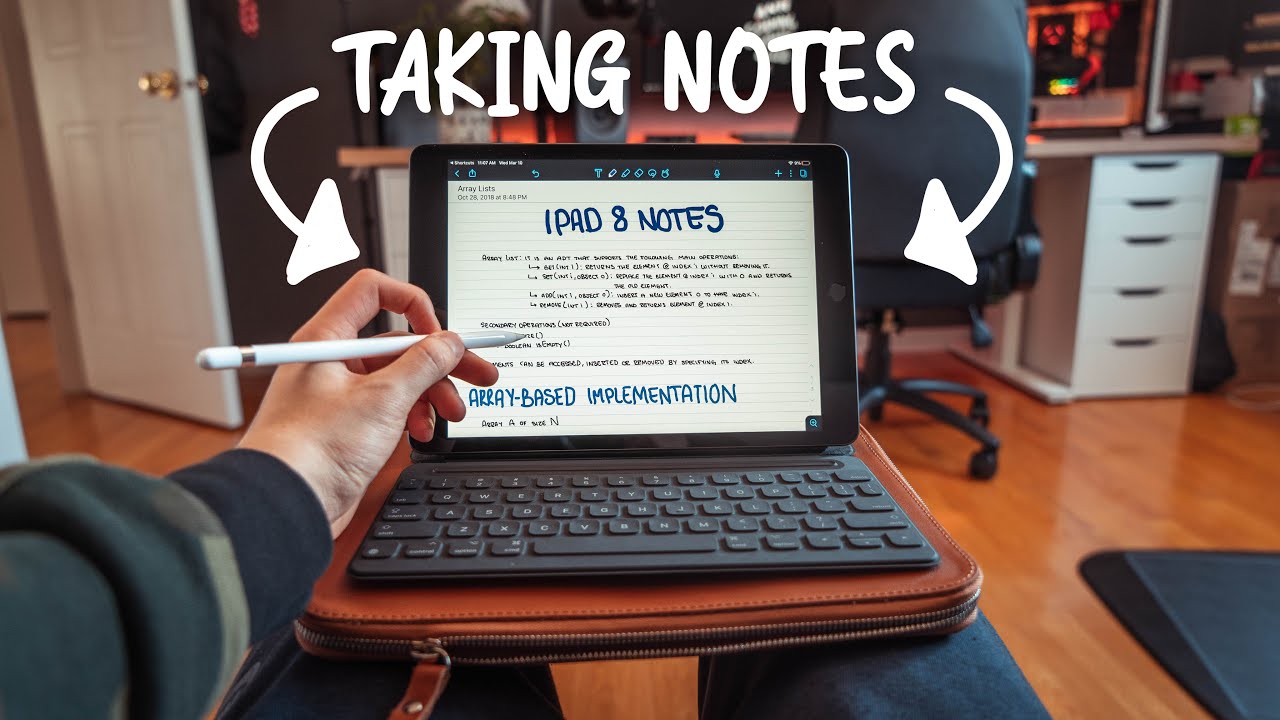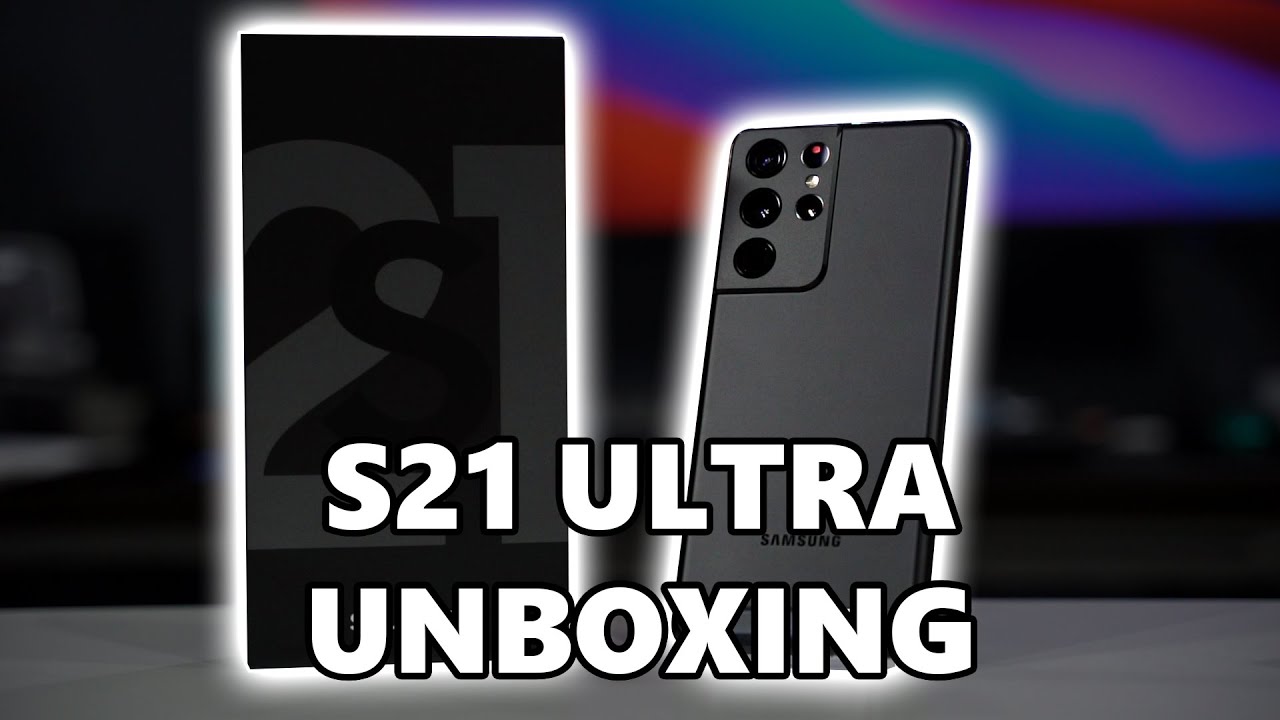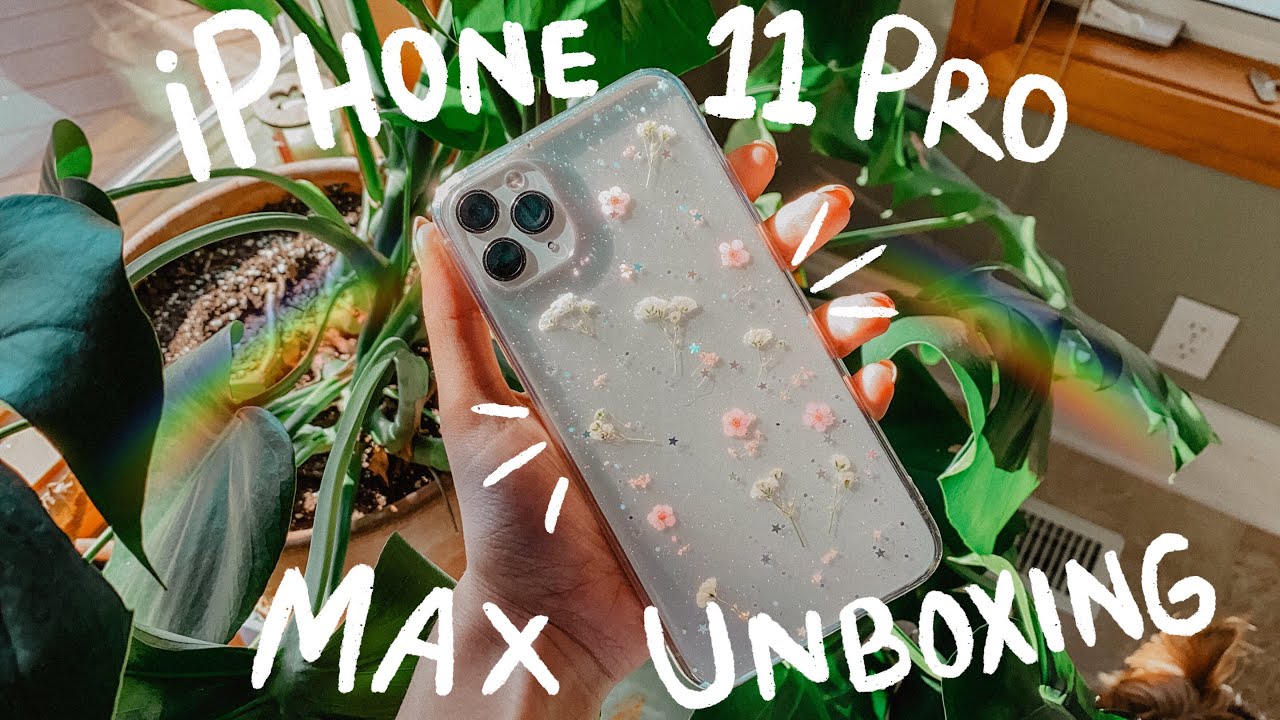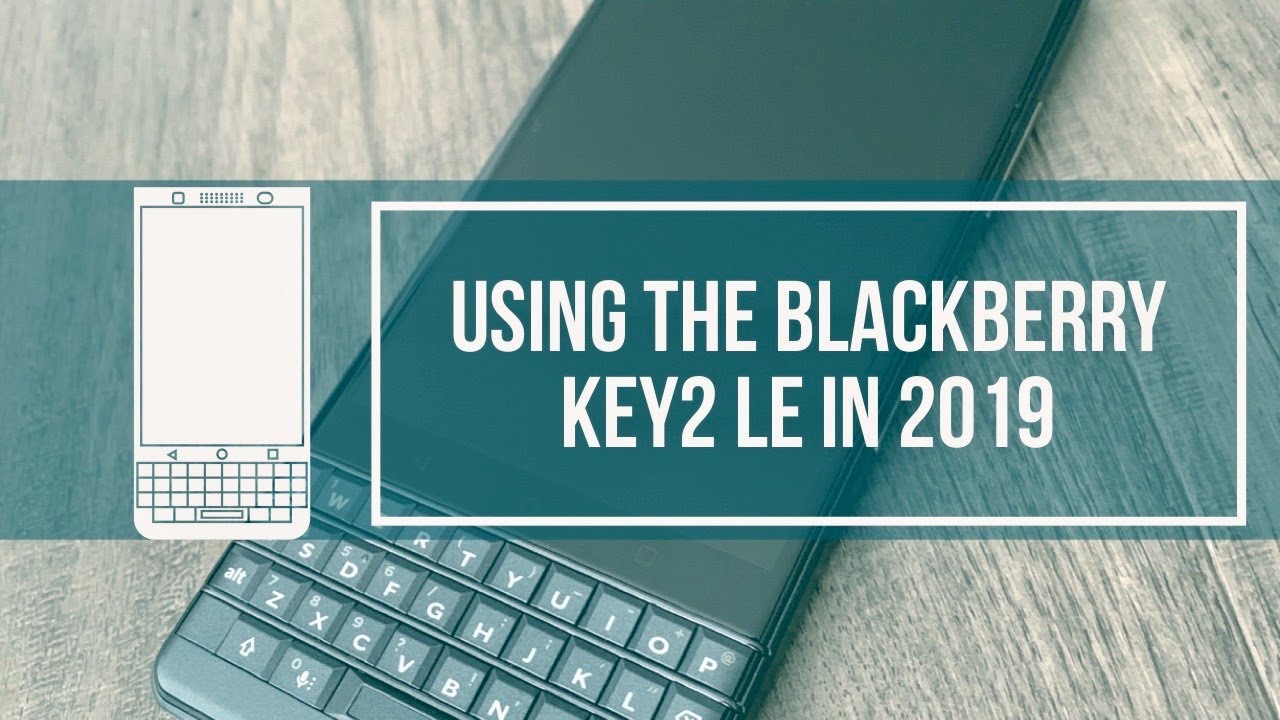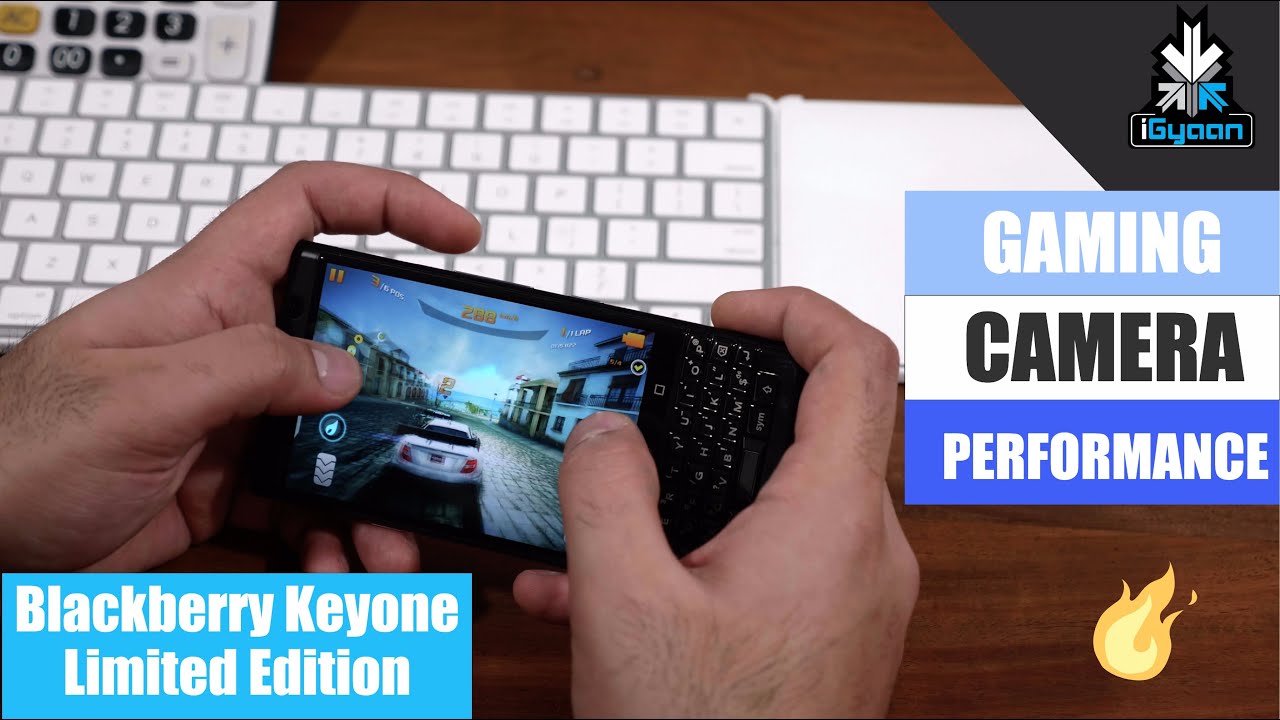The iPad Is the PERFECT tool for students + WHY the 2020 iPad 8 By Andres Vidoza
Hey the iPad, it is probably the number one tool for students. I've been using an iPad as my primary device for school for about two years and my only regret is not diving into it earlier. Even though I'm a computer science student, we are not required to have laptops about eighty percent of the time. In fact, most of the lectures are heavily focused on theory, and I think this is where this device excels at. You might be wondering why I decided to showcase the iPad each generation, and that is simply because it's delightfully capable of doing everything you need for school with a starting price of 329 dollars, you get a 10.2 inch, retina display, which truly feels like a small to medium-sized notebook and 32 gigabytes of storage for the base model. Apple purposely designed these to be extremely portable light thin in order to deliver a better overall experience for students.
The gen 1 pen feels nice, and it almost feels like a very high-end stylus. In addition to that, being able to attach their smart keyboard with ease, makes the overall experience feel like you're getting all in one. In terms of performance as a student, it is more than capable of delivering a smooth user experience and using apps such as notability Google Drive notion, safari, Microsoft, products such as word and excel, and even listening to some music, while working can be very easily done. Everything is very snappy. I haven't experienced any sort of lack with this device and writing with the pen is just absolutely fantastic, going from an iPad Pro with a laminated screen to a non-linear screen like this one hasn't bothered me one bit and as a student, I think it's an overlooked feature for no reason, because the writing experience from one tablet to the other is very identical.
All things considered I used to have tons and tons of papers and notes everywhere until I decided to pull the trigger on an iPad and treat this as a school investment. It allowed me to unclutter my brain, avoid losing assignments and keep everything neat and organized in one single place. Now I've been able to replace all the pens and pencils I've carried around with me with this one single pen. I no longer need to have a bulky backpack because of the convenience this introduces to us students with iPadOS. Things are very well optimized to generate a well-rounded iPad experience, but the key point for us students is using apps such as notability is a note-taking app that facilitates your note-taking skills and allows you to fully take control of your notes.
I love how quickly I am able to pull out my notes and I enjoy the fact the app acts as a filing cabinet for every course. I have under a specified semester, but storing notes is not the only great thing the iPad does, because formatting them is absolutely enjoyable. Furthermore, I can highlight rapidly change from one tool to the other multitask, with the notes, manipulate paragraphs or items with ease and even export these as PDFs in case you're writing an assignment for a class. On top of all this, it's always super nice being able to download your school material and import it within the app and even though it seems like you're putting a lot of work in one place, or the amazing thing is that most of these apps save everything to the cloud, meaning that you can now retrieve them from one device to another with ease. So losing notes is a thing of the past, so guys welcome to the future- and I know this isn't the best thing to do, but I enjoy writing notes and watching Netflix on a corner.
Another point worth mentioning is how easy it is to go from writing to typing. With the help of the smart keyboard, I am able to jump into Excel and even word easily this semester, I happened to have a very heavily focused essay class, and I found it so useful using the iPad to formulate my essay and navigate the web. So yes, multitasking between apps is extremely flawless if you're ever taking or writing notes from a website. Well, you can open safari on the side and easily do so. But there are some upfront cons that you might want to take into account with the 8th gen iPad.
The gen 1 pen does not provide the ability to recharge it or store it by the help of a magnetic connector, meaning that you need to use a lining cable to charge it, and it needs to be carried around separately from your device and, if you're, actively using the smart keyboard well buying a dedicated case that comes with a pen. Storage is most likely not possible, but there are extremely clever options that you might want to consider avoiding this issue. The multitasking experience on a 10.2-inch screen can feel a bit cluttered and that's why most of the time I ride horizontally, so you might feel like you're missing out with a smaller screen. But honestly, the pros always the cons and these cons can always be fixed with some clever options or even by upgrading to some larger displays. You.
Source : Andres Vidoza