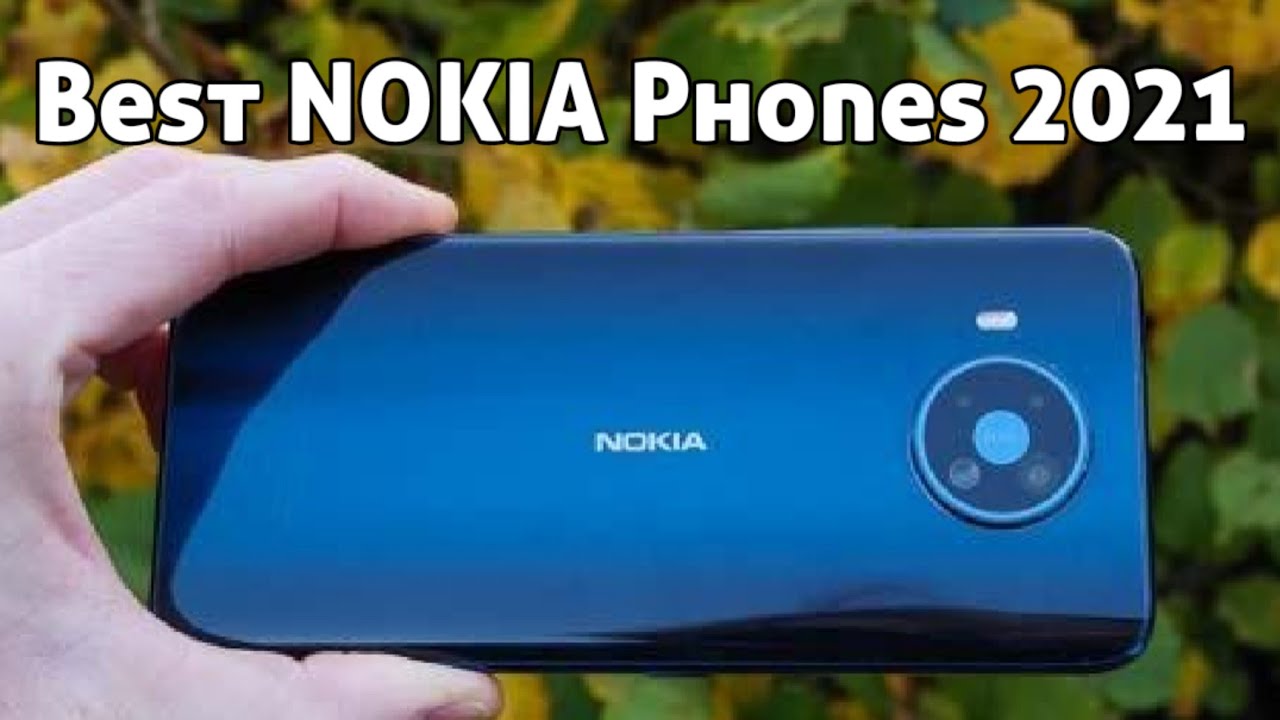Blackberry Keyone LE Black Gaming, Benchmarks, Camera, Heat Test By iGyaan
Hey guys, what's up today, we're going to be checking out gaming performance and a bunch of other things on the new blackberry key one limited edition black. So, let's quickly get started now. This new device from blackberry is slightly different from the previous iteration of the key one, thanks to its new color and a bunch of performance and specification upgrades that will definitely appease the blackberry buyer. Now, thanks to an upgrade in storage and a bunch of other upgrades, the device not only looks better but also claims to perform better, and we're going to take it to the test. Now, even though the device is not running a flagship chip says day to day usage and overall performance seems to be top-notch. As far as gaming is concerned, we managed to play all sorts of games, including asphalt, 8 at full graphics.
Without any problem. We also managed to play a bunch of arcade games without any lag whatsoever. During gaming, we found that the speaker is really loud and impressive, and you do get a perfect quality sound from the speaker as well, and even though the speaker is located in a location where it could easily get muffled up. Muffling up the speaker or blocking the audio from the device is more difficult. Then, at first expected one major gripe with gaming on the BlackBerry key one is the fact that the screen is really cramped up, and I often found myself tapping the home button or the multitasking button, and then jumping out of the game.
Mid-gaming experience, which can be really annoying, so definitely look for a larger screen phone. If you're planning to game a lot on your device check out some gameplay. Now as far as benchmarks are concerned, we didn't find the key weren't performing really well, and we didn't expect it to. But we got a really poor score of 40,000 on an tutu, which was a big letdown for the price and the kind of device it is. It is not doing a good job of appeasing the benchmark gods.
Now the BlackBerry, in its typical fashion, does have the full-size QWERTY keyboard, which you can now customize, so you can have 52 shortcuts from the keyboard which you can also customize. According to your requirement, each and every letter on the keyboard can be customized to launch specific application, and you can map these from the launcher itself. The device also does have a fingerprint scanner, which is surprisingly fast and really accurate in unlocking the device it sits on the space bar, and it looks good doing it. So, the minute you press on the space bar the device instantly unlocks, and you can't really get any faster than this. The BlackBerry key one limited edition black, even though it's got a really long name has a perfect enhance feel if he is exceptional thanks to the soft finish metal and back panel.
That not only feels great in the hand, but it also fits really well and is not slippery at all. You do get a convenience key sitting on the right switch. You can also map according to your requirements, so whether you are tweeting a lot, you can launch Twitter from the convenience key or you could simply remap it to launch the camera application or any other application of your requirement. If you want to quickly launch the camera, when the screen is locked, you can double-click on the power button as well, so that serves up as a shortcut for the camera. The convenience key cannot be activated when the device is locked in your typical fashion.
You also get the BlackBerry peak, which can set either on the left of the screen, or the right of the screen is really easy to pull out. It will show you your notifications from your apps that you set up with the peak, and then it will also show you think. Like your emails, your messages and your calendar entries. You can also customize it to look transparent on your screen, and then you also have the full-fledged blackberry hub that will basically pull in all your social networks. All your emails and messages into one simple place where you can organize and sort everything according to your requirements.
So you can get into the settings of the hub. You can customize the order in which you want to display your items, and you can also prioritize things that you want to get notifications for and then also sort of quiet down the notifications that you don't need. All of them can be handled and managed from the BlackBerry hub, which is really nifty, and I wish. A lot of other companies would start doing that as well. Now, despite the 4.5 inch LCD you get a nice 4 134 pixels per inch. The display is an IPS LCD, so it's got great viewing angles and the colors just pop.
The resolution is only 16 20 by 1080 pixels, so it's slightly less when compared to even a full HD display, but the 434 pixels per inch makes the display really crisp and makes the colors really pop and while doing things like gaming or watching video on the device, even though it's a small screen size, the display looks fantastic. We also managed to capture some initial images and video from the camera of the new BlackBerry key one limited edition black so check out. Some video and picture samples as far as first impressions are concerned, even though the device doesn't score a hefty benchmark score, which is again really disappointing. It seems to be doing a good job initially of performing in day-to-day tasks and applications, and it also has this really cool multitasking panel, which allows you to not only look through your applications that are running but also dismiss them in a typical Android fashion. But it looks good in this masonry format, and then you can also have dual window, even though it's only a 4.5 inch display. You can also have dual window running on this.
The device does not have the Google Assistant, even though we tried to enable it. It seems to not run the Google Assistant for the time being. As far as initial impressions are concerned, the device seems snappy and gaming performance, video, playback and all of those things seem to run great, and the device doesn't seem to heat up a lot just crossing 33 to 34 degree Celsius as the hottest nose point at a price of thirty-nine thousand nine hundred and ninety the phone does seem grossly pricey, but for people who are looking for security options on an Android device, this is possibly the best option available. With a QWERTY keyboard inbuilt. You can obviously get a slightly higher end device and get a third-party QWERTY keyboard.
If you are really looking for that, but you can go with things like the one plus five, which offer much higher specifications for a much lower price. Are you guys going to be picking a blackberry key one for yourself or do you have any other recommendations? Do let us know in the comment section below? Do you still want us to do a full review of the key one? Do let us know in the comment section below as well, this being borrowed mark-paul do check us out in AI gander at in caches on Facebook, Twitter, google, plus the latest weekly giveaway, is going on in the description below. Don't forget to check that out. I'll see you guys in the next one.
Source : iGyaan
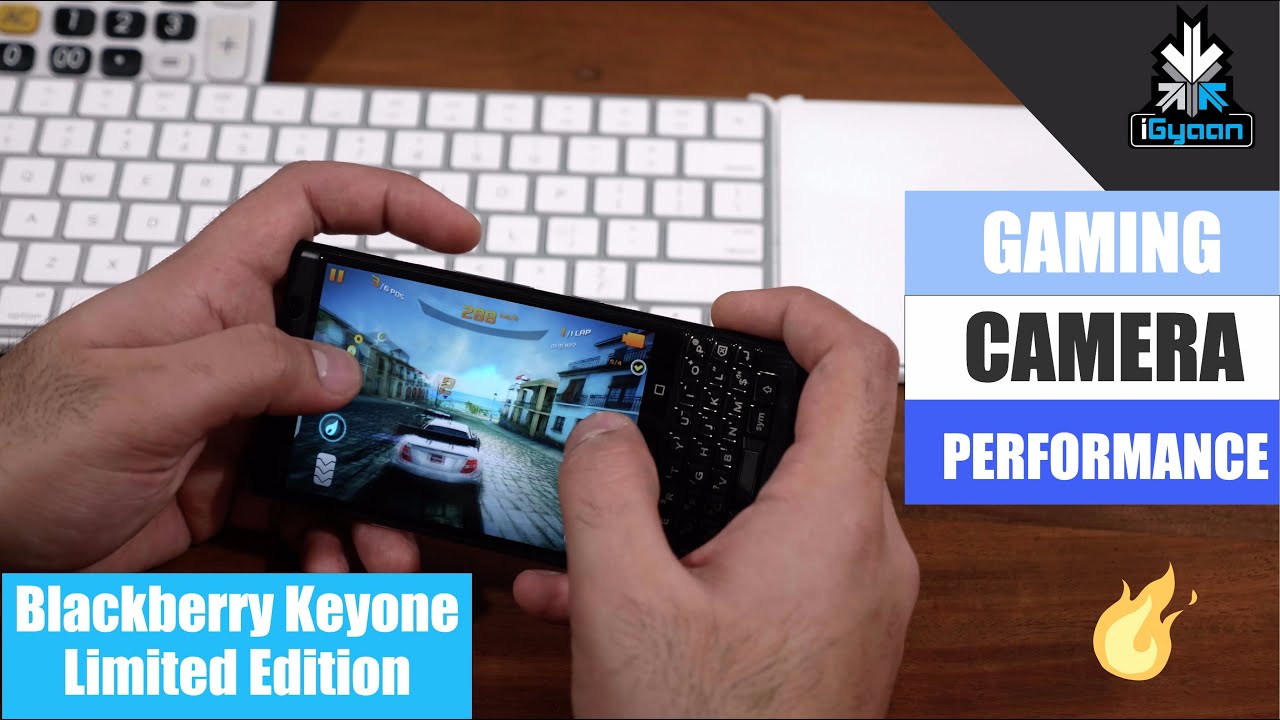





![Lenovo Yoga Tab 3 Pro Unboxing [english]](https://img.youtube.com/vi/ahm20v8tsfk/maxresdefault.jpg )





![BlackBerry KEY2 Unboxing [4K]](https://img.youtube.com/vi/o0NQN6V63mc/maxresdefault.jpg )