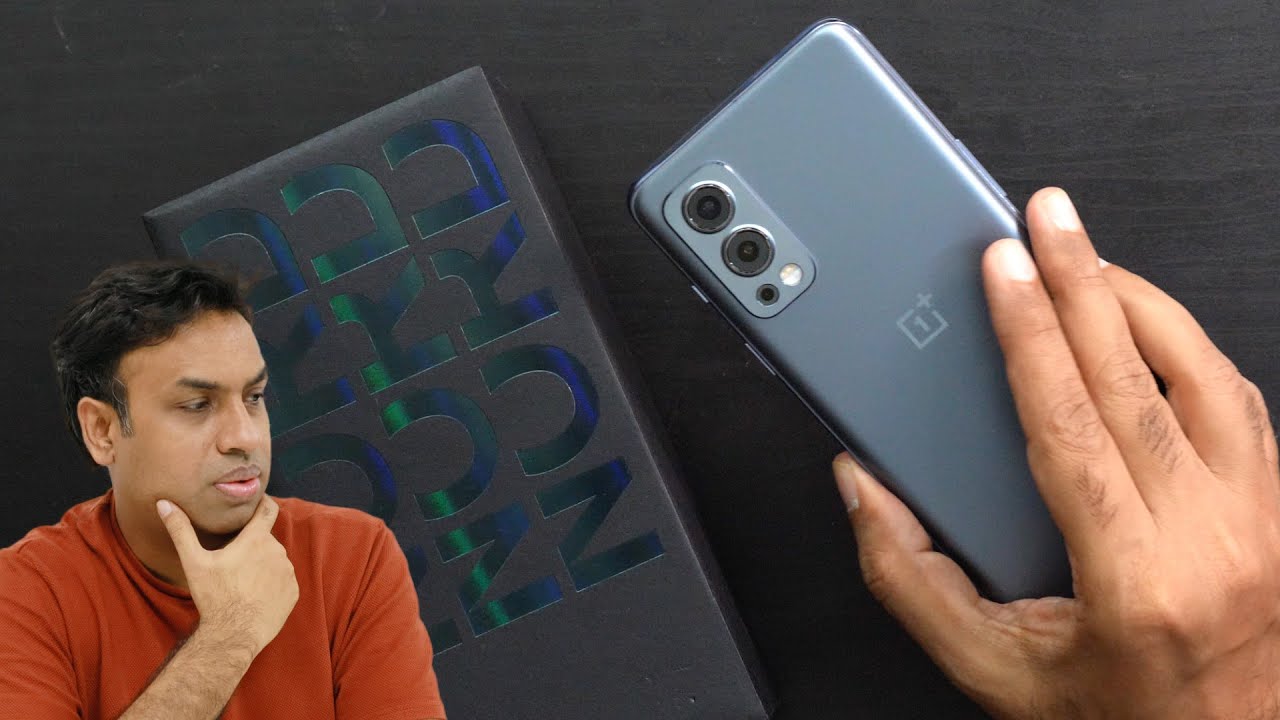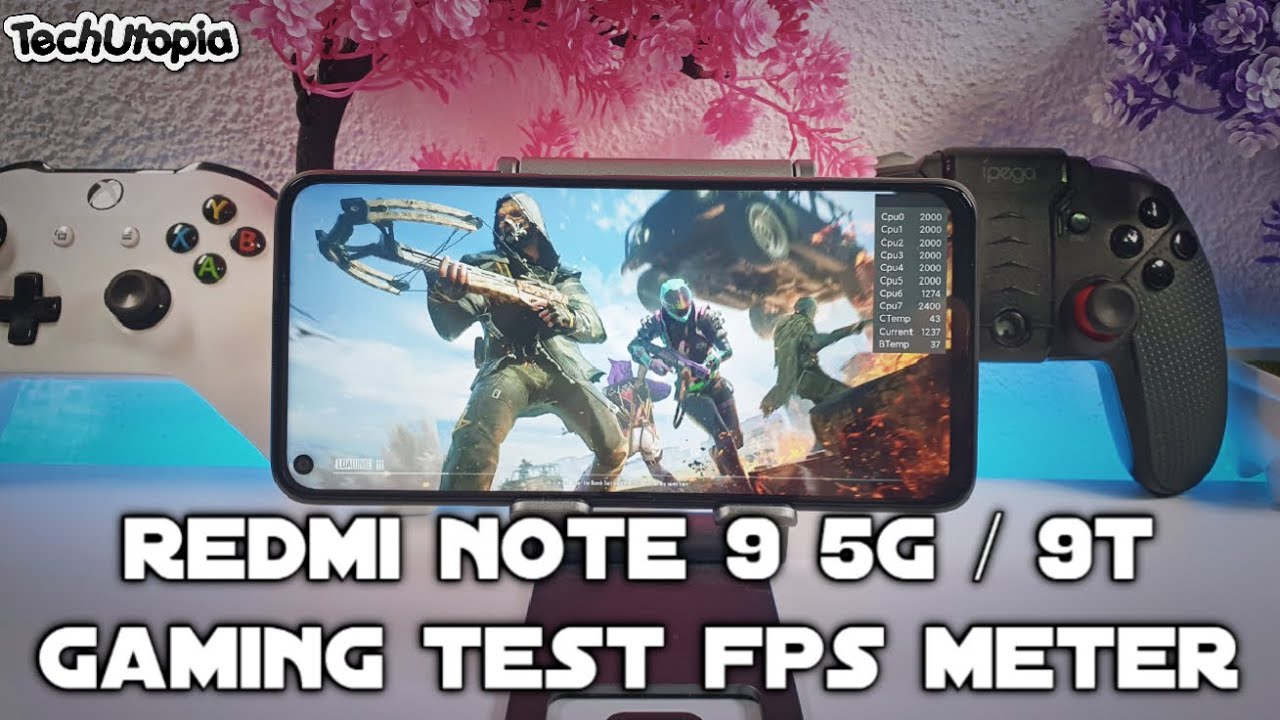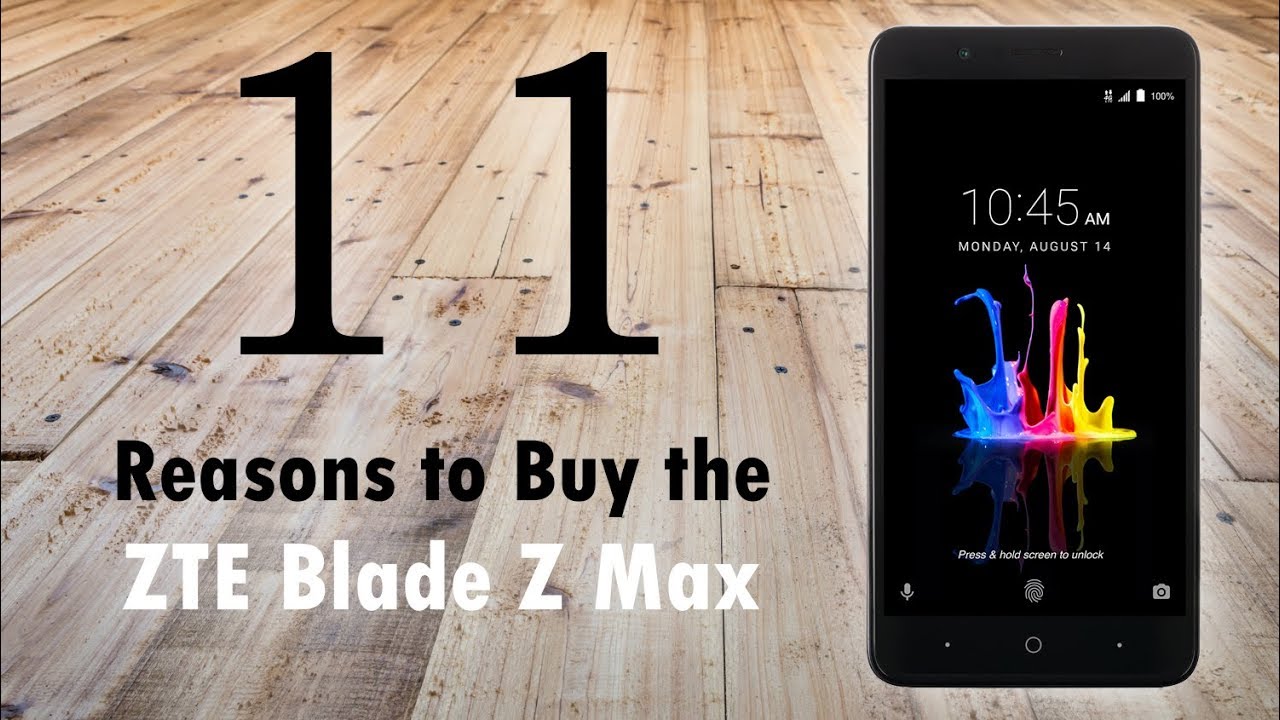The Apple Watch SE Unboxing | First Impressions By Tech Examined
All right so today, we've got an unboxing and first look at the Apple Watch, SE ultra budget version. Let's take a look if you're looking for tech reviews that give you the information you actually care about, then hit that subscribe button and be sure to turn on notification bell. So you don't miss a thing. So when the apple keynote finished, there was really only two things that I wanted: the Apple Watch Series 6 and the iPad Air. Now, of course, the iPad Air is coming out next month, but the series 6 was fully available within a couple of days. You could pre-order, and I went ahead and picked up the series 6 blue cellular version with the blue braided loop on it.
Now, when I did that it showed an October 21st shipping date way too long for me, so I realized quickly that best buy had them in-house. So I picked up the series 6 GPS version just so we could take a look and of course I was talked into getting the Apple Watch SE, because it is an ultra budget option and I wanted to see how it compared to the five as well as the six. So let's go ahead and open this up and of course, I have to give you the ASMR right I'll try to do a better job this time. So here we go open there. Do we whisper, we whisper into the mic, just like the last one same unboxing experience? You've got the watches around there move that off to the side, and then, of course, you have the actual watch that you're getting in this case.
We got the space, gray, aluminum, and we'll go ahead and take the band out here, which I'm guessing is going to be similar. So the same experience they give you the information on how exactly to hook this up, how to put it on the watch medium to large version, as well as the small to medium, depending on the size of your wrist. So we'll put that to the side right here. So here is the watch again. This is the SE version, and you don't get the cool little leather thing that you got on the series: six, but hey, that's: okay, same exact size as the series six when it comes to screen real estate.
Of course, this is the 40 millimeter, and this is the 44 millimeter, so you can definitely see a little difference in size and again this might be a preference for you, depending on the size of your wrists. But as that is turning on we'll go ahead and put that up here and of course you have your design by apple. Now, of course, it does come with the charging puck as well, but you do need to provide your own plug-in or USB adapter, because this does not come with it. Apple has decided to not include these with watches and phones and whatever steps they're going to be going forward from there. Now, if you want to see a full setup of the Apple Watch, go ahead and check out my video, which I'll link up top here.
That goes through everything. Now one important thing with the SE GPS or any GPS, that's series four or higher, there's something very important that you need to know. There is a new feature in watch OS: seven, that's called family setup, it's very, very important to understand when you go in to set this up. If you bought someone a watch, that's series 4 or higher, even the SE version it has to be GPS plus cellular and the reason for that you are. Setting up this watch for someone in your family that doesn't have an iPhone.
So this needs to have its own network plus cellular is what that's called you'll, have an extra bill or an extra payment. This will be on your bill for your cell phone now for Verizon, it's ten dollars. I know that because I have it with my uh series: five that I'm using, but keep that in mind and check with your provider that the watch will work with it and how much it's going to cost to uh access that, because the person who has it is going to be able to text receive phone calls. Now, if it's a child, you can actually have your own curated contact list, so they have only certain people. They can text and call now, of course, with that GPS plus cellular.
It allows you to know exactly where your child is or teenager whatever the case may be, if you decide to get them something like this, it's not cheap even for the GPS version and the cellular is a little more, which we'll go over in a minute, but I wanted to make sure I talked about that and kind of show you what happens if you do pick one up, you might run into this problem. So when you go into setup, you have set up for myself and set up for a family member. Now it's going to go through a couple different screens here. That tells you exactly what you can expect setting up as a family setup. Now what you're going to be able to do on this phone that sets it up? Are you can access the watch to be able to change clock faces? Add apps everything you're going to need to do that once you continue it's going to go through the data and privacy and of course, it's going to tell you exactly how family setup works very important key here.
Family setup requires Apple Watch Series, 4, GPS plus cellular or later once you do that if you're not sure which one you have and which is not good, if you don't, but once you scan this in here, you're going to get this message, and this is the message that you probably aren't going to want to see if you thought you bought the right one. Setting up for a family member requires a GPS plus cellular Apple Watch Series, 4 or later running, watch OS, 7 or later. Of course, that's what you got in the message before, but that'll tell you that you do not have the correct one. Keep that in mind now, of course again these are not cheap, and you want to make sure that you have the right one. Now, while this is setting up, I just want to go ahead and show you real quick.
You have your bands here, and you're going to slide it into the one side with the loops at the bottom, especially if you are wearing this. On your left hand, if you're wearing it on your right they're, going to go the other way, and you're just going to simply slide that in there, and it will click so there you go you're set up. If you want to take it off, there are buttons on the back here to take those off and boom. You are ready to go, and I'm just going to go ahead and skip ahead here and get these settings all set up, and we can come back and talk a little about the watch. So while this is syncing, there are some basics again, I did go over all of these on my other video, so keep in mind, you can go over and check that out.
So you know exactly what you're getting into when it comes to the operations of the watch if you've owned an Apple Watch before these are all pretty much the same thing. So there is no learning curve to that, but again check out the series 6, video that I did, and they'll go through. All of that and you can check out see exactly what it is if you've never used one before, so Apple is touting the SE as heavy on features light on price, but as far as what the screen takes up on the face of this, it's a very nice layout even on the 40 millimeter, even though it's not as large as the 44, but you know, there's your option between the two of them. You still get great real estate on the 40 millimeter, as the newer style goes now. This is running the chip.
That is the same as the series 5, which I am using here now we'll go ahead and do a little uh test in another video talking about the speed on how it feels to me after using it for a little, but I'll. Let you guys know that so as far as features go, and you're spending less money, there must be something that's missing right. Well, here's the thing. Almost every feature that's available on the series: 6 is also available on the SE except two: you don't get the blood oxygen app, nor do you get the ECG now. That is something that you might be important to you.
So that's a decision you're going to have to make. However, if it's not boom, you can save a bunch of money, especially if you don't care that it's the latest and greatest when it comes to the chip, that's running it now I will go ahead as well and do a comparison between the series 6 and the SC in another video. If you want to see that give this video a thumbs up and don't forget to hit that subscribe button, so you don't miss that video and a ton more on these watches. Now the other thing as far as the watch goes, they don't have the blue or red available on this. You've got the gold silver.
In this case we have the aluminum, which is the dark gray space aluminum, the 40 millimeter runs 279 for the GPS version. If you want the 44, which is the slightly larger body, that's going to be 309. If you want the cellular version of the 40 millimeter you're going to go from that 279 to 329, and, of course, if you want to do the 44, millimeter cellular, it's going to be 359, so you're going from 309 to 359 on that. Of course, the loop that I got with this is just the standard silicone. This is the one that I actually like, but you can get the new loops for this.
The singular loop, that's the same silicone as well as the braided loop, but, of course, you're going to pay a little more money. The loop for the 40 millimeter is going to take you from 279 to 329 and, of course, on the 44 millimeter. If you want to do again the loop or the braided loop, it's going to be 359. So, of course, if you want that singular loop plus cellular it's going to be 379 for the 40 millimeter and 409 for the 44 millimeter. I got to be honest.
This does look a little small on my wrist compared to me using the 44 millimeter, which, again I must have fat wrist, because I see other people and the thing is like overbearing on their wrist, but I really have no problem with the 44. The 40 is a little smaller on my wrist, but I could probably get by using it one other thing I did notice is on my 44. I do usually go to the fourth loop on this instance. It is way too tight. So obviously that is the difference in the size when you're getting from top to bottom on the 40 millimeter itself.
So I did have to go out one more uh to set that up, and actually that is exactly how it feels on the fourth loop for the 44 millimeter, but very nice watch, to say the least, a heck of a lot less money compared to the series six, and you get pretty much all the features that you could ever want. Now I have a bunch more videos that I want to do above and beyond what I just mentioned. As a matter of fact, they're going to be coming fast and furious, so if they populate here well, they're already done, if not be sure to hit that subscribe button. So you don't miss when those videos come out, and again they're going to be coming out very, very soon. You guys take it easy and have a great day.
Source : Tech Examined