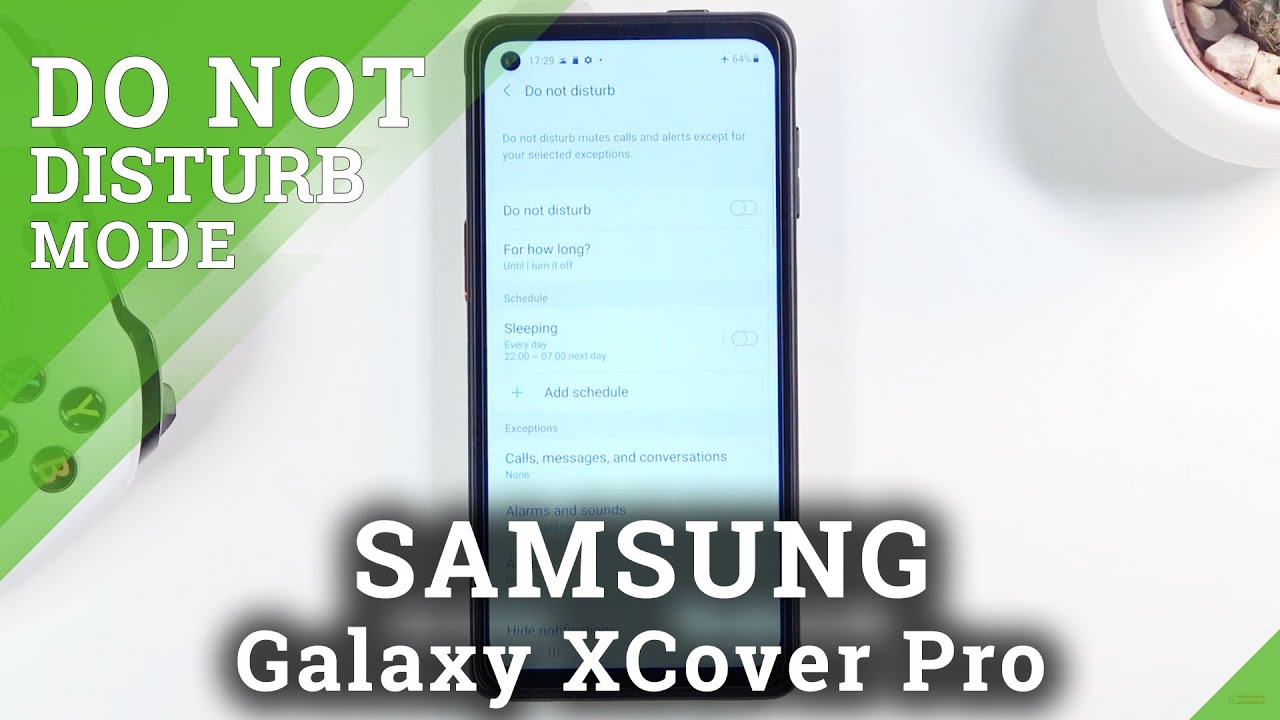Google Pixel 3 XL Unboxing (With Accessories) - Vlog #98 By Michael Kwan
I wear a lot of hats, not literally, but like figuratively as a blogger. I cover everything from travel to food to fatherhood, but my bread and butter at least professionally, has always been technology and that's why today we're taking a look at the Google Pixel, three, or rather the pixel three XL. This is the larger version with the notch on the 6.3-inch screen and also the smaller version which $100 less, but it's functionally identical. I'm not going to bore you with all the specs order, stole them up on the screen now, and you can read those over at your nut. The point of today's video is to focus on the unboxing to see, what's included in the box and first impressions of the phone, as well as the two key accessories. That Google has also provided me with the pixel stand, which is the wireless charging stand.
That goes with the phone and the fabric case. Let's start by unboxing the phone it's off. The packaging is very similar to what we got with the pixel 2 before this and I think the even the first pixel was kind of like this as well. The kind of box says team pixel on the back. It doesn't say much in terms of the specs aside from telling me that this is the pixel 3 XL, with the 6.3-inch screen, 64 gigabytes of storage in clearly white, there's, also a black version and a pink version, and it's also available with double the storage at 128 gigabytes. So as I understand it, this should come off straight like so, and there is the phone itself as you can see, yeah even from the box, this white version, it has the green power button on the side screen protector.
There is the green power button on the right-hand side of the phone. If you were holding a facing, your saw the volume rocker below that single USB port on the bottom, and they've also moved the SIM card tray to the bottom. So what that means is that the entire left side of the phone is completely blank, and then the top side just has a small microphone for noise cancellation and that kind of thing echo conservation, so you'll notice. Just like the previous generation, there is no three-and-a-half millimeter, headphone jack, so I'm gonna start booting up this phone first, because it's probably going to take a second. You can already see the notch there.
It's its very clearly a notch, and you know it's not small. In terms of size. This phone has about the same footprint as the BlackBerry motion, then that I've been using I did add a phone for now. So it's you know Oh after that boot up pretty quick, so I'm going to go through the rest of the box before going through the setup. So we'll do that first, but that's a quick look at the phone itself.
Oh, and it is a glass bat for the wireless charging. So it's a little more of the glossy slightly drippy part on top and more than matte finish on the bottom. Some people have asked me about like the slip test, and it's its slippery, because it's a glass finish, but there is like a mile texture to it. That gives you a little of grip, and then you have the aluminum frame or all the surrounding way. So it's not super slippery, but given that they gave me the fabric case to go with it, I will be definitely putting that on the phone for a little more confident holding it.
I do have a tendency to drop things. So I'm just going to leave this here. While we go through the rest of what's in the box popping off open the first bit here, there is thing to slide out for the SIM card release tool, some basic instructions in various languages about how to get started. A Google sticker and 18 pixels sticker some more instructional material, so I don't actually need to buy the $30 USB-C pixel bugs because they are included in the package fantastic, so it connector a USB, see. Let me take this bill band off here.
The shape of the buds is pretty much identical to the wireless pic, so maybe a little cheaper version, but you get the little adjustable loop, so you can fit it onto almost any size ear and then the earpieces themselves are very reminiscent of Apple's. Your hearts connect for USB and then there is an inline remote here and what I understand it? If you long hold the button in the middle, that much is the Google Assistant. There is a USB, see two three-and-a-half millimeter headphone jack included as well. USB C, 2 USB, a female, and you want to use like a regular USB, flash drive or whatever for external storage transfers and that kind of thing USB to USB, cable, the little power adapter brick with USB, see. So that's why using USB see the USB cable as mentioned, and this should be compatible with fast charge.
So it's 5 volts at 3, amps or 9 volts at 2 amps. So pretty quick. You can get up to what does that work out to 15 watts or 18 watts charging? So pretty quick, and I think that is everything that's included in the main box here. The fabric case for the Google Pixel 3xl is also available in a few different colors. The one that they gave me is kind of this charcoal.
This charcoal block kind of color so you'll know that this kind of fabric is pretty much identical to what we've already seen on the Google home speaker products. If you have a Google home, Google mini Google Maps, it's the same kind of fabric finish, and it's got this directional I, don't know what which call this Vigor kind of finish on the inside. So it's soft I'm, not so sure how this will hold up in terms of like waterproofing, so if it gets wet or something like that, that's something I might check a little later. But let's just go ahead and put that case on here. So you can see that there is the physical power button there.
That still has like a plastic finish, but the volume keys are wrapped up in the fabric, so just from a tactile perspective, it's easier for you to tell the difference between the volume buttons and the power button. The case itself adds a little of bulk to the phone, but actually not that much, but you all notice, obviously that the fingerprint sensor and the camera are going to be recessed on the back. Stove access to the USB port, and they say that even with the fabric case on you'll be able to use the wireless charging stand, no problem, and that's but not least, we have the pixel stand. So it's compatible with all QI wireless charging phones, but obviously it's optimized to work with the new pixel 3 there supposed to be a software thing, that's built into it, so that when you are wirelessly charging the phone in the stand, it can function as an additional photo frame. Pointing pictures from your Google folders account.
I, don't know if that's necessarily a feature that I want to use per se, because it feels kind of counterproductive. If my phone is charging I wanted to charge and having the screen on and going through, photos is necessarily consuming manually but kind of cool feature to have. If you want to be able to use it. So let me go ahead and open up the Google Pixel stand. There is the Google Pixel stand and there she is so the base of the pixel sanitizes drippy rubber texture, it's very similar to what I found in the Google mini and the other Google speakers bright orange.
So you can't lose it on the bottom, but when it's on a desk you don't really notice it, and then it's USB, C port underneath here for you to feed the power which I'm assuming the power cable is included. Underneath there's a little drippy ledge here for you to place your phone. What is unfortunate from what I can tell is that the stand itself is not adjustable at all, so you can't make a more vertical. You can't flatten it out for travel. That's something that I think I would have liked.
If this was movable, so I could fold it down flat. If I wanted to take this with me, traveling. So clearly, it's not designed for that design for you to be able to leave it on your desk and just leave it there for when you want to charge your phone documentation, nothing too exciting the same wall wart as the one that comes with the pixel 3. So it has the same output ratings, 5 volts at 3, amps, 9, volts, 2, amps, oh yeah. It's the same output and the same USB cables.
That is it that's include in here so splitter, pretty straightforward, just put it in, and it charges I think that's it. This video actually end up running a fair bit longer than I had pre easily anticipated, but hopefully it was informative for anybody that is interested in picking up this phone. Give you a sense of the different accessories and things that are included. Obviously, this is not a full review. I'll be putting the phone through his paces, especially the camera and all the different software updates.
That's kind of the main thing: that's differentiates the pixel 3 from the pixel to I'll, be running through all of that and then the full written review, along with lots of pictures and former samples and all that should be up on mega tech news. com soon. So until then, and until next week, I am still Michael Core and you guys don't forget to sale.
Source : Michael Kwan