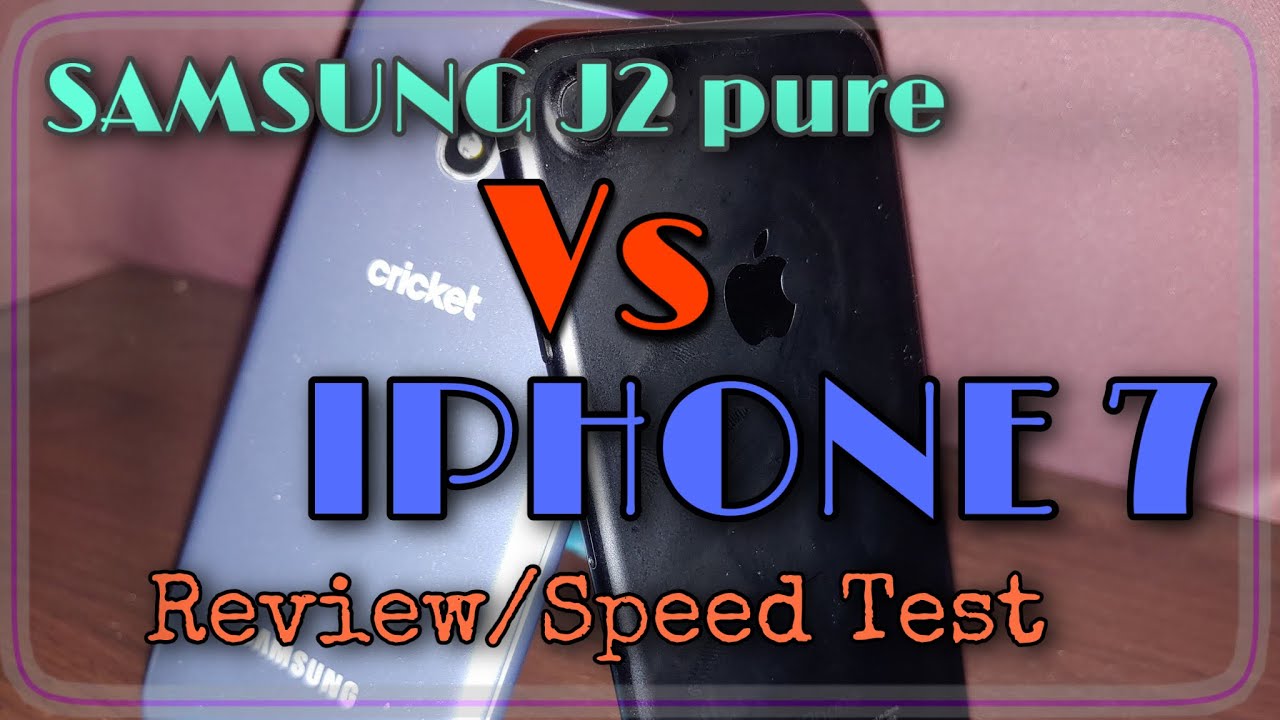TCL 20 S vs SE: For the budget conscious By Reviews.org
(ambient music) - Coming out of and in some places still experiencing a global pandemic, there are some sacrifices that have had to be made when it comes to finances for many people. We've seen the trend this year and last of manufacturers releasing scaled down, more cost-conscious versions of their phones to meet this moment. Then there's TCL. They kick things off with wallet-friendly phones that included a solid feature set and specs for their first outing in the TCL 10 Series of devices. Now they're back with the 20 Series and they're not resting on their laurels. Today, let's take a look at their entry level and mid range models, the TCL 20S and SE.
(upbeat music) If any of these videos have helped you, please consider hitting us with that thumbs up, hitting that subscribe button and clicking that notification bell, so you'll be notified when we drop the latest content. Options are never a bad thing and with TCL this year, you're going to get plenty of them between the three phones released. For $250 and $190, the 20S an SE looked to be on track to meet varying user's needs, so let's get right to the hardware. On the surface, the two devices have similar features. I have the S in Milky Way Black and I love the shimmer and how resistant to fingerprints this finish is.
It's slippery though, but it comes with a clear bumper case, so you should be good to go. The other, the SE, is in Nuit Black and has this cool two-tone look, which is a fingerprint magnet. But again, you get the bumper case, which solves that. What about the rest? Four cameras, monster 5,000 milli amp hour batteries, large LCD displays, three and a half millimeter audio jack, which support high-res lossless audio playback and fingerprint scanners. But dig below the surface of those features to the actual specs and the $60 difference becomes clear.
With the S, you're going to get more megapixels with more video recording options. Although the sensor sizes are roughly the same. We'll get into picture comparisons in a bit. These monster batteries may both be 5,000 milli amp hours discharged, but if you're on the go, you'll appreciate Qualcomm's 18 watt quick charging on the S. Both devices do feature OTG reverse charging, So you can charge another device over a wire from the phone itself.
Note that with the S, you do get that 18 watt charger in the box, but the SE only comes with a 10 watt charger. These displays come in at 6.7 and 6.8 inches with the former being full HD plus, 2400 by 1080 and the ladder being HD plus at 1640 by 720. Both only get up to 450 nits of brightness, but thanks to NXTVISION Technology, they're solid performers when it comes to streaming your favorite movies and shows. If you aren't familiar with NXTVISION, it's a display driver tech, which essentially, upscales image quality to produce HDR-like images by adjusting contrast, blacks and highlights to present a more pleasing picture than the default display alone. You know what time it is, video playlist time.
So, here's "The Witcher" with NXTVISION activated. Looks good on both displays and you'll definitely want to have that on as this LCD and its default mode has the show looking a bit dark for viewing for my tastes. "Our Planet" looks good and of course, any anime or cartoons you watch will look just fine. The difference between the two displays and how NXTVISION affects their content viewing is interesting. With the S, blacks are actually crushed, as you can see, when this fellow stands in the shadows, but on the SE blacks are lifted, making content brighter.
Again, as you can see, as Yaser stands in the shadows, both affects make content more watchable on these displays, but the compromise is moments where images are a bit too dark or a bit washed out, but never to the point where I'd feel that they're a real hindrance or detriment to the viewing experience, especially because I've been in some of your houses and seeing how your TVs look. I'm just saying, we can use some calibration. Outdoors though, that's another issue. On the S, you get an option in the NXTVISION menu to turn on an outdoor mode to increase display brightness. No such menu option exists on the SE.
The menus on the S are bright and legible outdoors, in direct sunlight. Though your mileage may vary if you're attempting to stream movies. Same with the SE. Though, with no outdoor option in the NXTVISION menu, that direct sunlight could be a challenge for movies with darker scenes. The multimedia experience is further bolstered by dual stereo speakers on both phones.
Yes, at this price point, you'll get dual speakers, which get plenty loud and if you want an even better sound experience, you can connect to Bluetooth earbuds, which supports some of the better standards, like Altec and aptX. But if you really want high res audio, there's those three and a half millimeter audio jacks and built in Qualcomm digital to analog converters, which support high res lossless audio. For phones under $250, that is not bad at all. I'm actually impressed. And stream all you like because the monster batteries in this phone actually got me a couple of days battery life.
As I stated earlier in the review, you get four cameras on these phones. Let's take a comparison look at their night modes first. On the left is the S and on the right, the SE. At this price point, these are actually quite good for night photos. In daylight, the S produces images with slightly more contrast, but as you can see here, again, the main sets of images are fairly close.
As far as the macro lens on these cameras are concerned, I'd go with the high pixel setting and just crop in on the images you want close up. The front shooters are pretty solid as well. Here's some samples from those. I shot with the sun in my face and at my back with both standard and portrait modes. This was on a cloudless 90 degree day and the highlights are respectable, all things considered.
The cameras do drive that contrast sharpness. They're going to have you on the processing sometimes, but you can turn HDR off and minimize that. The user experience on TCL UI 3.0 is an enjoyable one. There are some enhancements and tweaks to their features that are intuitive. For example, wanna look at your photos as they were taken and not augmented? You can turn NXTVISION off, right from the gallery.
How about listening to music or watching a movie with a pal? With the S, not the SE, you can connect to four Bluetooth devices simultaneously. The multitasking manager for these large screen devices is easily activated. Just swipe up to enter fast app switching, then swipe the first app you want in multi window or window float mode up into the corner. Each has face unlock, but also a fingerprint scanner with the S having its scanner on the side and the SE using a rear mounted scanner. Both worked well in my use.
So, what are the compromises to get you phones at this price point? Processor speeds and screen refresh rates, but I think that word compromise is a misnomer. For the U. S. and under $300, these phones are exactly what they intend to be, low cost, high value. And I think they achieved that goal of being high value.
Yes, if you're looking to save some money and still get a pretty robust device, these should be on your short list. Solid screen quality, stereo speakers and solid camera quality. These work, I was impressed with what TCL did on their first outing with these series 10. And again, I think they hit the nail on the head with their 20 series S and SE. TCL is giving a lot of TLC to those short on disposable income and those who just plain don't all want to spend a lot of money on a phone.
And I'm not mad at that at all. One side note, PR companies work hard to get our attention. Some companies spend millions on commercials to get your attention. And I really like what TCL did this time around, sending out their media kit. They actually sent everything out in this North Face backpack and sent things that we actually can use.
Among them, my favorites, a Bluetooth or I'm sorry, a water bottle with a speaker. And this was actually pretty smart. This is a TCL branded power bank, battery bank, but this one has suction cups on the back, so you can stick it to your phone and wireless charge at the same time. Pretty neat. Hey, I'm Tshaka Armstrong.
If there are any questions I haven't answered, go ahead and leave those in the comments below. I'll get to them, love chatting with you. Y'all awesome bunch. As always, we don't take it lightly or for granted that you've watched here with us. There's plenty of choices out there on the interwebs.
I will catch you on the next video.
Source : Reviews.org