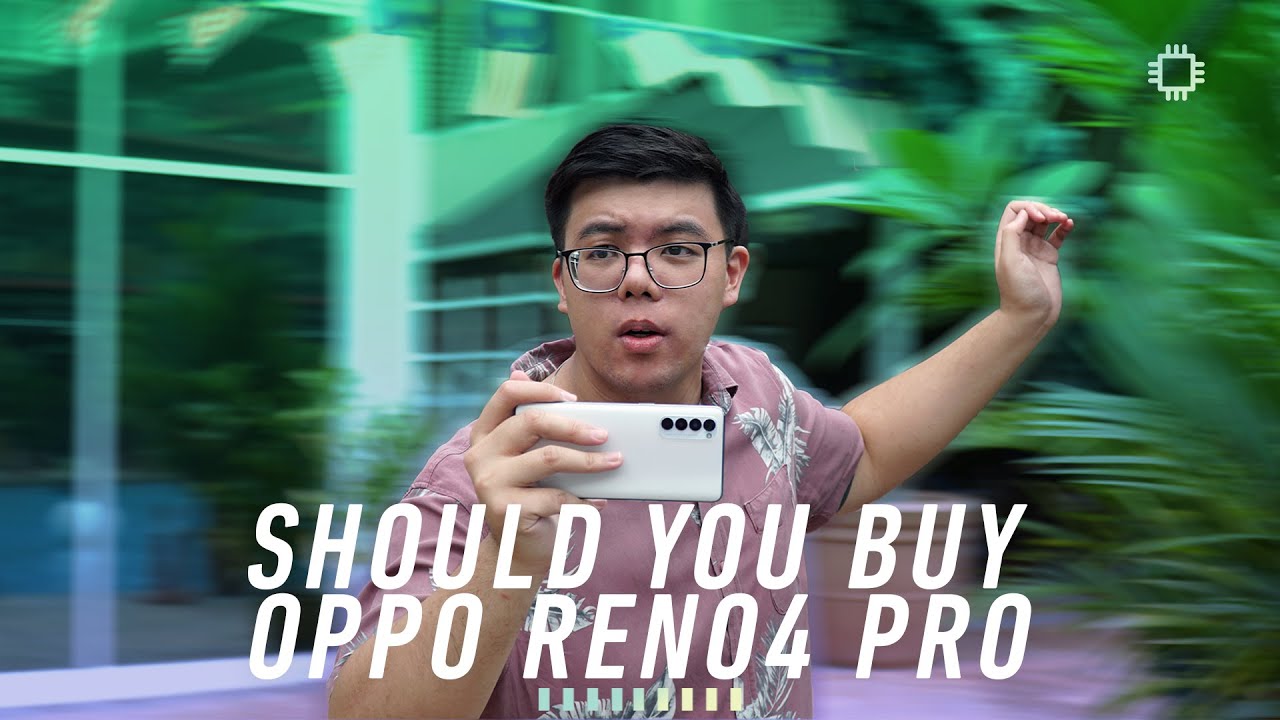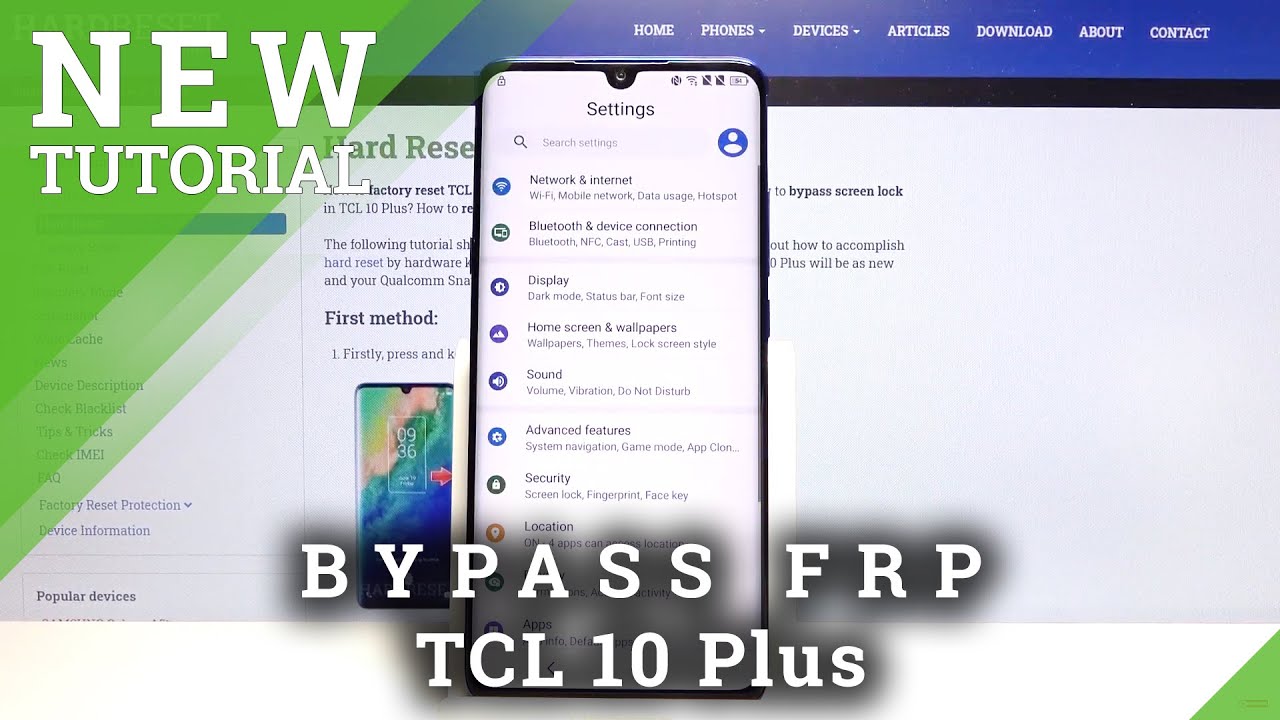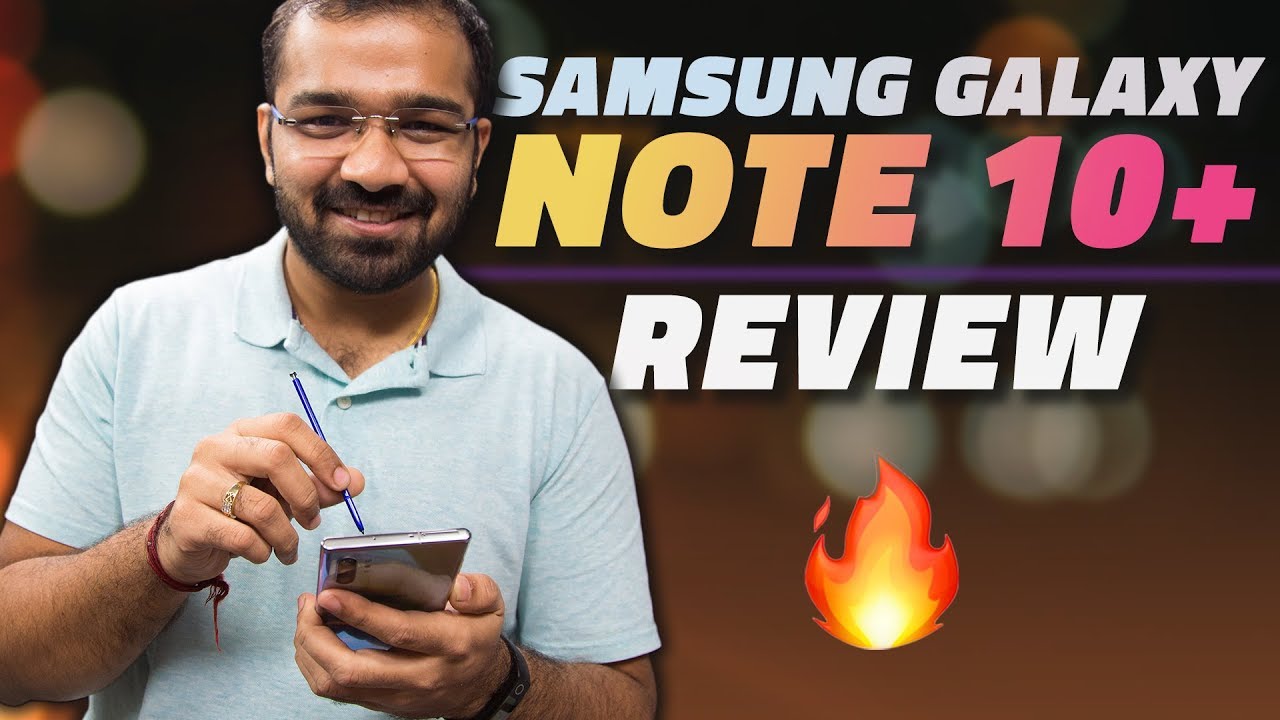TCL 10L Official OTA Android 11 Update Review| New Features & Optimizations By Android Doctor
Yo, it's about the android doctor back again with a really quick video guys. Okay, so I'm here with my TCL 10 l, and if you live here in the UK, the official android 11 updates is now rolling out. So it's now available and the download size is 2.8 gigabytes in size. So my download is currently at 81. So it's almost finished downloading. So let's just take a look at the release notes.
So, dear users, we have android 11 upgrade ready for your device. This upgrade adds some new features and improves system performance. The major update points are so these are the new features. Add memory memories photo album in gallery. Photos can be automatically grouped into albums by intelligent classification, ad lock, screen interface to quickly open the application function.
Add split, screen, function for floating window mode, add less disturbing mode, add hidden applications, folder, add easy link, DLNA feature, add app, lock, increases face, unlock, add smart app recommendation and game box new privacy protection function, more comprehensive protection of privacy data security system, optimization system version, upgraded to android, 11, optimize system performance, enhanced system stability, reduce power, consumption fix known problems and optimize user experience. So yeah guys. The update is now available for your TCL 10l. If you live here in the UK um, if you live in other countries, I'm guessing you will be getting the update very soon, okay guys, so I'm going to be back once the update has finished installing and I will take a look at some changes. Yo 85 android doctor back again.
So I've just completed the update to android 11 on my TCL 10 l. So I'm just going to show you all a few of the changes. I'm not going to go through them all um. I don't want to make the video too long. Okay, so the first thing I have noticed is the touch buttons now have sound, whereas before they were silent, another thing I noticed is when you go to themes.
The theme layout has now changed. So now you can preview all aspects of the theme before you actually go ahead and apply it okay, so I'm just going to go into the settings. Android version 11 and the whole update and installation took roughly about 10 minutes, so there are guys android 11. , okay, so I'm going to show you some new features like I said. Okay.
So when you go into notifications here, this is a new option here. So less disturbing mode notifications are shown as a small ball preview to less disturb the current operation. So this is a new option. Another new feature is when you go into advanced features here and game mode. We now have this option here: game box display a game box icon in launcher.
You can manage and start games in game box. So let's just turn that on. We should now have the game box application. So here is game box, okay, so hide games on home and draw the added games will only be shown in game box. So at the moment, when I go into my app drawer here, you can see all my games, assassin's, creed, identity, GTA, modern combat for six guns, spider-man and wild blood.
Okay. So now, when I turn this on, the games will no longer be shown in my app drawer. As you can see, they are no longer there. So now, there's less clutter within the act draw and all my games will now be in one place. Well, they can all now be launched from within the game box application.
As you can see there, we've got the game turbo option there as well, so yeah, that's really cool okay, so we're going to have a look at another feature. Okay, so the next new feature that I found is you can now set up your face unlock to unlock your locked applications. So it's real simple to do just go into the settings and look for security and biometrics and then go to face, unlock and then set your face and pin, offer some pattern of face and password and then set a screen lock, and you will have to enter the pin again and then show all notifications content hit done and then just register your face. There get it all set up and then confirm, and then okay and then toggle that switch on access, app lock, and then you will once again need to add a pin or a password for your locked apps. And then it will ask you a question: what is the name of your teacher? So just put your teacher's name, your first ever teacher and then confirm, and now, let's just focus you will have to add the apps that you want to lock so hit, associate and then select the ads.
I mean, but the app's. What you want to add to lock, so we're gonna. Do Facebook, Google Play Store and then and what else Netflix and YouTube and then just hit the little plus sign there. I mean the little tick sign sorry and then go back to your home screen confirm your pin, go back to the home screen and let's test this out. So let's open the play, store bam.
We're in let's try YouTube: let's try the gallery if I'm wearing and Netflix bam we're in okay. So we're going to take a look at the last feature. Now: okay, we're just going to take a look at the last new feature, which is the split screen flow in window mode, okay, so the floating window mode. It doesn't support all applications um, so you just have to test and see which applications it supports. I'll, show you how you can tell us well, which applications have the floating window, support? Okay, so any application that you see with the little unlock sign there.
It has split screen floating window support what time for the phone touring? Okay, so I'm not gonna, bother answering it guys. I'm just going to keep talking okay, so all you have to do is just drag and drop any of the supported applications over into the right hand, corner here so, for example, YouTube you just drag it over into the top right-hand corner there, and then the little window will start to float there and from there you can watch your YouTube videos. So, let's just say, I'm browsing the play store here. I can also be watching a video at the same time on YouTube. So that's a really cool new feature.
So yeah guys this is android 11 on the TCL 10l um. Let me show you all something else: real quick! You can also be using your calculator as well doing some math whilst watching a YouTube video as well. You can also be doing your little. Google searches browsing some photos and if you want to put the window back into full screen mod, just select that option there so yeah. This is android 11 and some of its new features running on the TCL 10l, and this is a mid-range cheap device.
By the way- and I must say it's probably the best mid-range device that I've used- it only cost 200 pounds guys. So, if you're looking for a cheap awesome phone, I highly recommend getting this one, and it can run all the latest games without any issues, and it really does have a beautiful display anyway by the android doctor, and I'm out, see in the next video deuces.
Source : Android Doctor