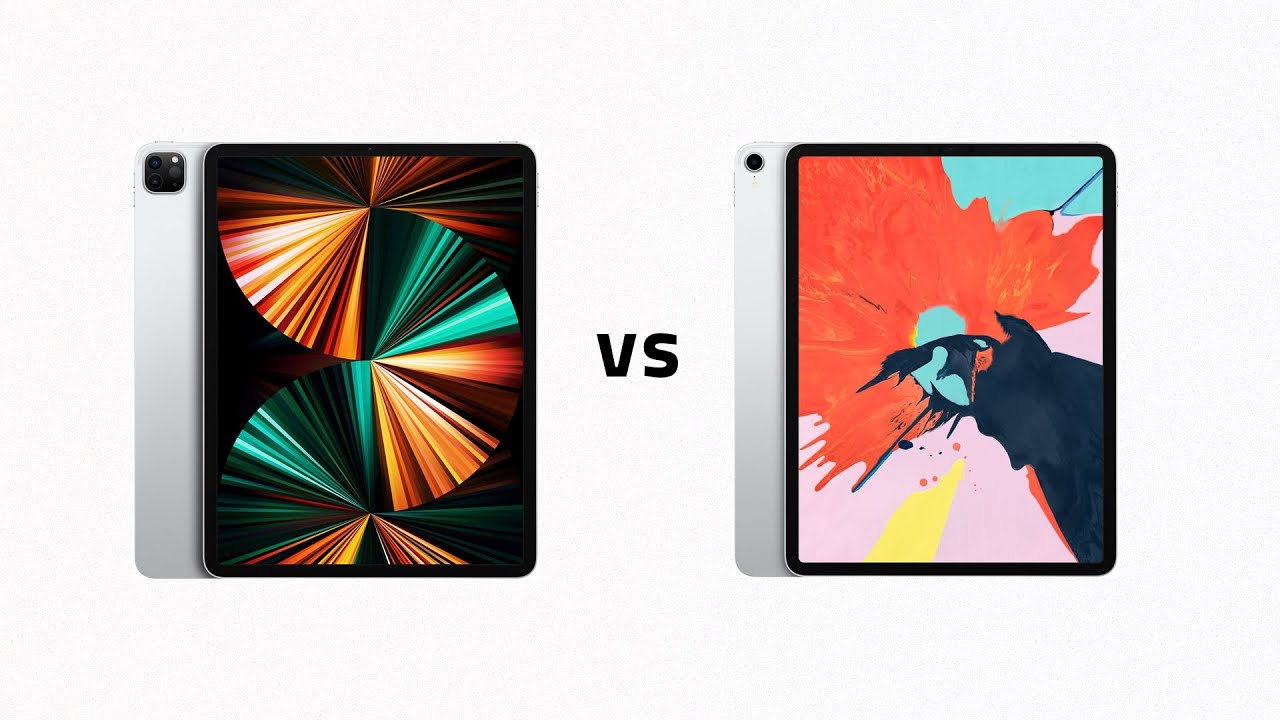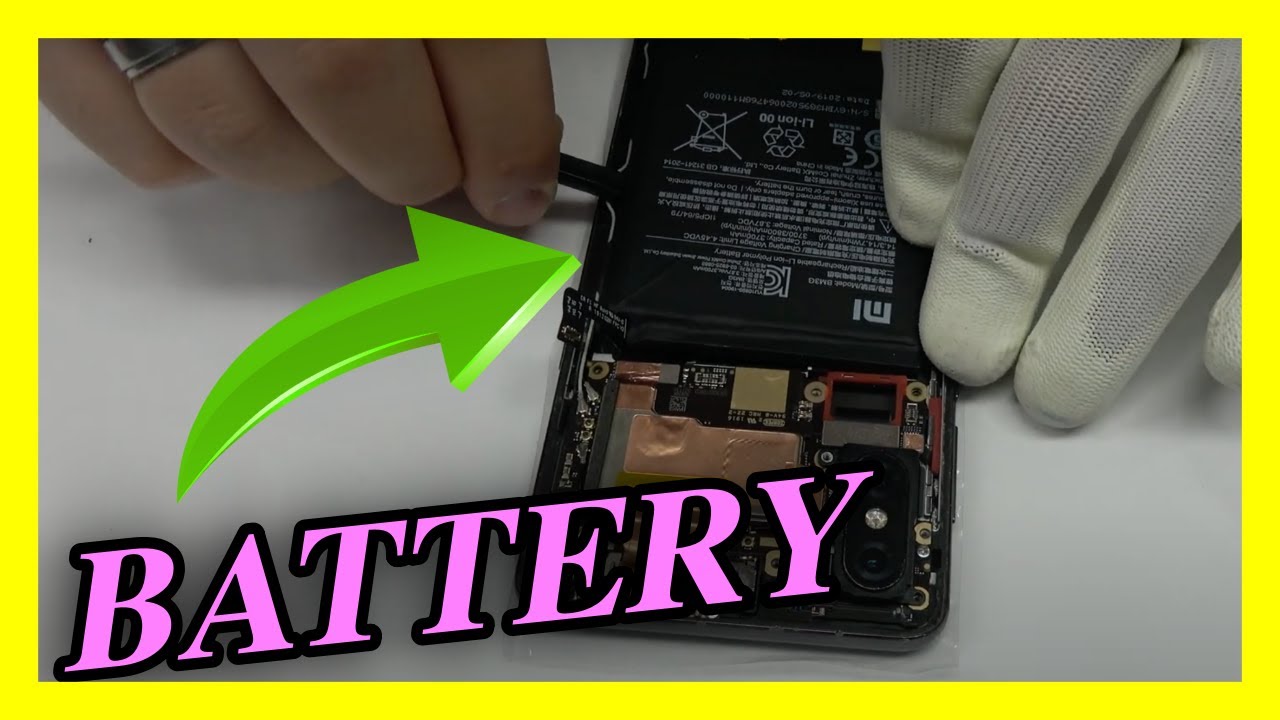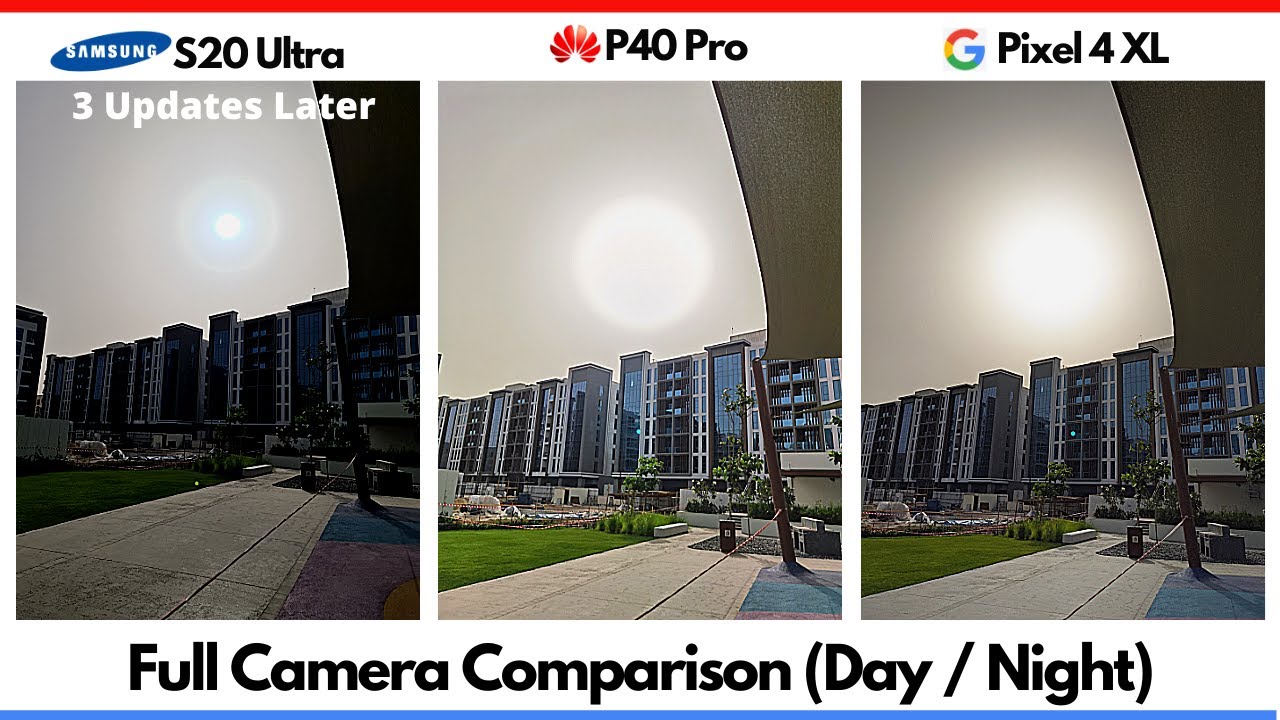Acer Chromebook 11 UNBOXING TURN ON AND BASIC REVIEW By Kyle Leatherberry
Hey how's it going, we are going to do a quick unboxing and a really quick demo of the Acer Chromebook 11 just purchased it filming it from the MacBook Pro ode. My ex-girlfriend of computer so wanted to go with something rather inexpensive but comparable to uh to what she had and also get her something nice just in case we get back together, it's a little rough whole thing, but there it is checked contents. The seal is broken, which it wasn't it's upside down. Look at the box, Acer Chromebook 11! Alright! Here we go setup god I want to watch. People show these. This is travelers warranty, ah small charger cord for the charger.
It's kind of concerned that this being 11 inches on you know a tab pretty much useless, but um feels nice. It's got some weight to it, another review. Furthermore, it said it was kind of flimsy, and I'm, not really feeling that looks like a nice, solid, solid piece, little plastic sleeve here, pull that off. Furthermore, it's got the Acer Google Chrome logo on it and I wanted to see. If this thing would just turn on or if it needed to be charged, I imagine that would need to be charged, but really nice.
A similar keypad to my MacBook Pro actually looks perfect feels really. Good I was thinking about ordering another one for myself but to hit the power button yet no power. So let's give it a quick charge here, while we're recording, if I can,, I'm going to little plug it in and see if it'll turn on by the way, probably should let the battery charge all the way before turning it on its kind of the general rule when it comes to anything I think. But let's give it a try here, I'm going to try to keep this video under five minutes, so we can't do a demo, that's just too bad. So one end into the wall.
Really nice charger, um small little plug goes right in the back, and we got a battery button and yeah it. Does it power on right away as soon as you plug it in, so that's a nice feature. Um I heard these things low really fast, which is another plus I got a like that loaded right up. It's asking setup language keyboard, u. s.
, no network. We actually got a network, it's opening. Let's connect to that real quick just so we can go to the internet terms of use very nice touchpad once again, only laptop I've ever had been a MacBook Pro before this. So it is very similar that um, it's asking you to enter your Google account, and I'm, going to just browse as a guest. Let's, let's do a Google search on myself can never do too many of those right to the Internet.
Everything looks good um yeah, it's a computer, and it's a value I've seen them. I ordered mine on amazon. com $149, free, prime two-day shipping and I like it. Let's just check out the menu bar here with a couple other things, pretty basic store, get help chrome and that's all we got quit that it's not that small. Actually pretty nice size screen and looks good basic backdrop.
I was kind of concerned didn't know if we'd have any apps or anything like that for typing files, but who's just files that are downloaded in, and I guess. You need a Google to download from the App Store other apps that you would need, but anyway, that's pretty basic. That's my review I'm going to close out of this and shut it down, let it charge and give it to the girlfriend, hopefully she's happy with it. It looks like just hitting the power button shuts it down very simple basic laptop, but in 2015, what more do you need there? She is alright, thanks for watching the review of the Acer Chromebook 11 I do recommend it for $150.
Source : Kyle Leatherberry