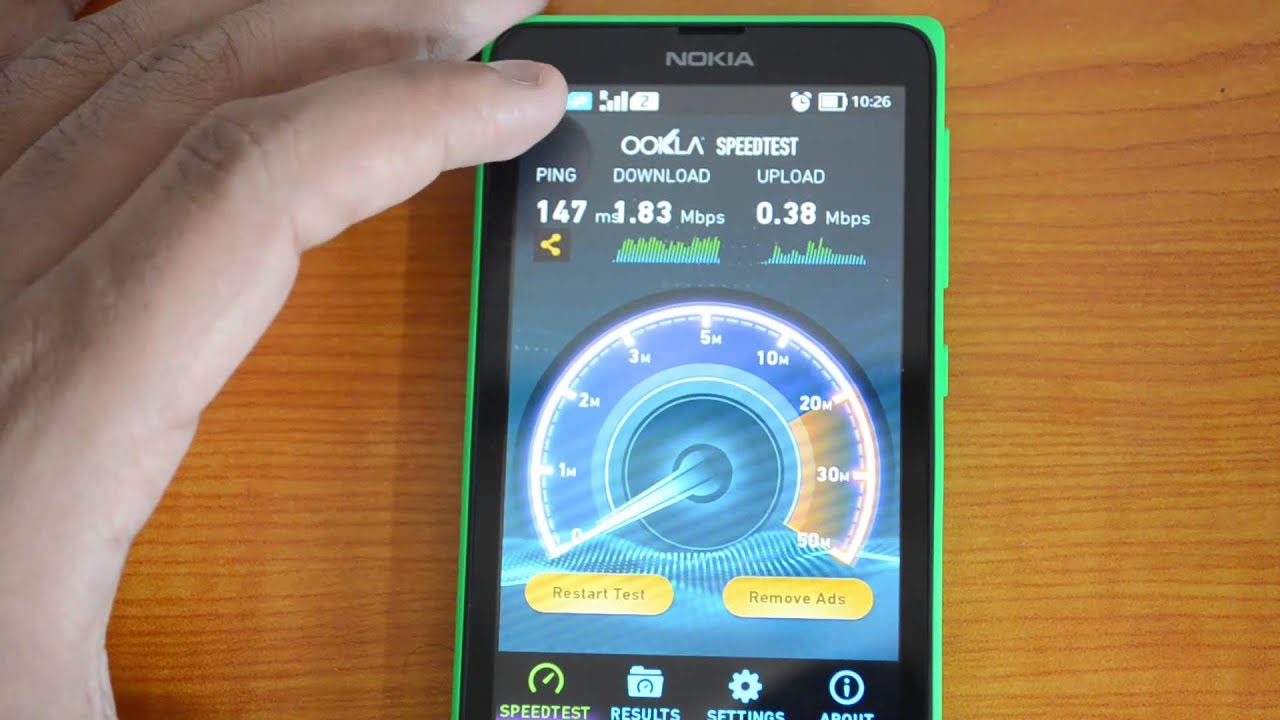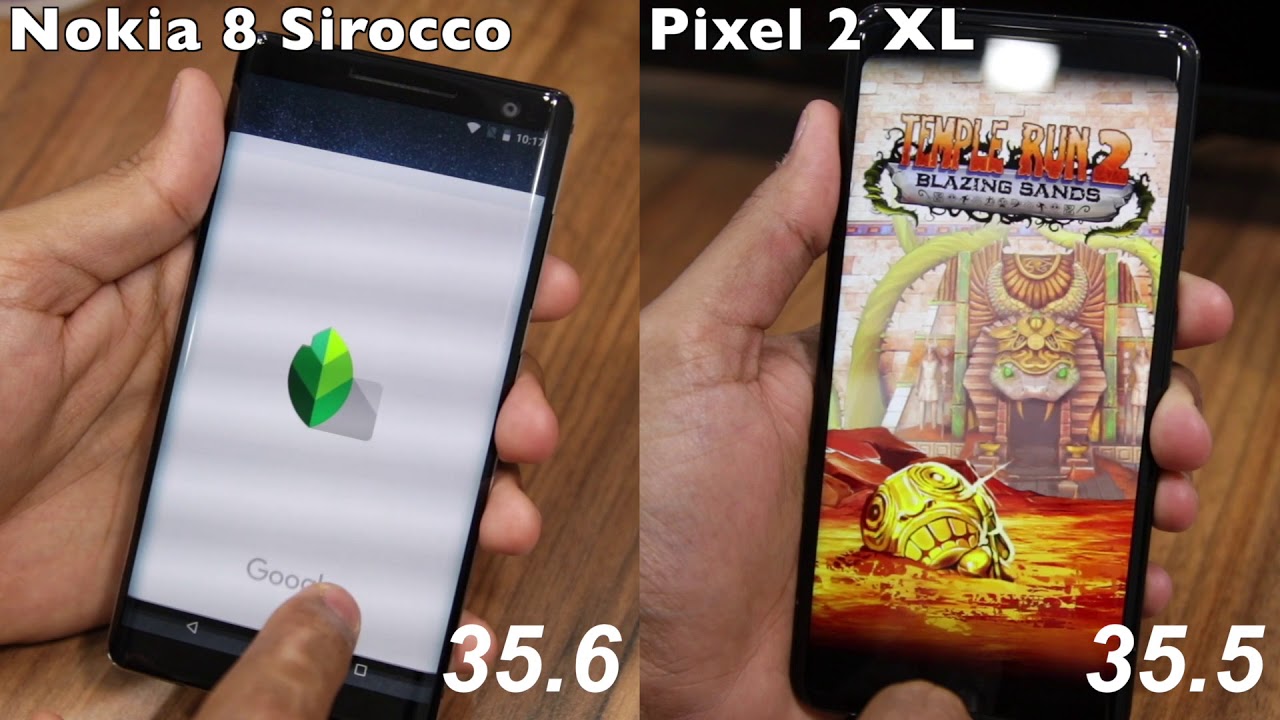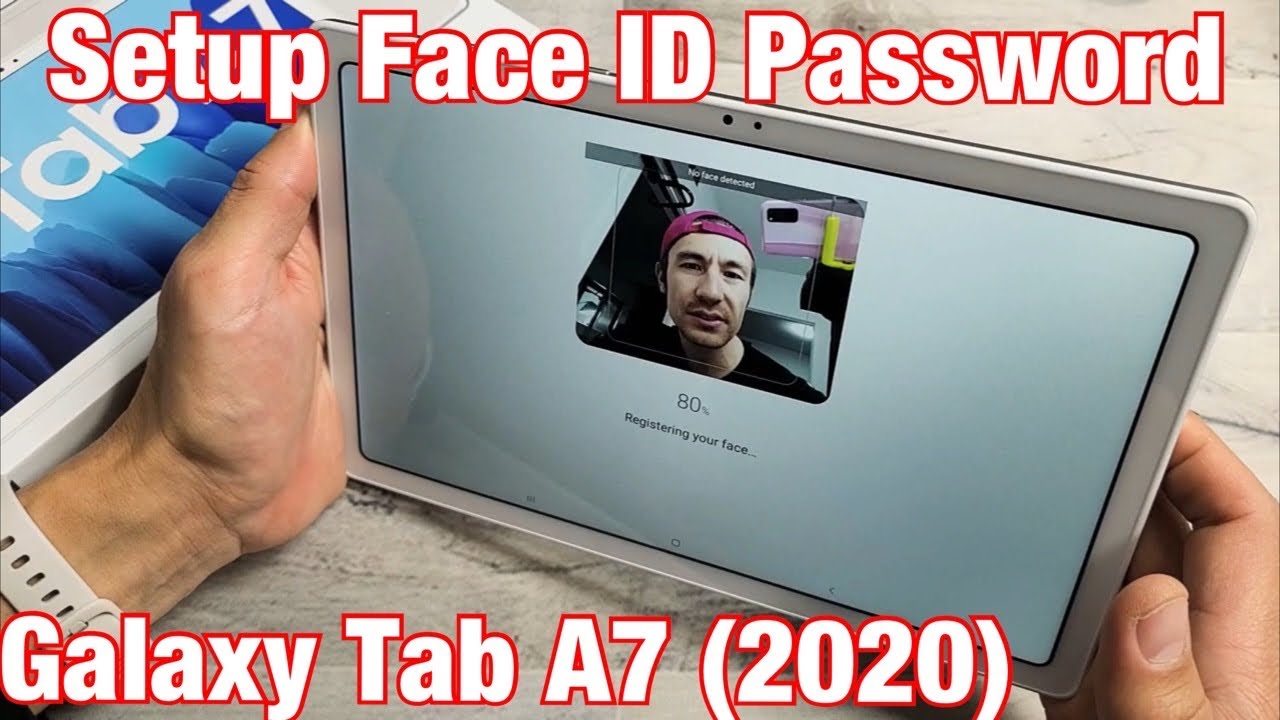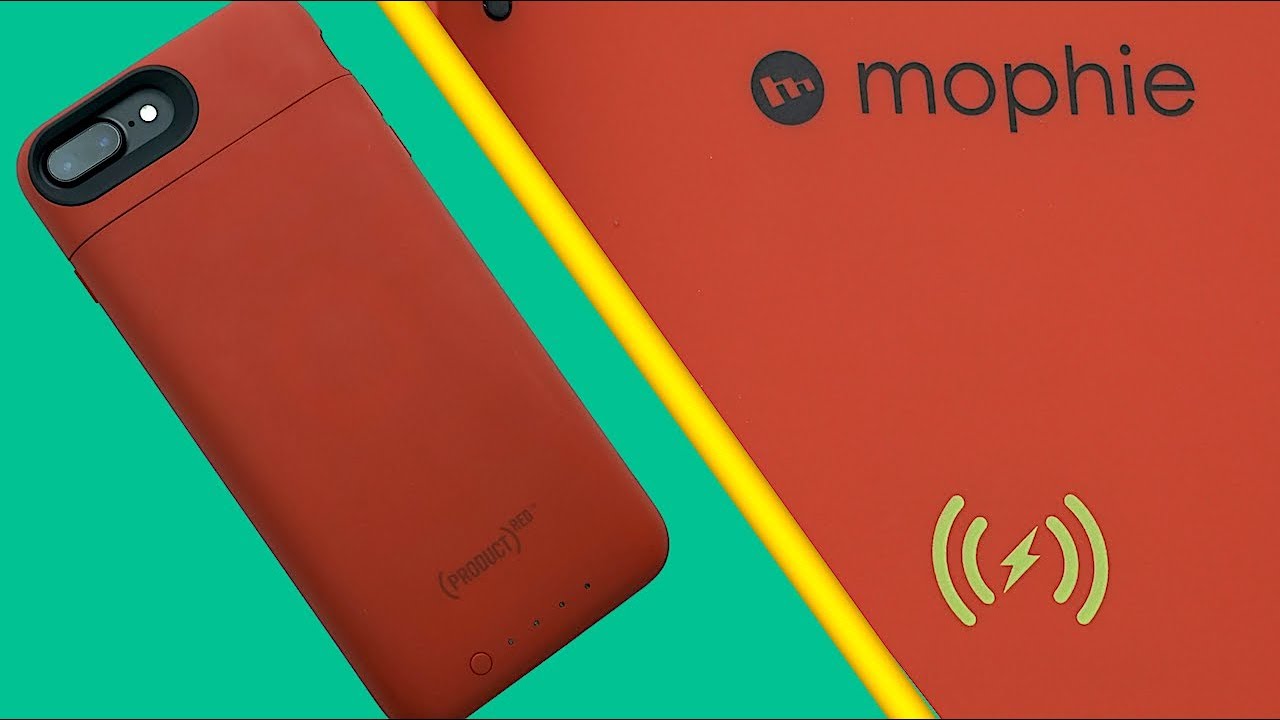TCL 10 Pro: WOW $450 Gets You This PREMIUM BUDGET Smartphone! By GregglesTV
What is going on guys Greg list V. This is the TCL 10 Pro. Previously I've shown you the TCL 10 L, which is their budget phone. This is their what you guess: you'd call it their high-end budget phone, because it's only four hundred and fifty dollars, and it's beautiful. It's got this metal backing aluminum backing. It's awesome, it's gray, gunmetal gray.
Furthermore, it looks great. Furthermore, it's got the four cameras up top two flashes. Furthermore, it's got a headphone jack at the top as well. So if you want to listen to old school audio you're able to you also have the ability to plug in USB, see you have a speaker. You have a SIM slot.
That also allows you to add SD card. So you can add additional storage. You have a smart button on the left that allows you to customize and do different things. For instance, I have it set up? So if I press it once my flashlight, turns on I press it twice, it takes a screenshot and if I press and hold it just get out of the hair a couple of times and when I press and hold it, it goes into a multi window. So I can run two windows really easily at once and then, on the right hand, side you have your volume up and down as well as your power button.
Now Before we jump more into the phone. Let's check out what comes inside this box, so inside the box, you can see we're gonna, get a charging cable here, USB-C to USB a and then on the other side we get the fast charging brick now this is USB 3.0 fast charging. So that's pretty good 3.0 flash drive again for this, and then here you get the SIM card ejector, and it should also be. It should be a case in here. I would assume yep.
So they do give you a case with this. One too, like they did with the 10 L little bendy floppy case, but that's great because it might be difficult to find cases for this phone terms and conditions Quick-start guide. So let's go over some specs about this phone. It does come with a 4500 William battery inside this phone. The display is 6.47 inches is a AMOLED display, Full HD plus resolution of 23 40 by 1080. It does come with a fingerprint sensor underneath the display, so you can unlock it right there.
It also comes with face on lock and that's why sorry it does it really real quick face. Unlock is awesome on this works very, very fast. Like I said, did you get that headphone jack at the top as well, then, beyond that Ram storage, 128 gigs of storage, with 6 gigabytes of RAM inside micro SD card up to 256 gigabytes of storage processor inside here is a Snapdragon 675 with a Qualcomm care and hero4 64. If you're a big gamer, then this is an outscore processor cameras on the back 64 mega pixel high resolution, 16 megapixel super wide 5, megapixel macro and 2 megapixel super low light camera dual LED flash autofocus on this stuff, 10x hybrid, digital zoom, HDR photos, the back cameras record up to 4k, 30 frames per second and the front cameras front. Camera can do 1080p, 30 frames per second, so TCL does an amazing job with the software on this phone.
It is basically plain vanilla, Android on steroids if it's awesome. So the only two apps that I personally installed were Twitter and Instagram. Everything else comes pre-installed, and that includes Facebook, so I'll just run through. So any apps. You see her coming pre-installed, which they don't really give you any bloatware.
I love that there's. No, the only bloat where you really find on here is Netflix, and basically everyone and their mom has Netflix Facebook. Again, almost everybody in their mom has Facebook I know some younger people. Don't have it, but not a big deal. If you want to get, you know, hide it or wherever you just go in here, and you can uninstall it.
So it's not the end of the world other than that, like it's just a couple of TCL apps, the Google Apps, and that's pretty much it very, very lean at that point. Inside the launcher, when you're in your app drawer, you can actually set this by a multitude of things by default. It's set up by category, so it'll categorize everything for you. You can still go in here, I kind of like it. You can do it by installation by usage by label I like it by name a thorough Z.
So that's really, really cool when you swipe down. This is what your quick toggles look like. So you know. Basically you can turn this dark. If you want it does come with dark mode right there.
You can say if it said the dark mode, but you do have a screen recorder feature, so you can record your screen hotspot. You also have the ability to do eye comfort. That's going to turn your screen yellowish. So you know if you're, in a dark mode, E, or it's late at night, you don't want the blue lighting to bother you it has. That has Bluetooth.
Obviously you can cast. Has a screenshot button? Next, let's go into settings because inside of settings there are tons of stuff in here. First, let's check out display. So in display you can do you can turn on full screen apps. If you need to you, can go into brightness level.
I only have it set to 58, and I will say, I'm, not sure. Let me see if I can get the nits on here, because the display I'm actually pleasantly just happy with I, don't know how many nits this is, if I find out I'll put it on the screen, but it's it does get fairly bright. It's definitely brighter than the ten I'll have been happy. With the look of the display. You get dark mode, like I, said to make the screen black adaptive brightness, which I've turned off auto rotate changed the font size always on display.
They do have a notification light display notifications with a light effect. So they have that part in here you see right there. It has always on display. This is the $450 phone guys and has always done display. How awesome is that next, let's take a step back go into next NOT vision.
Just basically enhances the look and the quality of the display on here. You can automatically adjust contrast and sharpness, SDR, HDR, turn-on, reading mode screen color. You can change that to vivid and just different things on here, so it's all built into the operating system, home screen and wallpapers. Furthermore, you can come in here and choose your launcher wallpapers themes which they don't have a ton, but they have some they've like this freestyle one or round style. We obviously it the way.
It is lock screen preferences. You can change in here and choose the way that they have it or if you want it to look more. Like Google's lock screen notifications, you can show all notification looking to put a little message if you lost your phone like hey, this is Greg's phone. Call me at this number blah blah blah blah advanced features, go to system navigation. You can change these buttons.
You can switch the buttons if you want, you can go into gesture notification. So if you want to your know swipe up and go home, they have that, so I'm not huge into the gesture notification. I like it on iPhone I, don't love it on Android! It's still not I, don't know just something about. It seems a little long, clunky! Furthermore, it's not it's not perfect, but it does have. I should go back in there and change that actually go back to the buttons, but we're like I said you can change those buttons around put the back button on left app cloner.
So if you want to run I'll show you right here, app clone will duplicate one app on your home screen, and you can enjoy both of them respectively. At the same times, you're going to run like two Facebook apps to two Instagram apps, something at that edge bar. This is something that you would remember from Samsung phones, so up over from the side here, and you have quick access to different apps. You can swipe over and add contacts. If you want there's a ruler built in through this, and you can customize all of this stuff, you can edit the tabs, you can see you can move these around if you want, if I want the ruler to be first, I can do that.
You can also change the position of the tab if the bar over there, if you want, so that's I mean the customization is stuff they put in less is amazingly awesome. It's reading a quarter like I, said you're gonna cord up to 1080 P of the screen you can choose. If you want to record the mute, the mic, or you record the mic record, your touch interactions gestures, you can come in here, and you can flip 2-million mute. You can do a three-finger, screenshot split screen gesture. You can swipe off with three fingers on the screen to activate split screen, quick launch your camera by double pressing the power button, and you can tap to wake tap to wake the screen up.
Next, we have one handed mode. So if you want to make your phone feel a little smaller, so you can access that a little easier can change. It basically turns it into a 3.5 inch display or four point inch or 4.5 or customize it. They have a gaming mode. So if you're a big gamer, you can come in here and turn certain things on like blocking your notifications or trying on game turbo mode or optimize the network.
They have a driving mode. The smart key like I, was telling you I. Have it set up to doing certain things in there, but you can, it's as easy as just turning it on pressing double press choosing what you want, and it'll do that it's so simple! It's awesome, advanced features. You get a smart manager which will you can come in here and turn off apps that will turn that off. You can come in here and turn off apps that will automatically start up.
So maybe you don't want Facebook to auto start off I'll share what I need these apps? You can turn those off, so they don't automatically start up. You can check up your battery and turn on normal saving mode or super saving mode. Furthermore, you can check out your battery detail clear up your memory, notifications, control, your storage and that's pretty much it in terms of like that kind of customization. They do have this stuff as well. We can go into home screen settings if you want, and you can change the home screen style you can also which home screen style.
You can make it look like iPhone. So all your apps on your home screens, or you can do like traditional Android, where you have home screens and an app drawer, you can fill in empty cells. Put recent apps all that kind of stuff there are tons of customization in this. They also have the Google tab over here. So you can check you know: Google News things, awesome, it's so cool! The only thing I noticed too is its much snappier than the Tenn and, and it should be- you know it's its uh, it's its supposed to be because it's a 200 hours more, and it definitely feels snappier than the other phone just jumping around.
Moving around you can see, it runs fairly. Well, at that point very comfortable, like I said you can run two apps at once. I have a Google Play Store here, and then I'll hold press and hold this button. It's just an easy way to do it, and then I'll open up Chrome, so I have a website up, and then I also have you know Google Play Store, so you can do that real easily. Here's a little speaker test.
It is mono and then obviously we have the camera. So, let's check out some photos and some videos that I took with the front and the back cameras. Then. Lastly, here's a little video sample of the front camera recording at 1080p 30 frames per second on the TCL 10 Pro. Do you think it looks good I think it sounds good? Let me know one thing to keep in mind guys: it does not have wirelessly charge but other than that.
First impressions. This phone feels fantastic, it's very premium feeling in your hand, it's easy to hold. It has a curved display. So keep that in mind. If you're not a fan- or you are a fan, it does have a curved display.
It has a headphone jack, so it adds that capability. It has a big battery. Its overall can pretty much do you know the basics really, really well, you know if your social media takes decent photos and all that, so I'm impressed with it so far, I think it's an interesting, interesting device. The price is very, very good, thanks for watching you guys have any questions or comments. Leave them down below see you down the road purse.
Source : GregglesTV