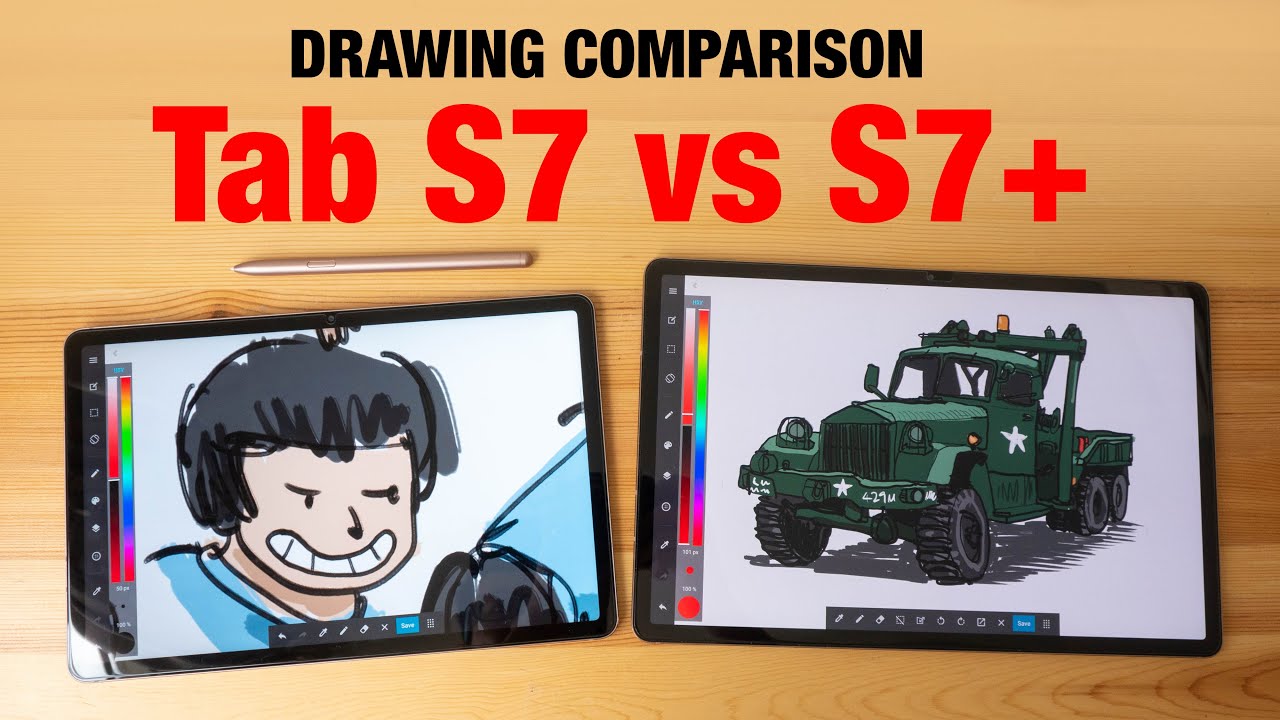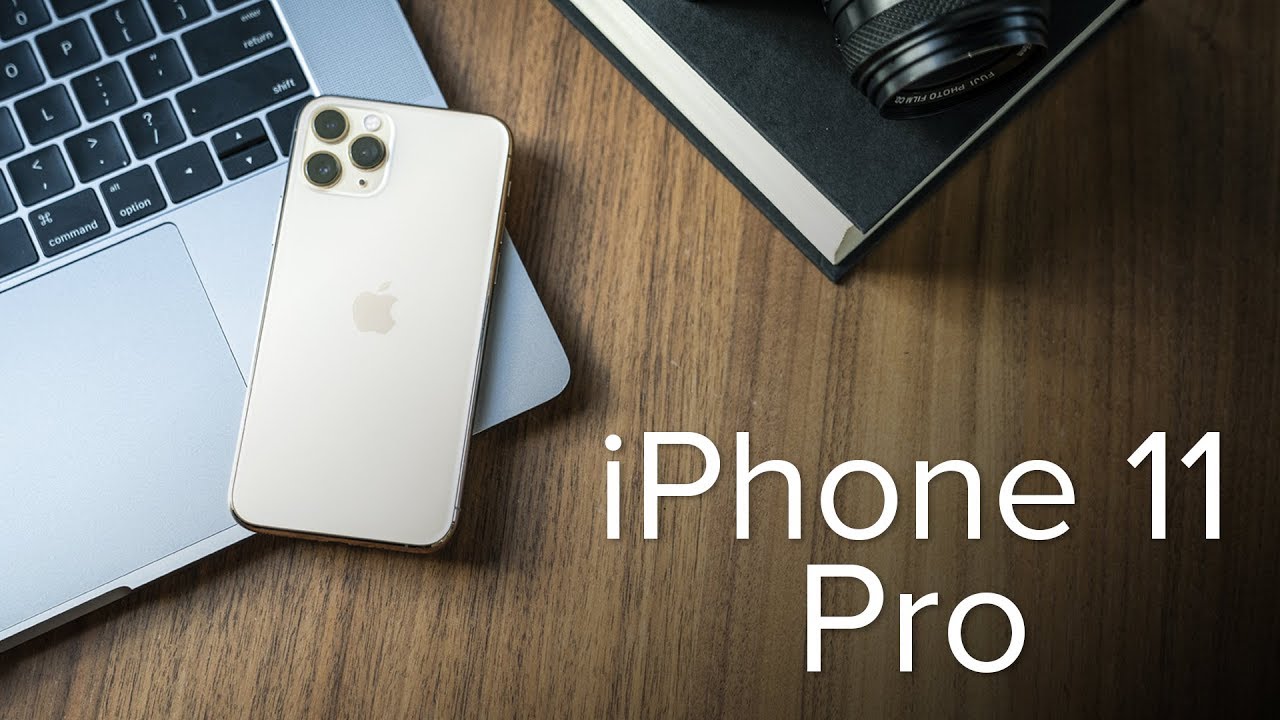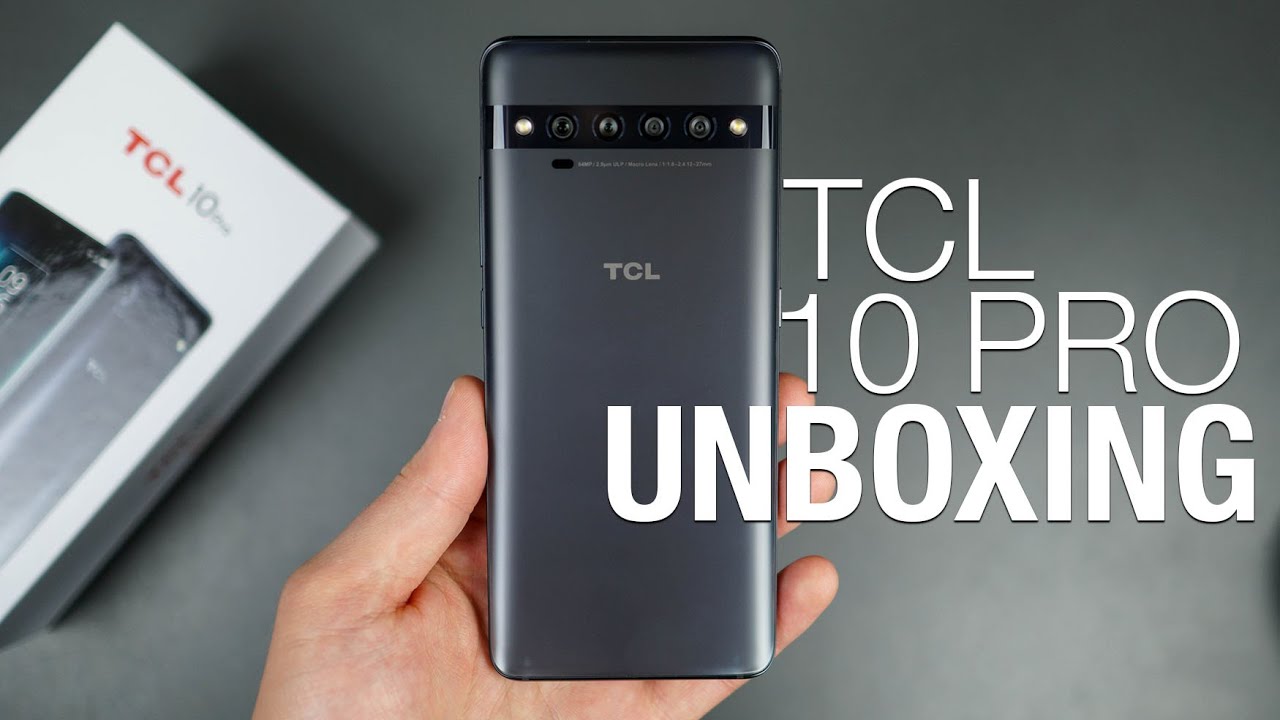TCL 10 Pro | Unboxing, First Impressions & Camera Samples! (It's a BEAST!) By Ians Tech
Hey there guys welcome to another video, so you may know TCL, as they are the second-largest television maker globally and obviously I myself have a TCL television, and I've had this one for about two years: I love it. They also make phones, though, however, and they are releasing three new phones, two of which will be released pretty soon. Those two are the TCL 10l and the TCL 10 Pro I do have the TCL 10 Pro here and I appreciate TCL, sending this out to me to review today we're going to unbox it. So let's go ahead and get into it all right in here we have it. This is the TCL 10 Pro. So here is our box and I'll.
Show you around the box for a quick before we open it up and take a look at what it includes here. So on the front we get the TCL branding 10 Pro, and we get the picture of the phone front and back and on the side here we just have TCL 10 Pro other side. We have some specs on the phone here, so 6.47 inch, full HD, Plus display AMOLED curved edge, has HDR 10 support.64 megapixels, although it does have four cameras now go over there in just a moment- does include 128, gigs of storage and 6 gigs of ram and a 40 500 William hour battery on the top here does have display greatness and then on the bottom. Here we have some more facts about the phone here, so TCL 10 pro that's our model number here. Color is ember gray, and that is the same color on here.
So it's a really nice gradient kind of gray. Here on the back here we have the TCL information here so TCL usa. com or regulatory guidelines and all that good stuff, as well as our seal for the box. So let's go ahead and pop it open and see. What's included so get the handy, dandy knife out here and cut these seals open all right.
Thank you, knife, let's pop over the box and see what we get that's a little hard to get off. Actually, alright, so right front and center. We get the phone here. TCL 10 pro display greatness a little tab to pull it out here, and I got some more information about the phone here. Let's go ahead and set that up to the side and take a look at what's included in the box here, all right.
So we have. We have a little sim eject tool right here, our booklet, and it does include a case which is a really, really nice addition here. So let's take a look at those, so we do have our safety and precautions guide, as well as our Quick Start Guide for the phone- and we do have this nice CPU case. So this is display brightness and then the TCL logo. It goes in the middle there and, as you can see, we have that wide cut out for those many CAF cameras there, and they do have these nice little labels telling you was what here.
So we can tell that this is our charger here, and this is us PC. So just take that out of this little sleeve here- and here you can see, so it's us PC to USB a and the charging Gulf here. So this is a fast charger, that's included here. So it's got the TCL logo here, just a nice white little brick here and says: travel charger model number is QC 13 us! So there's that alright, so let's go ahead and slip it out of its little package here, and we'll see if it has any power, and I'll go over some specs here. Phones where I set it up here.
So it is on the setup screen here, and you can see that little notch here. So it does have the camera right here, as well as our earpiece right integrated into the top right there, not sure if you can really see that. So we have this beautiful six point: four seven-inch full HD plus screen, and it is AMOLED. It is curved, as you can see. So it has a nice curve on each side here, and I know it's kind of hard to see here, but at the bottom here you can see where our Sims SIM card slot is here.
We do have that USB-C charging a charging port right there and as well as our speaker and mic down here on the top. Here we do have a headphone jack, which is really nice. You have a looks like an IR sensor here as well. Another microphone on the side. Here we do have a sort button which has you can actually make this for anything you want, and it does have a couple of functions which I'll have to go over once I get it set up here.
On the other side, we do have a volume rocker, as well as our power key here and then on the back here we do have this beautiful iridescent amber gray color, so it is a gradient kind of color, and it looks really. Nice definitely looks really nice in person. It's not. It is kind of a glass I'm, not really sure exactly what the material is, but it is really nice. One thing I do appreciate, is a flush camera system here.
So the only thing that protrudes is just these two LE these two LEDs here for the flash, which is kind of cool. We do have a little laser focus right here. That's this little black piece here, and it does give you some information about the cameras here so 64, megapixels and macro lens, and all that good stuff. So and I'll go over that in just a moment and tell you what exactly everything is here. Alright, so give you some more specs on the device here.
So, as I said previously, six point four seven inches. So this is an AMOLED display. It is full HD plus. So it's got a 23 40 by 1080 resolution display. Eighteen point: five, two nine aspect ratios we're just kind of interesting what they call 3d glass, so that nice teardrop that you can see all across the sides here.
So that looks really, really nice. It does have a Qualcomm Snapdragon 675 and that is an outscore processor, 128 gigs of on-board storage. Six legs of ram micro SD card can go up to 256, gigs of storage, and it does include android 10, with TCL UI on top 40 500 William hour battery. So a really nice large battery there DES F, LTE, 4G, Wi-Fi, AC, B, G and n. It does at the USB type-c connector for the charging.
Thus, a fast charge also includes. Does that face unlock as well as an in screen fingerprint reader here? So, as you can see right there, and I have registered mine and there you go. So it was a kind of slow to recognize the fingerprint, but it was alright, not too bad kind of cool. You have all his options there. You can see I've already smudged it up a little there.
As far as our cameras are concerned. Here we do have a 64 megapixel, a sensor, a 16 megapixel super wide sensor, 5 megapixel macro sensor and a 2 megapixel super low life sensor for video, as well as the dual LED flash on the front. Here we do have a 24 megapixel camera, which is kind of insane, so I just want to show off the camera a little here, as that's definitely one of the biggest features here, as we've got those four cameras, as well as those two LED flash and that laser focused there. So that's pretty cool. So in the camera app here, it starts out with auto and if you slide over to more, you have the slo-mo camera stop-motion light trace panorama super macro: high pixel, you have your video selection portrait looks you're out there.
You get your portrait super night and pro and under the Pro Mode you have. You can control your ISO. What is this here? Some stuff I, don't really know, but your brightness exposure all that good stuff there, so lots of different options there. If you are under auto here, you do have your settings here and as some reviewers that have mentioned online, that there is a watermark that can be removed, and I'll show you what that watermark looks like in just a moment, but you have a lot of different options here, so the video quality selected default is 1080p 16 by 9 at 30 frames per second. However, we do have 4k at 30 frames per second, we have 1080p at 30 frames per second, it's out of 20 and 480.
Don't know why you'd want to film at 480, unless you really want to save space, but not really necessary. That's another cool feature. That's in here is you, do have your zoom right here, and you can zoom by finger. You can also pinch to zoom if you want to do that. Instead, you also have this mode here, which is for the super wide.
So you got that super wide button right there and then this button with the three little circles is kind of interesting. So what it does is it shows you, the original, shot ultra-wide and low-light video. So it shows what it looks like on each camera in real time, so pretty cool, so you can kind of get a preview of what you're looking for and the best camera to use to take that shot. So I thought that was a really nice inclusion and I did take a screenshot. Well, so here's that so this is the original, and then we have the ultra-wide shot right there and then a low-light shot right there.
So that's a really, really nice feature and I really appreciate that elevators for the camera now I do want to show you some of the pictures I've taken with the camera so far, so I've only had it for a couple of hours. So I can't really give you know a lot of info on it, but this is a night shot. So this I took about nine o'clock tonight with the super night mode and that came out really, really nice. This is another one, so darkness, and it does a perfect job. So you can even see my reflection taking the picture there.
It does help me have streetlights, or you know some sort of lighting around you to be able to see. This was sunset. Here came out really, really nice. This was an ultra or this was a wide shot here, and this was a 10x zoom, so it does a decent job. But, however, you can see that it gets really, really grainy the further you zoom in but 10 times, zoom pretty decent, and these pictures came out really, really nice, so I'm very impressed.
That was another 10x zoom, and then this is the macro lens here, and I hope you can appreciate how nice this looks. Davis macro camera lens is amazing. I think it did a perfect job. Every time I took a picture of flowers. It made just beautiful, beautiful pictures.
This right here is the watermark the people spoken about, so you can remove it. It's not it's there by default, unfortunately, and I believe they will be removing that with an update. So whenever they do that update that will no longer be there by default. Another beautiful picture here of some trees. It's got video of the ROG walking here and another picture here of the sky and grass, and everything like that and I must say that this screen also on here is absolutely gorgeous.
Don't here's another macro shot they're, really nice. This is actually the first picture I took here, so this is one of our little outside kitty cats. So they came out really, really nice. So this is a TC Lew running on top of Android 10, and it's a very light UI. It really looks very stock to me.
So the only thing you can see here you have two home screens, and then you have that Google now right there swipe up and you your full menu here now when you first get it out of the box, it organizes it a little differently, so it organizes by category. However, you can go up here where you have the search, and you can change the sorting, however you'd, like, so I like it by name. So that's all I have it here, and you can see very little. Apps are installed, so you don't have a couple little out, apps that you may not want so Facebook and me. Don't think you can uninstall it.
Oh, you can't okay, so you could actually uninstall Facebook, which is nice you do have Netflix here and that one I believe yes, so that Netflix is there by default and that one is statin does support HDR also the rest are just google apps and just the TCL apps to come with it here. One other thing that was kind of interesting here. So, as I mentioned, the smart key there that can be programmed to do different things. You'd have a lock key right here for some reason: I thought that was kind of interesting, so you can lock the screen really quick there and the face unlock is very quick and the fingerprint unlock is not too bad either. So there's that just give you a quick look at that one other thing that was kind of interesting is: if you look closely so if I go into settings, real, quick and I go out just watch the icon.
You know these nice little details on the icons, so pretty cool there, as you can see so the icons that they include, they have a nice little detail every time you go in and out of them. Another interesting feature that that is mentioned here is that it has something called super Bluetooth, so you can connect up to four headphones and up to four speakers. So that's kind of interesting. It does say that it only supports two devices when connected to a 2.4, gigahertz and Wi-Fi network, so you have user over five gigahertz, but quite interesting, and I'm curious to try that. So that would definitely be handy if you have a couple of blue through speaker than you wanted to combine them all and or use them all in different rooms.
Something like that. So I'll definitely check that out. Kind of an interesting, including optimize here, is that you don't have stereo speakers. You just have the one here down at the bottom. It does sound pretty good, but it is kind of unfortunate that that's not included, so I'll give you a sample of the sound here, so the TCL ten series will be available soon.
The TCL 10 L will be going for 249 here in the US, and the TCL 10 Pro will be going for 449 here in the US and those are very competitive prices and I believe these devices are well worth the price. Definitely this one is a beautiful, beautiful device. We have that beautiful AMOLED display with those teardrop sides and a lot of really nice features, especially that quad camera set up with those two LED else', LED flash is there but yeah. So this just been my quick unboxing and first look at the TCL 10 Pro. So hopefully you enjoyed this video if you did like the video, if you leave me a like, and if you want to see more like this consider, subscribing, and I'll definitely have a full review up here of the phone pretty soon you.
Source : Ians Tech