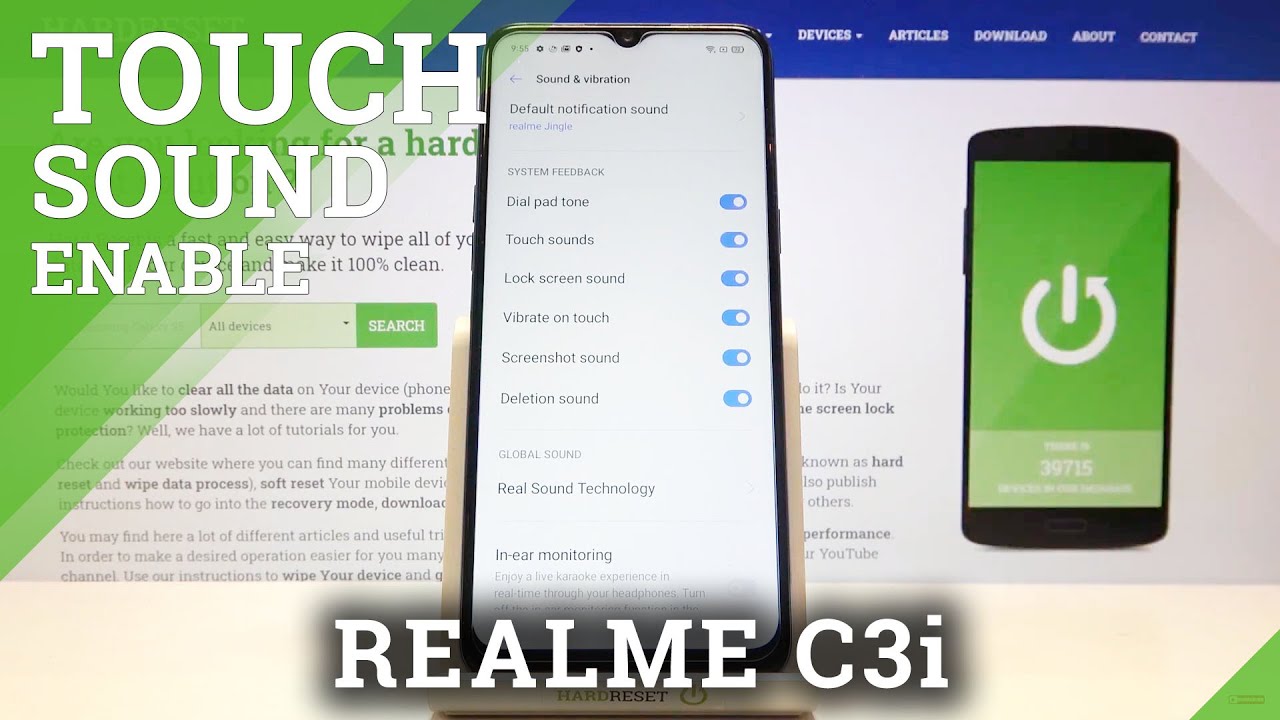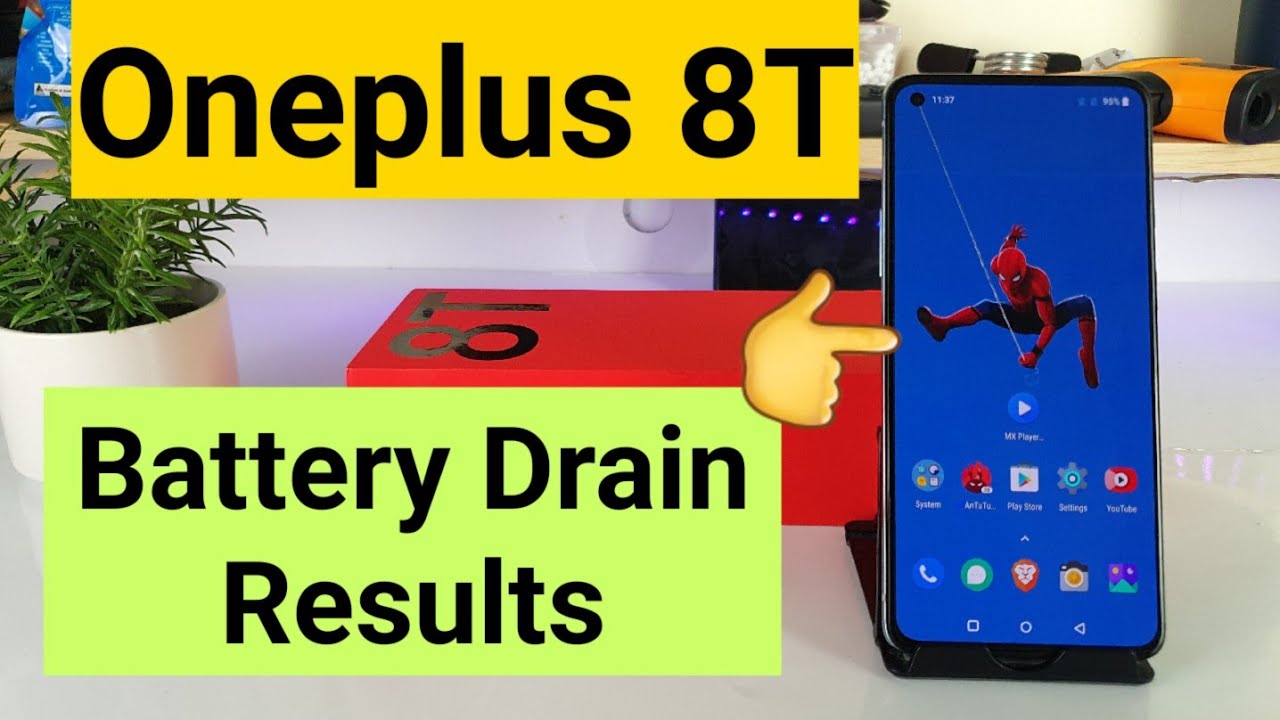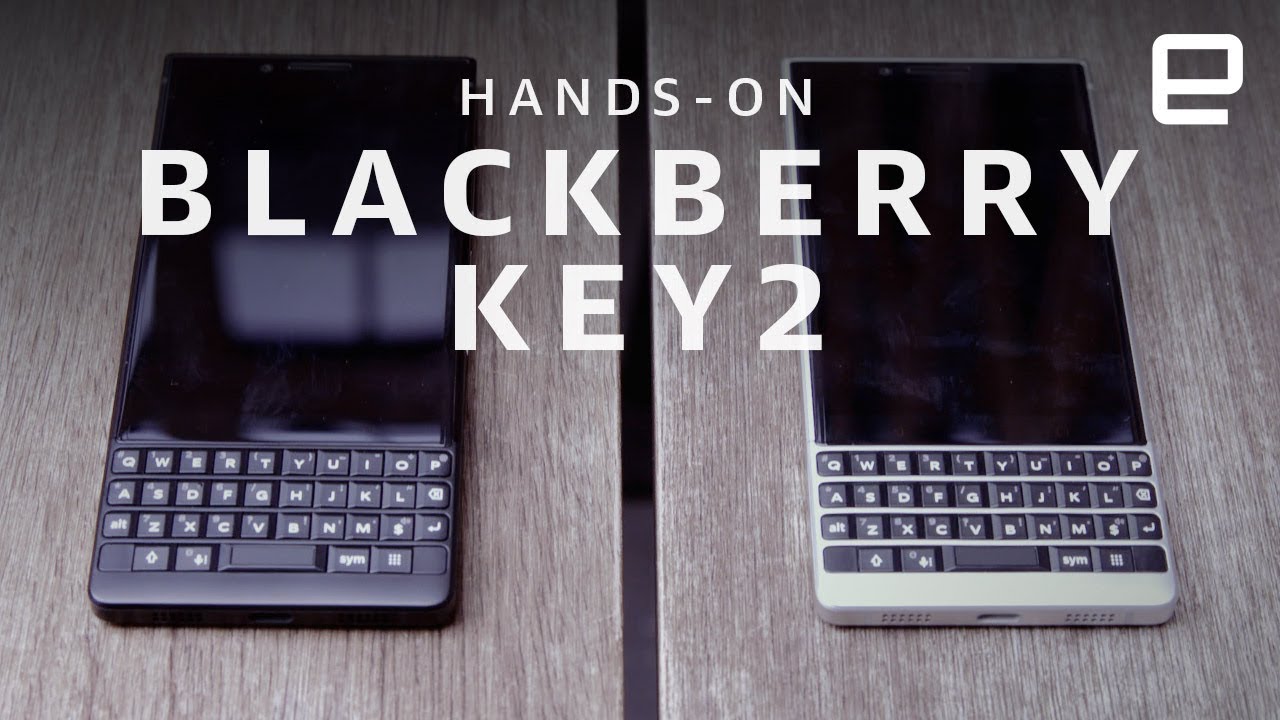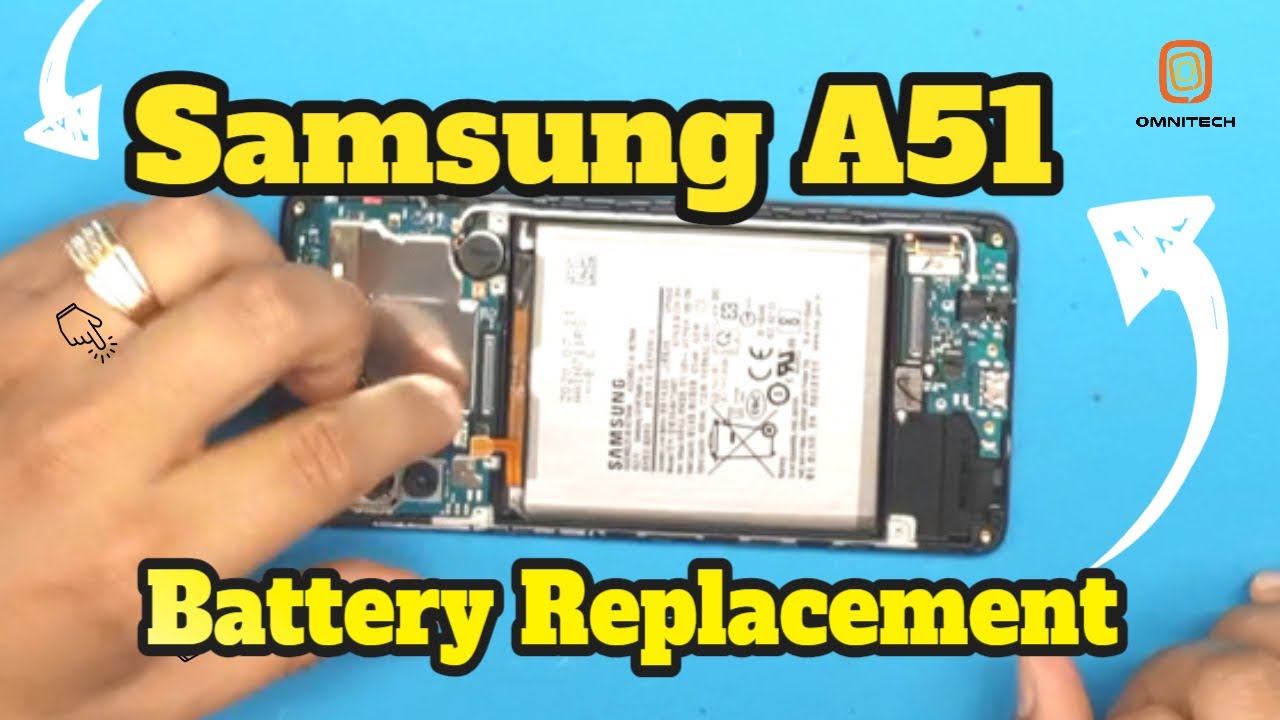Lenovo Flex 6 11 unboxing By Neowin
Hey guys I'm rich from Neal Wynn, and today we are unboxing the Lenovo flex, 6 11 inches. So this is a budget device. It's one of the lower end devices that I've reviewed, in fact, so I'm not sure what to expect from it. Because most of the laptops that companies send me they have a Core, i5, i7, 8 gigs of ram. This guy's got a Cameron and four thousand, which is dual-core. Two gigs of ram Windows 10 Home 11.6 display HD 1366 by 768. So you know, I'm not sure how I'm gonna work this into my daily life.
It's a convertible device, and it comes in at $329 and 99 cents. So you can see. This thing is tiny. It doesn't come in a fancy box which shouldn't really be a surprise, given that, given the price, it is a consumer device. So as I usually point out business devices, usually just coming in that brown box, like that and consumer devices usually have a fancier box, and this one I guess they're they're cutting cost a little.
We can see the chargers in here. Alright, this should be, hopefully USB. Type-C now it's a standard, pin charger. Okay and we can see ports on the side. We have HDMI USB type-a.
We do have USB type-c power button over here we have our power port USB type, a headphone, headphone jack SD card slot. So I assume that we can. We do have the option of charging between the pin and the USB type-c port. Every time I see a USB type-c port. It does support charging as well.
So the design is pretty typical for what we'd find on a Lenovo flex device. The curved keys here, which are still very comfortable to type on, given that 3:49 price point bezels are quite large and that's again given the price point we're signed in with a Lenovo account out of the box, it's not great with anti-glare. If we kind of bend this a little, we can see it a little better yeah big bezels on top on the sides. Yeah, that's your that's your standard Lenovo wallpaper for a consumer type device like this, and we can see if we go into settings, and you could feel it's its a's. It's not the fastest machine in the world, which you know, that's what you get the dual-core Cameron there are higher-end SKUs.
It comes with, like I, said two gigs of ram 64 gigabytes of on-board storage. I. Think the real selling point here is that price trying to load the about screen. You can see that there 's's a lot of lag throughout the OS here we can see in the About section here what exactly we have 1.1 gigahertz dual-core Cameron to use, ram, 1.8 three gigs but usable- and there is no pen support. There's touch support, obviously, for a convertible device like this there's no pen support which that's that's another cost-cutting measure I pointed out I reviewed the yoga 730 recently and the thing about that is that that has the pen support, and it's just in the mid-range at about it.
I think, is about 850 dollars, and it doesn't come with the pen. So you can cut costs by not including the pen, but you cut cost even more by not including pen support at all. So this is all pretty bare-bones. I mean I. Think if we do this not bring up the on-screen keyboard, you might have to just use the regular keyboard.
If we look at the Windows version, it should be Windows 10 Home, and this is actually the kind of machine that you would expect by the way it shipped with version 1803, which is pretty remarkable, but yeah windows sent home. This is the kind of machine that you would expect to ship in s mode. It's that that budget home machine. That's that you're really going to want to run those store apps on because really, if you, if you try to do any kind of major work on here, you're not doing any kind of Photoshop, in fact, you probably don't even want to run chrome with two gigs of RAM, so I mean again I'm, not I'm, not really sure. This is if it feels like it's something, that's better for someone that's going back to school.
If you don't need to use a split screen view, then the screen size is okay for you, because really I like a bigger screen, because on one side, I'll usually have a source that I'm working from now on the other side. I'm writing my article. We can see there's some Lenovo software here, Lenovo app explorer, which is not on everything Lenovo utility Lenovo Vantage, is on all Lenovo devices. That's where you get your drivers and your firmware updates. We have McAfee, which Lenovo seems to include on all of It's or all of its consumer devices.
These days, which kind of sucks all the other bloatware. That's here seems to be from Microsoft and that's candy, crush saga, Candy Crush soda saga, it doesn't imagine kingdoms office for that matter, a hidden city and by the way, I, don't personally consider office to be bloatware, exciting sole office on all of my PCs, but that it is pre-installed software, so it I. It's probably something you're going to end up using, but it's there but yeah, so Microsoft installs, all these store apps. So the lack of third-party software from Lenovo is admirable here, because that is something that you tend to see in these more inexpensive devices. But we can see it is its pretty light.
It's pretty thin weighs 2.75 pounds, which is I mean it's not the lightest that they like the x1 carbon is two and a half pounds, and if you're going for really thin and light that that's um, you know two and a half pounds is kind of what you want to shoot for. But this is the it I'd say it's its good for students that are going back to school. You know they might break it, but it's its cheap. So it's easily replaceable easy for them to carry around in their backpack whatever, but um yeah. That's all I got right now on the Flex 611 inch and what I'm really excited to do, though kind of see how it fits this, this bare-bones type of convertible machine.
What I could do with it because, obviously, like I, said, I need a bigger screen for work, most PCs that I use I'm working on and most of my workflows, I really couldn't even do on this machine and that's kind of why I accepted it to review because I want to see. You know it kind of challenges me to get used to machines that I'm not used to working on. So I'll have more on that, and probably about a month with I have a lot of devices to review. It could be more like six weeks, but that's it. For now.
I'm Richard Neal Wynn have a great night.
Source : Neowin