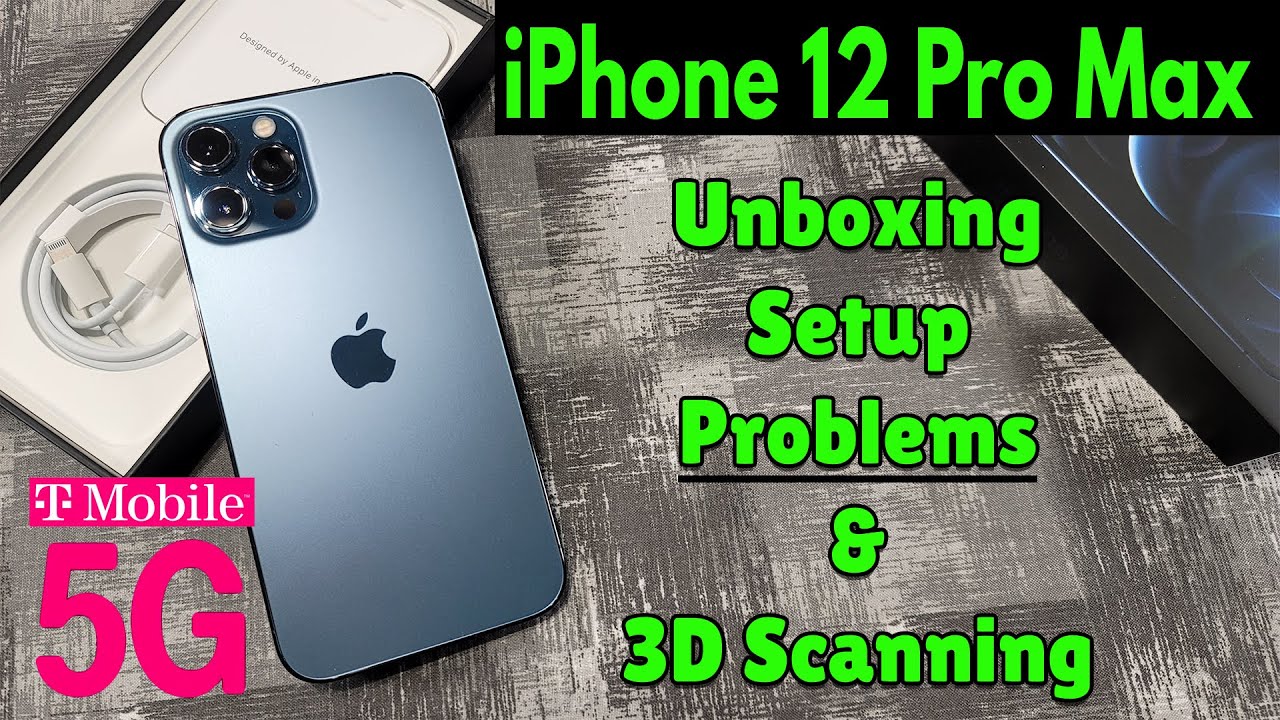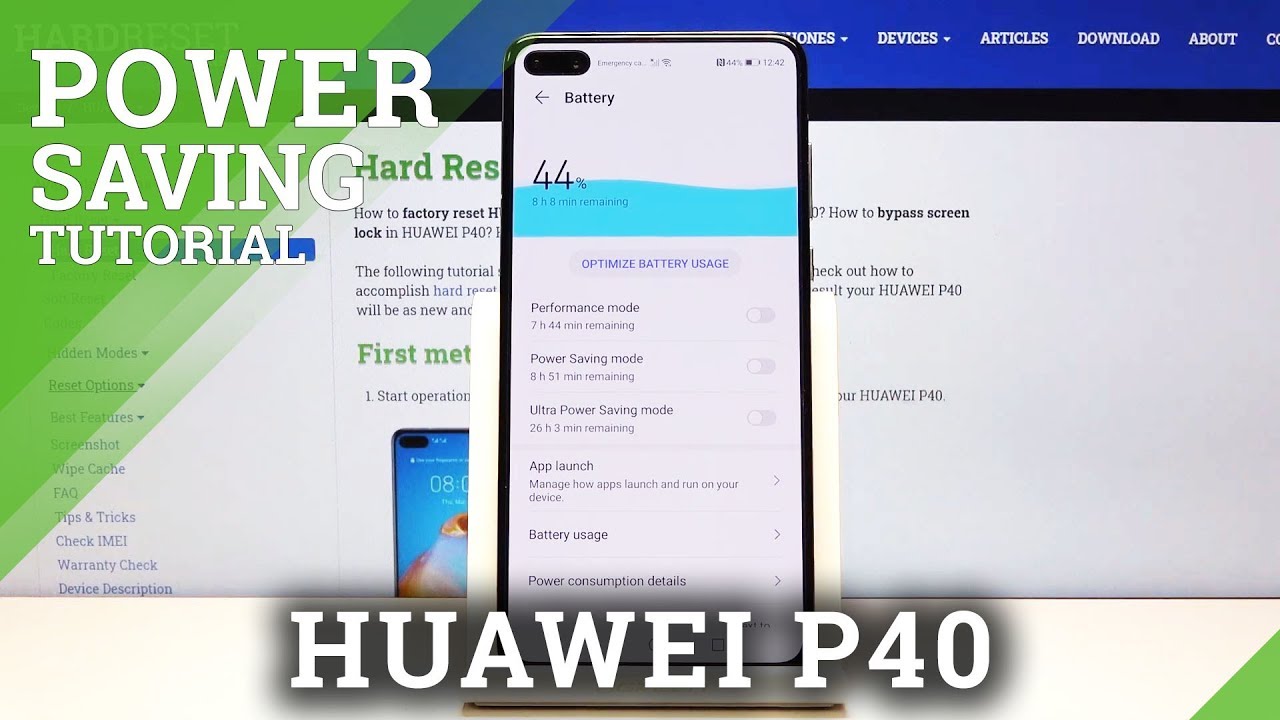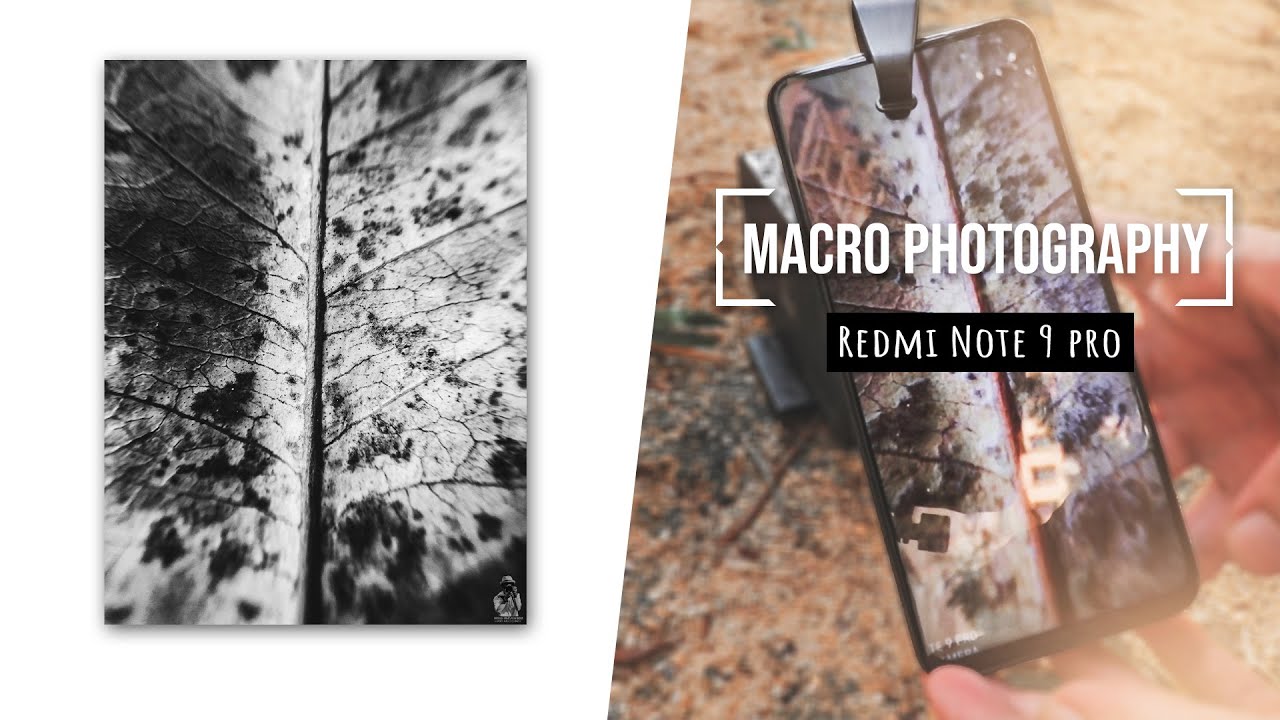Apple Pencil: A Guided Tour | Pocketnow By Pocketnow
The Apple Pencil is the accessory I, was least looking forward to reviewing when I took delivery on our iPad Pro review device. I thought it was a big, overpriced and cumbersome product, and, while most of those things are true, it's also a product that unlocks a whole new side of Apple's monstrous new tablet, and it's pretty fun to play with I'm Michael Fisher, and this is your guided tour of the Apple Pencil unboxing. The Apple Pencil is much like unboxing any Apple product. The packaging is beautiful and smart, and when you get to the device its presented very nicely in the hand, the pencil itself is both bigger and heavier than it first appears, and its finish is glossy, which will come as a surprise if you're expecting a matte painted Ticonderoga. That makes the pencil look odd from some angles and when you get to charging the thing odd doesn't even begin to cover it look I get it. There were limited options here and plugging the pencil directly into the iPad Pro makes practical sense, plus apples included an adapter in the box, so you can charge it via a lightning cable.
If you have one handy out in the field, though you're unlikely to bring that adapter with you and so you're stuck looking dumb and it also, it makes the iPad impossible to use while you wait for it to charge. Fortunately that doesn't take long, the pencil charges very quickly, and it comes with a full battery out of the box. You can pair it right away, that's done via Bluetooth, and it's very straightforward. Once connected the pencil stands in as a surrogate finger to let you navigate the software much as you would, with an S Pen on a Galaxy, Note Apple will offer more pencil tips in the future with different textures and materials. The two that come in the box feel a little harsher on the glass than I'd expected a little too firm, but that crispness pays off when you get to the real business of the pencil.
Taking notes. Drawing and annotating note-taking is very straightforward, and I chose to do it in Evernote, which already has a built-in sketch mode from memos. Apple has done a good job of keeping the latency low here, and it's nice to be able to vary the pencils angle to change the way, the virtual ankle, the tip my penmanship is pretty terrible to begin with, though, and the reduced friction of plastic on glass plus my mounting impatience, met my text soon got less than legible, also I started getting writer's cramp driving gotten since college, so I switched over to something more worthy of a pencil tour mediocre artwork for this I used, Adobe sketch, which is one of a number of pencil, enabled apps already available in the store. It's surprisingly easy to learn with a lot of available brushes to let you channel your inner, Bob, Ross and tools to help you keep your perspective, consistent, something we all struggle with anyway. After about 40 minutes of doodling I had myself a fair fridge worthy Titanic, and I'd only lost a handful of percentage points on the battery power.
Also, it was a way more comfortable experience than I'd expected. That holds true for pretty much anything you can do with the Apple Pencil, whether you're using it to play games browse the web annotate. Some contracts highlight a document just dawdle around an iOS, it's a powerful, comfortable, little peripheral, and it helps make the case that the iPad Pro is more than just a gigantic screen. I hate that there's nowhere to store it in or on the iPad and I hate that it's a hundred bucks when similar style I are half the price. But this is an Apple product, so I won't even feign surprise in all seriousness.
Those who need a tool like these artists, designers and so on will spend the money one way or the other and I think most of them will be plenty pleased with what the Apple Pencil brings to the table, even if they're too embarrassed to charge it in public, we'll have more thoughts on the Apple Pencil and its keyboard companion in our extended iPad Pro review coming in the weeks ahead. Folks, until then, let us know about your experiences with the latest. Superstar stylus drop a comment below and hit us on social media. Where Pocket is Pocket, and I am at Captain 2 phones till next time, thanks for watching we'll see you soon.
Source : Pocketnow