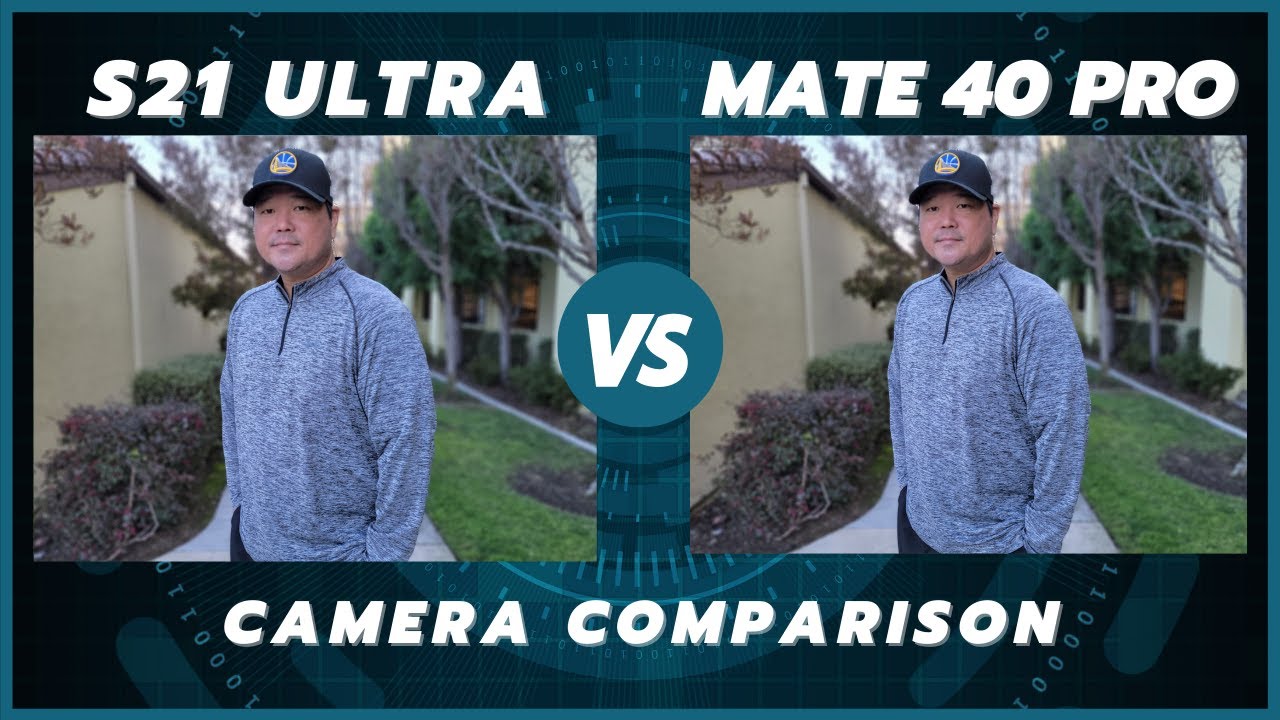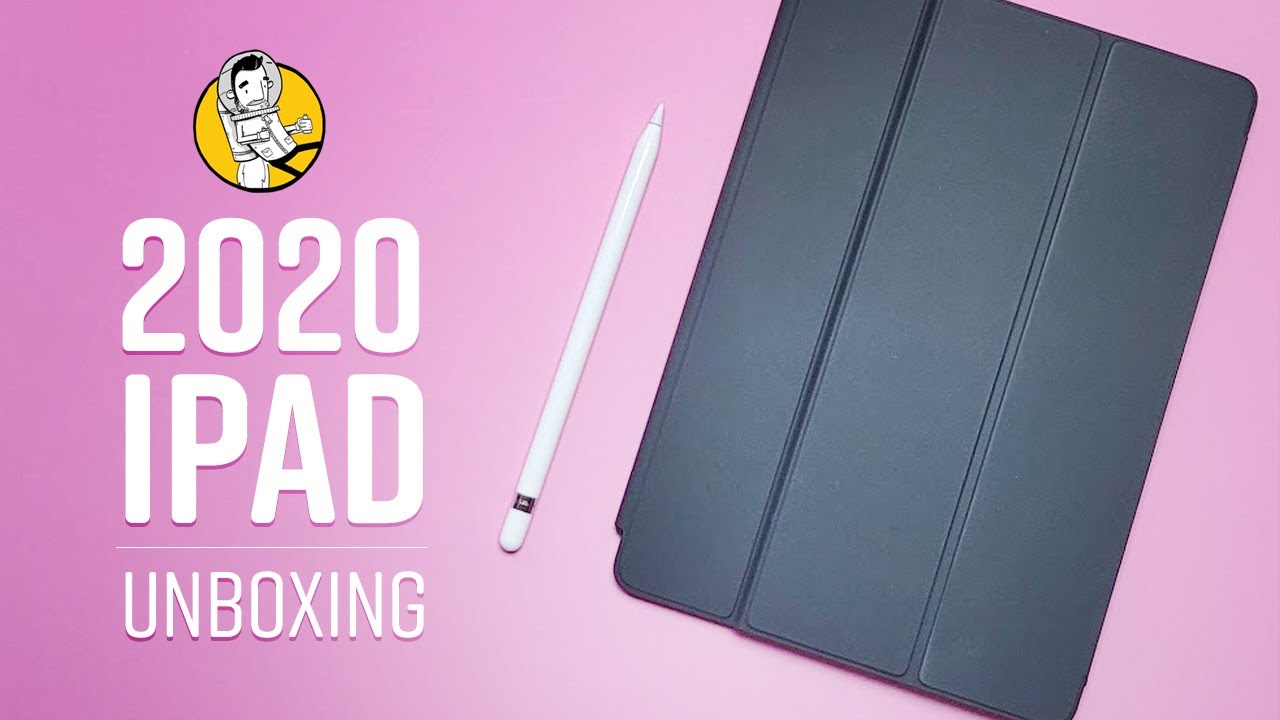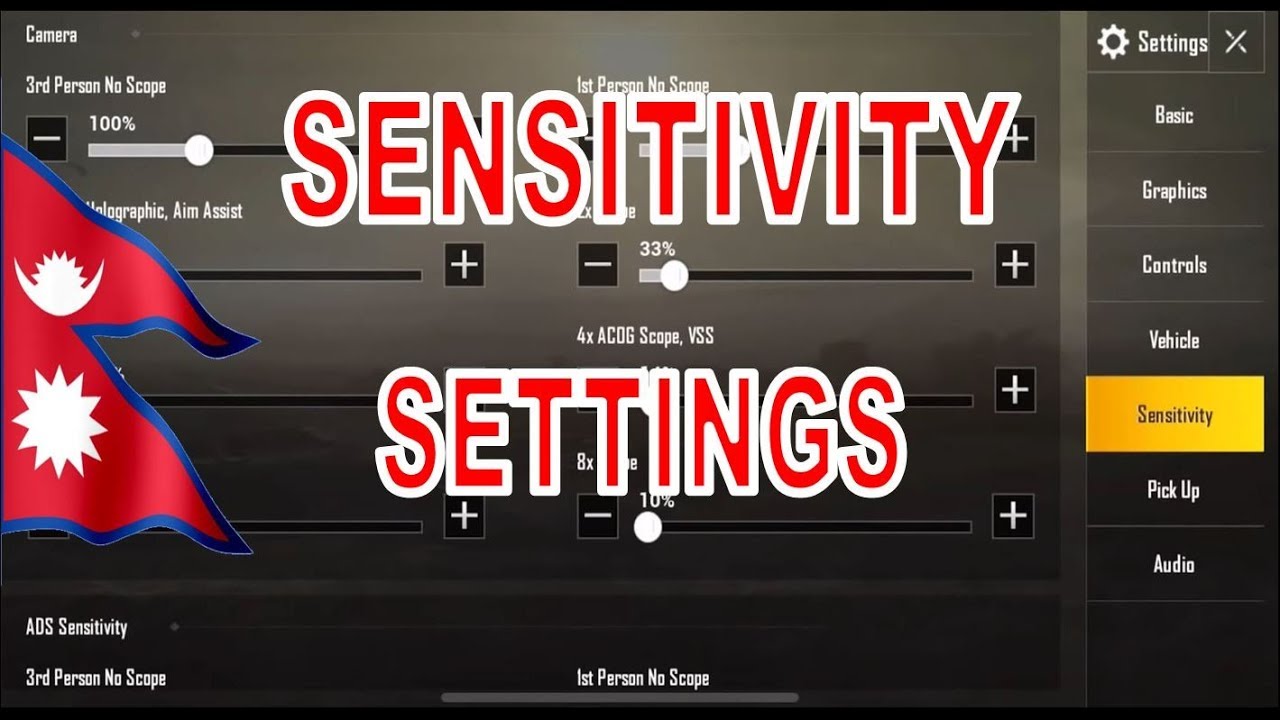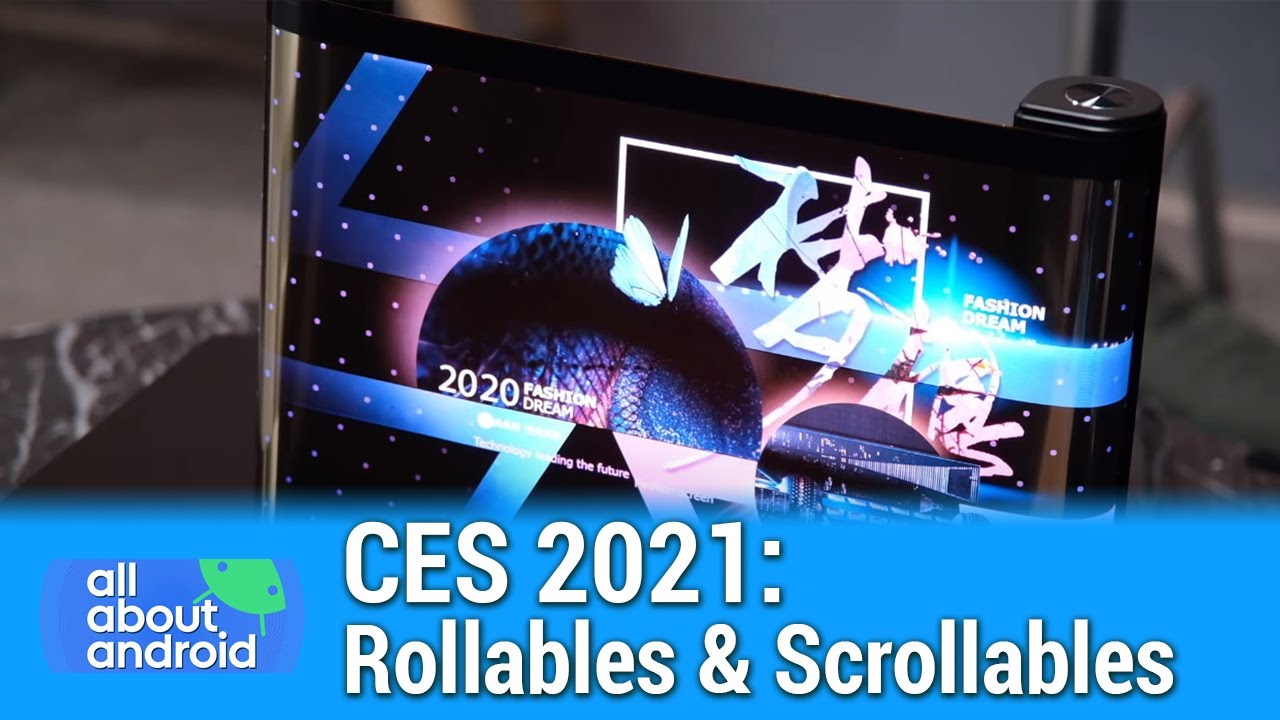Samsung Galaxy A32 “Real Review” - Samsung’s Budget Smartphone By Flossy Carter
Yo, what's up everybody, it's your boy floss back again with another video, and today we're gonna. Take a look at the Samsung Galaxy a32. Now you can pick this one up on Amazon I'll, throw the link-up in the description, the price on this one 250 bucks- I repeat: 250 bucks! Now it comes in four different colors. You got awesome white, awesome, black, awesome, blue and awesome violet. Alright! So let's go through all the specs for the display. You got a 6.4 inch AMOLED panel with a resolution of 1080 by 2400, that's 411 for the PPI patrol. It goes up to 800 nits brightness, and you got a 90 hertz refresh rate 250 bucks.
Now the phone is made out of glass on the front plastic frame plastic. Back now for the processor you got the MediaTek hello g80, with the Mali g52 mc2 GPU. Now, what does that mean in English budget? Specs bro? Don't try to figure it out budget specs. Now you got either four six or eight gigs of ram. You got 64 or 128 gigs of storage, and you do have a micro SD card slot for expandable memory.
Now it's running android 11 with one UI 3.1 skin. On top, you got a 5000mah battery that features 15 watt fast charge for the cameras on the rear. You got a quad setup, so you got a 64 megapixel wide angle, an 8 megapixel ultra-wide 5 megapixel macro and a 5 megapixel depth sensor on the front. You got a 20, megapixel wide angle lens. Now you also got Bluetooth 5.0 NFC, always on display, face unlock on screen fingerprint sensor and a headphone jack all right, all of that for 250 bucks. Now this is not a flagship phone, but I just got to mention this.
Here's what's missing from my flagship checklist, no quad HD display no IP rating, so the phone is not water, resistant, no wireless charge, no power share and no dual speakers all right. So all that for 250 bucks, let's see what it is now the side note I'm making this video specifically for my man Doug Oliver. Okay, now he hit me up on the ground. I'm not going to go through the whole message, but basically he's visually impaired, all right, time's kind of hard right now, and he wanted me to check out the a32. So I ordered it and I told him I'm making this video just for you all right, so Doug Oliver after you see this video hit me up, and I'll ship you this phone, and you can play with it for yourself all right.
Let's get started first things. First, shout out to white shoes back in the building. Okay: here we go Samsung Galaxy 832 now check this out. Stop okay. This device will work with GSM networks only such as ATT, T-Mobile, etc.
Now it's not going to work with CDMA networks like Verizon boost metrics. Okay, keep that in mind. Okay, here we go Samsung Galaxy, 832, nice, clean white box; dignity, let's see what you get inside now this is going to be your usual books and pluck them follow them to the side. Here's your device, all right shoes can't wait all right. Let's see, we got a charging cable.
Now this is going to be USB a to USB type c. Now I'm going to leave this in the package because, like I said, I'm giving it to my man Doug Oliver now you also got sim ejection tool and this is going to be a charging brick us aversion USB an USA plugs okay, 250 bucks, here's your device! Now, let's go ahead and pop this open. Okay! Here we go. Let's get a little wipe down for that dramatic effect bong here it is Samsung, galaxy, 832, 250 bucks, now real, quick just for size, comparison, here's the galaxy a52! So, let's see now the 832 and 852 pretty much the same height, the 852. You got that frosted plastic back, so it does feel a little more premium.
This one has the regular plastic back with that shine to it, so it feels a little less quality. Next up, here's the galaxy a72 all right now. This is the big boy of the Samsung budget. Phones, let's put them side by side. I shoot! Can you calm downside by side? A72 is a little taller, and again it has that frosted plastic backfield, so it feels way more premium.
This is the a32. This is the most budget phone of the Samsung budget phone lineup, all right, so I'm going to pause the video. Let me connect to my Wi-Fi, then we'll start our usual testing talk amongst yourselves all right you all, so we back in now, I'm going to start the video off by saying this. This is a good budget phone. Now yesterday I used it for a full day.
I dropped an ATT sim card in here, and I was able to do all my RDA, regular daily activities and all of my work stuff. But here's the thing: if you're coming from a flagship phone, there's one thing about this phone: that you're gonna notice, it's a lot slower, and you're going to notice a significant amount of lag, but that's the difference between 1 000 and 250 bucks. All right, you're going to have to deal with it first things: first build quality glass on the front plastic on the back plastic frame. Definitely feels like a budget phone all right, nothing premium about this at all, very lightweight. On one side, you got your volume up and down.
There's your power button on the top. You got your mic on the other side, there's your sim tray on the bottom headphone jack, USB type-c charging slot and there's your speaker grille on the back quad camera setup with the flash on the front punch, hole camera also build quality. It's okay. Now, since this phone is running Samsung, one UI 3.1, you're going to have all the one UI 3.1 uh benefits such as always on display all right. Now this is a 250 phone.
That does always happen on display. Now I got it set up with the uh white shoes theme to it, but you got the time the date and your notifications next a couple of different ways: you can open up the device. Now you can swipe up. You can put in your pattern or your pin. You have an on-screen fingerprint sensor, all right, so let's go ahead and see if we can get this to work all right there.
It is again kept this in mind. Everything is just a little slower and a little leggier all right. You see how it's a little slow. That animation is, but it does work all right. There's your fingerprint sensor.
Next, you have faced unlock, let's see if it's going to catch my face, I didn't register. Let's do that again, didn't register. Let me get and unlock it and try that one more time now, I'm going to do all this stuff in live time. I'm not going to edit anything out, because I want you all to see the struggles ideas now just caught my face. So keep this in mind for 250 bucks, like I said, don't expect to get galaxy.
S21 ultra 5 gangster performance out of this phone. All right this is the galaxy 832 treated accordingly. Okay, treat it accordingly. Do that fingerprint sensor, one more time, just a little slow next for the display, all right, 6.4 inches AMOLED panel, 90, hertz, refresh rate all right, so you do have a beautiful display on this one. It's just a little slow.
All right! Now! Look! There's your Google page, all right, 90, hertz, refresh rate! I don't know about all that. I don't know how that translates when your phone is this slow and laggy the 90 hertz refresh rates you're not really going to see too much benefit with that, let's go to settings real quick! Now you got all your basic toggles all right, so you do have quick share. You can link it to your mobile device. You got your power saving mode. Furthermore, you got screencast, you got your qr scan.
Furthermore, you got secure folders! All right! That's your thought! Protection! You got your PC file, transfers all right of the standard, Samsung toggles on deck. Let's go through this real quick! Now you do have NFC okay, and you have our android payments. Okay, now you also have VPN's private DNS I for your scumbag activities. Let's keep it moving sound and vibration. One bottom firing speaker all right.
Let's see if I could get any sound on this one, let's go to uh ringtones. Let's see what we got on deck matter of fact. I pressed the wrong one. What are we doing here? Let's go to uh sound, all right notification, sound. What am I doing all right? Lets um! Let's do this real, quick, I press files by accident.
Okay, here we go. Let's go to music. Let's see, do we have anything android, nothing, all right! Well, I'll, do a sound test on this, and I'll. Let you hear the sounds. Alright, that was my fault for pressing files.
Instead of uh the android system, apps major l, now you do got separate sound for app all right. So this way, if you're rocking a Bluetooth, speaker, and you're playing your music, you won't keep getting notifications to interfere with your music. I don't like that. I'm going to leave that on and off at your leisure, let's see anything else, um sound effect and quality adobe Atmos when you plug in your headphones, and you got an EQ all right. Let's put it on um right now.
Let's leave it on uh rock. I get that matter of fact: EQ custom, maximum bass, minimum mid maximum highs. That's how I like it just like that all right, let's keep it moving anything else. Let's go to display! Okay! Now you got your dark mode. Adaptive brightness motion, smoothness, 90 hertz, all right, so I got it on high, so 90 hertz refresh rate now.
The only thing about that is the phone is so slow and laggy that everything just feels like it's just running in slow motion. But if you want to you can change the screen mode from vivid to natural go crazy. Now you have your edge panels. Let me show you how those look real, quick, I the standard, Samsung edge, paddles, all right, you get your weather if you want said okay bomb, there's your weather exit out of that. Let's see now you got your split screen: multitasking apps, your regular uh, your recently used apps and all your people all right.
So you do have all the edge panel functionality. Let's keep it moving. Let's see, wallpapers nothing to see there themes home, screen, lock, screen biometrics and security, so you got face unlock now. I got my face registered with an alternate look registered, and it still was just hard to pick up, and it was even hard to set up the face unlock so just a little slow and buggy. I know definitely not the best secure, folders private share anything else.
Let's go to advanced features, okay, so link to windows, quick share, side, key, so side, key, double tap, launch the camera button, motions and gestures. You got lift to awake, double tap to turn the screen on and off uh. Let's see, uh keep the screen on while viewing leave that on alert your phone when it's picked up alright. So if you got your phone in scumbag mode as soon as you pick it up you're getting an alert to, let you know yeah, you can miss the uh. You have to miss notification, mute with gestures, palm swipe to capture all the standard.
Uh Samsung features. Oh, one more thing. Let me go right back real, real quick. Now, let's go to accessibility, all right, Doug Oliver! Now my man Doug said he's visually impaired. So if you're visually impaired or hearing impaired, you got all your different settings all right, so your visibility enhancement, everything is on deck Doug.
You got high contrast, fonts high contrast, keyboard high contrast, buttons, color inversion, remove animations, color correction, magnify window magnification large mouse, trackpad, pointer. Everything all right, Doug, so you're good to go with this one. Let's keep it moving and that's pretty much it with the uh settings and the features now like I said you do got your edge panels. Let's hit rectangle real quick. So now I say I want to do a quick screenshot on this one.
Let's hit on my, I hit google by accident very sensitive, there's my quick screenshot. Let's do that again scan and save that one, but I'm trying to do this in real time, because I want you all to see how um, how slow everything is on this phone. It's just a little slow. Let's discard that all right. So let's try that again.
I said we hit rectangle, let's hit done now. If I want to, I can share this, save it do whatever I want. Okay, let's see, everything's going to come up all your apps. You just see how slow everything is going now say. I wanted to send this to Instagram Facebook.
I could do what I want all right, so all the edge panels work especially my favorite one. This is the one I use the most. The split screen two apps at one time, press one button, go to YouTube Samsung gallery at the same time: okay, there. It is now while we're here. Let's, let's do the uh web browsing speeds, go to amazon.
com opening webpage, all right, 250 bucks. Now we got a little freeze action on that one all right. Let's try something else: go to apple. com opening webpage all right here. It is live video struggles.
Alright. So this is the full website. There's your 90 hertz refresh rate, you know, is what it is regular daily activities now say you want to do split, screen, multitasking, open it up as a split screen, and you're good to go, but here's another thing, one UI Samsung, all right! You got all your pop-up window features, so you hold this down open up in a pop-up just like that. Now, if you want to, we can minimize this into that little bubble all right any day. It's gonna, it's going to drop! Oh, this is painful all right there it is.
I went to the little bubble, and now I'm out now, I said, take it over to Facebook and I want to go back to that Samsung web page there it is, I can hit this. I can open it up full screen and be back on apple. com. Now again, 250 bucks, don't expect blazing fast speeds, but the phone is going to work. All right.
You spent 250 bucks. You want the phone to work, it does work, it's just slow, and it's just a little laggy. Let's keep it moving all right. So now, let's do a little sound test and test this one bottom firing speaker. Of course, I got the official philosophy called a sound test by my homeboy mark Rubio.
Here we go now. This is max volume. Does it sound big? Does speaker? Sound basically disappears. Basically, the speakers are trash, but it does work all right. That's the theme of this video trash, but it works.
Let's let this ride out, ladies and gentlemen, mark Rubio now again 250 bucks you're not expecting dual speakers tuned by AKG and all that fancy stuff. You got one bottom firing speaker, you will be able to hear what's on your phone, but it just sounds a little trash all right. Let's keep it moving all right. So now, let's check this AMOLED display now we'll say this for 250 bucks. The display is pretty dope.
Let's hit play full screen here it is. They got a little cut out for the camera on the top little chin, but not bad at all. Now this video is playing in 1080p, and it looks good. Let's see the viewing angles, not the worst, all right, not the worst, not the best, but not the worst, like I said up to 800 nits brightness, 250 bucks. This is a go, though.
All right, like I said, the bottom firing speaker, it's a little trash, but it's going to get the job done. All right. You see you'll, be able to hear your video, and you'll be able to watch a video, so it does work. Let's keep it moving all right. So now let's try some gaming.
I got asphalt, 9 cued up, let's see if this phone can handle it. Now you can see it's already kind of loading slowly, but let's see if we can get one round of asphalt 9. Now here we go asphalt, 9 level, one okay got that Rory out there. Let's go! Okay! Here we go asphalt, 9, let's go legends! All right, asphalt, legends! All right! Here we go. Okay, now you all see; okay, it was a little glitchy just now.
Okay, all right here we go touch and hold the drift. You all know. I know the procedures already now, let's just see if we can handle this, though, let's see okay, we see the frames dropping a little here and there nitro get it faster okay, because, if you're buying this phone for a little kid, this is what they're going to be doing their going to be playing asphalt, 9 legends all day long and getting all your nerves, let's see if we can swipe all different directions. Here we go: okay! Okay, I'm sorry! If I don't seem as enthusiastic as I normally do, but you know- and it is what it is at this point- we're just going through the motions here- lets you know all right shout out to my man- duck Oliver duck, I'm I'm going through all of this pain for you right now. Here we go all right there.
It is blue drift. Oh okay, 360 drift. I never did that before. Okay, here we go hype level, just increased a little. Okay, you see the swipe did work power through the finish all right, so you can run asphalt 9.
This is a heavier type game. On the android market. You notice the frames did drop a little, and it was a little sluggish here in it. But if you're buying this phone for a little kid, they're, not gonna care all right, not to mention. If you're buying a 250 budget phone chances are you're, not really buying this to be doing heavy gaming.
You just want to do some RDA activities, which I'm about to show you right now right so now for one of the most important tests, the RDA tests regular daily activities, now, there's a lot of reasons why somebody would buy a 250 budget phone such as times is hard all right. Everybody ain't got a thousand bucks to spend on the phone right now or some people just don't really care about a phone. You just needed to make and receive phone calls and do a little internet browsing here and there, or you're buying it for your parents. Maybe they still got an old-school flip phone, and you're ready to upgrade them into the 21st century, or you're buying this for a little kid you're, not trying to drop a thousand dollars for a little kid to break their phone, or you're. Buying this as a scumbag phone.
All right, you already got a flagship phone in your pocket. You need a little scumbag phone, a little throwaway phone, a little work phone. This is how your RDA activities is. Going to look first things. First now, one of the things that I love about this phone always on display.
So if I got my phone on a little desktop dock, all I got to do is look over. I can see exactly what time it is. I can see the date. Furthermore, I can see my battery percentage and I can see my notifications next wake up in the morning. Are you gonna, lift the phone now face? Unlock is kind of glitchy on this one, all right it did work.
I didn't even touch it. It did work. It just took a little bit of time. Let's try that again. It took a little of time to register.
I did it, so the face unlocked did work. Now, I'm into the phone all right with this phone, you just got to be patient. Let's take it over to the weather, okay, 72 degrees, cloudy beautiful summer evening, no umbrella necessary, keep it moving. Next, let's take it over to Facebook. Okay.
Now I'm not going to do any editing we're going to do this in real time. That's how fast the app opened up. Oh, this g shock right here. It's kind of tough, all right, I'm kind of into g-shocks right now that one is kind of tough. Let's go ahead and do a little screenshot of that bond got my little screenshot on deck.
All right, keep it moving. Okay, there's a little meme right here. Your package will rob between three and six me at two. Basically, I am basically okay Shirley on deck. Okay, let's see starship, okay, took, let's see you all be embarrassed to use food stamps move stay trolling all right, keep it moving, but look! This is how Facebook is going to look.
You can watch all your ads, see all your friends profile see what everybody's doing there it is I hold up whom this swamp my man suave, trying to get back in shape. Okay, let's go swap! Let me get him like that: let's go swap jams oral glasses shout out to Nike, always smiling. I like that. Okay, so there it is another g-shock ad, all right, so that's Facebook exit out of that. Next, let's take it over to twitter all right now, you all know I hate going to twitter, I'm always getting roasted, but let's take a chance.
Let's take a chance. Okay white stone dome all right. They get a lot of mileage out of the name. It's all good, Samsung mobile, okay, Samsung mobile, what they're talking about Samsung mobile, let's see! What's going on with this conversation, uh, let's see uh trying out the new optical shield for my Samsung Galaxy, s21 ultra okay. I like that.
Let's get in like that. Basically, this is how it's going to look when you're reading through all your tweets, okay rise and fall of under armor I'll watch. That later, oh look. That's that's gonna! Be me in a few minutes right after this video, that's gonna, be me: let's keep it moving all right. So that's how your twitter is gonna.
Look next, let's take it over to ticktock all right cause. If you're buying this phone for a little kid, they definitely going to be on tick-tock. What's up Maya doing my cat yeah, Maya's sick, but Amaya's outside right now, bro, I'm yo Amaya is outside right now, man, I hate this, but I love it to I hate it, but I love it am. I am outside all grown up and doing the town yeah. You know what I'm saying, but this is how it's gonna look when you're watching your TikTok videos, you know what I'm saying: keep it moving.
I don't know why a lot of people obsessed with these videos when people pulling out this disgusting stuff- I really can't see it. I really can't look at those all right. There's your tick-tock videos! What's am I talking about now, buy in the house mad free time, okay, okay, looking all luxurious, I like that. I don't get like that. I know I'm very biased to my own children, all right, that's how it goes all right.
So that's how your tic to cis going to look exit out of that keep it moving. Next, let's do some work stuff all right, so, let's take it over to Gmail. Now I don't want to open up my uh personal account, but let's take it over to um social okay. So now I'm on Gmail, and I'll say how to do some work stuff. Let's see if we can look at our emails right, we are actually looking at emails.
Okay, read all your emails, you can reply to them forward them go crazy, all right, so you can do all your work stuff. Now, let's take it over to uh Instagram. Why not see? What's going down on the gram? Okay, immediate white shoes picture yo, that's not even shoot shoes right there to your shoes who that she would just look their way. Like I don't know: okay, cool, okay, this house gonna, look on his screen. You all seen this video today, this dude jumped out of that fourth floor window bro.
When the cops are at your door, you got to do what you got to do. I don't know if you all seen that I'll, let it play one more time, but to look at this and the cops was like yo. I can't believe that he didn't really just do that. Did he really just do that? Let's start from the beginning: yo! That's the fourth floor project window bro! You know what I'm saying that that look at that bro bong. Oh, I mean at least it was grass, though at least it was grass, let's see anything else.
Okay, let's keep scrolling on the gram. Let's see if we see any uh spicy levels. Okay, nice little watch right there, a little flex right there, okay, ultimate spice right there. Now, of course, Calvin's going to want me to check for the uh zoom factor. So let's go ahead and see if we can zoom in okay, so the zoom factor does work Calvin, okay, so you're good to go.
Let's get in like that too. I want to be like I'm stalking, okay, sin Santana, looking luxurious as usual. Let's get him like that. Okay and there it is so. This is how your Instagram is going to look okay, nice.
I like that who this Nile chopper up in the gym a little tightly to go with the extra tight pants you got to get in shape to wear those extra tight pants. I understand you. Furthermore, I understand okay, what kind of foolery is this bro? What's going on, bro fellas man, stop it yo, I fellas. Let the ladies have the pain on eyebrows and all of that. Stop it all right, fellas! Stop it! Okay! Stop it! Let's see anything else! All right shout out to my man, pill, Cosby, all right, fresh out of jail, fresh out of jail.
I mean calling out here busting them things hey anyway, you get the idea. So that's how it's going to look when you're on Instagram. Now next, let's say you want to take a quick picture. Let's go to camera. I got shoes looking extra cute back there, let's see if I get a quick picture, real quick took a quick snapshot, let's see what it looks like and there it is all right.
There are shoes in the back shoes look at look. She was back there sleeping on the job all right. She was kind of tired. Today you know I'm saying a full day of trolling out here, sleeping on the job. So that's how it's going to look you're.
Taking your pictures I'll show you all the pictures that I took in a minute and one more thing, let's say matter of fact say you was on the gram, and you wanted to do a little screenshot. Let's all exit out of this stuff, real, quick, all right. Let's see, let's find something that we can screenshot. Okay, let's see if anything is on anything interesting. Oh man, what's going on, say it ain't, so Chris Hans Chris Hanson, I fell into apparent court.
Oh, Hanson man say it ain't so now say I need to mean this to one of my dudes real, quick I'll scroll over hit rectangle. Okay, let's get the full size hit done now. I can immediately post this all right on my Instagram, or I can immediately share this to one of my dudes and be like yo. Come get your man Hanson all right, so this phone definitely survives. The RDA test, like I said you're just gonna, have to be patient.
Everything is just a little slower and a little leggier, but it does work. Let's keep it moving all right. So now, let's take a look at the camera and on a side note, let's look at shoes if you all, if you all hand me back here, sometimes making mistakes it's hard to concentrate when you got that level of cuteness just staring at you now say I do want to capture that cuteness. I pick up the phone press, the power button twice: bang, that's going to take me to my camera, start shooting alright. So that's your world star, hip-hop button! Alright! So now let's go through the camera settings and the different shooting modes.
Okay, so you do have portrait mode, let's screen over all right, so you got portrait mode. You can change your both effect. Now you see maximum blur minimum blur. You got photos all right now, of course you got wide angle, all the way up to 10 times. Zoom.
Look at that! Look at that white shoe. Let me get a picture. That's so cute that white shirt right there. Next, let's go to video. Now video.
You got wide angle, all the way up to 10 times zoom on your video okay. Now, video full HD 30 frames per second right, so no 4k, video, no 60 frames per second, you take it over to more. You go tar doodle pro mode panorama, food night mode, macro, slow motion and hyperlapse. Take it over the macro, real quick, let's see if I can get. Let me see if I get one of these shoes in a macro shot.
I wanted them shoes here: okay, okay, okay, well, hello! She wasn't really with it right now. Let's see a macro shot of the shoe okay that wasn't the best shot but um. I did get some pictures of videos now. You all know. I don't really like to talk about the pictures and videos.
I want you to see for yourself keep in mind. This is a 250 phone, take a look at the pictures and videos for yourself and take a look at shoes, one more time, all right here we go so all right. So overall, the Samsung Galaxy a32 is a good budget phone and at 250 bucks, as bob barker would say, the price is right. Now again it's 2021. There's no excuse for anybody to be walking around with a school beat down flip phone.
All right upgrade your parents upgrade your kids upgrade your scumbag phone, your throwaway phone and again, if times is hard. This is a nice little budget phone right. Here, that's going to be able to do all your regular daily activities, the one downside to it. It is a little slow, and it's a little laggy, but other than that for 250 bucks. It's a win anyway! Samsung Galaxy, 832 Doug.
Oliver hit me up on Instagram. Send me your address I'll ship, this one to you, you can play with it for yourself hit me up in the comments. Let me know what you all think about this. One shout out to everybody rocking with me on Facebook, foursquare, Twitter, google plus shout out to all the Google gangsters. I see you all holding down that Facebook page shout out to everybody.
Hit me up on boxer and a special shout out to everybody rocking with me on Instagram you all know, that's where I'm at full time, 100 full throttle and a special shout out to everybody rocking with the new stream on Sundays. You all already know stream gangsters on deck, get your drinks ready, no meat boys, a lot special shout out to everybody following me on Snapchat flossy, underscore carter, that's where I'm at and a special shout out to the notification squad. I see all in the comment section early hashtag salute: oh yeah, one more thing. I almost forgot fellas ladies say it with me all: you all haters, all your trolls close your eyes, a picture. It's your boy! Floss on map, deuces Spock won the beam energized all right now.
Look when shoes are trolling me and I really need to get rid of her. This is all I have to do take a little piece of paper like this. Go, get it bro. What are you doing? Bro you're, making me look bad you're supposed to go, get it. What are you doing all right? You just want to play today.
All right. I got your shoes here; normally she would go chase after it, but um. I guess you just want to rub it up. Ah, okay, let me keep it moving.
Source : Flossy Carter