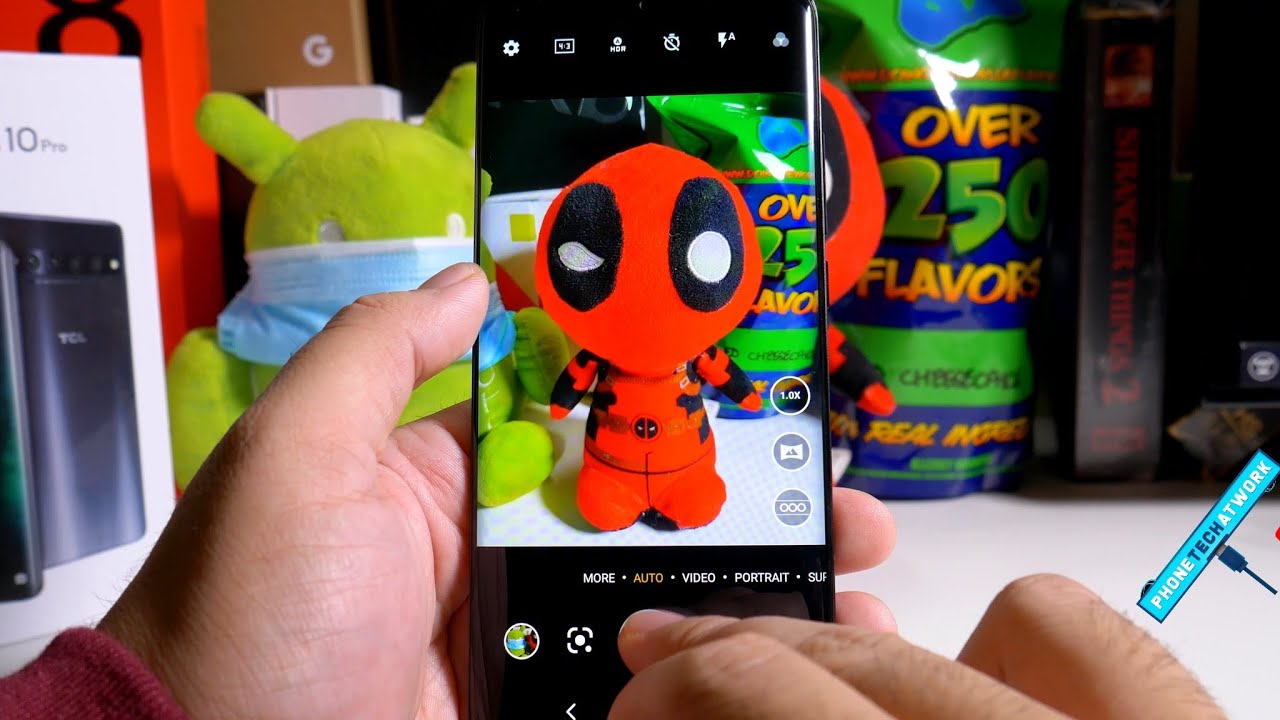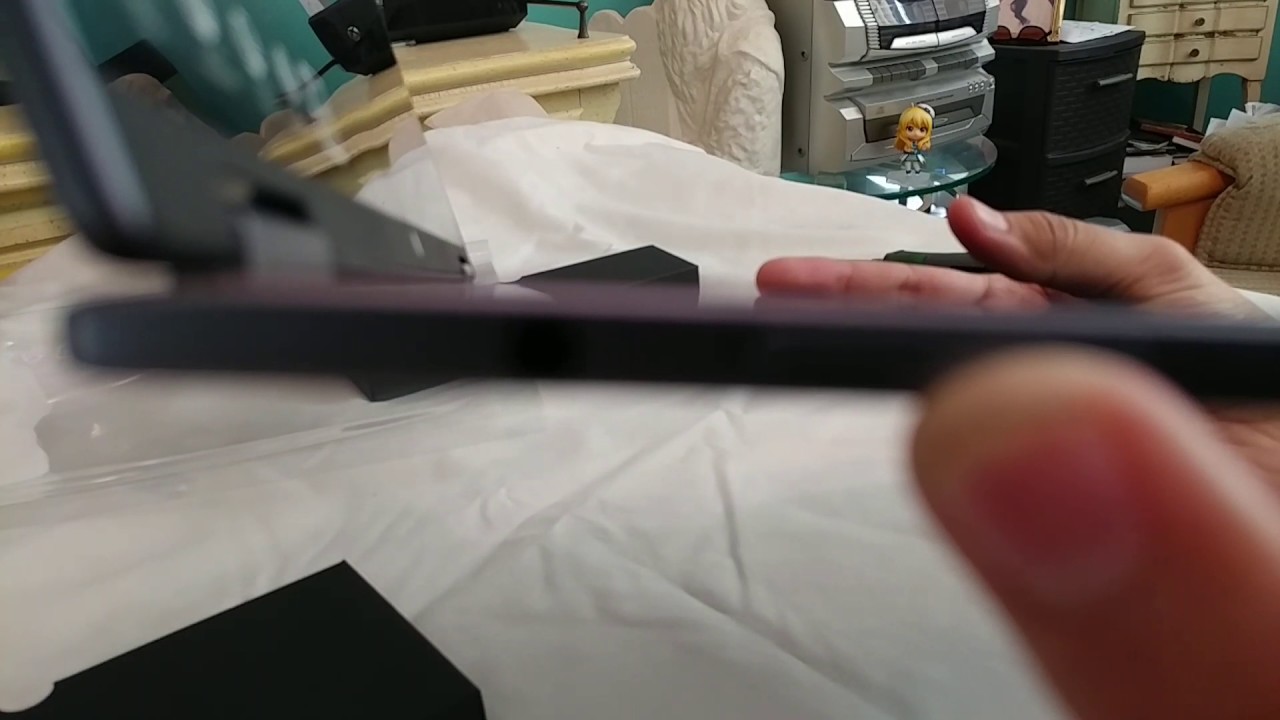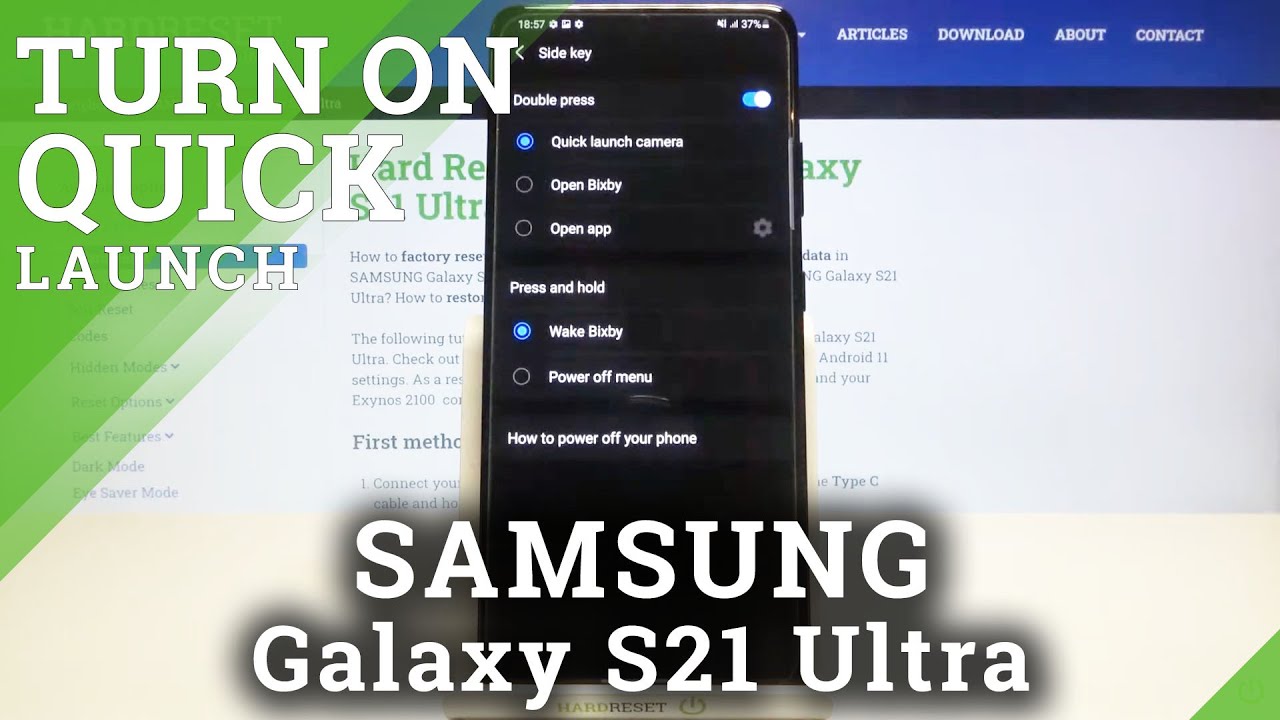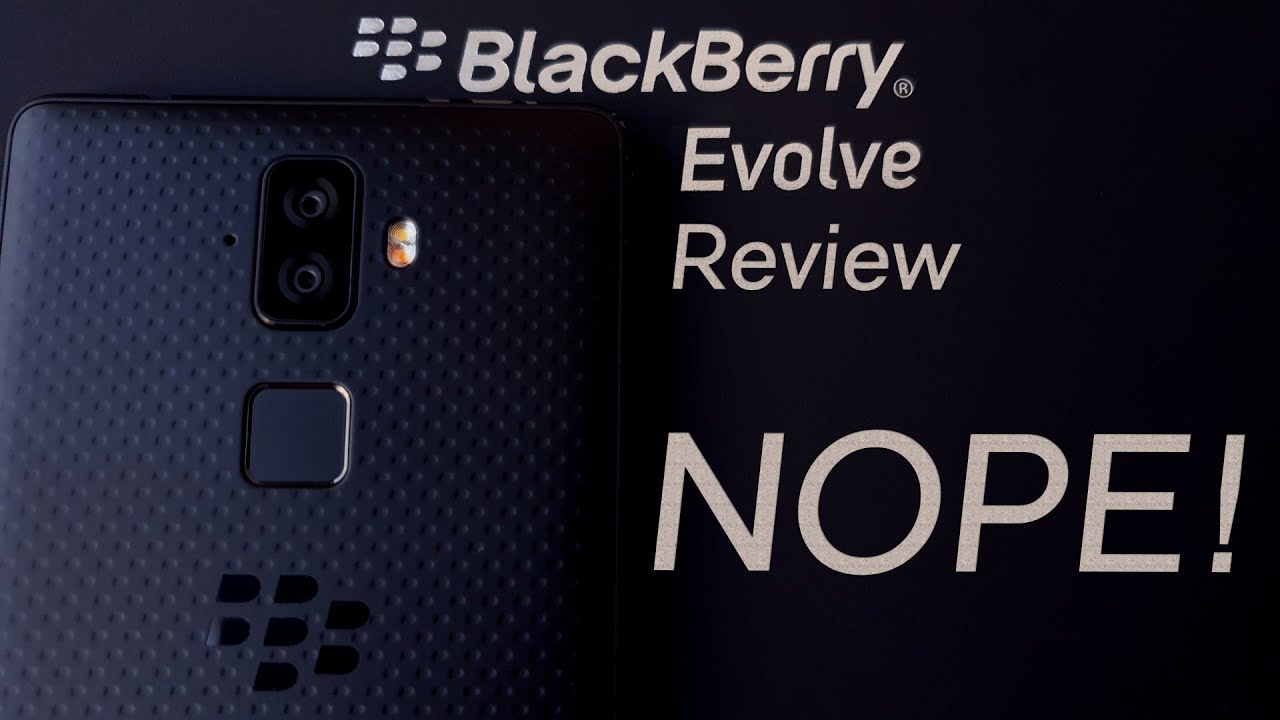TCL 10 Pro Camera Settings! A Ton Of Options! By Phone Tech At Work
Hey, what's going on everybody's Allan Anthony from phone check, I worked quick video for you guys, but I'm, not sure all about the intro an app, but these are the camera settings of the TCL 10 Pro I really just wanted to get into a real quick. Don't want to make this video super long I was doing the initial set up. Video and I saw how the cameras has so many options, so I'm very curious of what the quality it could give and what exactly are the mode. So, let's get into the phone itself. So you do you have your camera icon right there. So, let's take a little of some quick photos all right, so you see how fast it is that show there's a little too loud for my taste but um.
Let's see exactly what you get here, so you have your settings. So you have your video stabilization. It does go up to 4k, but not 4k 60 photo size. You can put it up to 64 megapixels, which is the high pixel, so I usually always put it there. So you have your calorie detection, and you have your AI composition, not entirely sure what that is.
Um touch the capture grid I was put on triple cam, your phone storage, your watermark and your shutter sound. So let's turn off that shutter sound it's just too loud. So let's just see how the quality is now when it comes to that sixty-four megapixel high pixels, so you might have to let it register for a little. So you got to wait for it to load up and now, let's just see how the camera looks, and now it is a little blown out, but I do have lights in the background, but you could just see in the detail. You can see a little string of hair there.
It is a little soft, but these are just plushies, so you can't really tell when it comes to humans, but let's just see how it looks with this one, not bad at all. You can't see that little mark that I had there, but it is a little softer here than in the middle, so I'm curious to see if you tap the focus and that will it look a little better when it comes to that pixel. So, let's just go, and so they're real quick looks just about the same, but the details you could really see from right here, but it does actually start to lose quality when you zoom all the way and like a lot of cameras, won't even go that far in, so that's impressive. For that part, the legs are a little different as well, alright, so back to the settings as well, so you have the 64 mega pixel high pixel right there. So you have video portrait super night, and you have a promo.
So the promo, let's see exactly what you can do here. Let's try to zoom in just see what you could get with promos. We have your ISO, your Auto, your white balance and a bunch of different options here and your zoom. Let's see how far you could zoom in alright, this does have a macro lens by the way, so you probably can set that, but you see how it's shaking like that. That's not me entirely, but you see how me back up is not shaking like that, but I am behind the camera.
So maybe that is me shaking okay, so I just took a picture right. Let's just see how the quality is. If you take the picture right here, lets I'm curious to see how that turns out. Okay, so you see how there's a lot more detail here, and could actually zoom a little more. You see that little cut right there as well, and you see some hairs from you know seeing wherever that came from it wasn't me I promise, but the background is actually blurred out a bit.
It does not have the edge detection, but this should have a porch remote yeah, so it does have a portrait mode. So let's just try out the portrait mode, real, quick, let's just back it up, wait, let me go back as well. So all right, so there's too close to the object, all right, so I have to back up, because this is way too close, and it's probably not gonna work by the way. Alright. So let's just try, let's go into another option here: alright, so let's go back and say camera, let's back into the thing as well, so you do have your four by three aspect: ratio.
You have to flip that to one by one or two, sixteen by nine which I prefer, but the best quality is usually in four by three, but you go upload to Facebook or whatever. So you do have your zoom right here pretend like I was saying earlier. You can see like the strands of hair there if all over there. Let's look at the Android, let's see exactly what you can see, what that does look a little, not as high quality check out the popcorn over here back up, but the colors on this look perfect. It seems like TCL has focused on cameras right off the bat.
I could say that these cameras are better than the 1+8 all right. So, let's go into the video you'll see how the video quality is go into settings. It should be on 4k, alright. So let's just do a quick little video see if you're able to zoom out okay. So when you zoom out it hits that little thing right there, but that's not exactly what you want to do.
So, let's just do a quick little video and see how the quality is to see if we can zoom all the way in. So you are able to get a lot of details when it comes to that right there, let's see how close you get with the mask. So then, as you can see a lot of details in that mask, you see that now, let's go back a little, so you guys are not able to see everything because I'm not doing a video test outside, but you do have 5 minutes for 4k recording. So you can't pass that five-minute mark, but I could tell that this phone is going through space because it's starting to get a little warm. But this is my first run-through with it, but um just overall I think that this phone definitely has potential to be the best budget phone of the year.
Just by the cameras, the cameras do not look bad at all. So you have your super night mode. I! Don't know why it did that. Ok! So that's a video, okay, so you're able to record video as well I totally forgot about that. So you're able to record Oh like video when it comes to this as well.
So, let's just get out of there. Okay! So when you go onto more, you have your slo-mo stop-motion light trace panorama, super macro and your high megapixel. So if you don't want to go through all the setting, just go here, you'll probably start off right here and just go to more and just pick what you want to do. So, let's get into that macro because I saw tech rant, you did a little photo on macro. Alright, let's try to get detail into that mask because! That's almost eaten it.
You know alright! So as you can see, there's not a lot of phones. That's doing this, but the details in this mask it's definitely in scene now in the upper part here you can't really see the details here, but where I had it pointed at this is pretty insane now why more phone manufacturers won't do macro mode, and they'll do all these other weird modes is confusing to me, but honestly I, definitely like the macro mode, especially when you want to get that shot. That's just crispy, but it's like tiny, so you have to get it right there, alright, okay, so you can have to focus on what you want to take a picture of when it comes to macro mode, but super macro, but I'm digging it alright. This is not a camera. Video I mean a camera sample.
Video I just really wanted to show you guys what this phone could do as far as cameras, and this is exactly what you can do with it. So if you guys liked this video hit it with a thumbs up and follow. Phone's like I've, worked for more videos like this of the TCL tempura and more tech to come. Peace and love, guys I'll, see you guys in the next video and let me just do a quick shot view from the phone facing camera all right. So here's the front-facing camera, if you guys, are curious about that, you can change a few of the settings as well, but uh peace and love I'll see you guys in the next video later.
It doesn't look that bad either. It looks all right. Peace.
Source : Phone Tech At Work