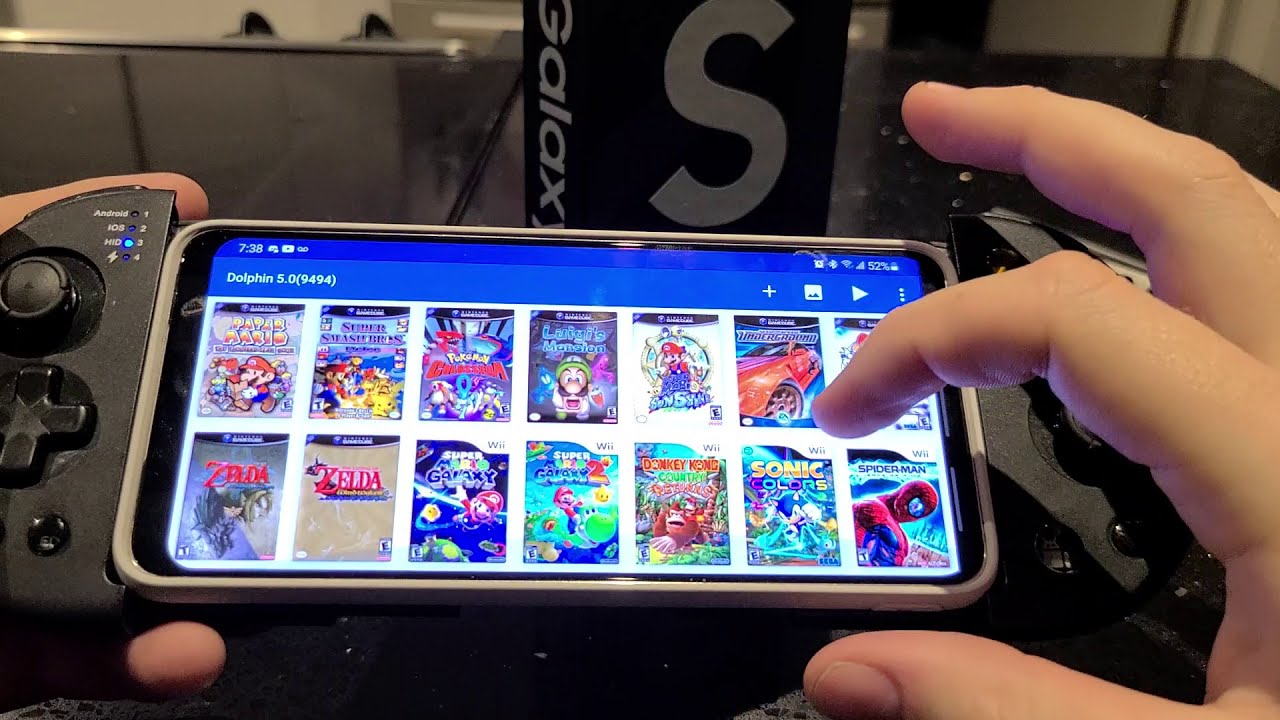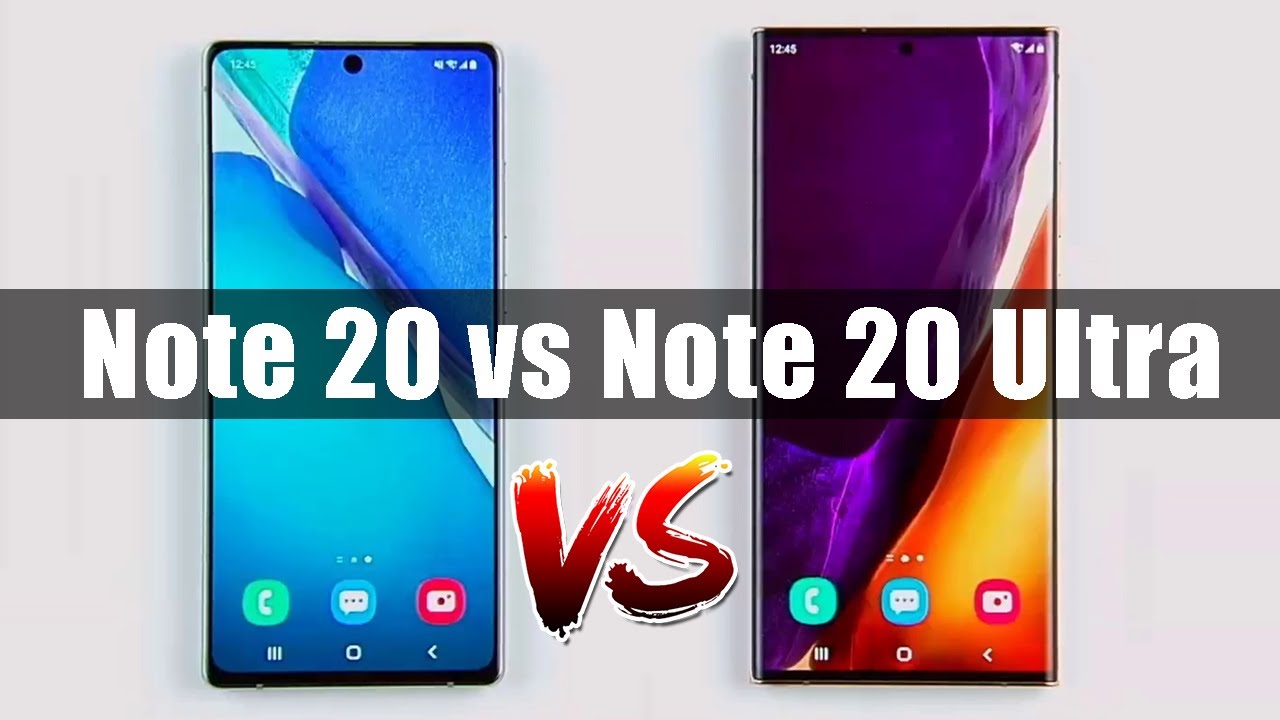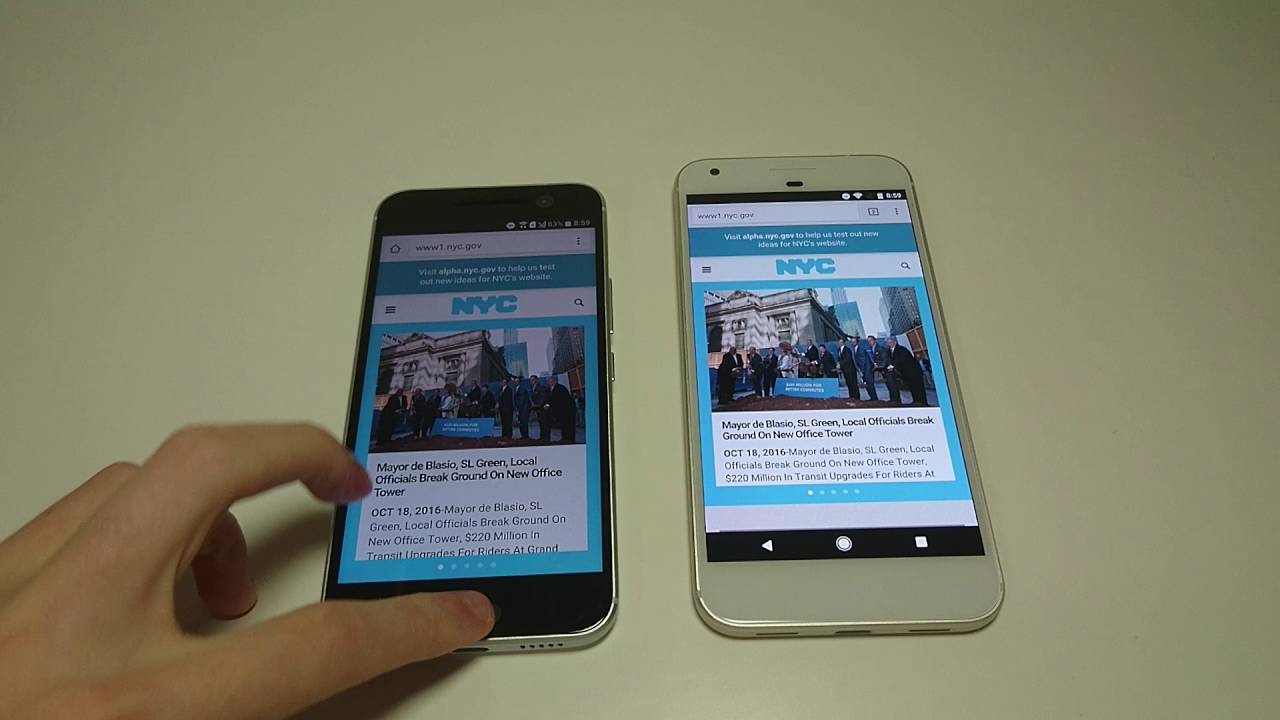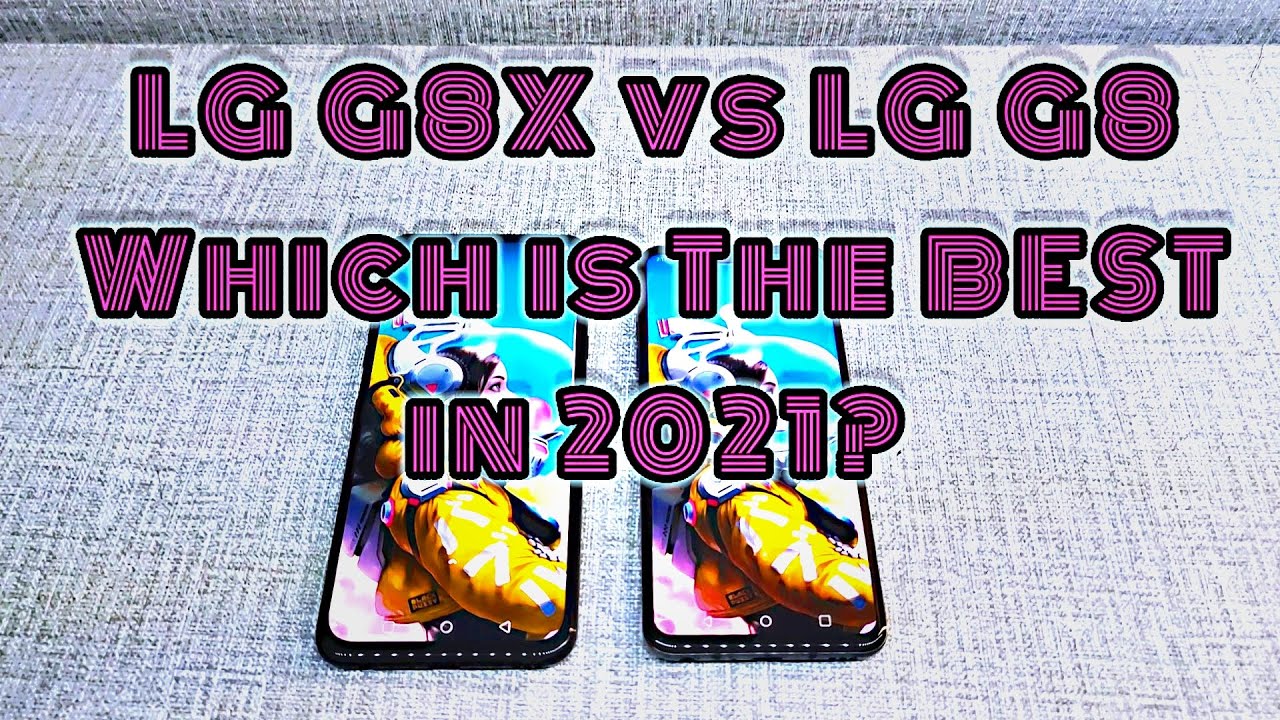Talkback in SAMSUNG Galaxy XCover 5 – Enable/Disable Screen Reader By HardReset.Info
Welcome from the galaxy cover 5, and today I will show you how to enable the talk back on this phone and to get started. You want to open up settings from here. Select, accessibility, and you'll, find talk back right on the top, so simply enable it hello and welcome to talk back welcome to talk back page one of five talkbacks is a screen reader intended for situations, no I'll mute it because it's just kind of annoying to me, but basically on this mode. It reads a lot of the things that are visible on the screen. Uh. You basically select things by clicking on them, which talk back will automatically tell you what's selected.
You then double-click that area to confirm it. So if you want to as an example, close uh, the welcome page, you then double-click. It again, close double click it and there we go and, as you can see also because of that, you can't really scroll normally. So you have to use two fingers to navigate through pages. If you want to leave you just double-click, it selects it and then double click.
It and again two fingers to navigate to the entire phone, so now actual go back and disable it. So settings accessibility, talk pack and select off and there we go, and now I can use the phone normally. So this is how you enable it and also disable it, and if you found this video helpful, don't forget to like to subscribe, and thanks for watching.
Source : HardReset.Info
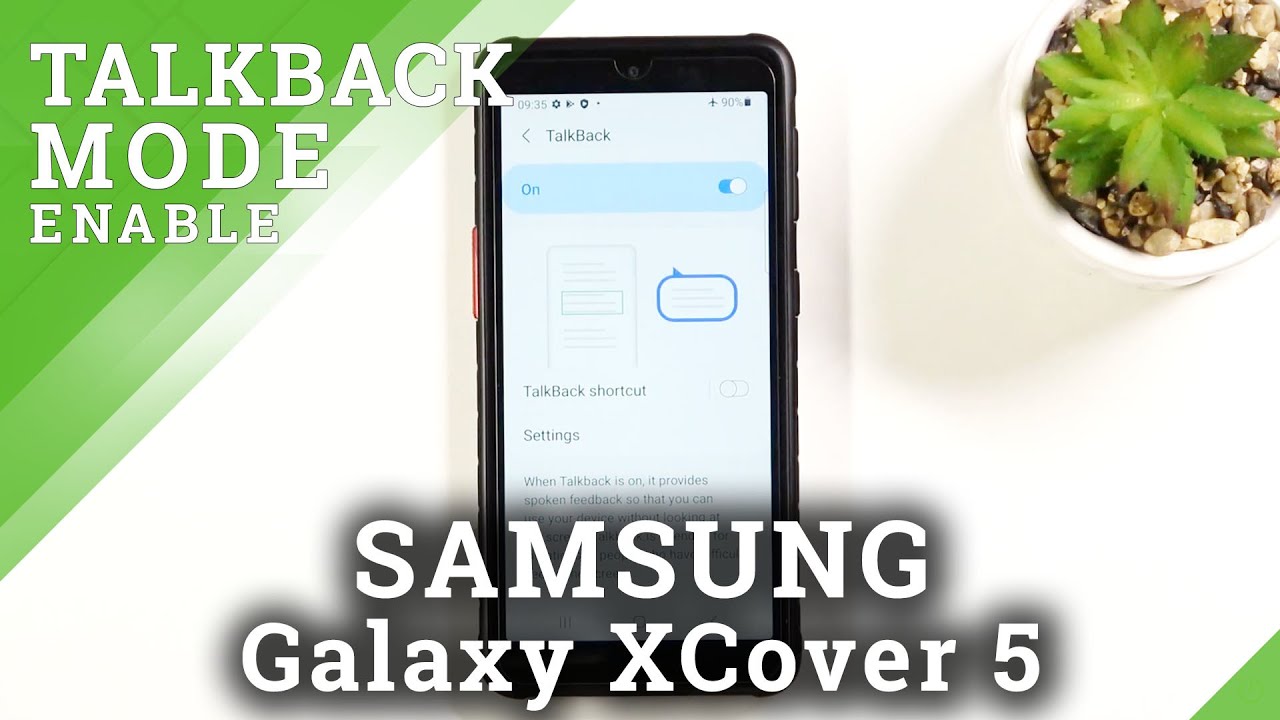


![Realme C3 Gaming Review [Mobile Legends, PUBG, Call of Duty, NBA 2K20]](https://img.youtube.com/vi/rL8eGpMvS-0/maxresdefault.jpg )