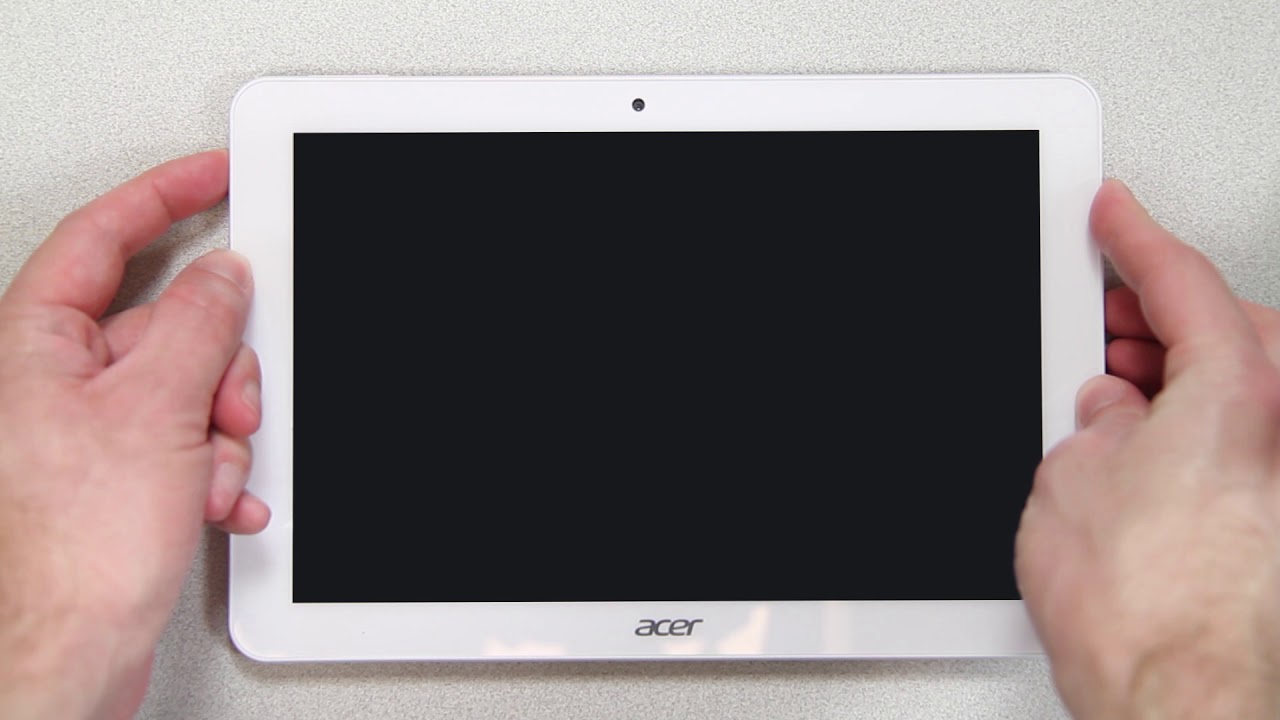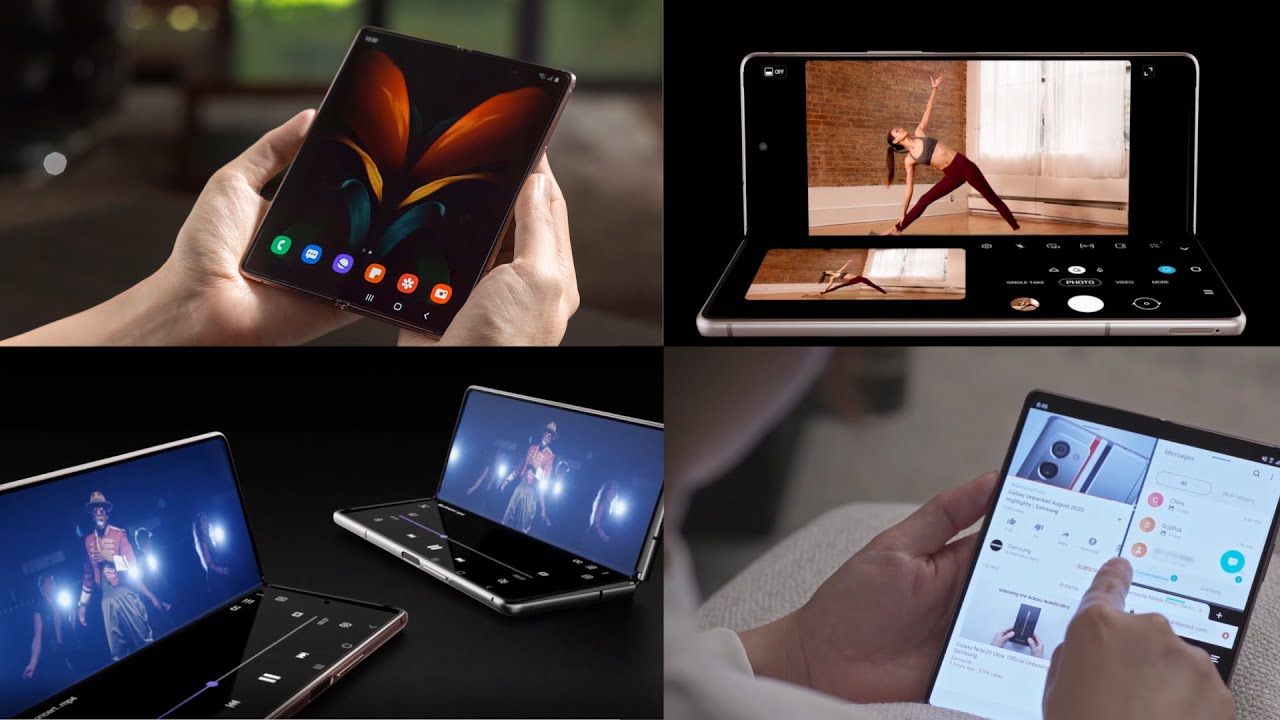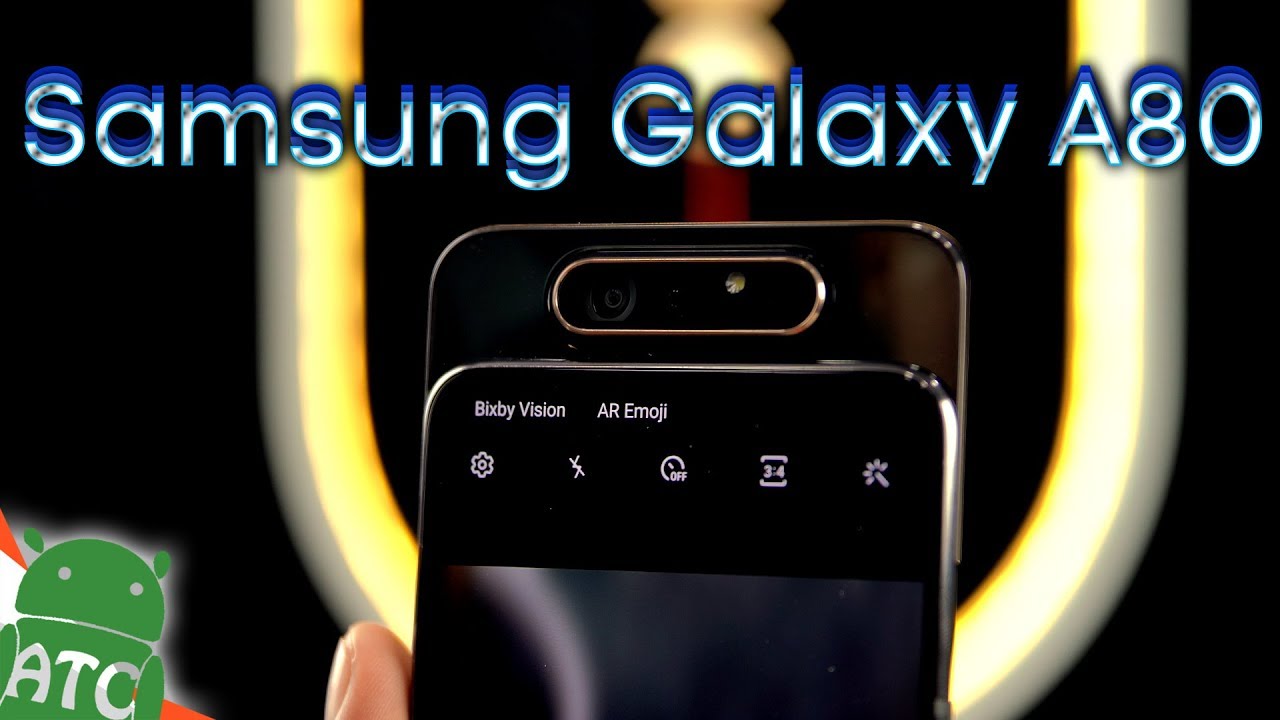Tablets - Troubleshooting Power Issues By Acer Support
If you're having trouble powering up your tablet. There are a few things that you can try. First, you want to make sure that you're using your tablet and make sure that you're using it to charge rather than trying to charge it through a computer's, USB port. If your battery has completely depleted, it may need to charge for 15 minutes before your tablet will come back on again. If your tablet still won't power on try, unplugging the power, cable and then hold the power button down for about 20 seconds, then plug the cable back in and try to power it on. Some of our tablets also have a reset pinhole that you can try if all else fails, try using a paperclip or something similar to press it down for a few seconds, then try to power your tablet on again.
If it still doesn't work, or you have any questions, please visit our website. WWE.
Source : Acer Support