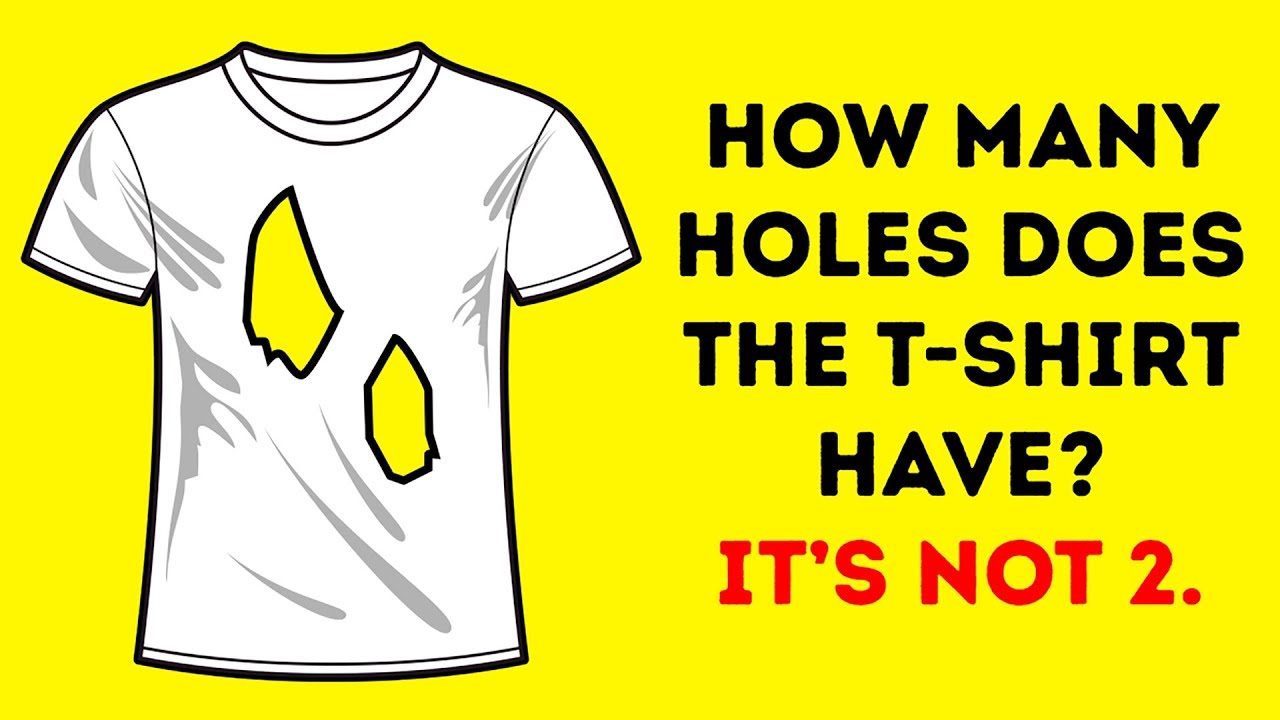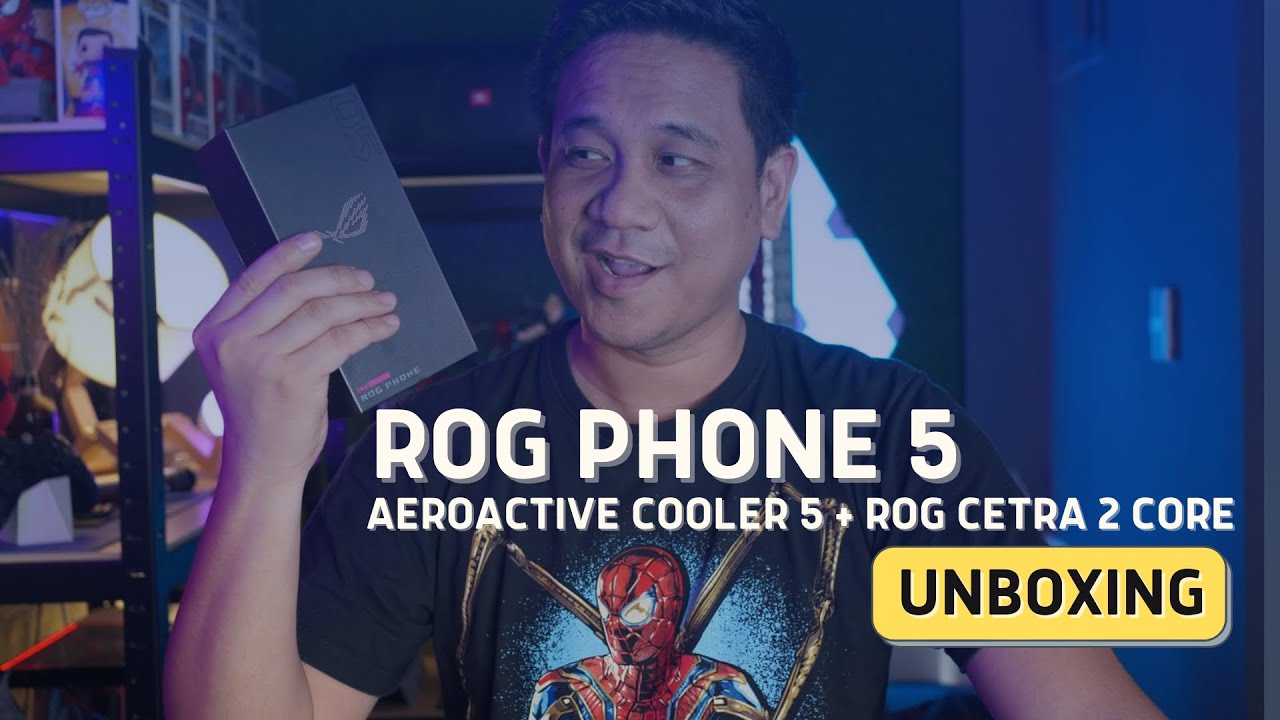Google Pixel 3a XL Unboxing! By Tim Schofield
Hey everyone Tim Schofield here I'm here in California for Google, I/o, 2019 I, believe this is my fourth IO so far, and this one's actually a little different because Google released two new phones. Yes, two new mid-range smartphones to go along with their pixel line in it. I have one of them right here: the 3a XL. They also just have a Pixel 3a, which is a little smaller of a variant. The only difference is screen size and battery size. The XL has a larger of both.
Now it makes these phones so exciting is the very competitive price point there at the 3a starts at $400, and the three AXL is 480, so an EDL our price difference between the two, but that base model being at $400 really hits a low price point, especially in comparison to other flagship models out there. Now. What also makes it so competitive is that they've put their flagship style cameras in these phones. Now, if you've been in the market for a mid-range phone and have been a little disappointed with the camera, this might be the way to go, and not only does it have a supposedly great camera. It also has a headphone jack.
I will be doing a lot more coverage on this phone so be sure to click that subscribe button, so you're notified, but let's go ahead and get into the full unboxing of the brand-new Pixel 3a XL from Google. Let's go ahead and begin with the Pixel 3a XL from Google and, as you could see, it looks very similar to that of the pixel. Three does have an orange colored button. There's a couple different color options as well on the back just says: hashtag teen pixel has a picture of the phone itself. Let's go ahead and open it up for the first time and right away.
We are greeted with that phone itself. Now a big difference about this one is that it does not have a glass back, which means it does not have wireless charging I believe it's a polycarbonate on the back, so kind of pretty much just a plastic on the back, so that we just took off all of that specific packaging, and we have the phone itself, which looks a little shinier around the edges, also noticing it does feel pretty light, of course, because it is plastic on the back. I will set it to the side for just a second, let's go ahead and take a look at what else comes in the box and down at the bottom. Here we do have, of course, our AC power, brick, nothing special crazy. There, USB-C, the USB, C charging, cable, pretty standard, and you do have an adapter here and no, it's not a headphone jack adapter, because of course it has a headphone jack.
It's USB type-c to USB type an input. Finally, you have this little booklet right here with the sim ejection tool. You have a getting started guide. You have a couple stickers at Google, G and hashtag teen pixel, and that's about it before we turn it on. Let's take a close look at this phone now down at the bottom, you'll see the USB type-c slot, along with one of these stereo speakers, the other one being on the front.
Moving along to the side, you do have your sin slot right here up towards the top Google brought it back the headphone jack. It's actually a really nice feature, I'm glad that they have done so many uses and use cases. Then, of course, you have another microphone up towards the top. Here. Is that power button, along with volume rockers one thing I'm noticing, is that it looks and feels like the volume keys, kind of have a coating to it that the power button does not, and you can kind of feel the difference you should know which one your finger is actually on now on the back here.
Your single camera, which apparently supposed to be flat quality I, will take some pictures posted on Instagram for sure a back fingerprint scanner now flipping it over to the front. We have not turned it on. Let's do so and now taking a look at the front, there is the bottom chin and then moving along towards the top, absolutely no notch whatsoever, front-facing camera, along with the second stereo speaker and earpiece. Now, of course, you'll notice. This custom background, really cool Google actually had someone draw me up this cartoon, so that is supposed to be me really nice of them.
This is, of course, the review unit that they did give out now. What is that? Four hundred to four hundred eighty dollar investment going to get you in terms of specs, four gigs of ram 64 gigs of internal storage, the snapdragon 670 processors, which is call comes mid-range processor, so I'm not quite there flagship processor I mean Excel variant, you get a six inch, 1080p OLED display and then the regular variant you get a 5.6 inch, 1080p OLED display, so the exact same in terms of technology and resolution just a little of a different size and then, of course, with that different size comes a different battery. The XL has a thirty-seven hundred million power battery, whereas the 3a has a three thousand William power battery now, keep in mind that, with a bigger display, will use a little more battery. However, generally the Excel variants do have better battery life, since this is a pixel device doesn't run the latest Android 9pi out of the box with Android Q coming soon, so you can kind of expect that to come as soon as that actually gets launched, and you also get some pixel features on this phone, for example squeezed for the assistant where you can go ahead and just squeeze your phone activate the Google Assistant really handy feature, and as I mentioned on the back, you do have a fingerprint scanner, so I'd like to set that up very quickly, just touching the back of it and lifting my finger up in difference, but very quick, very easy I'm going to hit done now. Let's go ahead and test that out real quick, so we'll set it down registers it quick vibration, unlocks right away with the lock screen on now, set it down and unlock it very quick, very accurate.
As most Hardware fingerprint scanners are at the moment, I also wanted to open up the camera app for the first time here and go ahead and just snap a couple of quick pictures and shutter speed feels very quick and snappy actually from what I hear from other people that have tested it out as well. The camera actually does a really great job. Now it has all the pixel features you can expect, such as a portrait mode panorama. You can go all the way back to camera or shoot some video if you would like to now. If we go ahead and hop into more, you do have night sights which you do have to hold still for a little while.
But when you are in really low light, you can actually get a usable shot out of it. Those of you that are wandering jumping into settings you will see you can actually shoot in 4k 30 frames per second on this phone. Now there are a couple areas that they decided to save a little of money, and that is the front glasses, actually dragon trail glass as opposed to Gorilla, Glass and also worth mentioning. There is no IP rating, so not exactly sure. If it's a waterproof phone or not so just kind of keep that in mind, you might want to consider a screen protector or maybe even a case, for this phone, but overall, that is everything I want to talk about for now on the pixel, 3a, XL I hope you enjoyed this video like I, said a lot more to come on this device and, of course the Android updates coming very soon so be sure to click that subscribe button.
You follow me on various social media, all links down in the description of the video below and as always guys. Thank you very much for watching.
Source : Tim Schofield