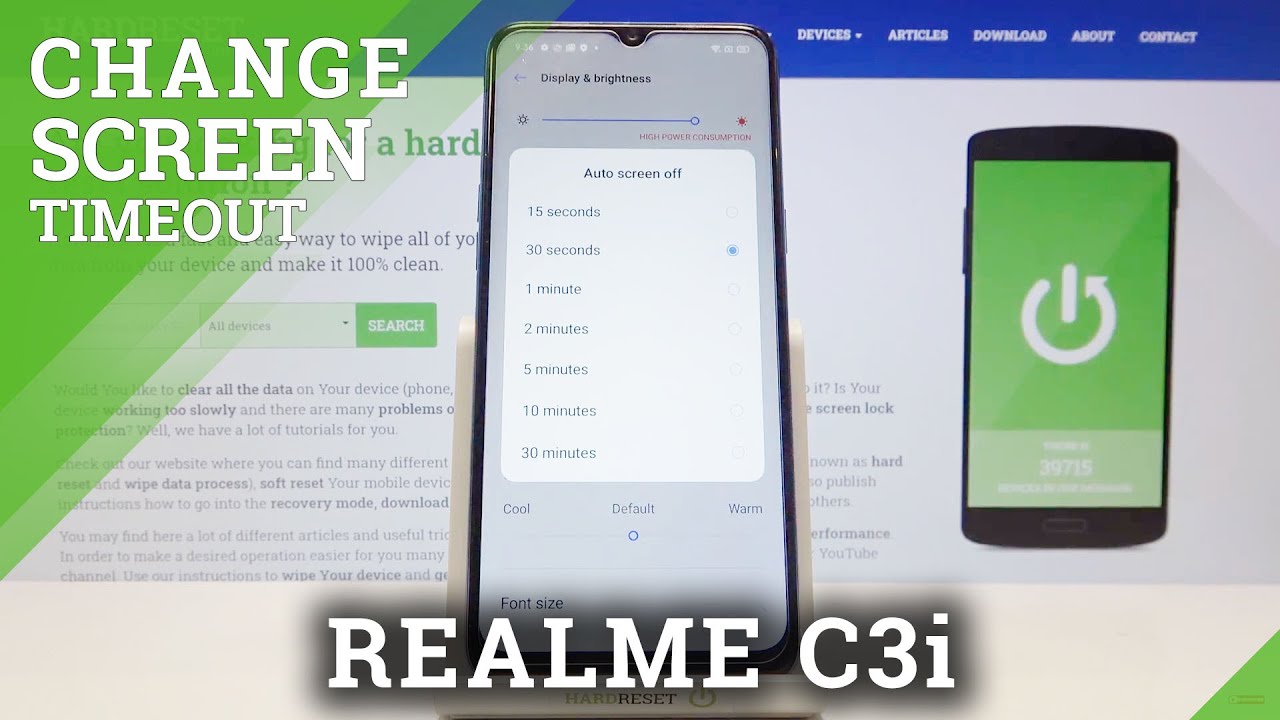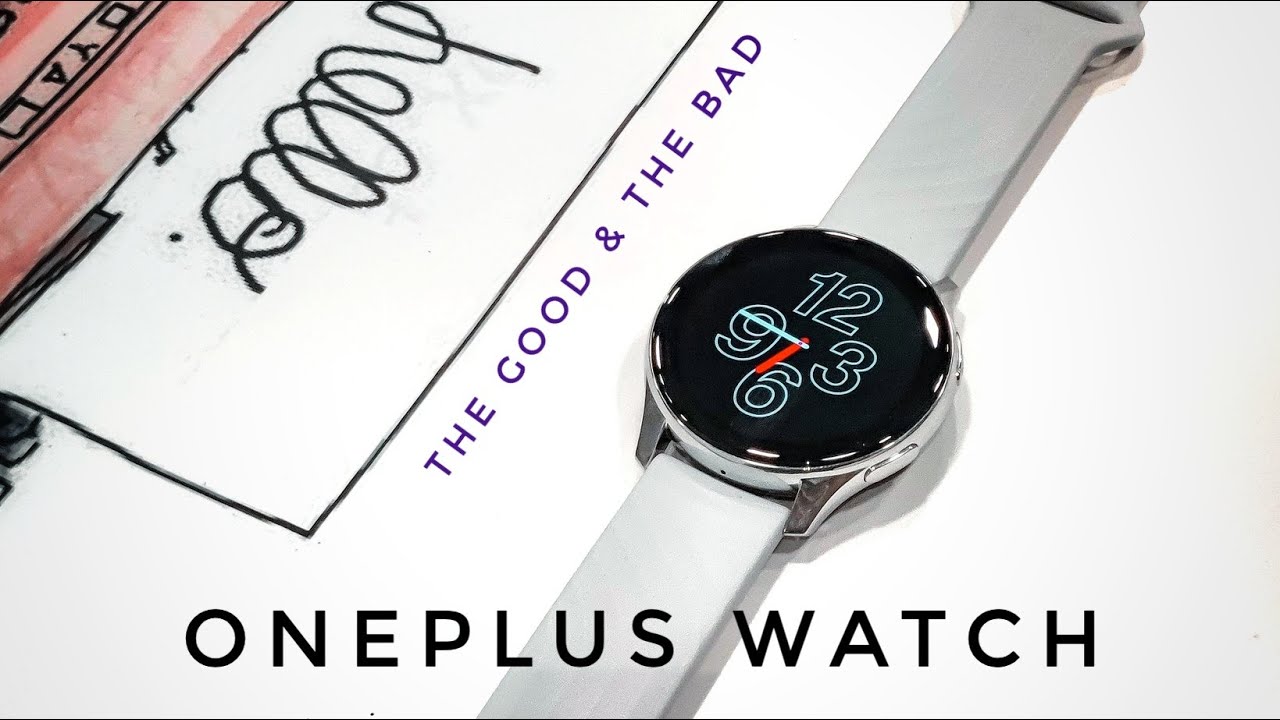TABLET or LAPTOP?! - iPad Air 4 vs M1 MacBook Air Comparison By Kenneth Tanaka
I've had the OG iPad Pro ever since it first came out in 2016 and for me who was a student back, then it had replaced my 2011 MacBook Pro and then some more with the right apps. I could edit PDFs easily jot down notes while recording a lecture and interact with 3d models. While I learn human anatomy pair that with a battery that lasts the whole day, and I've got such an awesome device, that's pretty much everything that I want, but here's the question for you: how are you going to use your next computing device? Well, let's talk about it right now, right now, good morning, everyone Kenneth here, and today we're going to discuss the question of the decade. Should you buy a tablet or get a laptop instead, we'll get to my personal answer at the end, but to narrow the scope of this video I'll, be talking specifically about the iPad Air 4 and compared to the new m1 MacBook Air. So not this one. I bought this by myself, but I don't have the MacBook Air just yet, but we'll pretty much know how great it is.
First things. First, let's address the pricing, and you definitely can save some money with the iPad Air 4. If you decide not to get anything, it's 749 us dollars for the 256 storage. Wi-Fi only model, which I think is the one you should consider and apple- should totally upgrade the base model to 128 in the next one, but once you start adding things like the 130 bucks, Apple Pencil or even the keyboards that ranges from Logitech's 160 to 300 bucks for the magic keyboard things get expensive really quickly. Is that worth spending over the 999 m1 MacBook Air? Well, to get straight to the point, I don't think so for so long, I've always told my friends or people asking me for advice to not get an iPad for their main computing device, basically to replace their old and slow laptop.
Unless you know exactly how the iPad will work for you- and this is no exception, then there's the m1 chip. This change is so revolutionary. I'm strongly considering selling my current iPad Air 4 for that m1 MacBook Air. So I guess this video will answer my question just as much as it would for you anyway. Let's talk about the iPad Air 4 first, and I'll be going through all the good things about it before we compare to the MacBook, so I've been using this for the past couple months and until now I am still impressed by how many iPad Pro only features that are present here.
That makes this no doubt the best bang for the buck. As far as the iPad lineup is concerned. First up, I love the updated screen design here and the power button. Slash touch ID up top here is great. In fact, I want it to be on the next iPhone.
The overall experience is so close to using an iPad Pro 2020 or like a 2018 version, that I see no reason why I should get those at this point in time. Yes, it does have 120hz display better speakers at mic, then some extra sensors on the camera, but I personally won't recommend anyone spending extra for those things. Unless you know you are going to use the iPad as a camera to record videos or even edit those videos on this iPad. In my opinion, one of the most important upgrade is the USB port here that opens up a whole world of USB accessories, just plug in an USB dongle like this. Yes, I did grab this beforehand, and you can attach a keyboard and a mouse flash drives micro, SD cards, SD cards, USB microphones, Ethernet 4k, monitor like this is really a huge thing, though you have to keep in mind that the speeds are only 5 gigabits per second on the air, unlike iPad pros, which support up to 10 gigabits per second speed.
Now, all the hardware is great the powerful a14 chip with huge thermal capacity, so this will stay fast, no matter how long you use it will be for nothing if the software is not there. That's why I don't recommend any android tablet. Honestly, let me know if I'm wrong, but getting back to the apps. This thing is supported by the plethora of great apps, like film pro and Lima fusion, for videos procreate for drawing Canva. For designs, good notes for yes notes: PDF expert to edit PDFs, a range of adobe apps and many more great apps, I'm actually curious.
What is your most useful iPad app to date? Let me know down in the comment below and share with us all the reasons why now talking about multitasking drag and drop support, these have gone a long way since the birth of the iPad. You have your dock down here, to store your most used. Apps hold an app and drag it to one side to make it a split screen, and you can drag another one or two or three into the center to open up more small apps that you can always access from the right side of the screen. Think of this, like a toolbox to put your calculator quick notes, cat pictures, then, if you have a FaceTime call or video playing, you can put it as a picture in picture okay. This is my first important point.
I think the iPad is the best device. If you're going to draw and write notes which to do that, the Apple Pencil is an essential tool. Yes, it is 130 bucks. I know it's quite expensive, but it is a very well-made pencil first things. First, the way it attaches to the side of the iPad and wirelessly charged there, and it's pretty quick too.
It's so convenient. The double tap gesture on the pencil here is handy and the writing experience the latency the tilt support. The pressure is just simply the best out there, but I'm no artist, I'm just your regular x student who use this for lecture notes, and you're free to choose. Whichever tool suits you best. It just happened that I prefer a stiff pencil tip here instead of a soft rubbery, one like the surface pens use.
So now it seems like the iPad. Is those tablets from sci-fi movies right? You can write anything access, anything you can carry it anywhere and the battery lasts the whole day. Well, it gets even better. If you have a pretty recent mac, you can utilize sidecar, which turns the iPad into a second display, and you can even draw on full on desktop apps, which would be super, super powerful for those who use them. But after telling you all those great stuff, I still have to admit iPadOS is no desktop operating system, and here comes my second most important point.
The iPad is not going to be worth your while, if you're planning to use it with a keyboard and mouse, hear me out first with apple's magic keyboard, you'll be paying more than the m1 MacBook Air for the same storage, size, or you'll have to settle with a lesser experience with other third-party keyboard and mouse, and the second situation is worse. You are in for some extra hassle when moving files around, especially with external drives and working with office files. These mobile apps are not as full-featured as their desktop counterparts. Trust me. I tried it might be better now compared to when I tried it a couple of years back, but it's still not there.
Yet with the m1 MacBook Air, you don't have to go through all that. It's a laptop after all, you buy one spend another couple, bucks on an USB dongle and everything will be basically right. Where you left off, you don't have to deal with strip down. Apps file management is right at home. I especially recommend using column view in finder and tiles for window snipping, and you can install any app you want as long as it is available in macOS, though this is where it gets super worth it.
It's the m1 chip because of it. The MacBook now enjoys all the great trades of the iPad. The screen is instantly on the moment. You open the lid. The battery will last for literally days and the laptop will not get hot when you do anything unlike intel.
Chip with a few taps in chrome open, give me water. Well, these are the things that you can't see on paper, but I really believe it makes all the difference, and I'm not even talking about the performance. That is simply just crazy. There's no reason for apple to make the MacBook Air this powerful, but they did it anyway and the result is not a thin and light laptop that you can only use for office files, but it will breeze through photo and video, editing, coding, 3d modeling. All the things that used to demand a dedicated, GPU and heck, even if you don't do that, just by retaining its value over time, the m1 mac books are going to be one of the best.
Now. The only reason why you should not get the m1 max is, if you need a specific app that runs only on Windows, whether it's a tax app for government or a specific app for your study windows. Virtualization is still in the works. Oh, and also games, but you're, not gaming, on a Mac right unless you're me so yeah. That's pretty much sums up my opinion about the question of.
Should you buy a tablet instead of a laptop I'm going to say this one more time just to make it really, really clear? First, if you are going to draw or take notes, make full use of the Apple Pencil get the iPad, but if you are not going to use the Apple Pencil you're planning to use your laptop with a keyboard and mouse get the m1 MacBook Air, because trust me, if you still go with the iPad you'll end up just watching Netflix and YouTube with this. So yeah super excited to check out the m1 MacBook Air in the near future planning on getting the base model. But let me know what question do you have, so we can talk about it later, but otherwise, I think that's pretty much it for this video don't forget to hit the thumbs up and subscribe for more use, links in description. If you want to buy anything, it would really help me support the channel and comment down below or in my social media at name can. If you have any questions, that's pretty much it.
Thank you so much for watching. Once again, I'm Kenneth, I will see you in the next one bye and is it worth spending over the 9.99 again.
Source : Kenneth Tanaka