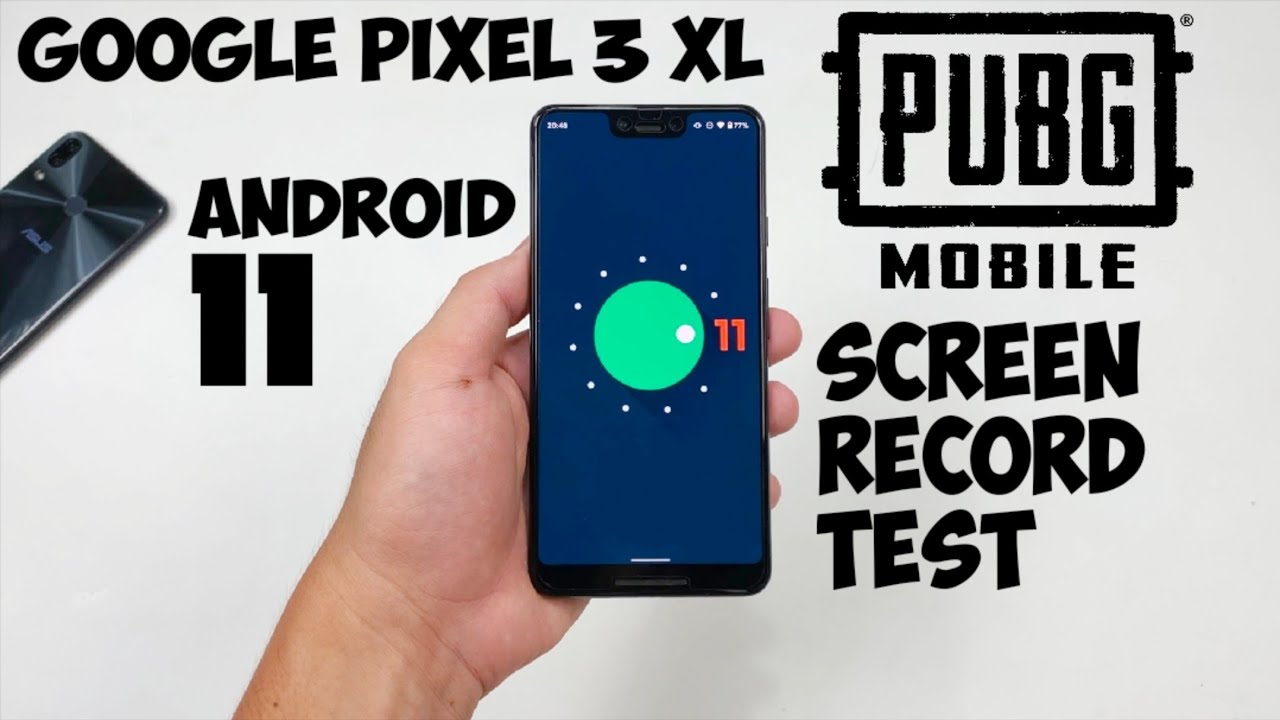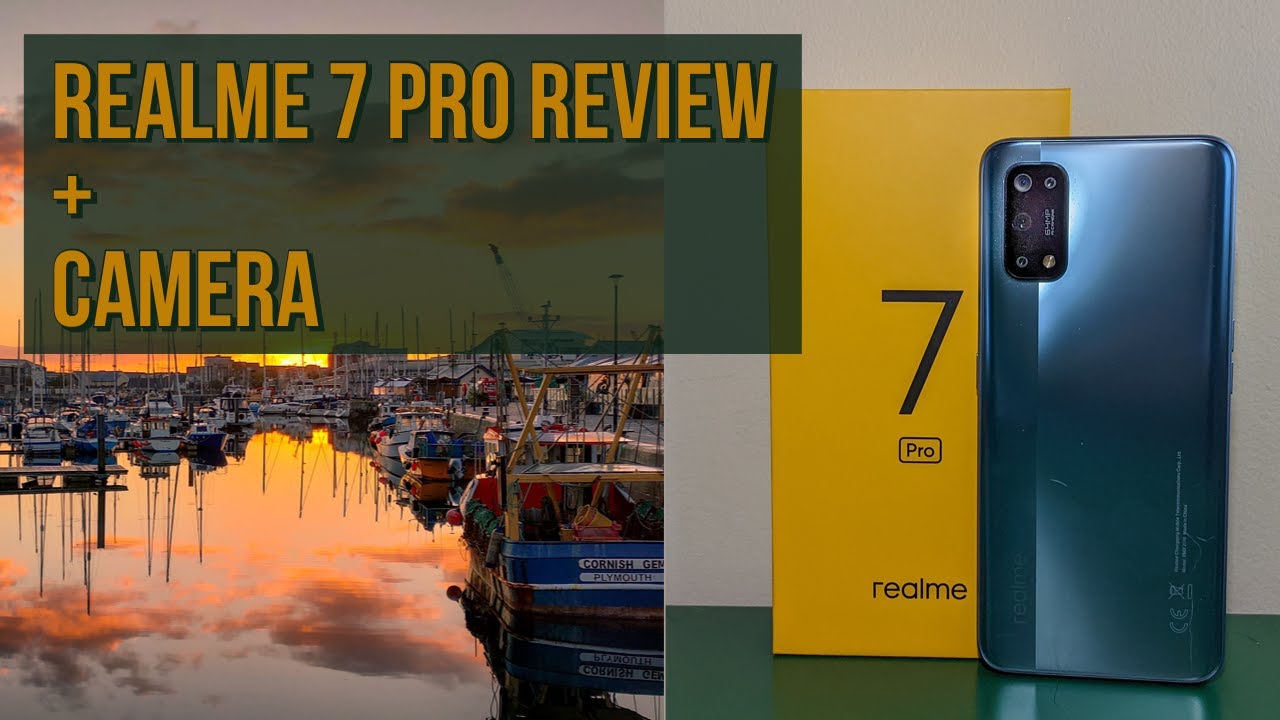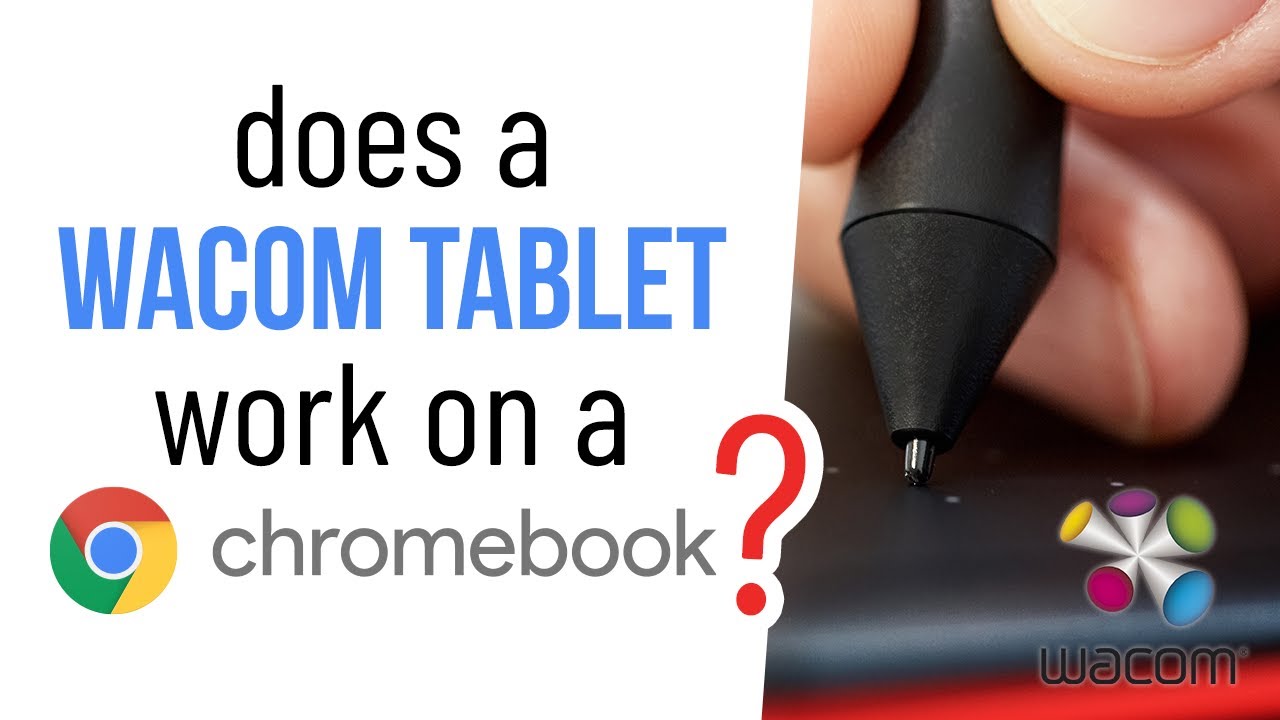T-Mobile MMWAVE 5G Speedtest iPhone 12 1.2Gbps INSANE!! By THEPLANETEARTH
Okay hi everybody: this is the planet earth here once again, going to be trying to do these T-Mobile speed tests on millimeter wave in Dallas Texas on the iPhone 12, not the 12 pro just the 12.1.1 gigabits per second, almost 1.2 gigabits per second pretty good, pretty good, pretty good amazing all right. So, let's close that app out and then close that up out close that up close all these other apps out all right, and now we're going to open up fast for Netflix on millimeter wave. They only let you stream at 27 megabits per second on millimeter wave for some reason. You think they would go faster, but they don't. Okay. Let's do speed check 216 megabits, almost 60 megabit uploads, pretty good you.
I haven't felt this good in a long time something. What did I do differently? It went over. Oh, it broke the speedometer. It broke the speedometer of some sort. Now that's hilarious! Well, let's see how fast YouTube loads YouTube is loading pretty fast man.
Look at that wow! Look at that! Look at that holy crap! Look how fast! That's loading! Okay, uh weather! No we're not in okay, Dallas, 40 or 50. , okay, that loaded immediately on millimeter wave uh. Let's see how fast we can open up speediest. net 19, millisecond ping, 1.16 gigabits per second 50 megabits, upload, speed, perfect to me, 15 millisecond pings, not quite as good on the download speed. Still really I mean still perfect.
Don't get me wrong, one point, not quite as good as the T-Mobile server, but still pretty good. At one point: oh, oh! Let me change the settings, so you guys can understand it better. My bad uh! Here we go there we go, and then we'll do 1000, and then we'll do megabytes. So this is the theoretical megabytes that you could download at um with T-Mobile assuming so here we go megabytes you can download it. I don't know what happened 35 megabytes per second, that doesn't sound right: let's go ahead and switch it over to uh T-Mobile, okay, we're downloading over 100 megabytes 130 megabytes per second.
This is megabytes, not megabits, 145, 144, megabytes per second okay 146 megabytes per second and seven megabytes upload Jesus whew, it's a little spicy there, so you could, theoretically, on this T-Mobile millimeter wave could download at up to 146 megabytes per second. Let me go back to megabits per second now um megabits I'll even do kilobytes. So you go. I don't know if anybody's doing kilobytes here, but okay, this is just megabits per second. We are hitting 1000 holy crap I'll show this on my other phone too.
Give me a second here: okay, so we're hitting 1.45 gigabits per second 1.146 gigabits per second, as you can see it maxing out at the 1000 megabit mark and 48 point six megabit upload speed on T-Mobile millimeter wave. Do it again: 17 millisecond ping, we're getting 800 megabits we're getting one gigabit per second over 5g. As you can see, this is the T-Mobile icon. It doesn't say that it's on ultra-wide or whatever just shows 1.16 gigabits per second. Yes, I do so 1.168 gigabit megabits per second and 55 megabit upload speed. So, let's go to settings if you're not familiar and click megabytes per second, so this is megabytes.
Remember this is like downloading a game or something megabytes per second, you can download it over 130 140 megabytes per second well about 129 megabytes per second remember: those are megabytes, not megabits, see megabytes and up to six point. Four six point: six point: seven, six megabytes per second upload. So let's go back settings megabits and if you're familiar with kilobytes, we'll just do kilobytes. Okay, because maybe some European countries will do some like European country speed tests here. So this is how many kilobytes a second.
This internet is 82 000 kilobytes per second 81 000 kilo bits kilobytes per second. If anybody is familiar with this and over six seven thousand kilobytes per second, almost on the upload speed, so 80 000 kilobytes per second download and 6 900 kilobytes per second upload, if you're from a country that goes by kilobytes um, that's the kind of speed that we're getting here, but we always go by uh. We always go by either megabits or megabytes in the United States, and I'm I'm sure in the United Kingdom they do. The same thing. Millimeter wave is very finicky, sorry guys very finicky, one gigabit per second pretty good for an iPhone.
This is perfect guys. This is what happens when they put Qualcomm in it. This is what happens when they put Qualcomm on them, so 1048 megabits per second 54 megabits up- and this is on T-Mobile's millimeter wave. Let's do a couple more speed tests here, and then I guess we'll wrap it up, so one gigabit per second. This is more than one gigabit per second on 5g on the iPhone 12.
, oh okay, there you go all right guys. I think that's enough speed testing for uh speed testing for this time hold on. Let me just put that regular camera. Okay, now yeah there we go okay, all right, we're done with that uh. Thank you guys for watching.
This has been the planet earth here.
Source : THEPLANETEARTH