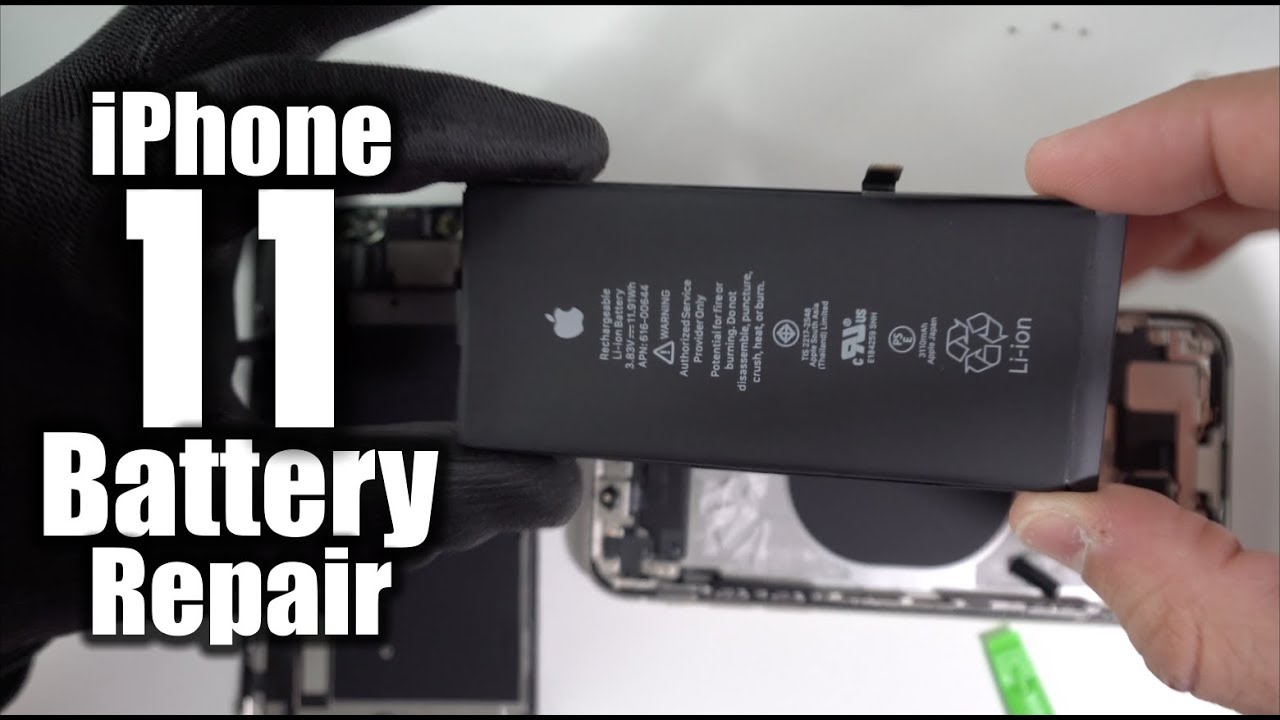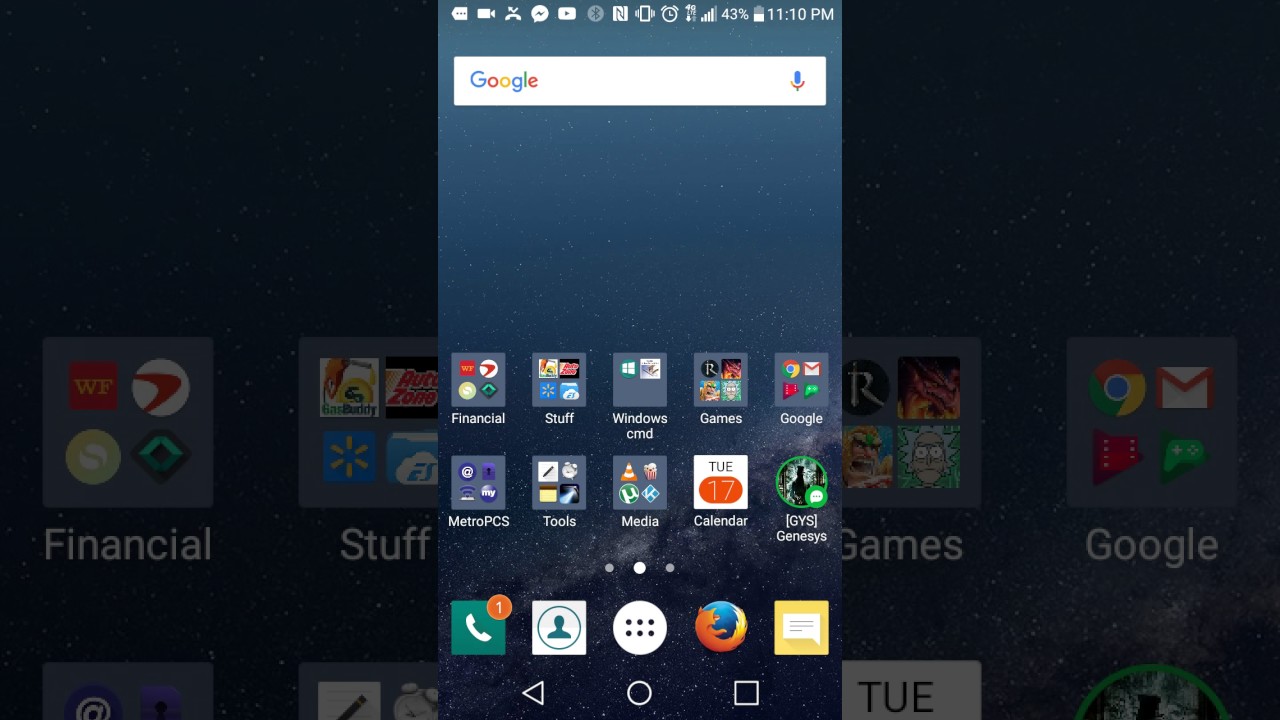3 DAYS with the Samsung Galaxy Note 20 Ultra! | The Tech Chap By The Tech Chap
Hey guys I'm tom of tech chap and by now you've probably seen a bunch of videos on the new note, 20 ultra. I posted my hands on a couple of days ago and now everyone's showing off their unboxing videos. I, too, have a box uh, but I've been using this for the past couple of days. Now I have switched to it. I know it's the YouTuber clich?, but I reckon the note 20 ultra will become my new daily driver. I hate that phrase, but we're going with it.
So, let's start with the box, because people do love a good, unboxing, video, and I'll keep this nice and simple in the box. You get the 25 watt charger. It now supports a maximum 25 watts. The s20 series actually supported 45 watts, so you had to buy an optional. I think 50 pounds charging actually didn't make that much difference in real life, along with 15 watt wireless charging and also 4.5 watt, reverse wireless charging, so the plug and the USB two USB cable and a pair of AKG earphones USB c. Obviously, because there is no headphone jack on the note 20 ultra, we didn't expect it, but I know for some people uh, that's still a sore point, because the note 9 had it but yeah that's pretty much what you get in the box, I'm not sure why people need to do full, unboxing videos that takes like 10 seconds anyway, back to the phone and the first reaction I've had when I've showed this to people.
I've shown my wife and my brother so far, I hand it to them, and they say: oh, that's a big phone and oh wow, look at that on the back. That really sticks out. Both of them said the exact same thing, uh that this camera bump here was well really for lack of a better word sticky-outy, and I guess it is. I suppose I'm used to it coming from the s20 ultra. So while I think it does look better uh, this whole thing, especially in this mystic bronze, looks fantastic.
I think it really does protrude quite a bit, so I would recommend putting a case on this also because it's a bloody big phone 6.9 inches. I have reasonably big hands: I'm a six foot, two guys, so I'm not a tiny person, but I do struggle to hold this and use it one-handed. So of course it's a note. It's what the original phablets were, so you're going to have to probably use two hands for this, or indeed the s pen, which is a staple of the note series. One thing I've noticed: I keep pressing uh the bottom right corner for the s pen because that's where it's always been, but they've actually switched it now.
So it's on the left side. We have the s pen, which feels just the same as the last couple of years and, of course it matches the color of the phone you've gone with. So I have this very fancy. Mystic bronze also comes in mystic black, which just looks a bit boring, but also an interesting mystic white, which I thought looked pretty good. But it's not just the screen size that makes us feel big because we have the squared off corners, it does make it feel a little bigger and if you do hold it in a normal phone way at the bottom at least, it digs into your hand a little.
So you kind of encourage to hold it a little higher up. So yes, this is a big phone, but you probably knew that because it's a note but just be prepared to probably put a case on it as well, because not only does the camera module protrude quite a bit, but it is quite slippery and when we do have gorilla glass 7, which they tell me, is also known as gorilla glass Vitus on the front and the back, unlike the regular note 20, which is still gorilla, glass, 5 and a slightly ugly glass stick design rather than this premium glass. So looking around the phone on the bottom, we have the USB-C port, a single speaker down here, along with the s pen, then, on the right side, we have uh the power and volume rocker, nothing at all on the left side, so they've actually switched it as well uh. Compared to last year's note 10. On the top, we have the sim card tray with micros support, because it's the ultra along with another speaker up here.
So this does give you uh AKG tuned. That's a tongue twister as well uh speakers. We do get stereo speakers on here and then on the front. We have this massive screen, which is curved to the ultra, gets a curved screen. The standard note 20 is flat, so you may actually prefer that I know some people do and then this little well as something called infinity.
Oh design, this front hole, punch cutout, but it is pretty small and not too obtrusive. Now, if you did watch my hands-on video from a couple of days ago, you know that I spent about a third of that ranting. While explaining the issue around the processor in here, because of course, in the UK and Europe we get the Enos 990 Samsung's own processor, whereas in North America and other territories they get the even faster snapdragon 865 plus, so the Enos was already slow in the 865 and then rather than you know, improving that, or you know, making it fair across all regions. They've just improved further the North American variant, which is disappointing, because the Enos version of the s20 series did give us worse performance, worse battery life, and it actually affected the camera quality a bit as well. So I can't give you benchmarks or do side by sides just yet because of this review embargo, I'm under, but putting the processor stuff to one side for a second.
This is still an incredibly fast phone. We get 12 gigs of ddr5 ram in here I have 256 gigs of UFS 3.1 storage, although in the US it only comes with 128 gigabytes, but both have an option of 512 gigs plus you have that micros card support, so you can have up to 1.5 terabytes of storage. If you just want to go crazy, I mean who knows, maybe the reason we're getting uh the 256 gig option here and not in the US is because they feel bad for us, because we have the Enos, so they're, making us feel better with more storage, but the biggest difference to performance really. Is this new adaptive, 120 hertz refresh screen, because I mean even the x65 plus only adds sort of like 5 10 to the GPU performance? It's not a huge upgrade, of course, I'm still frustrated about it, and we'll come back to the full review. Now you still can't have the who plus resolution and the 120 hertz.
At the same time, it is one or the other, just like the s20 series, which again is a bit frustrating, because you know the note series is well a very expensive and kind of marketed as this sort of all-singing, all-dancing, ultimate flagship phone. But there's still this compromise there, where you have to pick and choose it's kind of like having you know the PS4 pro or the Xbox One X, where you could either go for performance or graphics preset, but even at 1080p I can barely make out pixels. It still looks fantastic and there's a lot more to the screen than just the resolution, because these Samsung screens are consistently among the best on the market in terms of color accuracy. You know blacks, brightness, this actually peaks at 1500 nits with HDR content. So it's the brightest phone ever, I believe.
Now importantly, it is adaptive refresh so using this fancy PTO screen. It basically means that, based on what's on the screen, it'll adapt the refresh rate because, of course, that's going to drain your battery and the s20 series, especially with the Enos chip, were not fantastic for battery. Even with the massive 5000 cells that we got in the s20 ultra in here, we have 4500. So that is one of the things I was really worried about, and I will continue to test over the next few days before my full review. But Samsung do say that having this adaptive frame rate means that actually, when you're, just looking at an article or reading a web, page it'll go down to between 1 and 11 hertz, because you're not really doing anything.
If you're watching a movie or video it'll go between 30 and 60, and gaming is 48 hertz and above, and they do say it should save a good chunk of battery. So that's something I will test, and we'll hopefully, hopefully offset the smaller battery size because of course, they've had to cram in an s pen into the body as well. So these physically couldn't fit that same 5 000 million power battery. As we got on the s20 ultra software wise. We have android 10 with Samsung's one UI 2.5 on top and if you've used the Samsung phone for the past two or three years, this will feel pretty familiar to you. There's nothing really crazy.
Here. I still really wish we had the Google News feed to the side rather than Samsung's own op day sort of home screen thing. I feel like there's a joke to be made there around what's up day, not much you in my mind. It sounds like up dog, but really with the note series, it's all about what you can do with the s pen and all the software and little extras that they've added now. For me at least the big upgrade with the s pen is the reduced response time down to nine milliseconds.
I think it was 40 something on the note series last year. So as you write and doodle and draw and do your whatever it is, you do with the s pen. You just have that kind of like instant feedback, which really does make you feel like you're, actually drawing something they have also added new air action, so you can do well. I was gonna, say shortcuts, but really I don't know who actually wants to use it. You can just swipe back with your finger or the pen.
Normally you don't have to act like Harry Potter and do it three times because you didn't hold it quite in the right position. I find them incredibly gimmicky and, to be honest, not something I would use in real life, but you don't have to use them. You can entirely turn them off if you want to now. For me, I never use things like live messages or AR doodle or pen up, but I do find it useful for taking screenshots or even being able to draw out little sections to record video and then turn into gives. I know my friend SAF from Superman.
He loves this for doing some of his thumbnail photoshopping on the phone. I find it really useful. If I want to take a picture, you can hold it further away and then use the little button on here as the camera shutter button, or you know you could put your phone way over there and then still take the picture remotely with this. In your pocket, or something or in your hand, because it's quite subtle so far so good, then, but let's talk about this camera and first impressions- I'm actually really impressed with it. It's a very similar setup to the s20 ultra, but they've made a few tweaks and I think made it a lot better.
Firstly, you do notice. The focusing was one of the issues on the s20 lineup, the had some sort of focusing issues, and I do find now that it is absolutely instant. It really is quick and that's thanks to a new hybrid laser autofocus, which is exclusive to the ultra. The stunner note, 20 doesn't get that, and also they've adjusted. The space zoom they've got rid of the hundred times space zoom option, which was a bit ridiculous anyway, and now it tops out at 50 times, but it does look better than even the space zoom on the s20 because actually we're getting a five times optical zoom in here, which is up from three times optical.
One thing I would suggest, though, if you buy the note 20, is that you'll probably go into the camera app and be like, where are all the modes, but that's because for some reason they hide them under the more tabs. So then you can go in here, and then you can actually edit and drag them out onto the main camera carousel at the bottom for quicker access, and you have the usual live focus for portraits night shots and also the new pro video mode. So if you really want to, you can shoot a 8k in this, as well as in 219 ultra-wide and also at 24 fps. For that cinematic look and with the pro video mode, you can change all the settings. You know exposure lighting, focus, shutter, speed, look at histograms for lighting and also there's a bunch of new sound options in case you want to plug in external mics, connected via Bluetooth, and you can choose what audio sources you want.
So if you are someone who takes a lot of video on their phone and maybe wants to get into the weeds a little more with the settings, then this is going to be for you. I have to say, though, one of the more impressive changes, I think, is the selfie camera. I need to spend some more time with it and also do side-by-sides with the s20 and the note 20. Sorry. This is the note 20 with the note 10, because they've actually dropped the resolution on the s20 ultra.
It was 40 megapixels. Now it's 10, but first impressions at least I really like the selfie camera on this. Unfortunately, I've been told, I can't show you camera samples just yet some videos do show them, but apparently they shouldn't either. Samsung's rules are kind of vague annoyingly, but make sure you're subscribed for my full review, where we'll have an in-depth look at the camera. But the question is what phones would you like to see compared to this in a big camera? Comparison, maybe like the iPhone 11 for a max? Maybe the OnePlus 8, maybe the Huawei, the p40 pro plus.
Perhaps let me know in the comments below what phones, what two other phones, because I have a little trident three phones uh contraption, which I can use to take photos which two other phones you'd like to see compared against this in a big camera comparison. Let me know below, and I'll, take that on board and try and make that video and finally, a quick word on battery life. Now I've only had a few days with it so far, but by midnight I pretty consistently have 22 of my battery left, which works out to be around four and a half hours of screen on time. From this Enos version of the note 20 ultra, I will try and get a note 20 ultra from the US, or at least one of my friends. Hopefully he can give me some of his data and then compare x, north versus snapdragon and see which one lasts longer, although at the end of the day, unless you're willing to ship a phone internationally, you don't really have much of a choice.
So maybe it's a moot point anyway, but I'd like to cover it just for interest?s sake, and if we are indeed getting a bit screwed over here with the Enos version, then it is good to know and hopefully then that feedback, perhaps Samsung, will take on board. So we'll have to see and there's also a few other extras like wireless deck support. So you no longer have to plug this in. If you are thinking about buying the note 20 ultra and using it as like a bit of a productivity hub, I mean this is a powerhouse of a phone plus we have the s pen and with DEX you can use it a bit like a desktop, and also we have this new ultra-wide band chip or USB, which right now doesn't really give you a ton of uh bonuses unless you're transferring files to other USB devices, in which case it should be a lot faster. But there are some interesting use cases like being able to unlock your car, but it will be interesting to see what developers can do with the ultra-wide band technology in this and all together.
As you'd expect for the price of this thing, it is a lovely phone, so stay tuned for my full review. Let me know what cameras you'd like me to test against this, and also, if there's any other videos or any other questions you have about the note 20 ultra I'll, try and factor that into my review, and also I reply to your comments below. Thank you so much for watching guys. I hope you found this useful, and I'll catch you next time right here on the tech chat.
Source : The Tech Chap



![Sony Xperia 10 II Full Review & Giveaway [Closed]: Stiff Competition](https://img.youtube.com/vi/6nZE9Wq9inc/maxresdefault.jpg )