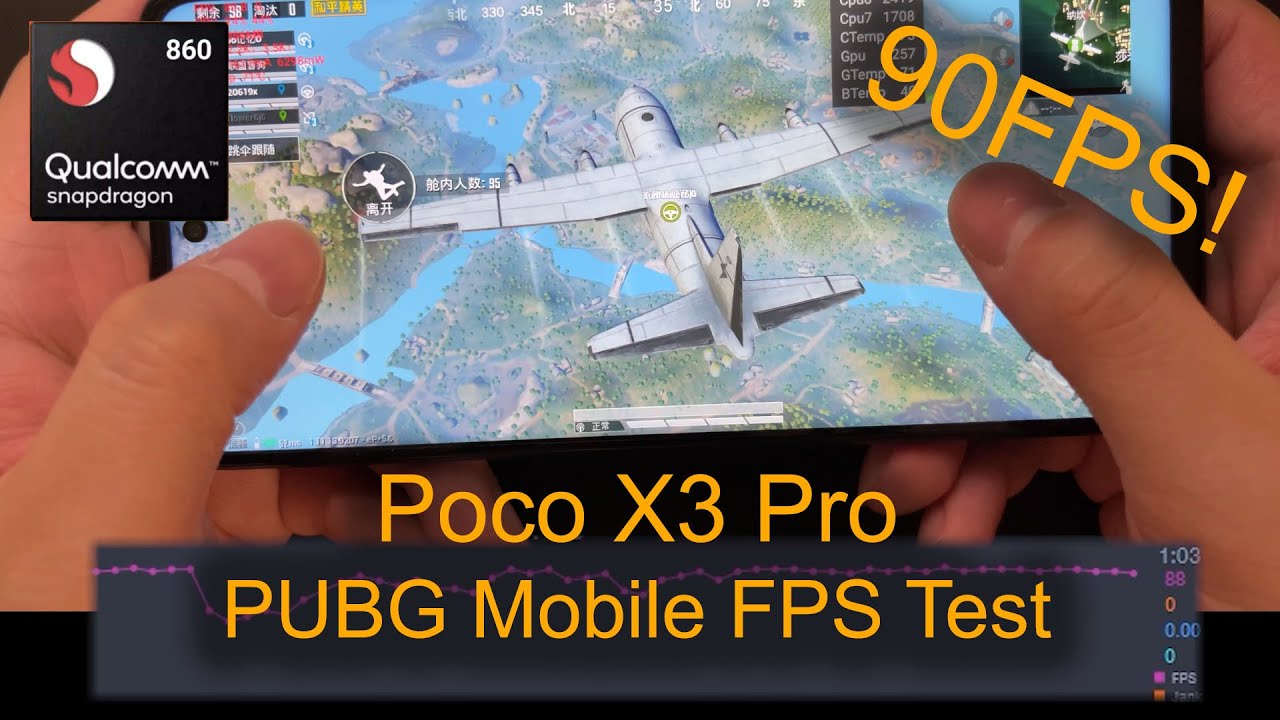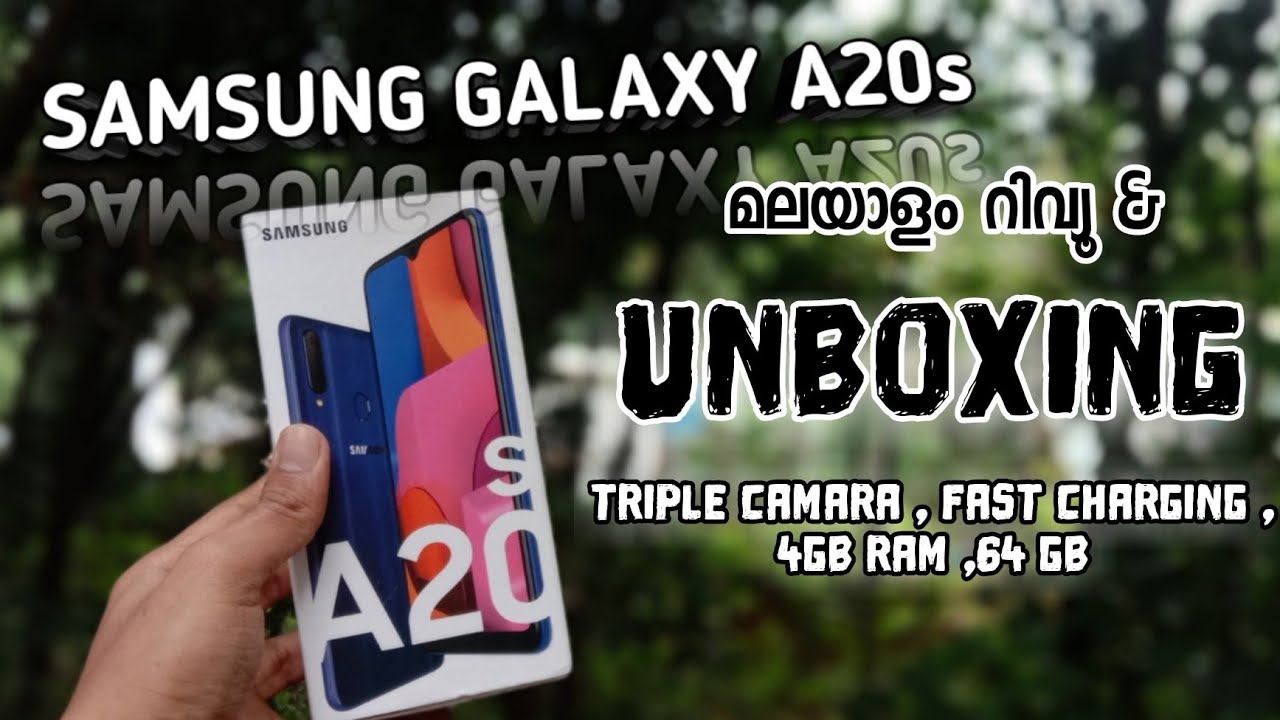Sony Xperia 5 unboxing By Tech Advisor
Hi guys its Toddy here again from tech, advisor and I have in front of me the Sony Xperia 5, the main smartphone that Sony unveiled at IFA 2019, and we now have it in this video to unbox for your viewing pleasure. So I'm going to bust out the scissors very safe kids always have an adult around for supervision. If you're going to use sharp implements like I just did. Hopefully that was enough to break the seal yep. So this, in essence, is as Sony used to do with previous devices. This is effectively the compact version of their current flagship, the Xperia 1 they're, calling it the Xperia 5, Why I'm not entirely sure, but nonetheless that's what it's called, so the phone is obviously shimmied around in transit, but here's the device itself.
It looks like we have the blue version. I'm going to slide out this packaging, which does also actually show where exactly to put the micros card and SIM. This is a hybrid dual, SIM version, I believe as well, so you can't get it in dual your sim. If you want I'm going to peel off this screen protector, do a bit of Lewis lovely one side and on the back, just a little sticker, which again kinda to show you some basic I, don't know address information, not that important and that's all there is the actual protection on the phone. No additional screen protectors Sony used to like to fit an actual screen protected to its devices, which would start to flake away over time something that Huawei's also done in the past too.
But it looks like this time. They've just used straight-up pillowed glass, which looks a lot cleaner, a lot nicer and a lot more premium, I'm just going to tap this power button now. I should also highlight that the power button here is separate from the side mounted fingerprint sensor, which you can also use to wake the device. It's a bit confusing I. Don't know why they've switched to this separate interaction, design.
They used to use a fingerprint sensor, power button combo in one on the, for instance, the Z5 series and I thought. That was a really nice combination of features, but now they have it separate. So it's a bit odd, but whilst I'm here, some buttons that are also nice are there's a volume rocker, but there is also a dual detect Hardware shutter key, which loads phone used to have and have now nixed perfect. If you want to have more control over how you're shooting or exactly when you're taking the photo that you want to snap and Sony's put a big emphasis on its photography skills. Whilst that's booting up, we go back to the box, and we have a Quick Start Guide here or startup guide.
I should say which this one folds out rather nicely to show you what the sim and the micro SD card in where the power button is, which is not the fingerprint sensor, as I said, and a few other things also. It does highlight the fact this is type C, but there is more including a little QR code. So, if you want to know all the ins and outs of getting up and running should be pretty self-explanatory, but there's that too now, amazingly, we have a UK model. Usually, when we get these samples from Sony, we get the European versions with the two prongs, but this is a compact three-pin plug, so you can take it with you. Good travel plug- and this is also an 18 watt, USB PD charger.
So like the Xperia 1, this phone does support fast charging, I believe it's USB, PD 2.0, it's the same standard used by the likes of the Google Pixel range and Apple's iPhone range, albeit with lightning instead of USB for the iPhones. That also should mean- and if I dive in here, we have a USB-C to USB cable. So you can't plug this directly into most computers with a standard USB an unless you have a more recent machine, but it does allow for that faster USB, PD charging, it's the same tech as well. Actually, I should mention that the likes of the Moto G 7 plus uses ?, which actually gets faster, 30 watt charging so that sub 330 phones actually has faster fast charging than this Xperia 5, which is interesting nonetheless, 18 watts still pretty good, and with the battery capacity that this phone brings to the table, they will also have headphones, which is nice, and they are using a standard, 3.5 millimeter jack. It's a three ring connection as well.
You have a bunch of different and odd sizes, so you can change to suit the size of your ears, which is nice and a three-button, remote I assume with a microphone.... Is that a one button remote?? It's a one button, remote interesting, so volume control, maybe is not part of the equation here. Just pause play and accept and end calls, perhaps but very nice to have those included I'm sure they offer some level of decent passive noise cancellation or isolation, and it's good to have this in the box. The fact that using a 3.5 mm jack is particularly interesting as again as the Xperia 1. This phone doesn't have a headphone jack.
It only has that USB-C on the bottom edge, so instead they have included a USB-C to 3.5 mm adapter, which is another thing that is dying out. While we wait, for example, I just did a comparison between the mate 20 Pro and the Mate 30 Pro and Huawei included one of these on last year's mate, but they've nixed it from the box on this year's mate. So that is something to bear in mind. If you do have nicer buds that you want to use that aren't USB and kind of old-school 3.5 mm jack, you will have to buy separate adapter on most other phones. The fact Sony includes one is perfect, so that's everything in the box not a lot to it, really I think I'm going to jump through the setup process, and then we'll look at this in a bit greater detail, so I've just jumped through the setup process.
Hadn't really added anything major just did register a thumbprint on the right hand, side which, as a right-handed user, that's quite easy for me. Obviously, you can also use your index finger if you're a lefty, but beyond that it was a pretty standard, Android setup process. I should mention the user experience here is Android 9 out of the box, which, at the tail end of 2019, is a little long in the tooth, we're starting to see phones now launching with Android 10 such as the new Huawei, mate 30 and OnePlus 7T, and presumably the 7T pro when that launches in a few weeks. With that in mind, Sony hopefully will be bringing android 10 to this device fairly soon and the Xperia 1 for that matter. But in the meantime it's an android 9 base user experience, but it does have the Play Store and all of that good stuff, as you'd expect, with a kind of dressing of Sony touches on top for the most part that company's really worked hard to slim down some kind of heavier touches that you used to have on its skin.
So it's feeling fairly stock, the main difference being that this whole experience is being enjoyed on a 21 by 9. What Sony is called a cinema wide display? It's the same thing we saw with the Xperia 1 and the Xperia 10 and 10 Plus that all launched together earlier in the year. The aspect ratio means you have quite a tall slim form factor. It looks quite nice to be fair. It looks quite sleek, there's no notch here either Sony instead retains a bezel and a forehead and chin.
That's a little more pronounced than some other devices, and I'm. Okay with that I. Quite like the clean, no notch kind of situation here, even if it does mean I, have slightly bigger bezels. Also, there's an 8 Meg camera up in the top that you can see in the corner there beyond that, before I get deeper into the software, as I said, hardware controls on the side that dual detect shutter key, which I'm sure, if I press it can actually quick launch into the camera, which is a nice kind of physical way to jump straight into the camera experience here and let's talk about those cameras. So, on the back, like the Xperia 1, which you have three sensors, we have three 12 Mp sensors as well.
I, really like that. Sony's used the same resolution sensor across all three of its main cameras as a main 12 Mp sensor with an F 1.6, aperture and IS. It has a telephoto sensor again: 12 Mp with IS, which has a 52 millimeter focal length, I believe, and then it has an ultra-wide which doesn't have IS, but it does have I think it's a 16 millimeter ultra wide-angle lens. So you have a lot of versatility there. One of the things that the Xperia 1's camera taught us is that, despite Sony being amazing at creating camera sensors that loads of other companies, including the likes of Apple and Samsung, do like to use itself, isn't always great at nailing.
The camera experience on its own phones, which is really disappointing to be fair. Considering how good the hardware clearly is. That said, the Xperia 1 did go some way to alleviating this issue. The low-light performance was pretty good. Some regular shooting was fine.
The main thing was that you needed to do a lot of, or a bit of post editing to get shots really looking how you probably want them to look for social media where you're going to share them. The other big focus with both the exterior one and this phone is video. The company has included its cinema pro app, which is influenced by the companies. I. Think the Venice cameras that Hollywood uses that Sony makes there are all sorts of different things that you can apply different color grading as you're recording, or you can shoot a really flat.
Looking you can shoot really flat, looking footage if you want to edit it after the fact, so this has got some unique talents that kind of help it stand out from the crowd, but they are quite specific in what they offer the UI itself, just crashed actually, but the UI itself. Usually, it also is designed to resemble those fancy cinema cameras. Beyond that, the user experience is like I, said earlier, very much like Android. They still included the 3D creator tool if you wanna, customize and sorry scan and customize 3d models that you can scan directly from the phone actually made a Christmas bauble once using this app, it's quite impressive stuff and beyond that, yeah. There's a few other tweaks, like the game.
Enhancer Sony's idea is that you can play games and then put in videos for like certain sectors where you get stuck on in games, which is again a unique take on a gaming overlay on a phone from what I've seen beyond that, it's pretty run-of-the-mill stuff. The hardware is also quite nice to be fair. Considering the standard Xperia 1 is 849, this phone costs 699 on pre-order. So it's still quite expensive. It's around iPhone 11 pricing.
So that's something to bear in mind if you're torn between what to get I'm, also probably around the expected OnePlus 7T pricing as well, but for your money you don't get the full HD display, but you do get you don't get a 4k display. Excuse me, but you do get a full HD display. This time is, of course, extended because it's 21 by 9 is HDR. It is OLED which is really nice, there's also the creator mode, which is one of the viewing modes that this phone offers, which is again tying into that professional cinema. Experience that Sony's trying to kind of imbibe within this device, and you can look at content as the creator's intended- is that kind of famous phrase something beats also used in the past, with their audio experiences and on the inside as well.
It's powered by a Snapdragon 855, not an 855 plus, but still an perfect flagship class chipset from Qualcomm, which is really nice to see six gigs of RAM, just like the Xperia 1 and 128 GB of storage, with, as I showed you earlier, micros expandability I believe it's up to a terabyte. If you don't use that dual SIM functionality. So you have a lot to work with that, and one of the other things to mention is that despite the glass back, it's actually gorilla glass on the front and back there's no wireless charging, which is a bit of a bummer, considering I, really like that feature in most phones now, especially since Apple introduced it into its devices and kind of really popularizing the technology. What we do get, though, is a 3140mAh battery with that 18 watt fast charging that I mentioned earlier a little smaller than the Expedia one, but that's only because this is a slightly smaller 6.1 inch device and beyond that, that's about it. You have a loudspeaker at the bottom.
The user experience is pretty clean and clear. You have slide sense as well. The fringe is reminding me you can double tap on the edge of the screen to bring up a menu, but, as ever slide sense is a little hit-and-miss and beyond that yeah. The phone should be launching on October 4th of it and when you're watching this video, but we're shooting on October 1st, if you preorder this phone, at least in the UK I, know right now, you'll be able to pick up this phone with some free noise, cancelling headphones I believe it's the WF1000XM3 really catchy name there Sony, but they're pretty decent noise-cancelling headphones that we've already reviewed. You can check that out on the site, but they come with this phone.
If not, the phone is 699 and not bad out the gate. We should be giving a full review to this phone very soon, so keep your eyes peeled to tech advisor for that, and if you have any more questions about this device before our full review, you can always ask us down in the comment section also don't forget to hit subscribe. If you haven't already and hit the bell, so you know, when we post new videos, see you then.
Source : Tech Advisor