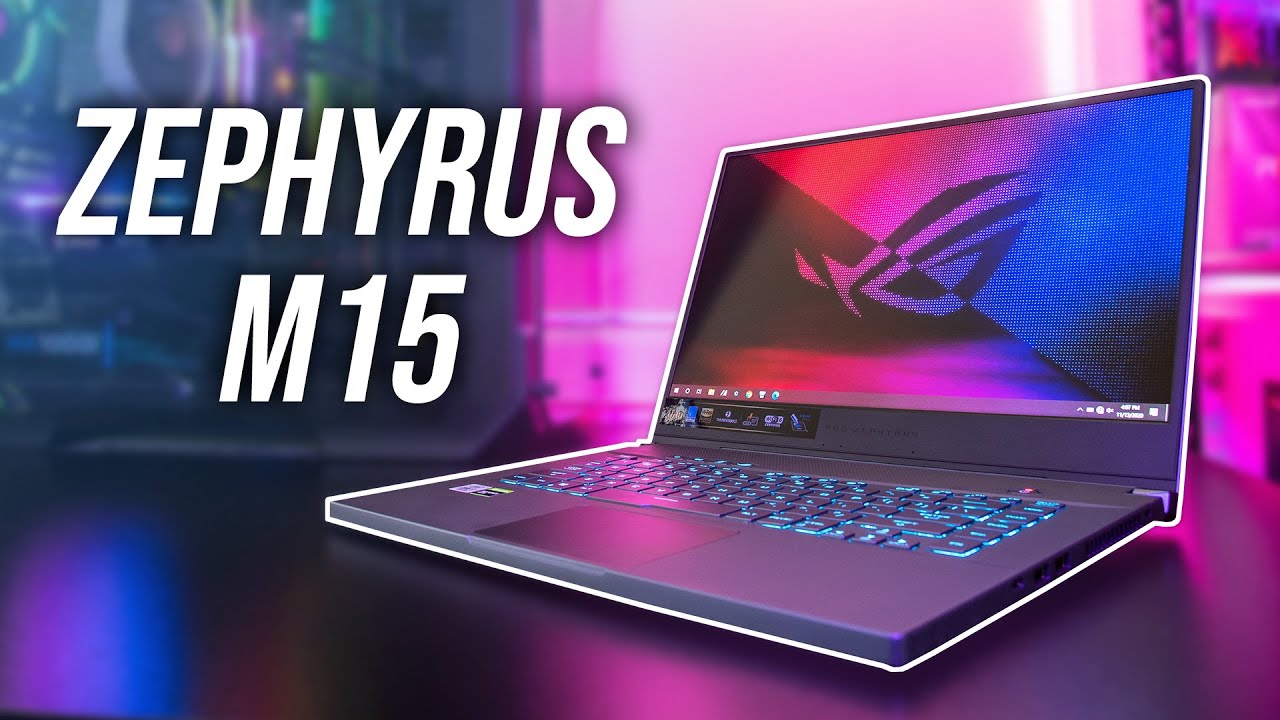iPad Air 4 Vs iPad Air 3 | In-Depth Comparison By RaavMedia
Hi guys welcome to my channel where we talk about everything from tech to films and all the fun stuff in between okay, the iPad Air 4 has been proven as the fastest iPad currently available. So why am I even comparing it with the older gen iPad Air 3? Well, that is because the iPad r3 is still a very decent device and given how things are going currently in the world budget shopping is what lots of buyers are considering and the iPad Air 3 currently fits that build perfectly guys. I've seen the iPad Air 3 of the 2019's iPad version. Price dropped to 400 pounds here in the UK from reputed authorized resellers and not gray imports, so I'll be basing my video on that fact. The price you're looking to spend on the air 3 is between 380 and 400 pounds firsthand and not refurbished. If it is any higher, then please consider other iPad options.
So with that in mind, let's see how the old gen iPad Air 3 performs against its latest beast of a brother, the iPad Air 4. Just before proceeding, please do subscribe to my channel guys and show your support, so I can continue making fun and informative videos for you, let's get on with the video first. Let's compare the designs here. There is no denying the fact that the iPad Air 4 looks more modern and new, but the iPad Air 3 adopts the trusted iPad design with excellent, build quality and borders, which you can actually grip nicely without covering the screen. This is one thing which really feels comfortable compared to the new iPad f4 or even that iPad Pro, and you can notice this, especially whilst gaming, you get the perfect place to rest your hands and grip the iPad and then just game away.
The iPad Air 3 is also thin in comparison and yes for some reason, it does feel great in hand and just that tiny bit more premium compared to the iPad f4, then the biometric authentication. We have touch ID on both these devices. The home button touch ID on the iPad r3 versus the power button touch ID on the four and both seem to be reliable, but the home button touch ID feels a bit more natural, and it does have a bigger sensor, which means it's that bit more accurate compared to the power button on the iPad Air 4. Next up is the speaker system, and this is where the iPad r3 takes a massive hit. We've got nice dual stereophonic speaker setup on the air for, as opposed to the speakers just from one side on the air three.
This makes such a huge difference when watching videos in landscape mode, and you can tell the difference, but if you're not too bothered by this, as you mostly use headphones or external speakers, then you can overlook this fact. But for me, by far this is the biggest weakness of the air 3, because I tend to watch videos in landscape mode, and I rely on the internal speakers quite a lot. Next, let's compare the screens on both the devices you have 10.5 inches on the air 3 versus 10.9 on the 4. There's no denying the fact that you can see slightly more content on the bigger screen, but watching on a 10.5 inches is not really a bad experience. I always found the screen size on the iPad, even that original 9.7 inches to be perfectly fine, but yeah here you can see the differences on how both of them look. One thing where there isn't much difference is how bright, both these screens get both max out at 500, nits, and they're perfectly bright to make them visible, even for some reason you want to browse under direct sunlight if you're in the UK.
This shouldn't be a massive concern, even guys, because we really had five days of summer this year. Both displays are laminated, so you don't see the gap between the screen and the glass, and this makes it nice to hold in your hands and use the touchscreen and, whilst we're on the screens, let me bring up that fingerprint resistant coating. Okay, I need to talk about this for everyone buying either of these iPads see, I've got pretty dry hands myself, as you can tell from my videos- and I purposely did not put any screen protector on the iPad Air 4 and, as you can see, I can't rub these prints off with a normal cloth. I need a wet wipe to get this off whatever it says on the website guys, you need a screen protector on the iPad. Now the anti-reflectiveness applying a screen protector, especially the tempered glass ones, will basically turn your iPad into a mirror.
You can see the difference here and if you follow my videos, you can tell that I struggle to dodge them, but the thing is that you need a screen protector on your iPads as using a wet wipe. All the times is not a good thing. The iPads aren't water resistant like your iPhones guys. Next, let's look at a more interesting point performance. I know comparing a three-year-old processor to a current, cutting-edge five nanometer processors is not ideal, but let's see how much speed you're going to sacrifice on normal day-to-day app usage.
Let me try to open some apps at the same time and see how far the iPad Air 3 is lagging behind. So first up, let's do Apple TV, as you can see. The four got it first, but the ad wasn't far behind. Next, let's try iMovie again. The difference is very minute.
Next, let's try IMDB again, the air 3 is not far behind next, let's do safari, so yeah therefore got it quicker, but the air 3 was right behind it. Apple news again, you see the difference. Wait yeah! This took a little longer because it was giving me the subscription option. Let's try Lightroom intensive app here. Actually, but again, as you see, the air 3 wasn't far behind.
Let's try keynote again. You can see the difference. Next, let me try to edit a 4k video clip and see how it goes. As you can see it's smooth on both of these devices. I don't see a huge lag or delays even on the older iPad Air.
So that's a 4k video at 30 frames per second. Let me try to export both of them and see how long it takes. Yes, the iPad Air 4 finished first guys, but, as you can see, the iPad 3 wasn't far behind it. Just took a couple more seconds for it to finish. Next, let's try to load some graphic intensive games and see if I can notice any lag or dropped frames.
As you can tell it's perfectly fine, see, no wonder apple still checks these a12 processors into that entry-level iPad, even in 2020. So, as you can see, amongst all these varied tasks, the way iPadOS handles is perfectly fine, and this a12 processor isn't that bad deal even in 2020 guys next up is connectivity options. Yes, the iPad Air 4 has got a huge advantage here with its USB type-c port Apple Pencil, 2 generation support and that magic keyboard support. But one question you need to ask yourself: is that what you're really going to use your iPad for media consumption or games, or even for school or college purposes, you still can add decent budget accessories and get the most out of the air 3. The iPad Air 3 supports Apple Pencil 1, which again is not like apple gen, too smooth, but it is better than most stylus input devices out there in the market.
You can get plenty of third-party keyboard cases for cheap and the lightning port. Well, if you're used to the Apple ecosystem or even just went out and bought your first iPhone 12, then you are in familiar territory and for all first-time users. A simple 10-pound dock will fix the issue and give you that additional connectivity, which you need out of that lightning port. So don't write off the air 3, yet guys just base your decision against spending, 200 pounds extra or saving the cash and still getting a decent tablet in 2020 and then, if you think of it, you'll get the complete iPadOS experience on both these devices. It's not like the older devices get a cut-down version of the software nope, not this one and even tried hard to find out useful apps, which are exclusive to the newer iPads and I couldn't come across any guys and my channel actually started to pick up on the iPad 3 videos.
So I tested the heck out of it. I did performance reviews, gaming reviews usage for school, even convinced to follow the missus for an entire day documenting on how she uses the iPad Air, all that is in a playlist, and I will link it down and if you've just bought the iPad ad like a month or two ago, then there is no reason to feel bad at all guys. The air 3 is still a solid device and if you can find it for the 380 to 400 pounds price tag, that's nearly 100 bucks, cheaper guys. You do the math in other currencies, but if you can find it for that kind of deal, buy the iPad, add three and not that 329 dollar entry-level iPad, as the iPad l3 has got a far better display, and it will easily last you for the next four to five years. Don't trust me then stick around for that time and I will prove it for you.
So that's all for the video guys. I hope you enjoyed it. It certainly was fun, scripting and filming this, and if you did enjoy a like, would be amazing and comment down and let me know your thoughts as well and for all your new users guys hit that subscribe button, and I promise that I will not inundate your YouTube account with irrelevant videos. So that's all for now guys thanks a lot for staying with me until the end. I will see you in my next video bye for now.
Source : RaavMedia