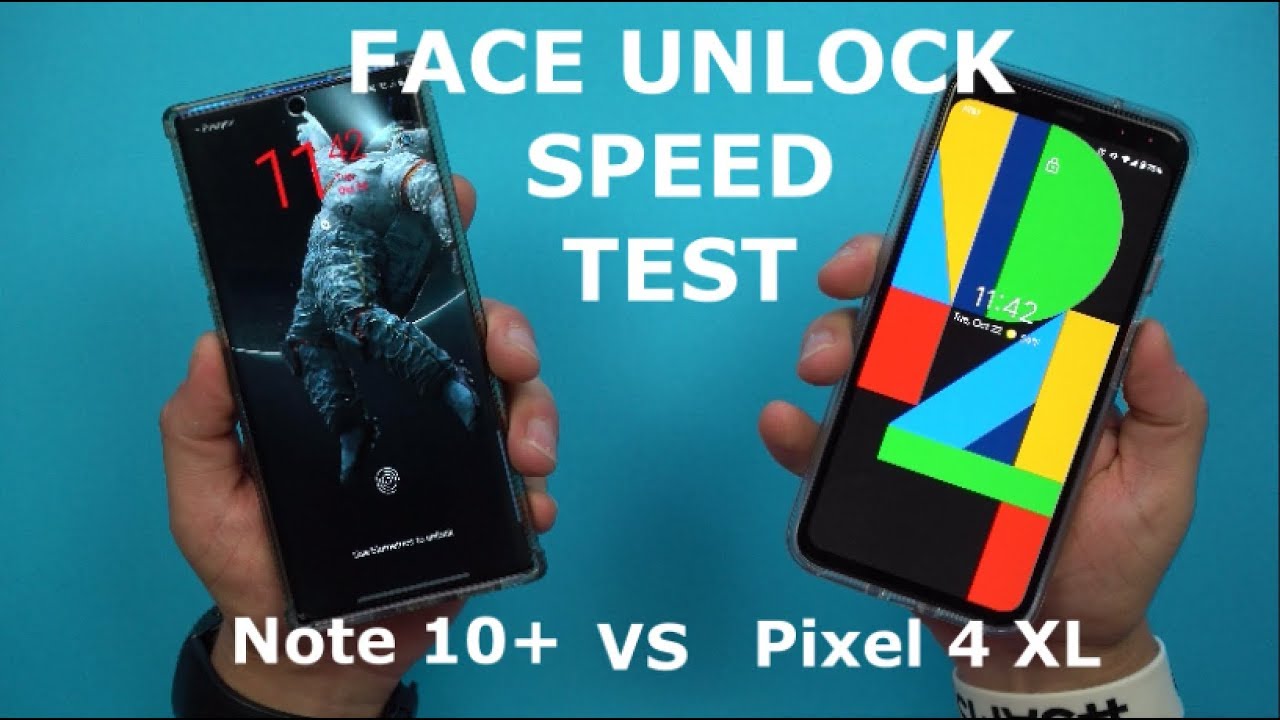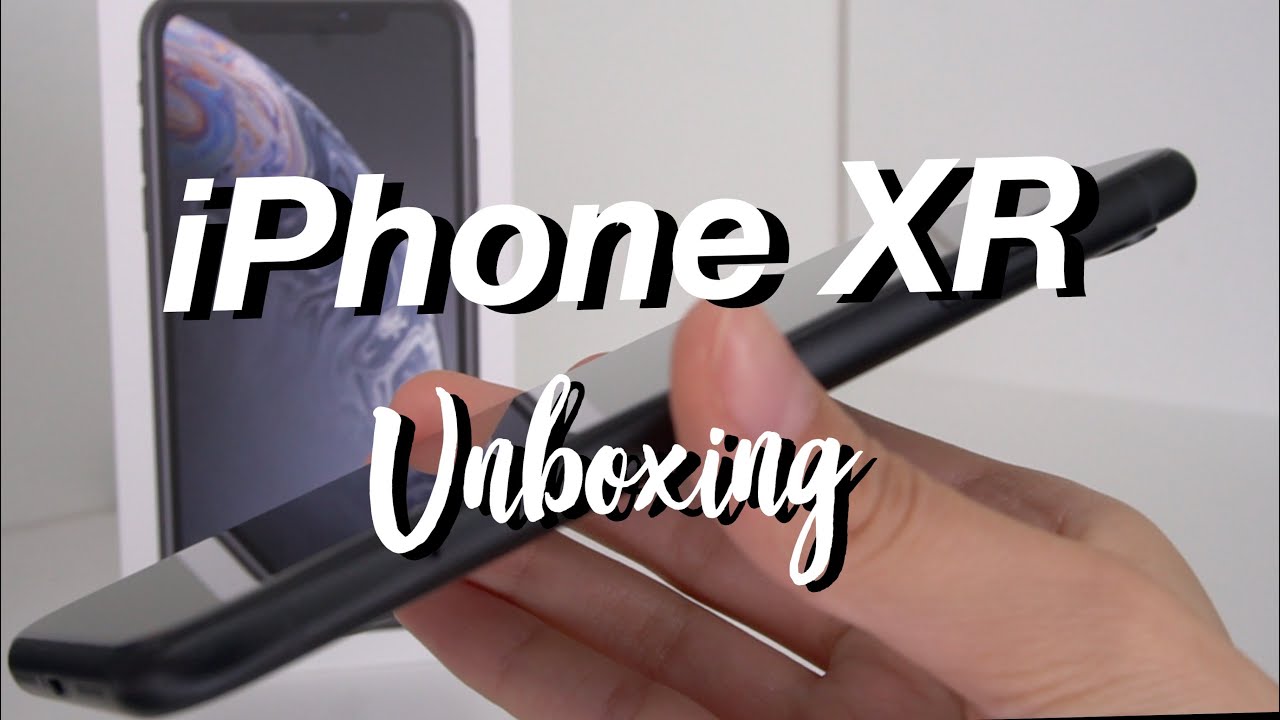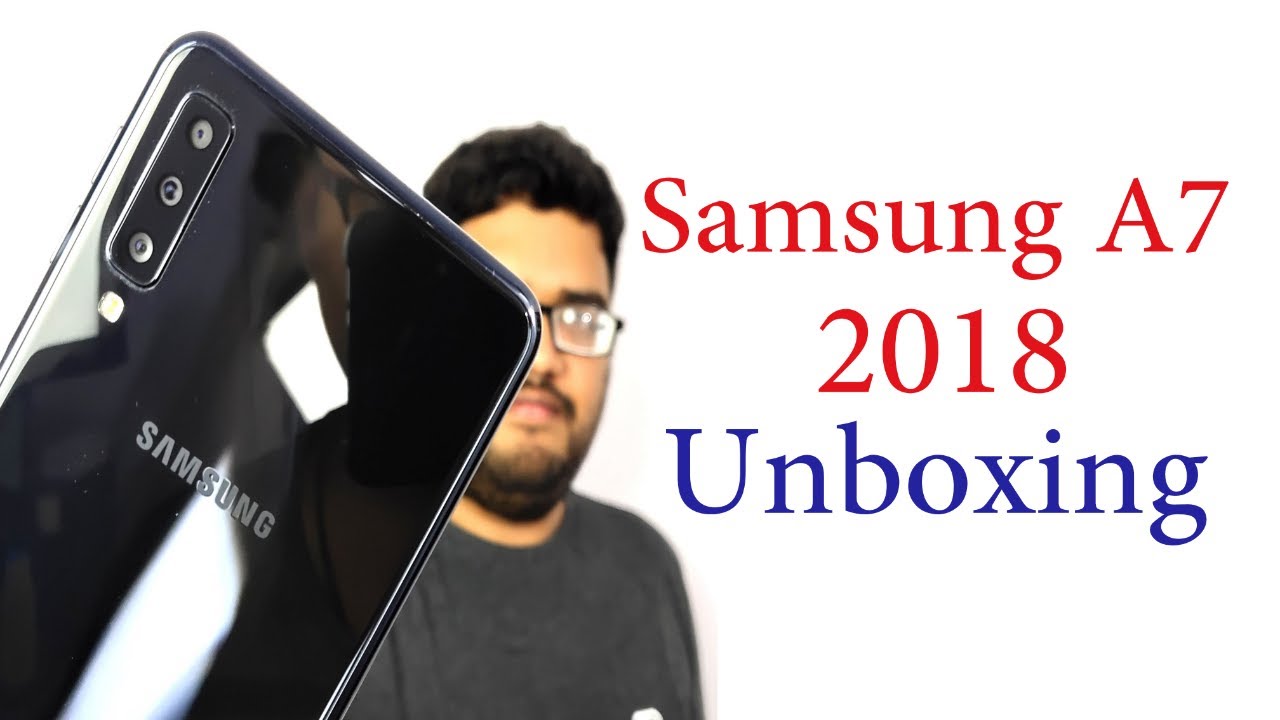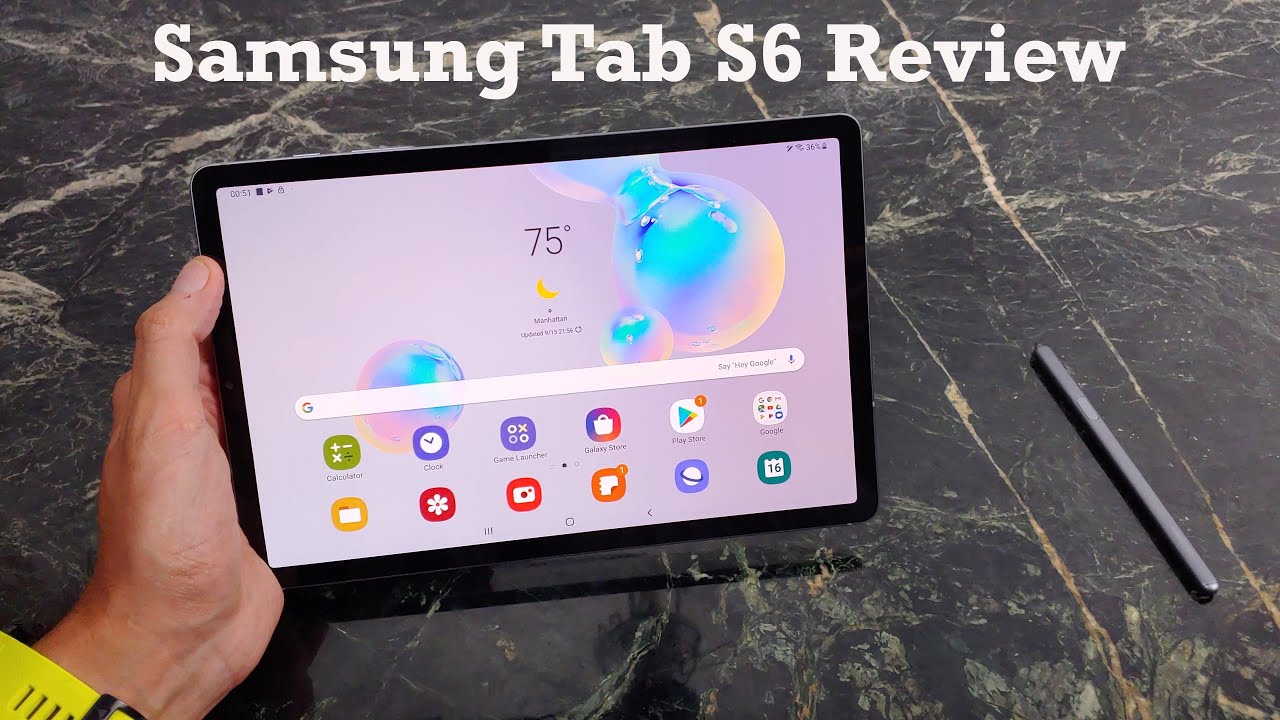Sony Xperia 5 ii Real World Camera Review and Samples By Jas Review
As Xperia phone: this is a photo centric phone plus uh. Overall, I would say it's a very good phone uh. If you minus the big bezels on the top rest of the phone, is great in the battery terms in uh DTD usability terms in all form um. This is basically a very good phone and I really, really like this phone. So this is the default camera app and you go, please swipe down for changing the front camera and the reverse camera, and there are some modes here which you can use as a Google Lens and slow motion and portrait. I find portrait they're, not that much good, because overall, that's um, like only complain.
I have the major one about this one uh. It says front camera, which is very, very basic and not that much sharp but gives you a good result when you were in daylight. Let's quickly show you the settings so soft skin effect, you can choose it and then basically, no settings which you can change for a different camera for the um reverse camera. You can use this kind of settings um. So for the picture.
Basically, nothing and if you go to video like here, and you can choose the file format and then select these options, basically so 4k full HD, full hd60. This is the option you can choose, which are very limited. I would say for the default app as compared to Samsung, but a little more than compared to apple um, so yeah. This phone has wide angle, um lens, which is basically um. They call it 70 mm and this is 24 mm um.
Both are 12 megapixel cameras and telephoto also is here. I found telephoto lens for this phone is amazing and um. The problem is like when you are on one lens and zoom: digitally you're going to lose the information. You're going to lose some clarity from the picture itself, but if you don't assume digitally and go only on telephoto, and you can achieve very good result and basically no loss of uh the quality. So what I'm going to do? I'm going to show you the um sample pictures of all the feature.
I'm talking um in this video, and you will be able to see by yourself. How is the quality and uh if this call this? This kind of quality is good enough for you guys or not. So let me quickly click the picture uh for our model here this will be 24 mm, and you can see it's a quite nice both effect you can get from all these lenses except white. Actually, but overall clarity is very good and let me switch to telephoto now. So this is the telephoto quality you can get, and I'm going to share other samples also, and the clarity is very good, and you get both effect, also actual real both from telephoto lens, which is quite amazing and the another handy feature.
Is this camera button and basically half press for the focus and full press for the click which is very defaulted uh for Xperia and brings back a lot of memories. So this is the default camera app, so two other apps which you can get with Xperia phone, so one is cinema pro app and photo pro app um. Basically, these are uh camera pro apps, which gives you manual functionality and cinema. Pro app basically gives you, the cinema quality of um videos from this phone uh, which is, I would say, is sometime, is good, but the nice thing about this that you actually get a very nice poke effect uh from some videos uh, especially from the 24 mm lens, which is 2012, 12 megapixel lens, and you can quickly change like frame settings. So you can go to 120 frames per second as well, and then there is option for ISO shutter and then white palettes you can choose.
You can maybe change the settings here and then go here and there is the good thing about this- that you can also go for the manual focus. You can choose a to b focus point which I can show you just now. So this is the video I got so when you go this side hope you can see it clearly. So this is the functionality of the manual slider which, like many people, it can use there in YouTube videos, and it's very good in cinematic uh features as well. I'm going to share lots of videos from um from this app and which I recorded in 24 frames per second and also 60 frames per second and 24 frames per second.
The one thing you would need to know that every time you need to change the settings here, you need to go into the different project which you need to create here. So these are the different projects I made as all this project have different settings. So this can be handy when you want to record in one type of settings. Basically, that's it for the cinema pro app. So let's go to photopro app can give you a lot of things, and so this is the exposure value and these are the settings you have here um, it's basically like a manual slider uh.
This is the auto mode it. This is a little better than the default app, and then you can go to program, and also you can choose a lot of things. If you go to shutter priority mode, you can actually uh create that uh training like photos. So if you choose uh, go back this here, make the exposure for 0.8 second, on one second and put your ISO level 400, then you can create a wonderful, looking training light photos, and this is the setting which you want to change for your lens um. I usually keep it on 24 because you get a maximum amount of quality.
This is the quite good feature as well. His histogram, which is basically adapted from their high level, uh camera actually the whole menu is from their high level cameras. And what do you want to do basically just to keep the histogram on the right smooth curve, and then you can achieve a very good level of uh highlights and details um, the manual mode. You can also choose, and you get option for changing the shutter speed and basically these two buttons are the lock. And if you choose this, then basically it works as how press of shutter button- and this is for automatic exposure level- and you can choose this setting, and you can also save it as custom, and this is um.
You choose a continuous shooting, and continuously you can take the picture in very good speed, and it's very good in uh, focusing on your eye, and it's a little better from your normal default camera app from other phones. If you compare this app from iPhone and this iPhone is basically on the top at the moment, then you can achieve much better result from this kind of apps, and I would say this. Basically it's the same for the other apps which you can download from a Google Play Store, but yeah you get more functionality with this default app from Sony and somewhat very handy. If you want to learn about the photography and want to just play around with different kind of feature and want to get more and more feature in your smartphone, so you can continue watching the videos and photos which I clicked from this phone. Okay, foreign.
So far, it's a great phone and I would say whatever the Sony wants to achieve it with the camera pro apps. They have achieved it and um users can get a very good result, but I'm not very happy from the default app default. App has very limited functionality plus the front camera. Is it's not that much good? You get very nice stability from the front camera and a very good audio quality from internal mic, but yeah the quality is not much good, so, so far um. This is my review for three camera apps for this phone uh.
Let me know if you have any questions, and so I'll be happy to answer all those questions as soon as possible and don't forget to subscribe my channel for more videos like this. So that's all for now, and thank you very much for watching and have a good day bye. You.
Source : Jas Review