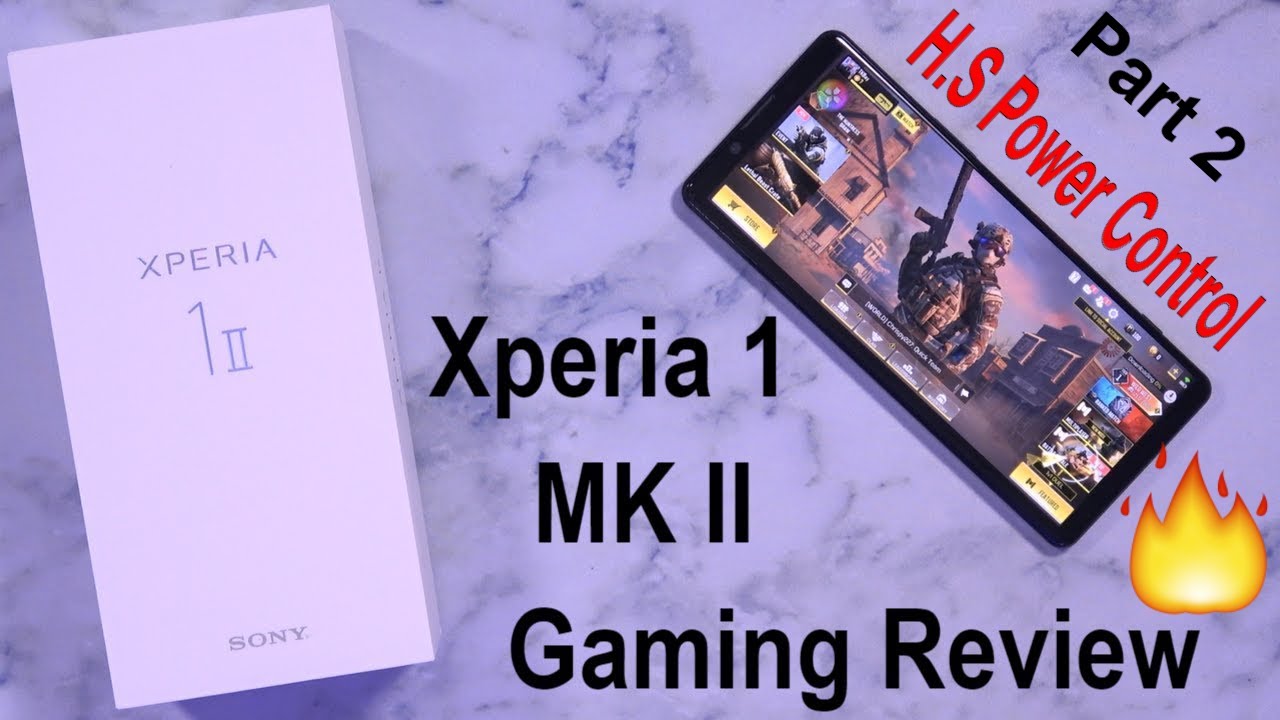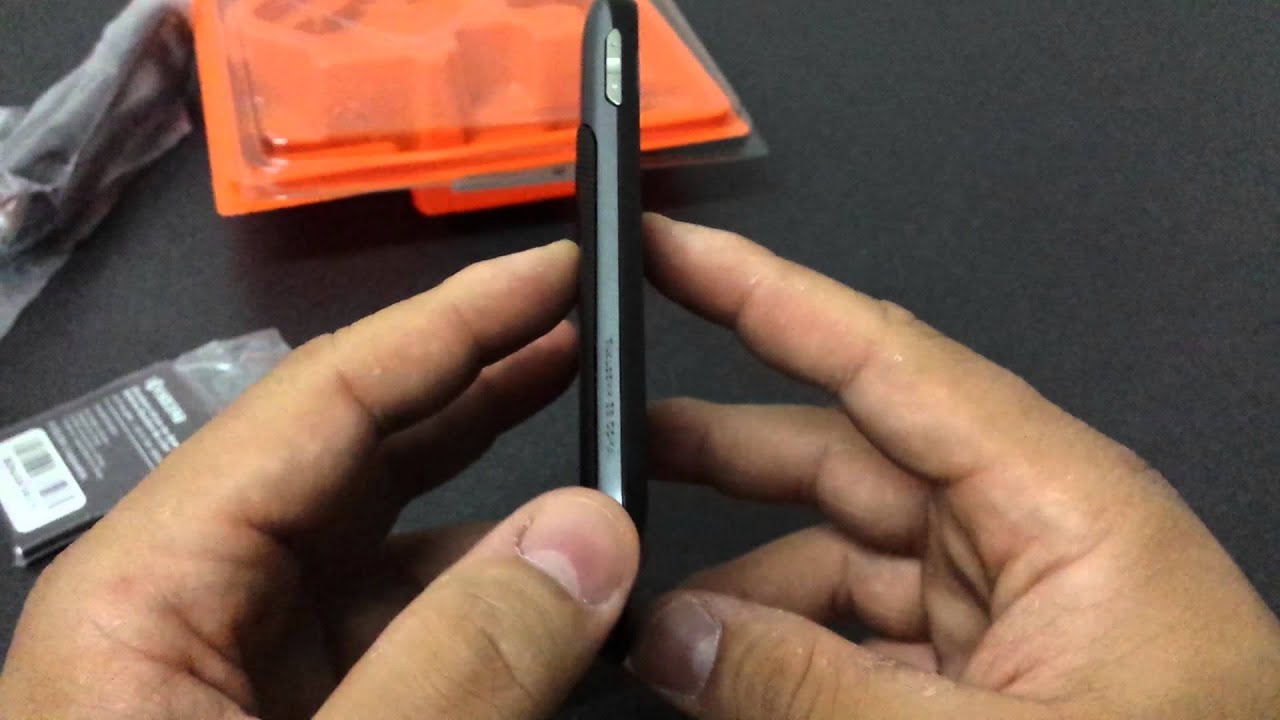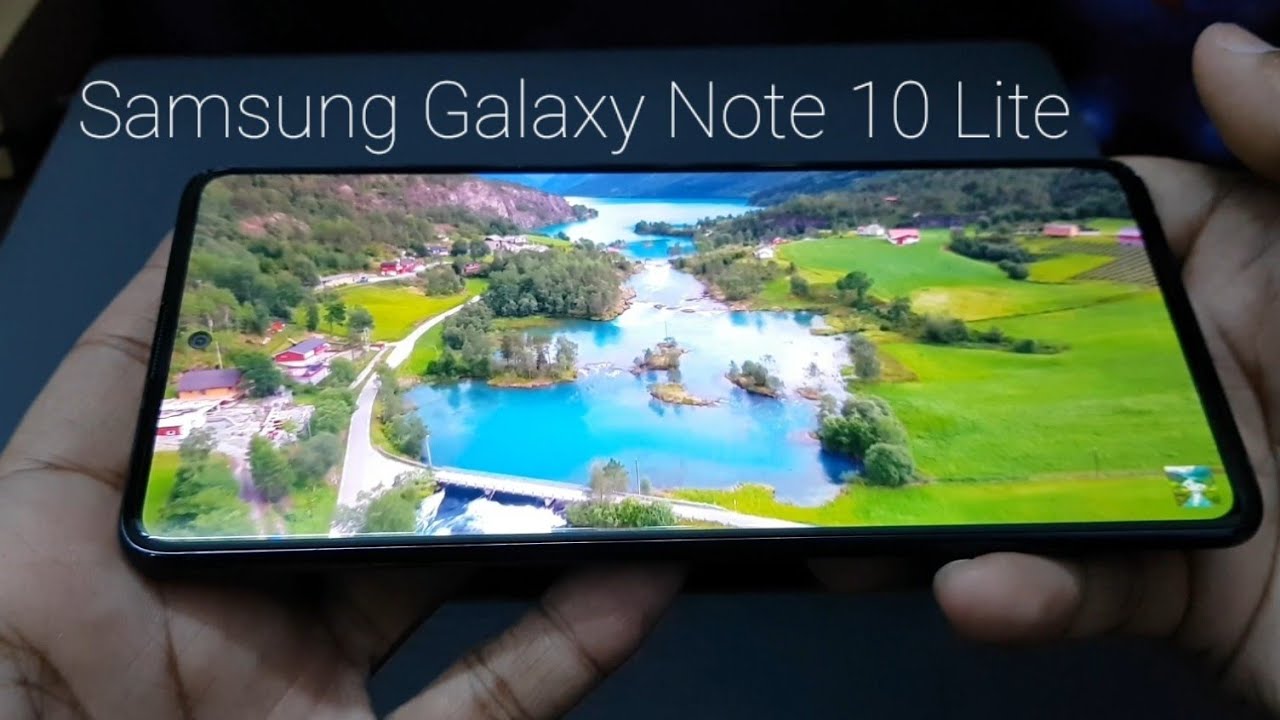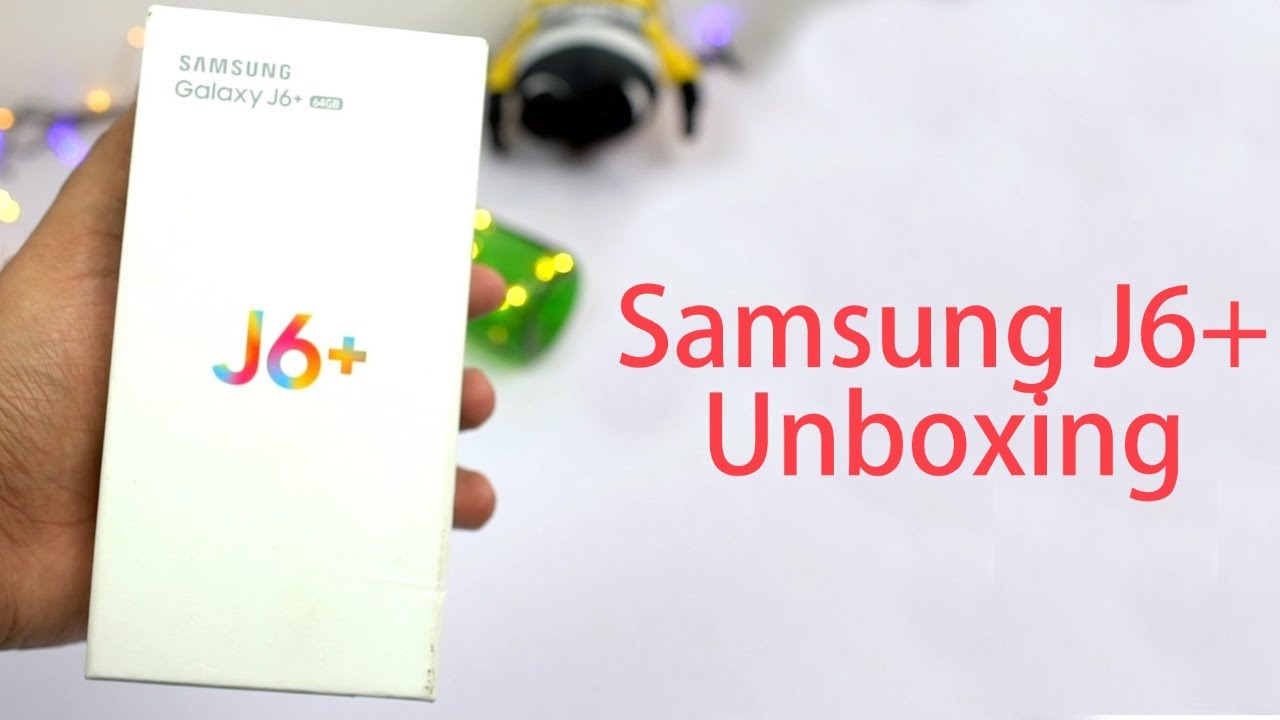Sony Xperia 1 ii Gaming Review- Battery Heat Suppression (HS Power Control) Part 2 By TK Bay
So hi everybody and welcome back to the channel in today's video I'm, going to talk to you guys about a unique feature that Sony introduced with the Xperia 1 mark, 2, and I really feel like. Other manufacturers should be stealing this right now and implementing into their smartphones. It's called the HS control built into the game enhancer and by the way H s stands for heat suppression, and this feature enables you to extend the battery life on your device by keeping the heat away from it. So you can plug in your device and not charge the battery and enjoy gaming for an extended amount of time without actually overheating the system. This is teacake, let's go ahead and check it out and other OEMs make sure you're taking notes like and subscribe and make sure you hit that Bell icon so that you're always notified to whenever we have new videos on the channel. As I mentioned you guys, this feature is built into the game enhancer and will only turn on whenever you're in a game until you go under the game mode and of course you can select that on the right side, we started off basically at 11:43, a temperature on this right now, it's 33 degrees for the CPU and 29 degrees for the battery we'll go ahead and start, and we play for about roughly about ten minutes or so at about eleven.
Fifty-three I was able to check on the battery and again the CPU went up to 43 degrees and 37 degrees, Celsius on the battery and I. Still at this point, I'm, not using power, cable or using the HS control function, skip forward to about eleven. Fifty-seven battery temperature obviously is still about you know. The CPU is up to forty-two. The battery is going up to thirty-eight, that's normal again we're using the device.
The battery percentage is dropping, but still no HS, control and no cable, and at this point, if you're looking at the temperatures, it's about ninety-eight to 105 degrees, but between the front and the back as well as basically roughly thirty, six to forty degrees Celsius at 12:08. At this point, the temperature on the CPU is 44 degrees and 39 degrees on the battery. Still no cable and the temperatures are basically peaking at a basically 102 207 and that basically gets us to about 38 to 41 Celsius and the battery level went down to 91%. So from a hundred percent at 11:43 to 1208. We were in down to 91% and at this point, I went ahead and plugged in the power cable, and again we started off at 12:09, with 91% now jumping over to 1223 you'll notice that the CPU in the battery stayed about 44 and 39, but the battery percentage did go up a little, but I think that's more of a rounding concern and again burp the two 92%.
At this point and of course, HS control, plus the power cable in there you'll notice that it's actually stabilizing it's no longer increasing another 10 minutes go by at 12:33 temperature on the CPU goes up to 45 the battery stays at 39. The percentage on the battery actually goes up to 93%. So technically, there is a little of a charge, but the charging speed is actually a lot slower, be well 53. The CPU temperature went up to 50, the battery went up to 41, and we were able to hit a hundred percent again using the cable without HS control, and again we'll go ahead and turn back on the HS control at 12:53, so HS control on, and I guess you can see. Basically, the temperatures are actually about 39 to 44 degrees and at about 103, the temperature on the CPU, as well as the battery kind of stayed roughly, or we're on the same 48 degrees in 41.
What I like about this feature is that it is actually very nicely and subtly included inside the game enhancer. So if you didn't notice it before, when you're setting your performance, either basically overclocking standard or even battery saving, you're able to turn on this function and, of course make sure you plug in your power cable that came with you, and you should be able to actually get a basically long gaming sessions without having to worry about damaging the battery. Because for the most part, this function limits the percentage or at least the heat issues that come with a plug-in in your device charging it and playing games. At the same time, it's just a bad combination for batteries and, of course, will definitely reduce the battery life on your device. Let me know what you guys think of this feature and of course, as I said at the beginning of the video I, really hope that a lot of other OEMs take note and copy this to their devices.
Now, because this is an amazing feature that we've been able to do on laptops with the removal batteries for an extended amount of time, remove the battery plug in external power, and you're able to play for as long as you want. This is TK I want to say. Thank you very much for checking out this video like and subscribe, and share with all your friends and, of course, I'll see you guys in the next video.
Source : TK Bay