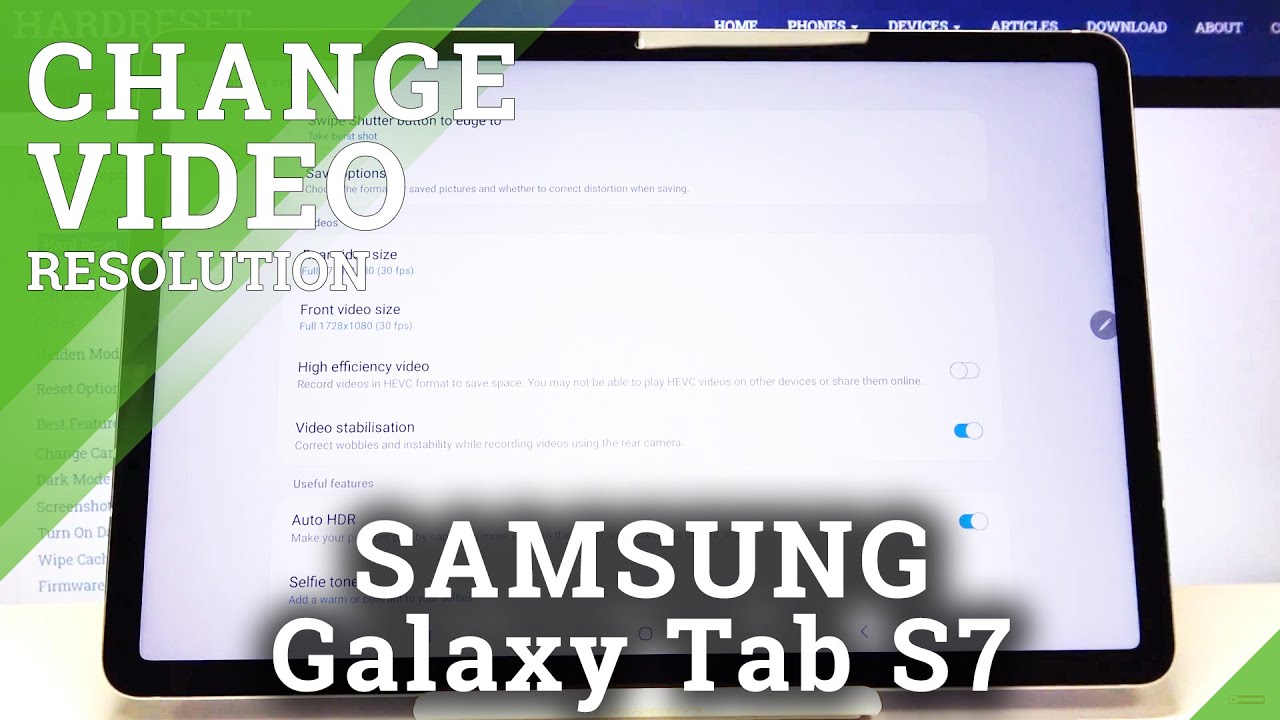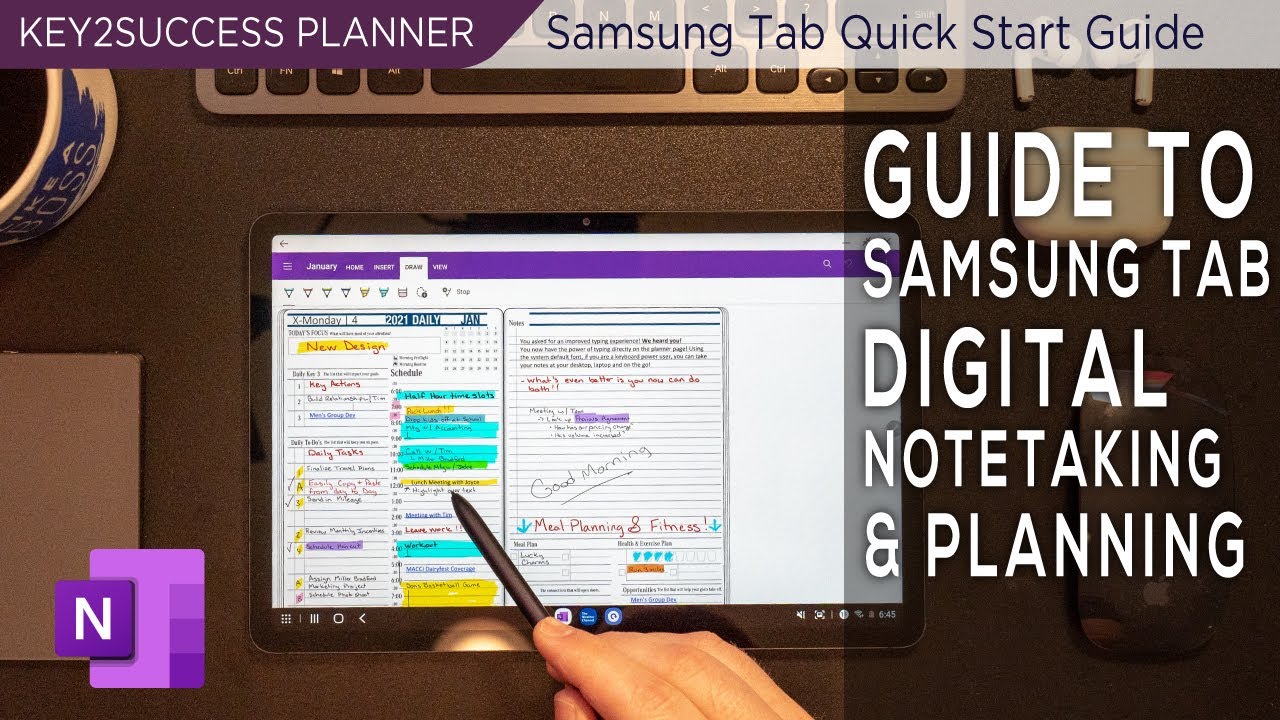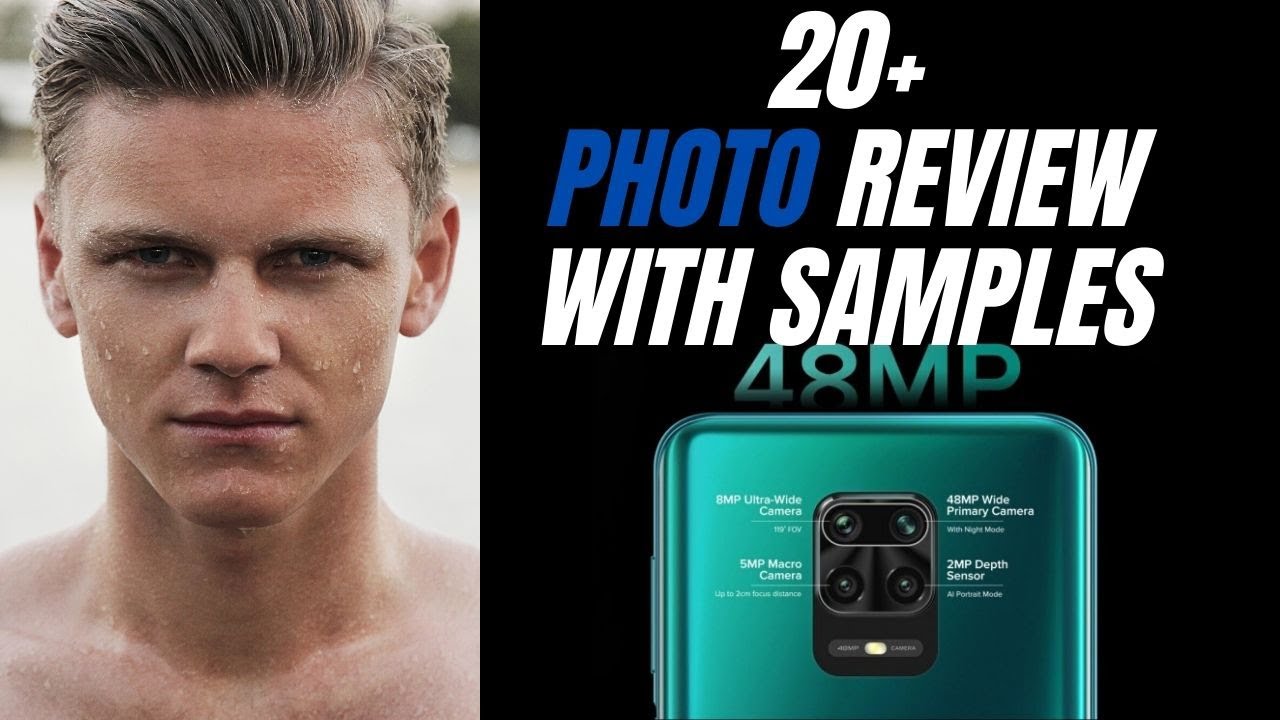Sony Ericsson Xperia Neo V Unboxing and Quick Review By iGyaan
What's happening is I did promise that I'm going to be doing the galaxies are next, but I decided to do the Neo key since the request for that a bit more, so I'm going to toss the galaxy R to the side to it, there's too much stuff on my table, so the Xperia Neo V, is what we are looking at. The new neighbor came to our country, but the Neo V has been launched and the MRP of this device. Let me see, is twenty thousand pieces, twenty thousand bucks for this device. You can actually get it for about eighteen thousand, five hundred or even a bit cheaper. If you look on online websites or if you go to your closest dealer and haggle with them a little. So this is the Neo V.
We've got the white version, I absolutely love white electronic devices. So let's quickly go ahead and unbox this. You really like the packaging from Sony Ericsson for this device, a good indication of what the device is going to look like- and you do have a bunch of things mentioned over here- a 5 megapixel camera. Three point: seven-inch screen HD video camera, so this is the inside of the box. We've got another seal from Sony Ericsson India over here quickly, getting rid of that I'm going to open the device up right now, so we've got this interesting packaging style.
So, first and foremost you get your first, our Quick Start Guide, important information. You get a warranty certificate, SAR information, FCC statement, declaration of Conformity, the usual Sony Ericsson stuff, Sony Dickson has been kind enough to include a screen protector. You have matching white color earphones, and you do have an inline microphone and a push button to connect your pulse. So you can use this as your hands-free kit as well. You do have a standard, 3.5 mm jack. This is not gold-plated and the next thing we have is Neo V I'm not going to even show you this guy I'm just going to look at the rest of the contents of the box, 1500 mAh, the battery pack lithium-ion.
This is the HDMI cable included with the knee of the HD camera on the Neo V, and you get a gold-plated micro HDMI to full HDMI. For your LCD television, so it's like you've got the socks. Now you need the shoes so make sure you have an LCD TV. You also get a micro USB to USB cable for charging data, syncing all the shenanigans and the Sony Ericsson indian-style in pin charger with the USB port on one side: five volt standard, 110, volt, 240, volt universal charger as a standard, five world output. Those are the things from the box own Ericsson, Neo V, and this is the device itself.
So let's get rid of the things except the battery. So this is the new Sony Ericsson yo, V I, absolutely love this white color. It's got this piano shine to it really glossy white color, absolutely lovely I. Actually like it. A lot on the front of the device is the earpiece over.
Here you have the ambient light sensor and the proximity sensor. You have a bunch of sensors here, average 0.3 megapixel camera fairly low, but it should be good enough for Skype video calls and shrink, and all that you have the Sony Ericsson logo. Really nice. Looking logo, you have the 3.7 inch capacitive touchscreen display. You have three hardware buttons at the bottom over here back button, the home button, the Menu button you have the next experience.
This is the Xperia series. You have the microphone over here, a tap to pull up the back cover and a hold to attach a lanyard or a charm. To this, on the right hand, side is the dedicated camera shutter button. You do have the volume rocker, which isn't actually a very convenient location. If you ask us I, actually like this location, a lot, you have your power lock and unlock button over here, and you have an LED indicator here as well on the top.
Here is the dedicated micro HDMI out behind the swift door. The kind of those I do not like I can never get them to shut any of the 3.5 mm audio jack, which will be used for pure phones, music and your hands-free kit. Again, you have a micro USB out behind the same swiftly load. I just noticed something fascinating guys, let's see if I can zoom in and show you this Sony Ericsson has given us gold-plated HDMI cables, but the port here is not gold-plated. They've, given a standard micro, USB cables, a standard non gold-plated micro, USB, cable, but the port for the micro USB board is gold-plated.
Did they miss out on something that they swap the ports? I, don't know the dip swap the ports, while plating them I, don't know, but they should have gold-plated the HDMI port. So this is the shiny, chrome part on the left hand, side which has no significance, except for aesthetics and looks three decent. If you ask us on the back, here is the HD Xperia U, you have the 5 megapixel camera LED. Flash secondary microphone for noise cancellation. Loudspeaker is over here, Sony Ericsson logo.
This camera will do 720p, HD video recording. So let's quickly get rid of the back cover. Although I absolutely love the color, don't worry just pull on it. It's not going to break. You.
Do have an included micro SD card here guys only into gigabyte, but it doesn't really matter it's there for free- and this is the SIM card slot over here, and I'm, just going to quickly pop in the battery the be a 700 with the back of a guide bar and boot up the device for a quick look at the user experience and the user interface. So now, while this boots up I'm going to tell you a bit about the specifications, the device has a 1, gigahertz Snapdragon processor. The processor is in MSM 8 to 5 v. You do have 512 MB of RAM, which should be sufficient for the device. It does have a 3d graphics hardware accelerator, so it does have a dedicated GPU.
It will come with Android 2.3 that should be 2.3.4. Furthermore, it does have the Mobile BRAIN Engine on it. So you will be able to see that the display is absolutely brilliant and just going to quickly jump through this many over here, so that I can quickly show you the device without wasting much time. This is the times cape user interface I'm sure you guys are akin to that. You can pinch to go into the overview so that you can quickly jump from screen to screen absolutely love.
This feature on Xperia phones. You have the quick launcher for Wi-Fi Bluetooth volume, mute and unmute and brightness settings. This is a quick launch. Dialer your favorites and your recent calls. You do have some widgets over here, which are provided by Sony.
You can jump into the full menu you can see. The device is absolutely responsive, and the user interface is brilliant. You can jump into the settings here. I'm going to go into about phone and Android 2.3.4 is like I said before, so that kinda rhymes a little, but anyway, let's pull in the top panel. You have the standard notification panel is a 5 megapixel.
Camera should be fairly easy to take a picture with this very clear picture. Guys, I don't know if I'll be able to show you that on the screen, but let's zoom in a bit you can see there is got the fibers of my table free this device just seems to be breezing past basic tests, I'm going to jump into the browser over here, although and jump to our website. Oops, looks like we lost the Wi-Fi, so much for Wi-Fi n I'm going to quickly turn off Wi-Fi and turn on Wi-Fi using the quick launcher seems like a good option and that should bring it right back on. So it's just parted on I'm just going to quickly do a refresh mood on hit go come on guys. So there we go.
It's finally got a connection with my Wi-Fi network, and it should load up the website in the mobile mode. Pinching and zooming in seems really, really responsive on this guy's. So there's the mobile mode on our website. Let's see quick scroll will work, Wi-Fi seems to be dying out, and it's back looking like it's got antenna gate for Wi-Fi. Every time I try to hold the device like this.
It starts to lose the Wi-Fi connection. Anyway, kinetic scrolling seems really smooth I'm going to switch to the full website switch from portrait to landscape. You can see it's fairly responsive the device is doing its best and Wi-Fi connection is pretty weak. Actually, the galaxy Y was able to get a better connection than the Neo, it's okay, so it does not seem to be able to get all the images and its cache up the images but fairly responsive. You can see that it's scrolling through it without any issues.
This does support flash content, so you will be able to get full flash content on this seems to be pretty responsive. Once we have a stronger Wi-Fi network, guys I'm going to have a full review for you guys till then this was a quick look. Unboxing of the new Sony Ericsson Neo v, absolutely brilliant device from Sony, Ericsson I, absolutely love it. I love the shape and the white color. Look at this.
This device is absolutely brilliant. You do have this paper over here. The looks great. It feels excellent in the hand I really like the shape and the size. It's almost the size of an iPhone I.
Don't have my iPhone right now better than a comparison. So it's almost the size of an iPhone looks good. It's very responsive, great device from Sony Ericsson for a price of 20000 rupees about 400 US dollars in the market. You can actually get it for a little cheaper, 18,000 bucks in the market, so there you go guys through peak unboxing, quick, hands-on, quick, look at the new Sony Ericsson Neo V for the Indian market. White color is what we took a look at for more unboxing videos, reviews tutorials.
You know where to be its age dot in subscribe to our YouTube channel with YouTube. com, slash iron YouTube. com, slash, I, get TV, you have any questions or queries log on to a code on the drag and for Mom. If you have any comments or feedback, keep those in the comment section below catch us on Facebook, Twitter and on Google+ mix the description below dragon in the Beamer back. Well, I'll see you guys soon.
You.
Source : iGyaan