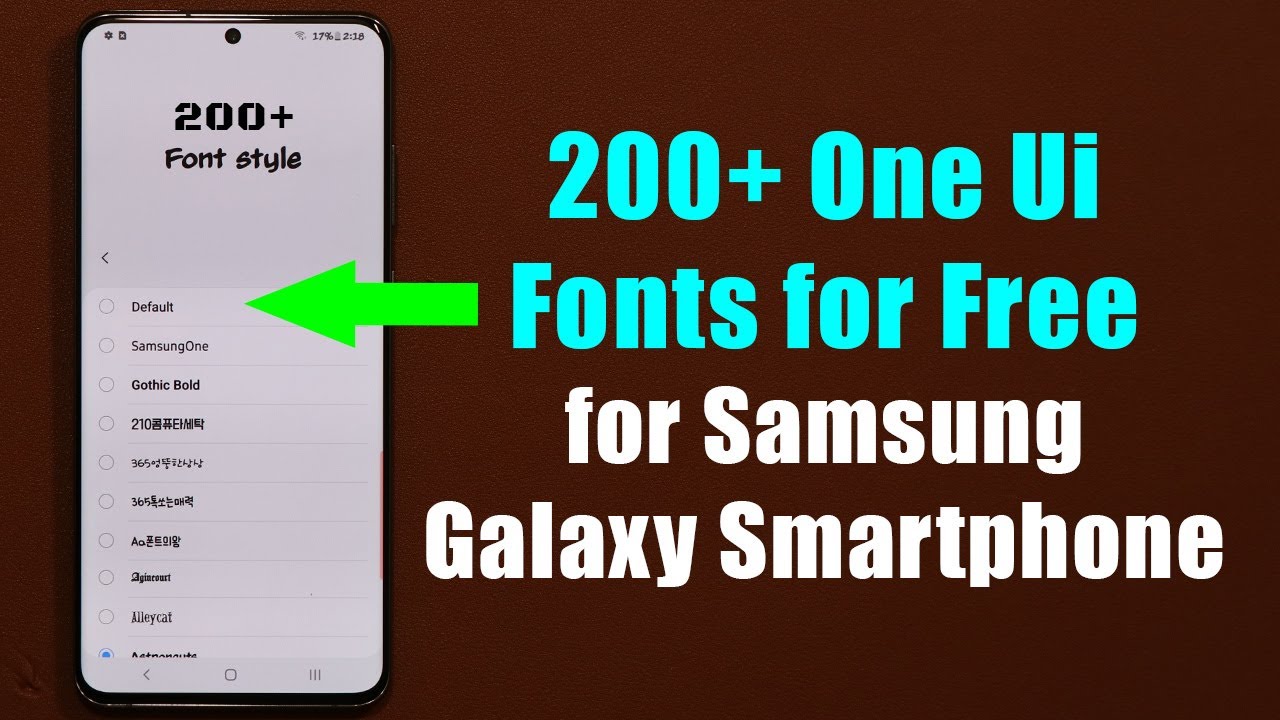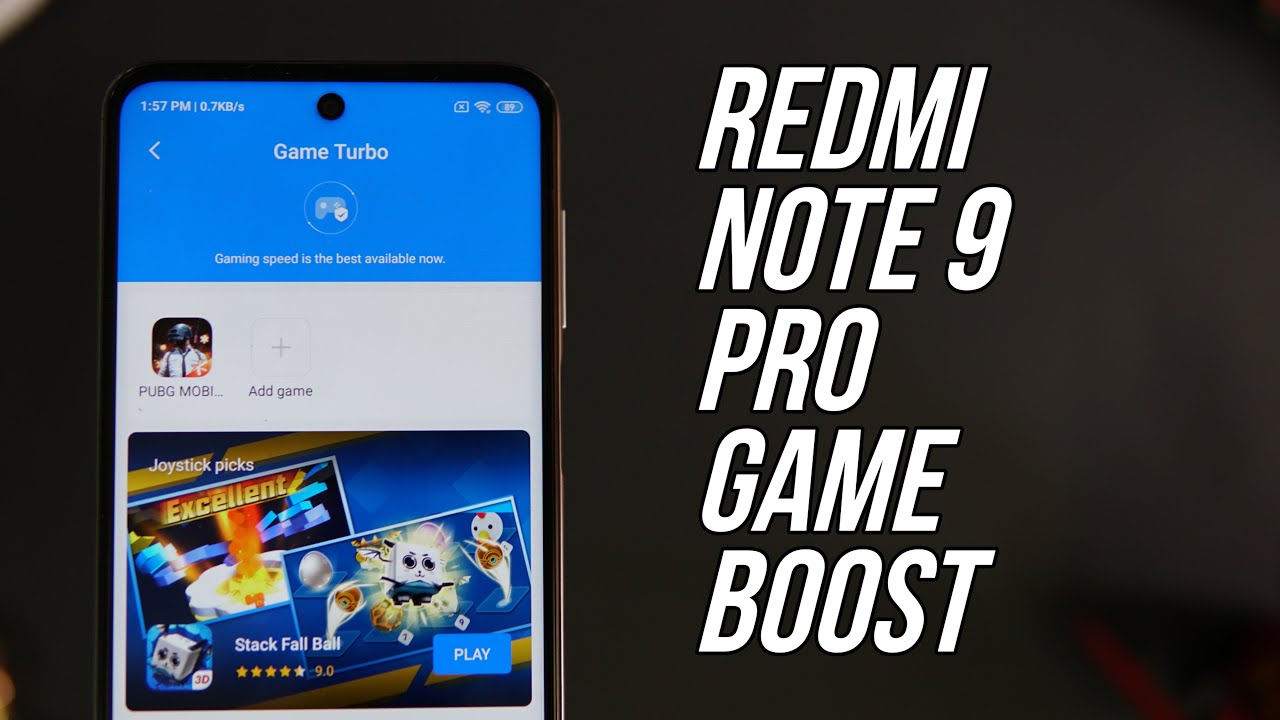Snake OS v 2.6 for Samsung A50 | custom ROM Samsung A505f By orailnoor
Hey guys this is orient, imagine you are using Samsung a50 and playing any game at 60 frames per second on this device. I know this is unbelievable for you, but in this video, I'm going to install sneak OS on that phone and this OS convert our phone into a gaming machine to install this ROM. Firstly, power off your device and boot your phone in custom recovery by pressing volume, up plus power button and leave power button. When you see Samsung screen- and you can see, my phone is successfully booted in custom recovery, and I'm using tarp 3.5, and you need to mount your system partitions, or you can install without mounting system partitions, now wipe your data wipe daily cache data system vendor, and you can also wipe into storage, but my ROM is saved in my internet storage, so I will wipe instar internal storage after installation. Just so I have to wipe these partitions. You can see my partition is successfully wiped.
Now it is time to install raw men on it, navigate to your directory, where you saved your ROM, and this is Sega's 2.6, which is the latest version of snake OS. I think sneakers is from viper OS. I think this is not I'm not sure if you can see. My ROM is successfully installed now you can reboot your system from here, or you can also format your data to avoid boot loops type. Yes from here and hit on enter button.
Now you can boot your system into main system and press power button to skip these warnings. This is because our bootloader is unlocked. Now it's some time until you see boot logo of snake OS and there it is boot logo of snake OS, and this boot logo reminds me something offensive now, after some time, 30-40 seconds press volume down plus power button to forcefully shut down your device and leave both button. When you see blank screen and again press power button to skip this warning and wait until your phone is successfully booted up, it can take up to two or three minutes to boot up. So I'm all.
I am also fast forwarding here. After some time my phone is successfully booted up. Here you can see my phone is successfully booted up, so here first look of our custom ROM and this is highly deep, loaded ROMs. So it comes with very minimum application, just basic application from Samsung and google. Let me show you android version of this ROM here you can see our ROM is working on android, 10 and with 2.5 when you are version of Samsung ram, and they are using refined kernel on this ROM. But you can install press kernel to improve your performance, and here you can see this is the latest version of sneakers, which is version 2.6. Now let me check my fingerprint is working or not.
My fingerprint is not working on my Instagram, so I'm testing this on custom ROM. I think this. My fingerprint is not working because of my tempered glass, because I'm using matte glass on that phone, no fingerprint is not working yeah. This finger wind is not working in this ROM or in this device. Let me check again if it works or not.
No fingerprint is not work for me, and I already told you this is highly deep loaded wrong. So it comes with very many very minimum features or applications, and you can see in the advanced feature. There is no game, optimization service or game plugins. Now PUBG page game pl, which kernel is good for gaming, and here you can see I'm playing on smooth plus extreme and my idealizing is off. Let's have an arena all I wanted so, and I know these are not kept 60 frames per second, but these are more than playable, so enjoy game.
Let's make this one. Let's make this money check it out. So awesome this money. Let's make this one. Let's make this money check it out.
So what's up yes,.
Source : orailnoor