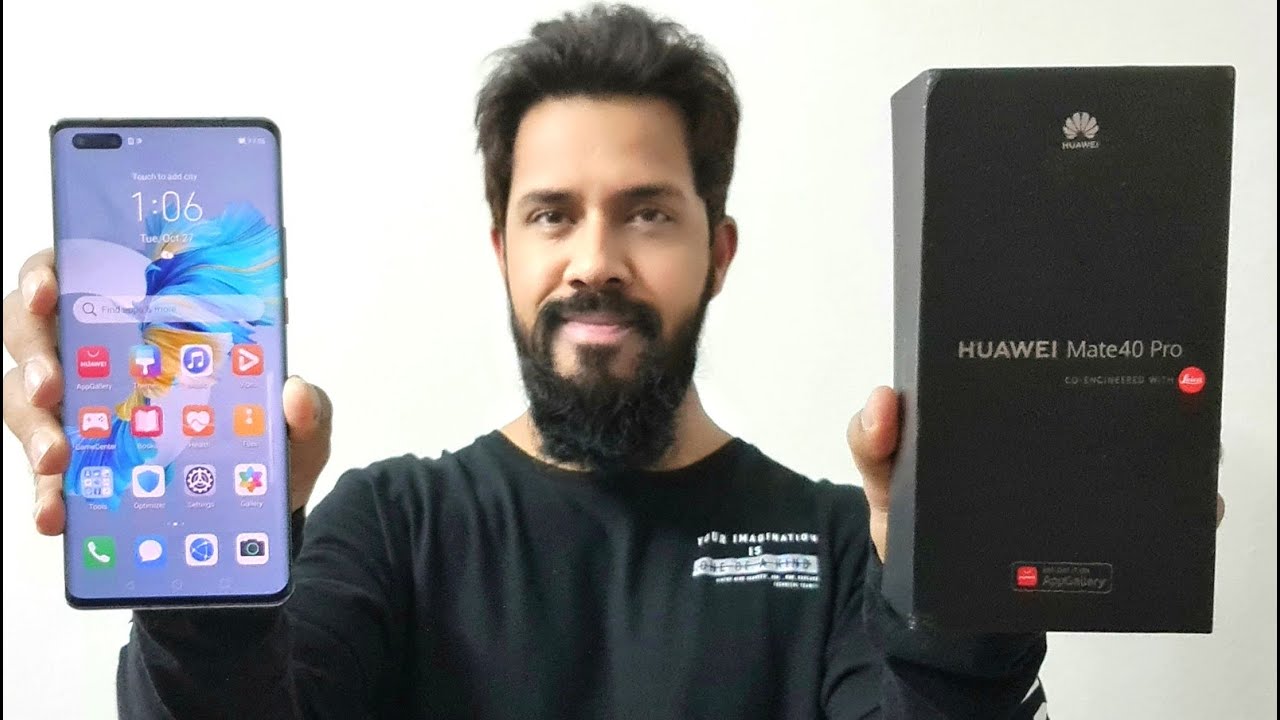2021 M1 iPad Pro Review - I'm Disappointed By Created Tech
It's no secret that I love Apple's new M1 processor. If I could implant one in my brain I probably would. I also love the iPad Pro's hardware and specs, it is a seriously souped up machine. But my problem isn't with the hardware, or even just iPads or iPadOS in general, it's with the iPad PRO lineup, specifically software and Apple's marketing. I think this example really sums up the entire experience. To preface, I don’t believe the iPad Pro should replace a computer, and that’s not the point of this video, even though there are a lot of people out there that definitely can use their iPad as their main device.
And, this review isn’t just for video and photo editors, but professionals of all backgrounds, like developers, project managers or IT staff. Also, I don’t believe we should have expected a radical iPadOS overhaul at WWDC. All of that being said, I want this video to reflect the current reality of the iPad Pro, post-WWDC and not paint some kind of rosy picture or make excuses for Apple that you see so often from other pro-Apple Youtubers. By the way, there’s a reason why Apple only sends pre-release review products to certain Youtubers. Also, quick thanks to Squarespace for sponsoring this video.
Create professional looking websites without coding or software installations. More on that later. Now, I want you to keep 2 things in the back of your mind throughout this entire video. I'll have the Created Cat pop up every now and then to remind you. Firstly, the cost of an M1 iPad Pro.
For the purpose of this review, I'm going to be referencing the 12.9 inch, 256 gigabyte SSD M1 iPad Pro, as I think this is the configuration most pro users will gravitate towards for their workflow. I also believe a device labelled "Pro" should not start at just 128GB of storage, but I digress. For this setup, it's going to cost you $1199. However, any serious users will need to purchase an additional accessory like the $299 Magic Keyboard to unlock basic functionality like a trackpad and keyboard. This brings us to a total of $1500 US dollars.
Here's what else you can get for $1500 dollars - an entire Apple ecosystem. Secondly, just look at the product page on Apple's website. It's full of professional features like Thunderbolt, studio quality microphones, and buzzphrases like "Multitask effortlessly with touch" or "For powerful creative workflows. " Apple is absolutely marketing the iPad Pro as an extremely capable and powerful Pro device, for pro users. Ok, so let's start with some positives.
Like I said before, at the hardware level, the M1 iPad Pro is an incredible device. I distinctly remember back in the day when iPads first became popular. Now we have an iPad that is just as powerful as a full-sized MacBook Pro. I don't want to spend too much time on the pros, as every other Youtuber out there has already covered it. Blah blah mini-LED, gaming performance, battery life etc etc.
I agree with them all. One thing I will mention is don't worry about blooming, that's just something bored journalists stirred up for clickbait, I made a video on it if you're interested. In this review I wanted to mainly cover the negatives, because there are a few major ones that make me question why Apple even sells this device in the first place. Remember what I said about software and marketing? Let's go back to when I showed you that image on the iPad Pro product page. You'd expect a 12 hundred dollar Pro device to output to an external screen at the very least, right? Wrong.
Here's what Apple shows you in their marketing material. Here's the reality. It's just a mirror of your iPad screen, with ugly black bars on the side. The ONLY way you can get close to Apple's example is by using specific third-party apps, like LumaFusion (which costs about 40 dollars by the way) and outputting your video footage preview to the external screen. In my opinion Apple is straight up misleading consumers with that image, and I think they should edit the disclaimer to something like this.
A quick message from our sponsor - Squarespace. Squarespace provides you with award winning templates to help your site stand out. Build yourself a simple website in minutes by replacing text, images and colours in your chosen template with your own, no coding required. Make any website: a personal portfolio, a resume, a shopping site, a blog and more. Just choose a template, give your site a title and you’re ready to go.
At a low cost you can buy domains and create email campaigns which offer a unique way of communicating with your audience and growing your website. Squarespace has website analytics to help you keep track of how your website is doing and find weaker areas to help you get a steady flow of traffic. Rank higher by utilizing their SEO tools to increase the quality and quantity of your website traffic. Go to Squarespace. com for a free trial and once you’re ready to launch go to squarespace.
com/createdtech to save 10% off your first purchase of a website or domain. What about Thunderbolt? I mean, it works, but for some reason Thunderbolt 3 drive speeds are nowhere near what they should be, as low as 300 megabytes per second on a drive I can get 2000 megabytes per second with on my M1 MacBook Air. The file management system on iPadOS is not the greatest, there’s no safe eject button, the file layout is strange, and why even use thunderbolt when the external display support is atrocious? Also, iPadOS currently has a RAM limitation of 5GB, which means even if you pay extra for the 16GB RAM iPad Pro, each individual app can only use 5GB. Now I can understand why Apple has this limitation, to ensure overall iPadOS performance is smooth and no individual apps get too RAM hungry. Also, so that iPadOS works smoothly on previous Gen iPads.
But, if I’m using a pro app like ProCreate or doing intense Lightroom work, and I’ve PAID for 16GB of RAM, I should have the option to use almost all of the RAM on that single, demanding app if need be. Developers are already saying they can code apps to take advantage of additional RAM, but Apple won’t let them. Again, this is a Pro device, not some entry level iPad Air where the most demanding task is a few mobile games and internet browsing. These are just a few of the major shortcomings, which is why myself and many others were so excited for WWDC - where Apple announced new homescreen widgets, the multitasking shelf, and universal control. Oh... no that's it, that's all they announced.
These updates addressed none of the shortcomings and EXISTING software issues. I'd love to have seen vastly improved multi-tasking capability, or pro-level apps like Final Cut, or even some kind of deeper integration with macOS - not a replacement but something where the two devices can truly be used in tandem. I made a video a few weeks ago about what direction I thought Apple would take the M1 iPad Pro. I discussed that I didn't think Apple would cannibalize sales of their extremely popular MacBook lineup by making the iPad Pro essentially a full laptop replacement, even though for the past few years Apple themselves have been making it out like it could. After the WWDC event, it seems clear I was right.
Apple doesn't want you to choose between MacBook and iPad, they want you to buy both, which is why they put so much emphasis on features like Sidecar and universal control. Now universal control is cool, but imagine the ridiculousness of having an M1 MacBook Air and a M1 iPad Pro side by side, and not just using the MacBook? Both are the exact same spec. One thing that springs to mind is how Nvidia started nerfing their GPUs so that they couldn't be used to mine Bitcoin. It was a conscious choice to limit the functionality so that you'd buy their product for THEIR intended purpose, not yours. Want to game on an RTX 3080 and then mine Bitcoin overnight? Nope, get the 3080 for gaming and you'll just have to buy another card from us for Bitcoin mining.
Apple is exactly the same. Just look at this super cringeworthy video from Apple. It essentially makes fun of desktop users and insinuates they should all just switch to an iPad Pro. They conclude the video with "your next computer, is not a computer". Yeah, well, let me just fix that for you Apple.
Some people defend Apple and claim that consumers are simply misinterpreting that line, but it shouldn’t be up to US to interpret anything, APPLE should make it clear. I think an interesting parallel to draw is comparing Microsoft’s approach to tablets versus Apple’s. Microsoft’s Surface tablet line clearly markets itself as a tablet slash laptop, because it is. It has full desktop capability, but also can act as a tablet if necessary. Microsoft doesn’t use any of the ambiguous and broad marketing that Apple does, they’re straight up with consumers and have clearly separate product types and don’t try to blur the lines between them.
Now there's no denying that there are a lot of people that really benefit from and can take advantage of the iPad form factor and iPadOS. For example, creatives, artists, developers, and even consultants on the road. I’m sure an even larger number of people can actually use the iPad as their only device, if their workflow consists mainly of emails, web browsing, and other basic tasks. But, paying $1500 for this? Over something more budget like the iPad Air? Or even an M1 MacBook Air? I just don’t see it making sense. I wanted to touch on one final point.
Is this really Apple's iPad Pro end-game? Or is there some kind of excuse or reason for this year's WWDC being so light on new iPadOS updates? Could it be that Apple's been busy with the pandemic, the Epic Games legal issues, or just concentrating on the M1 rollout? Maybe. That being said, the only losers in this situation are consumers who just bought an M1 iPad Pro, expecting big changes (or at least software fixes to the current issues) to be announced at WWDC. It’s a lesson to us all - never buy a device with the promise of future features and updates. This is especially important in the age of all the Apple leaker Youtubers out there spamming completely incorrect information just for a quick chunk of Adsense money. So what does this all mean? For starters, in my opinion, there are only 2 types of users who should buy an M1 iPad Pro.
If you’re a part of the small percentage of users who’s workflow requires what the M1 iPad Pro offers, or, if you’re a silicon valley baller on a 6 figure salary and money isn’t an issue. Everyone else, either don’t buy it, or return it if you can. Get a previous gen iPad Pro, or even an iPad Air, or my advice would be to get an M1 MacBook Air for $950 bucks and just call it a day. Secondly, I really do hope Apple unlocks the full capability of the iPad Pro. It’ll be a shame if this is their plan for such a powerful and cutting edge device.
Anyway, thanks for watching this video, let me know down in the comments section what you think of the new M1 iPad Pro, and I’ll catch you in the next one.
Source : Created Tech