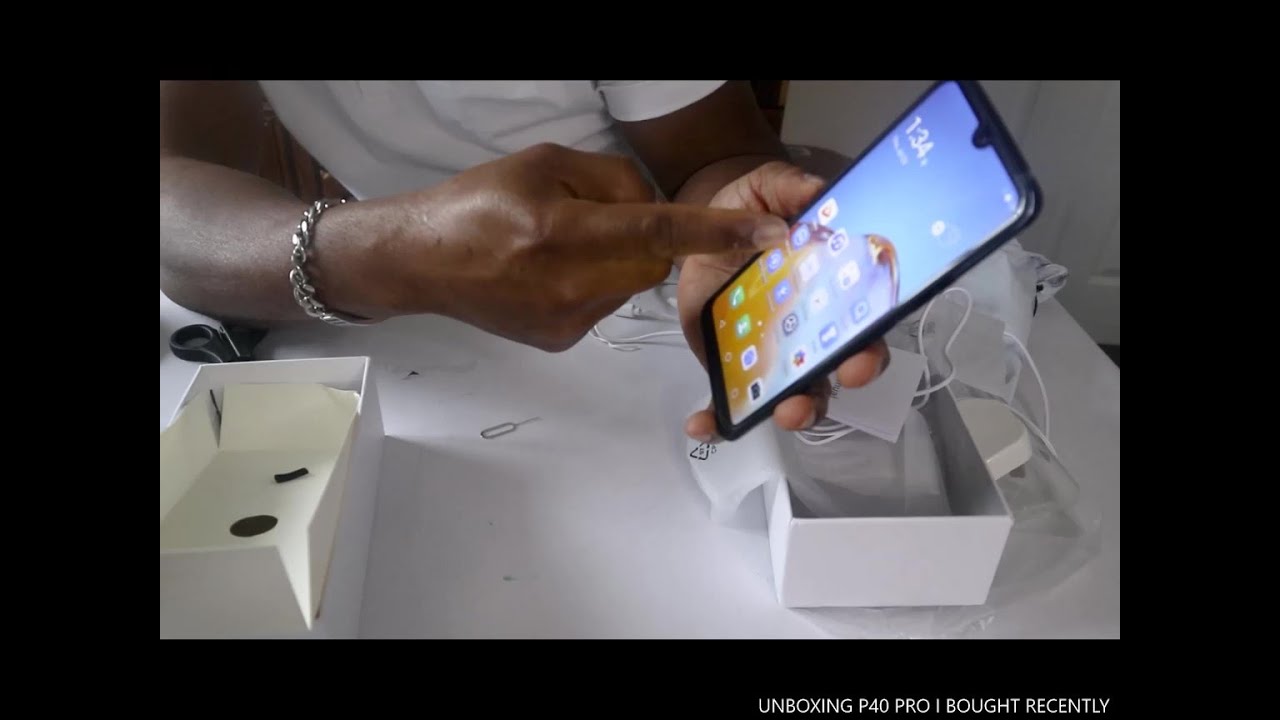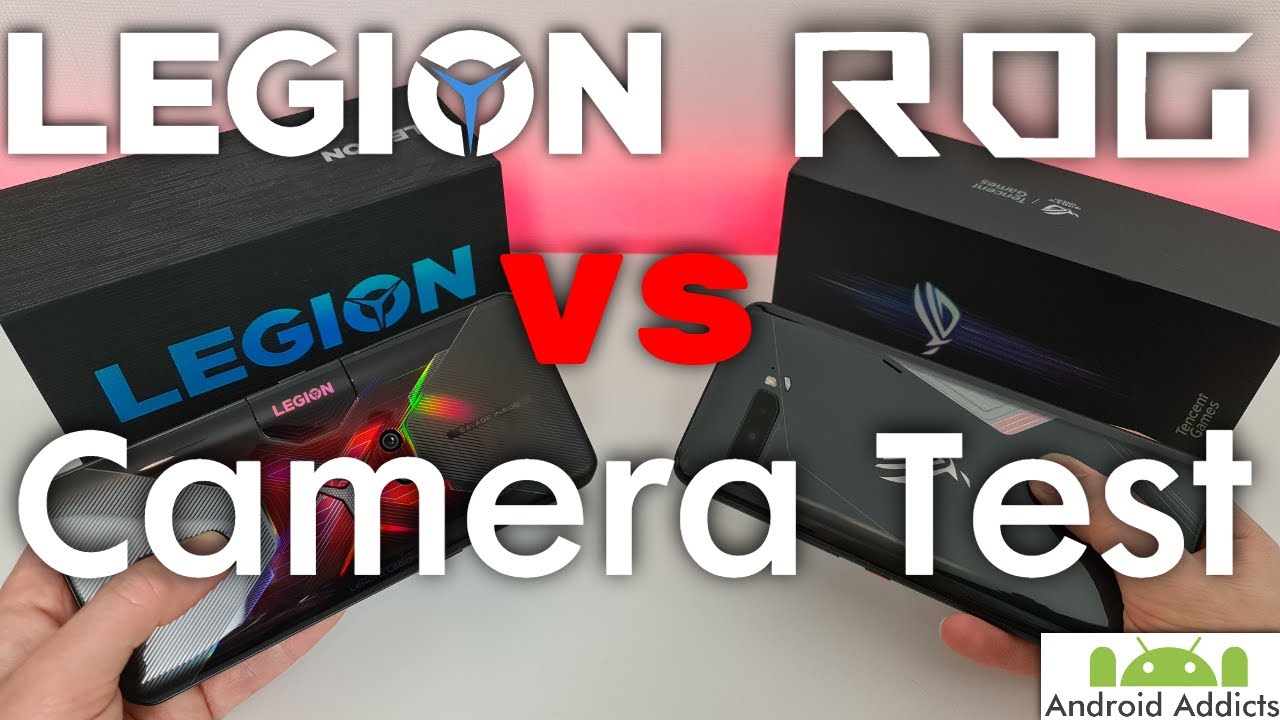Smart Keyboard vs Magic Keyboard: The best for iPad Pro? By 9to5Mac
A lot of people have asked me: Jeff should I get the smart Keyboard for the iPad Pro, or should I get the magic keyboard? Well in this video we consider both to start the magic keyboard is cheaper at $99, the smart Keyboard cost between 159 and 169, depending on the size. So there's that there's also the important matter of typing feedback and response when pressing the keys and with the magic keyboard. It's unquestionably a better typing experience when compared to the smart, Keyboard, there's slightly more key travel, more key stability in just an overall, more comfortable experience. Now, that's not to say that the smart Keyboard is a bad product, because it's not, it's actually a very good product. It's just noticeably inferior from a typing perspective when compared to the magic keyboard when it comes to build quality and durability. The magic keyboard is a step above the smart Keyboard, because the magic keyboard comprises mostly aluminum and, of course it has the plastic keys.
The smart Keyboard, on the other hand, comprises microfiber, plastic and polyurethane, and it's actually a pretty remarkable feat in engineering, because it's so thin, and it also works as a smart cover for your iPad Pro. That said, there's simply no debating that the magic keyboard is a better built product. But what about size, as you can see, the magic keyboard is significantly larger than a 10.5 inch. iPad pro smart keyboard and the magic keyboard is also significantly larger than the 10.5-inch iPad Pro. But when compared to the 12 point 9 inch model, you can see how huge that twelve point, nine-inch, iPad Pro is and how relatively small the magic keyboard is in comparison.
Now, what about charging and pairing your keyboard? Well, what the magic keyboard you do have a power switch there, so you have to turn it on when it's off. You also have to charge it when the battery is low and yeah guess what you also have to pair it via Bluetooth, so I'm going to pair it right now, with my 10.5-inch iPad Pro and Bluetooth. Pairing just never seems to work seamlessly here. You see in this example. I actually have to toggle Bluetooth on and off before.
It even recognizes my magic keyboard, and once it does, it does pair. Okay and I am connected now, but what the smart Keyboard is just so much better, because there's no pairing involved, there's no charging involved, there's no powering the keyboard own. You simply connect it. You unfold it. Furthermore, you connect it like this in its own is ready to type immediately no per, no charging.
It gets its power directly from the iPad Pro when it comes to dedicated shortcut keys. The magic keyboard does have an advantage, as you can see here, it has dedicated brightness controls, they're also dedicated volume controls, so that additional row of keys that you find on the magic keyboard does reap some benefits within iOS. Like I mentioned, you have the brightness controls, you have the volume controls. You also have music playback controls that you can use. So these are shortcuts that you simply will not find on the smart Keyboard with the smart Keyboard.
You actually have to interface with the touchscreen in order to adjust those settings in since the magic keyboard is a dedicated, Bluetooth external keyboard. It's going to work with a variety of devices like your Mac, the Apple TV, even your iPhone, the smart Keyboard, on the other hand, only works with the iPad Pro, but the best thing about the smart Keyboard is that it's super convenient, unlike the magic keyboard, it's attached directly to your iPad Pro. It doesn't require power, and it also works as a Smart Cover as well. Furthermore, it just folds up and gets out of the way. So, as you can see, both of these keyboards have significant advantages and disadvantages, which one is best for your workflow.
Let me know down below in the comments. This is Jeff with nine-to-five back.
Source : 9to5Mac