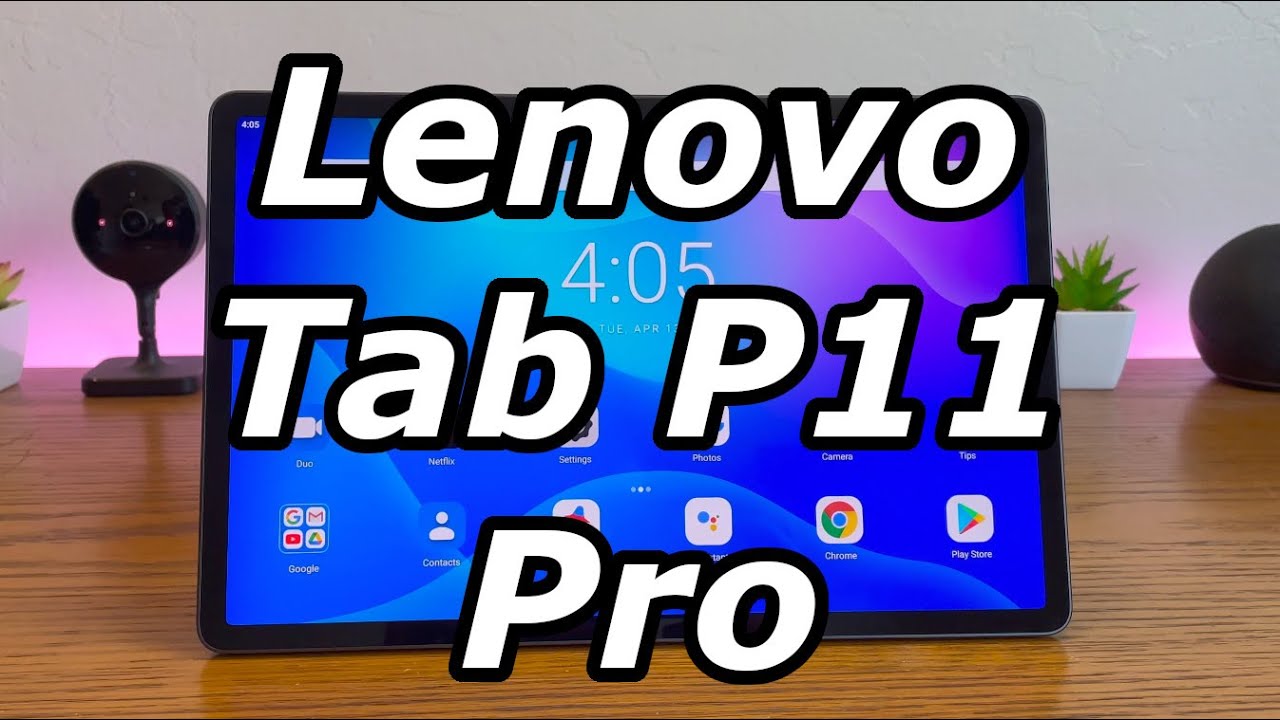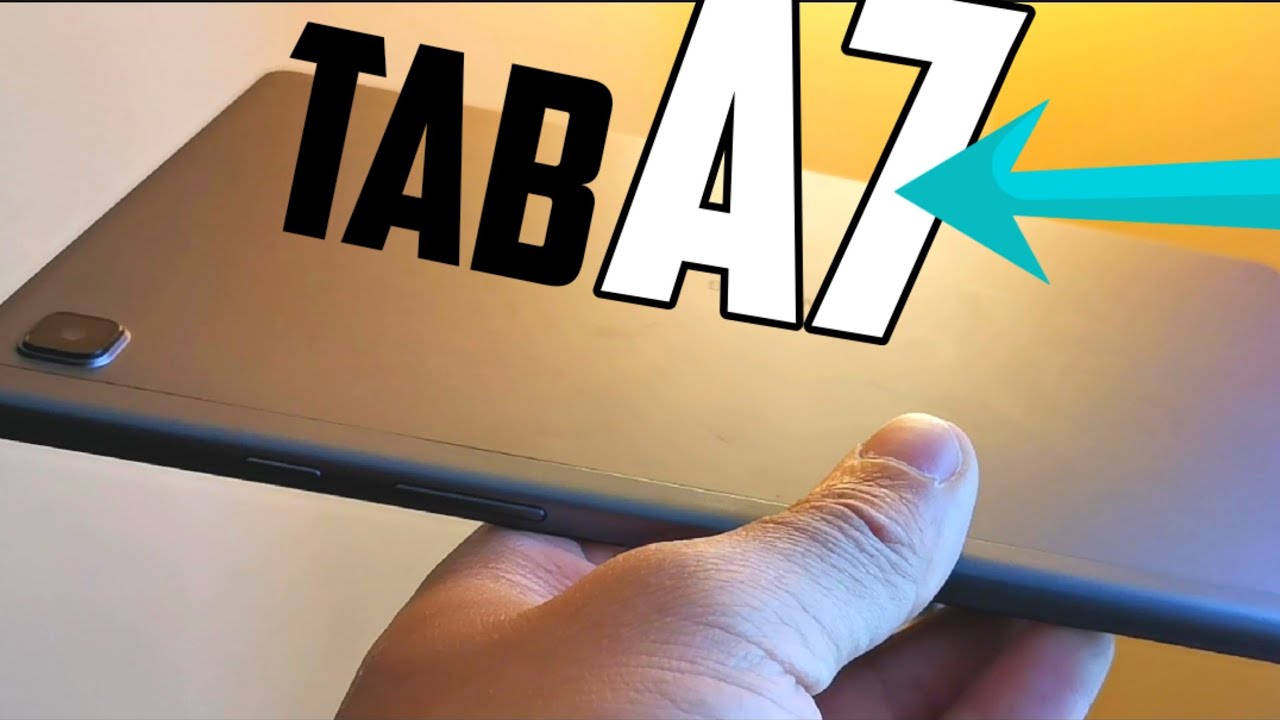512GB + 16GB RAM = Samsung Galaxy S21 Ultra Unboxing & First Look By Sam Pullen
Hey everybody Sam back once again and yes, we're unboxing the biggest and the baddest of them all today, the Samsung Galaxy s21 ultra now, not only is it the ultra it's the biggest and the baddest of the ultra lineup, the 512 gigabyte, with 16 gigabytes of ram. I said it 16 gigs of ram bonkers right, but anyway, I'm going to unbox it today, I'm going to set it up in a future, video, etc. , etc. If you are rounding, my galaxy s, 2 and galaxy s three days, this is going to finally get the full treatment ready for it. Okay, let's do this all right, let's get straight into it! Here is the box, it's a little thinner than normal. I wonder why that is now.
This is why it's on the back of it. As you can see here, it says: mains adapters sold separately, cheeky, bloody buggers charging. This amount like apple, and they're, not giving us a bloody charger shocking anyway. Let's open up shallower my nice little unboxing knife here, let's just uh cut in and cut in just been delivered about 10 minutes ago, and it's my first interaction with the Samsung device since the s10 plus, so we're going to see what they're all about ready for this dun dun dun dun voil?. Oh, look at that where's him from look.
You can see me now. Hello got my big beard back at the moment, yeah anyway. Let's just pull that off and put it to one side: stick it there for us two seconds: what do you also get? We must get loads of accessories. Oh, yeah! We don't do it. I know it's a massive shame that this decided to do this.
I get it. Furthermore, I understand it, but at the same point I'm coming from a galaxy s, 10 plus, if I didn't have all the charges. They're gonna, give me this bloody charger which is inside this box. If I can get inside the blooming thing and I get inside it, oh there we go, so they're going to give me one of these. So it's USB type c to type c.
Now again, I'm a Galaxy S10 plus user. It came with the USB 8 type c. How am I supposed to use this cable, which you know I want to use with my new phone with my old charger? I can't, I've actually got to go out and buy a new one now, if they did this next year on a two-year upgrade cycle, I could kind of get it. People would have had them from the s20 s22, but you're going from a two-year period, which most people will upgrade around two years give or take depending on their contracts. This cable is now kind of useless to them.
They've got to buy a new charger to use this cable, so either they're all cables are going to have to be used which, after two years is gonna, be a bit grabby I'll have to buy a new charger. So I don't like that, move. Personally again I get it. I understand they should have done it next year, but hey it is as it is. I suppose, and you also get usual books and all that kind of boom for and the back of it, the little sim ejector there.
So there are two sections take the saw to the side, and we'll be right back all right. So, let's bring in the star of the show. Shall we oh look at that now something a bit different from the 900 and a thousand million other unboxing you've seen is mine's this color? Yes, I absolutely opted for the silver two reasons: number one: the black wasn't in stock in this model, yeah and number two is it's different. Everyone's got the black one, and I do kind of like this silver one. I mean you look at the different kind of shimmer you get on it, and it's going to be in the case anyway.
So I'm like yeah. I don't want to wait two weeks for the black one. Let me have this one right now so boom slam, my money down- and here it is so as you can see, it's got a nice little protective layer on the back. Let's just take that off. Look at those different colors.
It bounces around with huh looks pretty nice. Doesn't if we also get a little protective for the camera as well, see that there boom okay, then bad boys there massive I do like it, though I love this new design, language from Samsung. Here is the phone itself feels really nice in the hand almost there and then on the front of it. We've got a little protector here, pull off, but guess what there is also which you could probably see on my unit here, a bit of dust particles. There is also a screen protector under the screen protector, so that should give you a proper screen protector on the phone this year, instead of just giving you like something, you know, let's say like this and take it off and then no protector boom.
It's got a screen protector underneath this plastic sheet, which I think is pretty damn funny dummy tactic. I must admit so. Let's take you around the device. Shall we'll start at the bottom of the device? So you can see there. You've got your sim ejection your little microphone, the USB type-c and your what's.
It called your speaker. Grille looks like there's plastic all in here as well I'll, be taking that off in a moment or two: don't you worry going down the right side, she's got the power button and the volume up and down it's very nice on the top of it looks like it's two microphones. I don't think I've seen two microphones on top before it's pretty cool and on the left side, just those antenna lines and then absolutely nothing else anyway. Let's get that plastic off it, because that's going to do my not in, and I know my viewers you're gonna, be like Sam. You didn't take the plastic off your phone, all right Karen calm down come on.
I feel like I'm gonna, do a flossy car, I'm gonna rage on it in a second I'll speed. This part up shallow and there we go there. It's all fully off now all shiny until you touch it and go oh bollocks yeah anyway, on the back of the device. This is where the magic is this year. We've got four cameras, I believe the top one I think that's the ultra-wide, which is a 12 megapixel ultra-wide, underneath you've got the 108 megapixel.
Yes, the 108 megapixel wide camera, which is just your normal camera. You then got your 10 times optical zoom. Yes, I said it 10 times optical, and then you've got your three times optical there, which is just bonkers. I think here's obviously a flash, and then this part here is the laser autofocus. If you're not mistaken, those look nice tonight, huh, must admit.
I do like this color more than I was actually expecting. I kind of got just because I wanted the phone, but now I've got it shows a couple of fingerprints, but again it's going to probably be any case most of the time, but I don't like it. Furthermore, I actually do like the color, this silver as well. It's not like your box standard kind of, let's say a mac silver. It's brought bare more like a bluish kind of tint to it and if you can kind of see that I like that, a hell of a lot huh, so we turn on, and we should have a quick look at it.
Yeah all right, stay tuned, I'll turn it on, and I'll. Take you around the OS all right, so welcome back I've kind of changed the light a little, so it does look a little different. Hopefully it looks a little easier to see. Now anyway, I digress. I'm going to show you some operating system, I'm not going to go in depth.
So if you're thinking you're going to get a full 25 minute, video just to look at some operating system, not right now we'll do that in a future video. If you want that anyway, let's get into the device, as you can see here, let's just uh go into the fingerprint scanner. Oh, boom straight in there, and look at that. Yes, you have Google as your sidebar straight out the box. Now you can change it and put Samsung free on there.
But personally, if it's me, I'm leaving it like this, why would you want to not have this? It just makes sense on the main screen. You can pull it down to actually get your notifications, which is pretty cool and others. Then you've got your brightness toggle there. So it goes all the way down. So you can't see it, but you can see me hello, um, oh, you can uh toggle it back up.
If I completely see it, I can't see now. Can I boom back up to the top, so that is 100 brightness and that's bloody bright in it, huh? What I've noticed is this fingerprints, the fingerprint the fingerprints are pretty crap on the front of the screen protector, so I'll probably be taking that one off and getting a proper glass one. It seems uh, it's plastic. So it's you know it's always going to smudge up more going quickly to the settings. You can basically just tap this here, take straight to your settings and as you notice, everything is kind of like below here.
So if you scroll down obviously get to here, you've got your connections. You've got your sound of vibration. Notifications display wallpaper themes, home screen, lock, screen yada, yada biometrics, so you can add a face unlock it's not very secure, but hey. If you want it, you can have it. Privacy, location, google accounts, advanced features, digital well-being, battery apps, general management, accessibility, software tips and about fun.
But lady has quite a lot of stuff there. But what I have noticed straight away is out of the box for some reason: Samsung still decide to go with the buttons they've, not switched it across to the gestures and seeing this little bar here, if you're a recent iPhone user you're thinking that's to go home, now that's to get Samsung pair yeah. That was the bloody confused. That's a bit confusing straight out of the box. For me, I was like oh go home like oh, no Samsung pair um.
I've probably taken that off, and I'll probably turn on the gestures as well, because I think it just makes sense. But hey that's just the way I prefer to use my phone going. Swiping up. Sorry takes you straight to your apps, and you can swipe set left to right, like that. As you can see, it comes pretty bad, there's not a lot of stuff on there.
The only kind of bloat where it comes on with for my device um is going to be Spotify Facebook. Everything else seems to be on obviously Netflix as well. Everything else seems to be Samsung orientated no wee, that's from my contract provider, so I kind of expect that but yeah all the Samsung stuff there for you yeah, not a lot of bloatware. So yeah, I'm pretty happy about that. One! That's pretty cool one confusing thing is they didn't put YouTube music within google, but yet they put YouTube within google.
I don't know why you do that. Just bang it in there as well. No yeah, I don't know, but look how snappy it is. Huh, super, super snappy. Now let me just jump into the actual screen settings.
So here we go. We can actually change it from the dark mode from light mode to dark mode. I prefer dark mud, but for this purpose this video I'm gonna, keep on light because it looks a lot better on camera. I believe, whereas in dark mode, you can kind of see everything like hello, so we'll just keep it on light mode. For now, you can have adaptive brightness on or turn it off.
So, if you put it here, it's not going to change. If you put it on it's going to go straight back up to the top. You've got motion smoothness. This is where it goes from: 120 hertz, all the way down to 10 hertz or you can have standard 60 hertz. Since I look to you, but you can also change the screen resolution.
So out of the box, they've gone with full HD. Again, let's tap this bad boy, click apply. Yup now go back up, we've still got 120 hertz, but at 1440p. Yes, happy bloody days anyway, I'm not going to keep you around. If there's anything specific, you want to know about this.
Any aspects of it. You want a video on. Let me know in a comment down below this: is the 16 gigabyte model with 512 gigabytes of internal storage, and it's the Enos models? What's not the snapdragon, it's just the Enos model. So if there's anything you want to know specifically about this one, let me know in a comment down below anyway, I'm going to show you my grab a little back of it there. I thought it wasn't going to be as bad for luck, but look it's kind of pretty easy to kind of uh smudge up, not a massive fan of that hey-ho, not much.
I could do about that anyway. People thank you for watching. If you have any questions of regards to this anything else, if you want to know my shoe size, hit me by comment down below, don't forget to smash that, like button go on smash, you know you want to and subscribe why? Because it's free honestly! Does it cost you a penny, nickel or a dime yeah anyway people once again, thank you for watching, and you'll. See me well, you might not see me, but you'll definitely see these little puppies and hear this voice in my next video cheers. Everyone.
Source : Sam Pullen