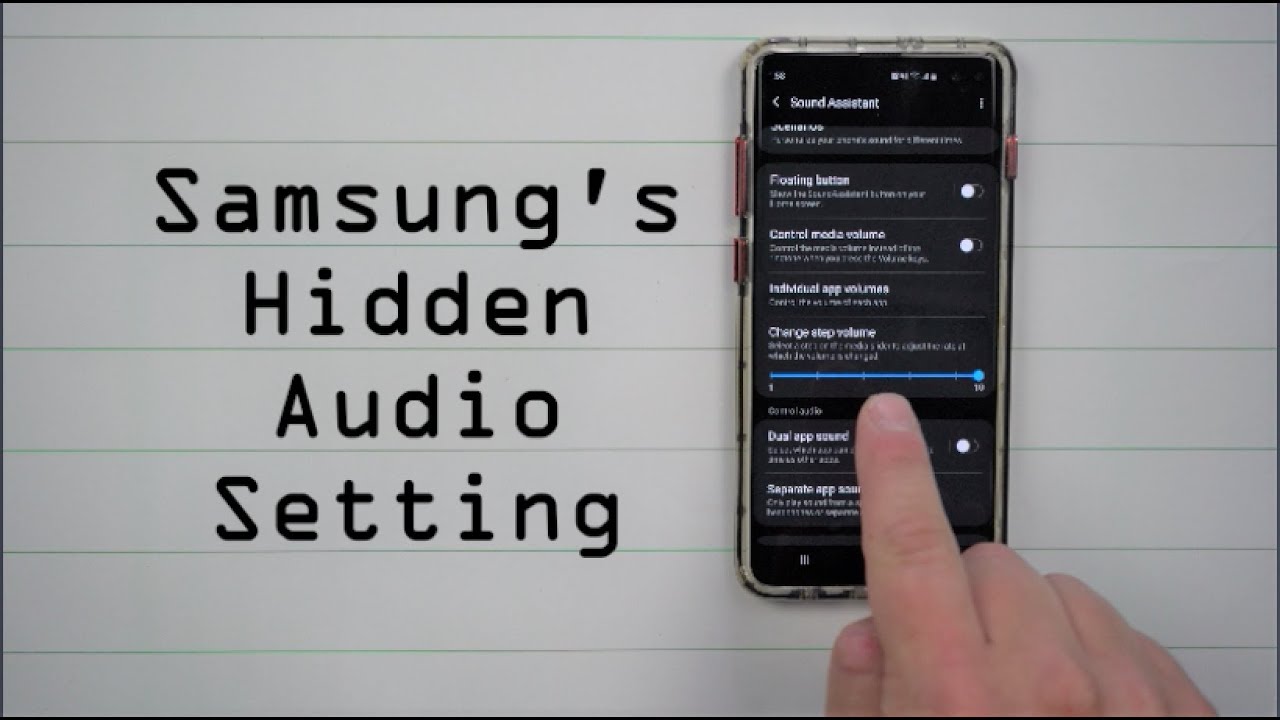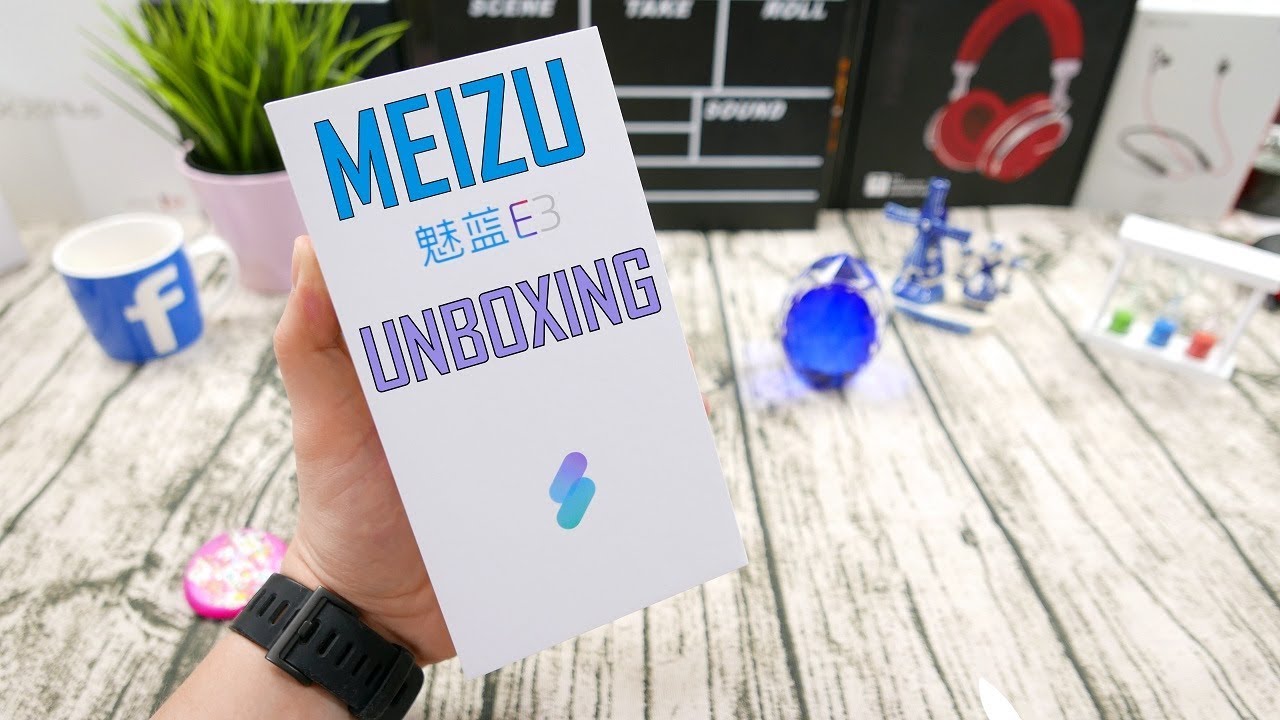Secret Hidden Audio Mod For Your Samsung Galaxy By Jimmy is Promo
Hey everybody what's going on, Jimmy is pulling her back yet another awesome, video and in today's video we will be talking about my favorite, hidden, audio, mod or secret feature dealing with the audio settings on your Samsung Galaxy devices. Now, if you are brand new here at the channel of Jimmy s, promo and you own, a Samsung Galaxy device, don't forget to hit on that subscribe button, as well as the Bell for notifications to get notified for future videos, and don't forget about that playlist tab on the very top to check out all the videos I've made so far for the Galaxy, S 10 and the S 10 plus. So this hidden feature or audio mod will be talking about changing the configuration and the usage of your volume rocker. So first off. In order for us to do this, you want to go inside your application tray, and you can go inside of good, lock, 2019 and look for sound assistant, which is this application here now, if you don't have good, lock, 2019 all you'd have to do is go inside on the very top right-hand side of your application. Tray and click on galaxy essentials, so, instead of galaxy essentials, this is an app store, that's made for Samsung by Samsung, and you want to search for sound assistant.
So once you have sound assistant that is found, you click on it, you install it download it and when you're finished you open up this application now. The first thing that you can do is change the control of your media volume, which what that means is that now you're changing this volume rocker so beforehand. This was changing the ringtone volume. So if someone calls you, but now you're able to change it to control your media volume. So if you open up YouTube or Facebook in the middle of the day, you don't have to worry about what your volume is set to, because you can change it really at any point in the day.
But really what we're talking about here is this changing this step volume. What this means is that, right now, by default, Samsung has this one set at the number-10, which means that when you go down, and you're changing your volume, you press it once 2 3 4, 5, 6, 7, 8, 9, 10, 11, 12, 13, 14 15, so there are 15 steps going from a hundred down to zero or zero up to a hundred, but maybe the sweet spot for your you the sound or the volume that you want is something in between those steps. Example, maybe you want it to go and have your volume down, so you put it right there, which is your last position before it is muted. Now there is a sweet spot inside here that you're not able to hit this allows you to hit that. So let's say that we kind of put it somewhere towards the middle.
So now, what's going to happen is if we go all the way up. If I go from the very bottom, it's going to be 1 2, 3, 4, 5, 6, 7, 8, 9, 10, 11, 12, 13, 14, 15, 16, 17, 18, 19, 20, 21, 22, 23, 24, 25, 26, 27, 28, 29 30, so you basically doubled the amount of clicks you're able to do, which means that you're getting more accurate of a volume that you really want. So sometimes you listen to music, and you have it all the way up, and you're like man. This is hitting that your eardrums pretty hard I want to move it down one there we go maybe two, and that is the sweet spot. But when you have it set up as default as Samsung has, which is step 10 when you hit it down once.
Maybe that's just too far. If you can see how big this is changing going to basically halfway of volume, you know there's a lot of different area that you're able to fill in between maximum and here. So this is almost going from a hundred to ninety percent, let's say so hundred to ninety, but if you put it over in the middle you're able to put it at 95, if that makes sense, so now you're really hitting you know really exactly what you want. So when you go to a store, you don't have to just settle with a medium. If you need a medium, this is giving you your SH medium between your small and medium size, so other than that.
I hope that you guys have liked this video. If you guys did please give this one a thumbs up, don't forget to hit on subscribe. You can subscribe over here in this very bottom. Left-Hand circle share this video there, friends and family and social media sites and other than that I'll see you guys later.
Source : Jimmy is Promo