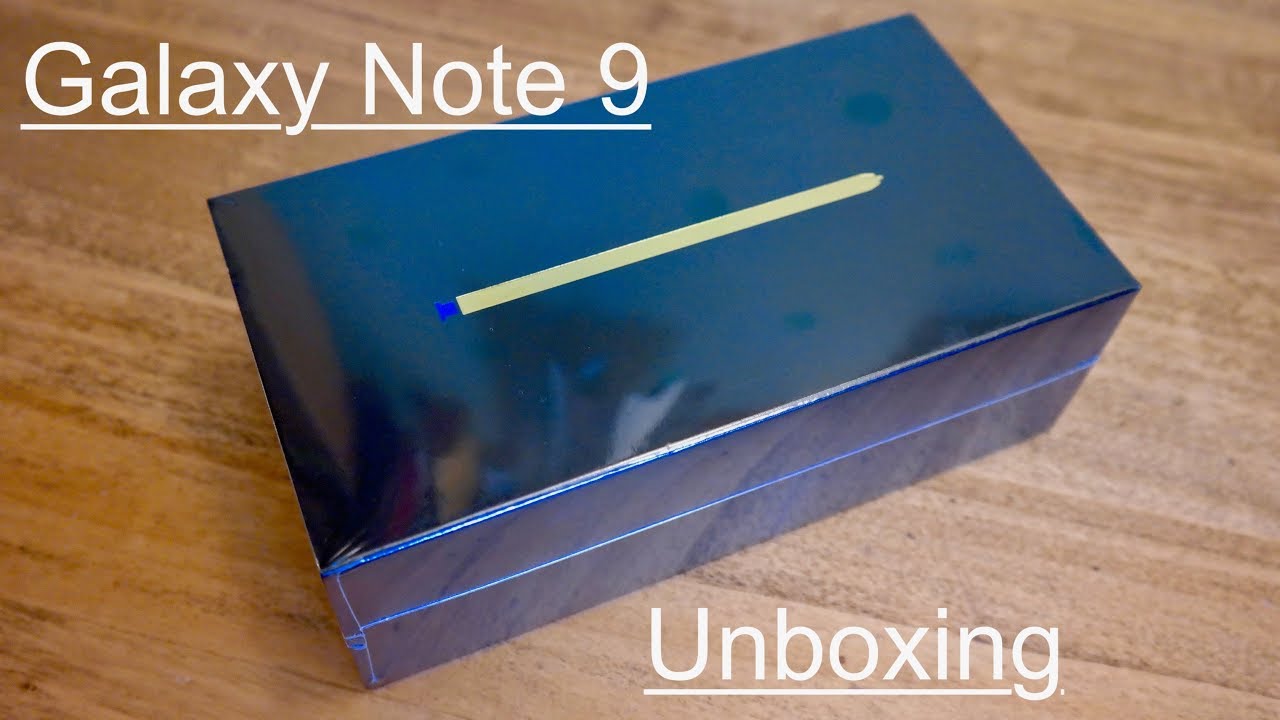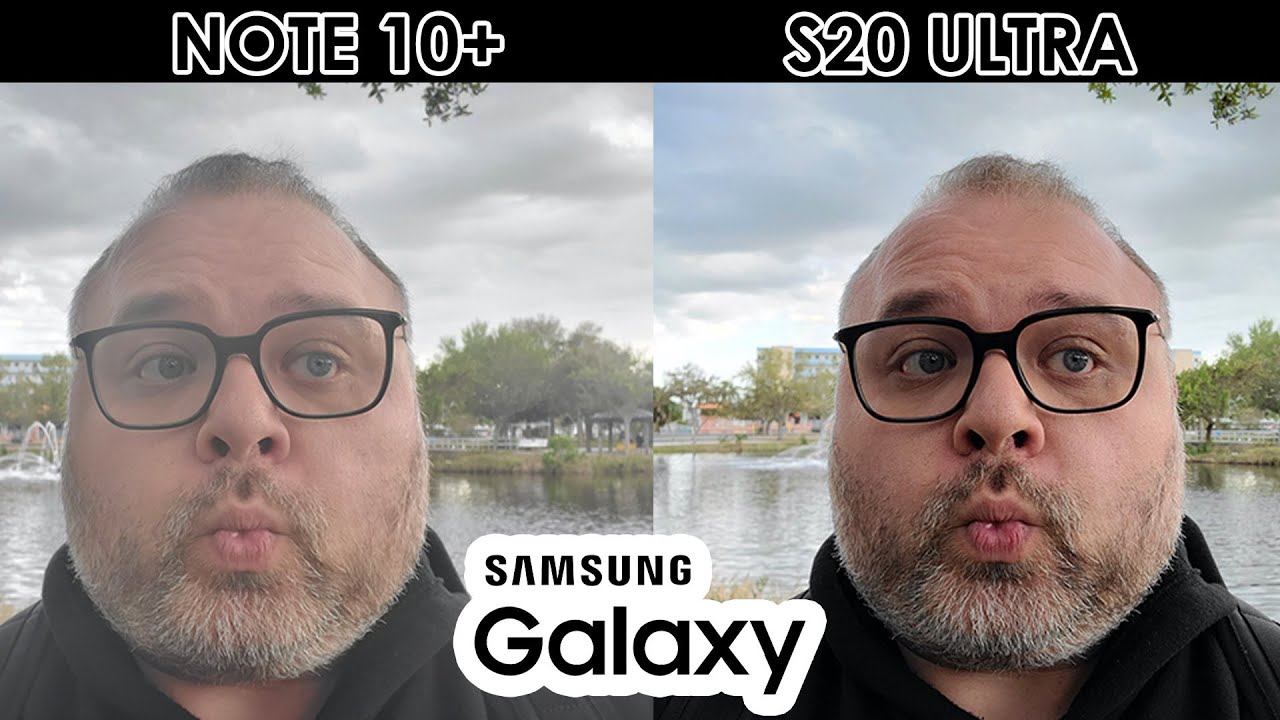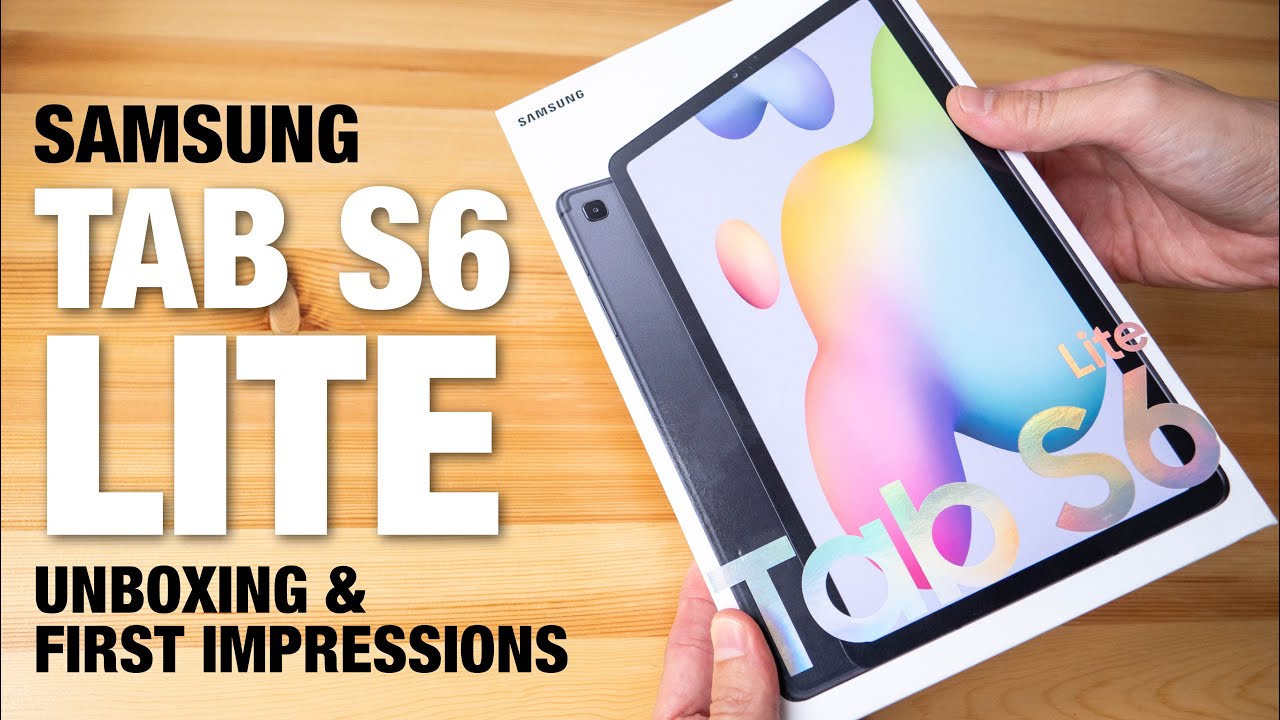Unboxing the Samsung Galaxy Note 9 - Ocean Blue By Jack Leigh
Hey guys welcome back to another video, and today we have the brand new Samsung Galaxy Note 9, and this just launched 24th of August, and we're going to go ahead and unbox it. This is the midnight blue, so you can see we have the gold s panel, sort of yellow when you take it out of the actual note, so you can see we get a sleeve, then just the Samsung branding on the front, nothing else there, so we'll go ahead and take this off unwrap it. Then we have Galaxy Note, 9, sorry about the light kind of difficult to see there. So we have some paperwork here. The sim removal tool on the back it'll go ahead and put it off to the side and there we go. There's the note 9, so we'll go ahead.
Lift that out just put it off to the side for now take a look at once we get in the box, so we have here the fast charger, so I'll be sure to do some fast charging videos time to charge videos with the note 9 both of this and wireless charging. We then have a type C 2 USB connector there, so you can transfer data from an iPhone and Android phone across easily. Then we have a microUSB to USB, type-c adapter so useful. If you've got something in your car or some old charges that you want to use and then down here we have the headphone, so AKG tuned headphones. We also have the s-pen tips and the pin the hair removal tool.
Sorry, so you can go ahead and remove them and replace them once they get worn down, and then you can see the in-ear headphones along with it tips and then the type C to type a USB adapter used for charging. Obviously, so we'll go ahead, put that all off to the side, and then we'll bring back to the note 9. So you can see they're black front. We flip it over, and we get that nice blue color with the new dual cameras, along with the LED flash, the fingerprint scanner and the heart rate sensor. Some details here, Sampson branding with also some branding down here for regulation, obviously slightly less obvious, then on the black headset, then flip it over.
We have the speaker, the camera, the iris scanners, ambient light sensor down. Here we have the pressure-sensitive home button. So obviously you can't see it, but it is pressure-sensitive. On the side we have the volume rocker the Bixby button, which Penny can't be disabled at the moment on the note 9, unless you get a third-party app, keep our sleep/wake button there on the bottom, we have the headphone jack the microphone there, the type-c connector, along with the speaker and the s-pen of course itself, and then along the top. We have the micro SIM tray along with the simple this also sports, dual SIM.
Sorry, so you go ahead and drop in a second sim there, and then we have another microphone port there. So go ahead and peel this plastic off, and we'll go ahead and power up and there you go Samsung Galaxy Note night, so go ahead and boost it up. Okay, so I just finished, setting up the Samsung Galaxy Note 9, very quick and easy to do less than five minutes. I'll leave a link in the top right. If you want to that video, but you can see, we can go ahead and sign in so using the new fingerprint scanner, which is now below the dual camera module, as opposed to next.
To that easy to sign in obviously have the iris scanner up here, which you can use in combination with the face scanner for intelligence cam. So it's only the iris scanner, fingerprint scanner that can do things like secure payments. Just facial recognition won't do payments. You can see down here, Samsung pay! So just the size comparison between the note 9 and the iPhone 10 you can see. That is quite a lot taller than the iPhone 10 and in terms of width, we're looking just a little thicker wider, sorry about 1/2, centimeter and then thickness is a bit thicker, but it does have that four thousand William hour battery, and it doesn't have quite the same camera bump as the iPhone 10.
If you want to check out this skin, this is a Dee brown. Skin I'll leave a link in the video description, and you can see the branding as I said just Samsung, with some difficult to read legal information so nicely hidden there. So really nice color, the blue. The s-pen is gold with this one, so it doesn't match like the black or the lavender. You can see it's more of a yellow here and then gold here, and you can see you can go ahead and scribble leave a note on the lock screen.
So I'm not entirely sure. If I like that color, maybe a blue one would be nice and option, at least because the yellow is a bit sort of cheaper, looking I think than the gold in terms of colors. This is the blue. There is a black and a purple and then there's a cobalt but I, don't sure which regions that's available in not available in the UK at the moment, or the U. S.
I'll go ahead and leave a link in the description. So you can look at all the colors if you want, but that's the Samsung Galaxy note.9 make sure you subscribe down below I'll, be leaving a lot of videos in the near future, so go ahead, subscribe down below. If you found this video interesting or fun, do please give it a like, and I'll see you guys in the next video.
Source : Jack Leigh