SECRET Hack To Extend Battery Life Of Samsung Galaxy A52 5G! By TechRight
What's up tech gang Stefan here from tech right today, I'm going to be showing you an amazing trick to save battery life on the galaxy a52 5g stay tuned, all right- everyone- hopefully you guys, are having a good day. Hopefully everyone is in good health. We're going to get straight into this. This is an awesome tip that I think everybody should use to be quite honest, um, but, as you guys see right here, if we hit our drop-down bar menu right here, we see that location is on and usually people tend to leave their location on, and that wastes a lot of battery that wastes a ton of battery more than you think it wastes, and you're also being tracked constantly. So I would definitely go ahead and do this to go ahead and mitigate that. So what we're going to do is go into the settings right here, we're going to go ahead and click on that gear icon.
Next we're going to want to go to advanced features, let's go over here and next we're going to want to go to Bixby routine. So if you guys don't have this turned on, go ahead and turn that on and then go ahead and go inside here and next we're going to go ahead and add a routine now. This is a very, very awesome feature, and this is one of the coolest features from Bixby, and this is really one of the few features I use from Bixby. But I really do enjoy this. But what you're going to want to go and do is for the if you're going to go ahead and add, and we're going to scroll all the way down to app opened so go ahead and click app opened, and then we're going to go ahead and pick all the applications that we use for location.
So right here, I'm just going to pick maps because that's really all I use. I know some of you use Waze and other things like that. But we're going to go and choose maps, we're gonna, go ahead and click that press done and then after that we're going to click. Then so, once we click, then we're going to go ahead and click location. So you guys can go ahead and type that in if you want, if not it's just right, there go ahead and click location and go ahead and click on.
So this is super cool, because when you open up the maps application or whatever application that you want to use your GPS with, this is actually going to turn on your location automatically. So we're going to go ahead and click next, and we can go ahead and name this. We can go ahead and color it we're going to go ahead and name. This right here, put that little robot right there and click done. Then we're going to go and back out of all this.
Just so I can show you how this works, so we're going to go ahead and turn off location, go ahead and pop that off, and we're going to go ahead and go straight into maps right now, so go ahead and click maps and automatically your location will turn on right here, which is super, super cool and also, if you clear the application, or you leave, this application location is going to turn off. So I thought that was a really cool feature. A lot of people do not know about this, and I think they should definitely use this to their advantage, especially guys if you are power users, and you tend to use a lot of your battery you're on your phone all day. I would turn this on, because it's going to be a lifesaver in those type of situations where you might be stuck on the road, and you wish you had that battery life inside your phone yeah guys. Hopefully you did learn something new from this video.
If you did, please leave a like down below as well as subscribing if you're, not part of the teaching already also hit the notification bell. If you guys want to be notified every time I do upload a new video. This has been Stefan from tech rite peace out tech, gang.
Source : TechRight
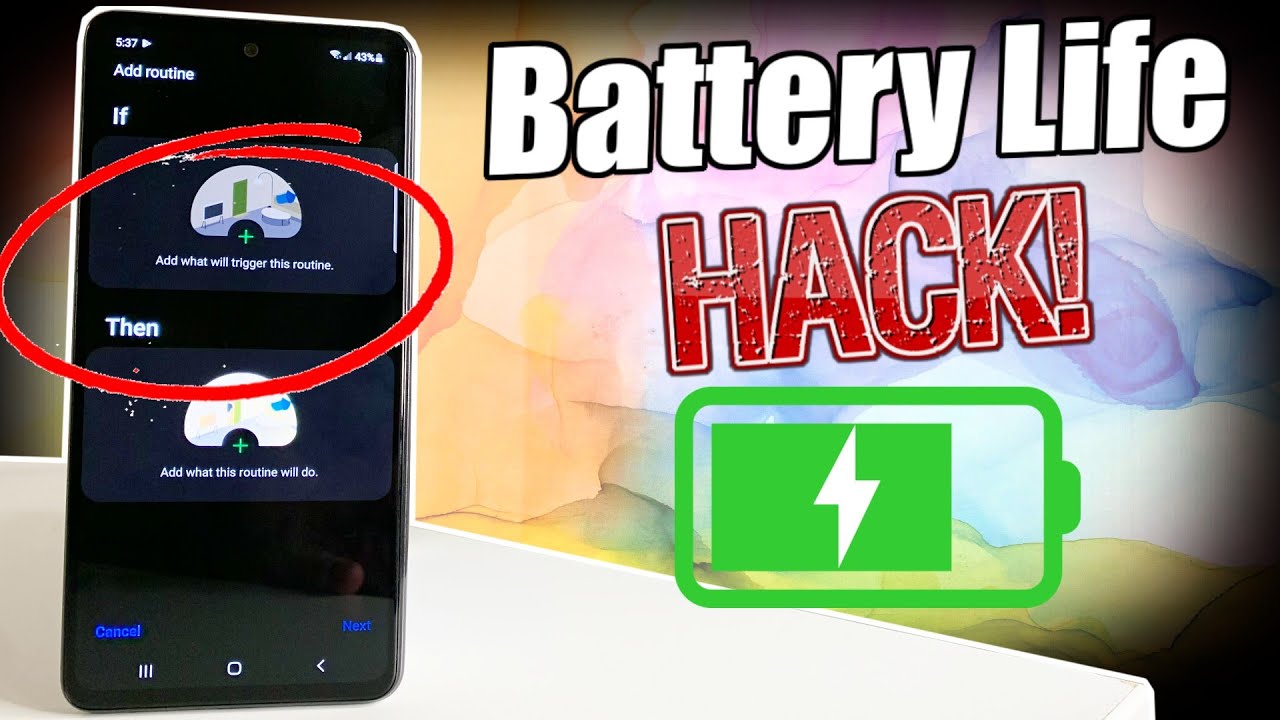








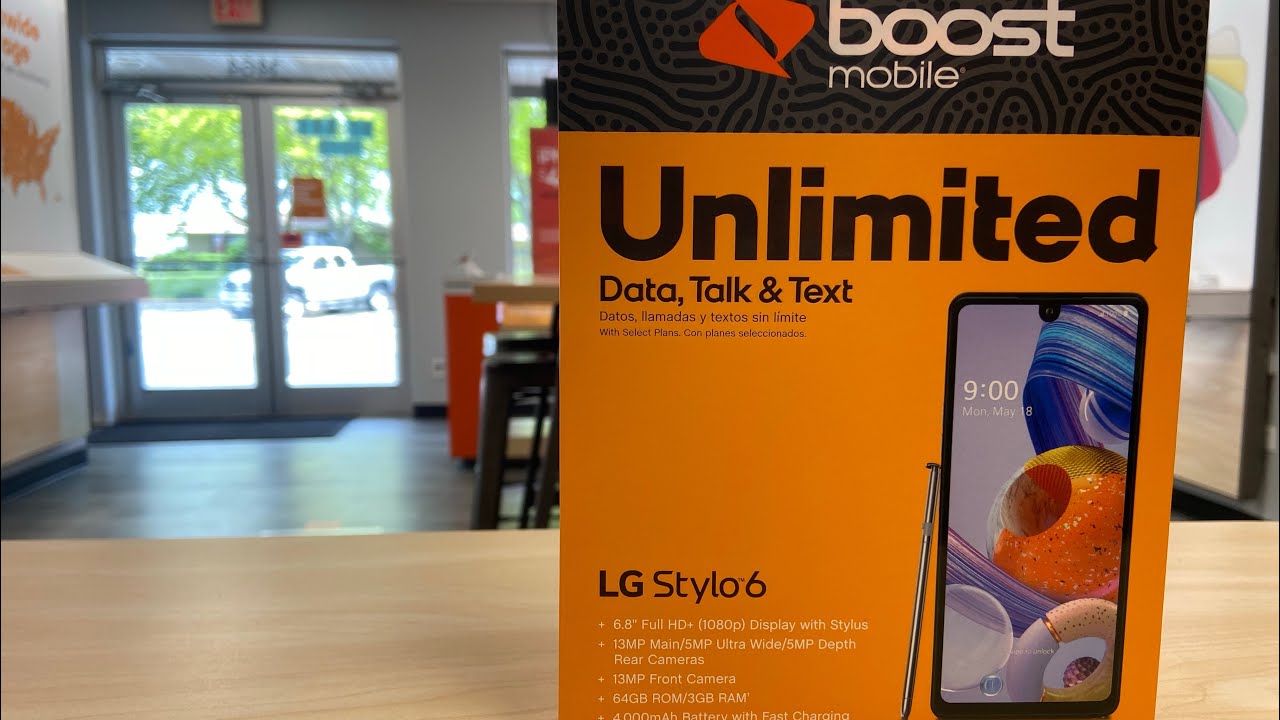



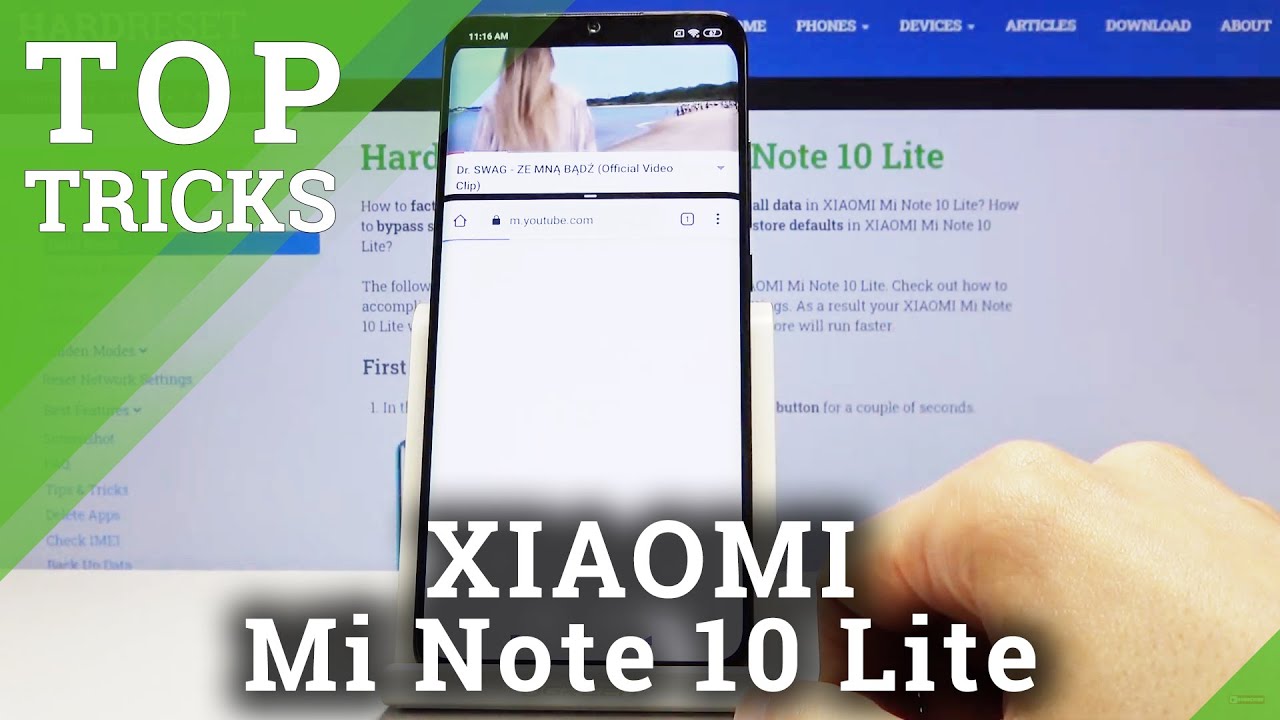
![Samsung Galaxy A20 unboxing & initial review.[Red colour]](https://img.youtube.com/vi/u4rfdXQA0TU/maxresdefault.jpg )
![Samsung Galaxy A7 (2018) Unboxing [4K]](https://img.youtube.com/vi/c3UOlxgMjFY/maxresdefault.jpg )










