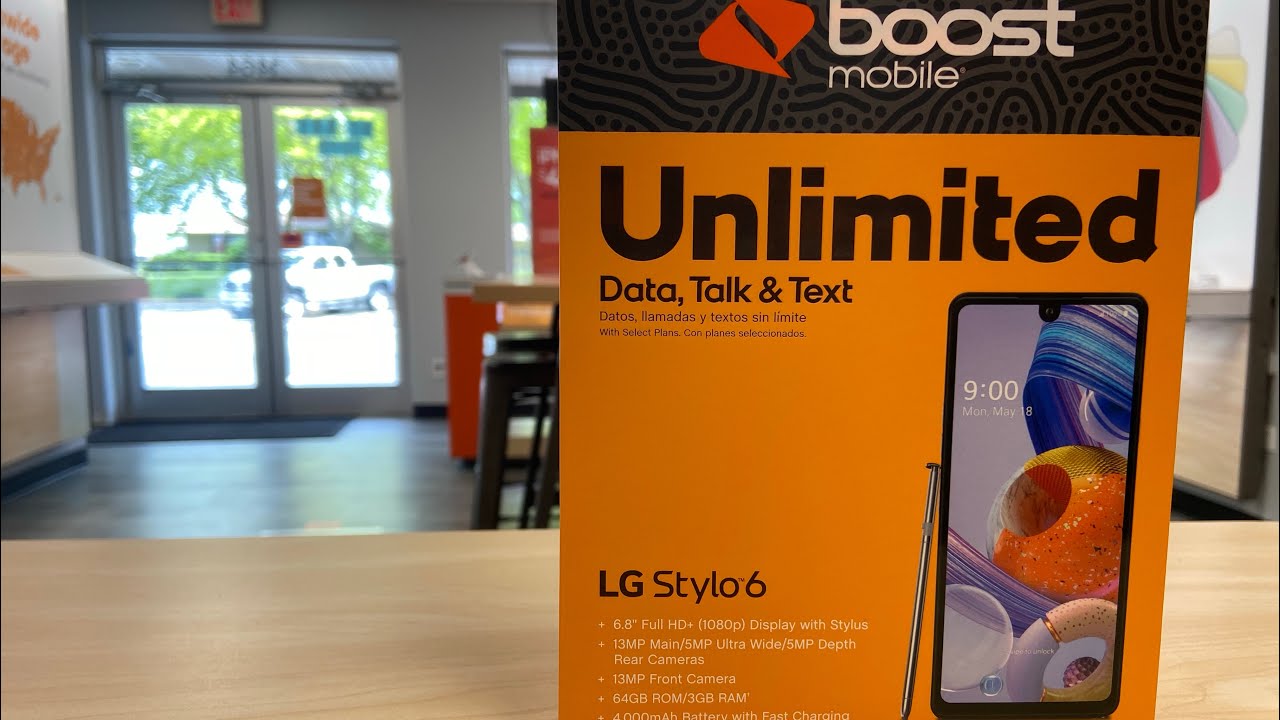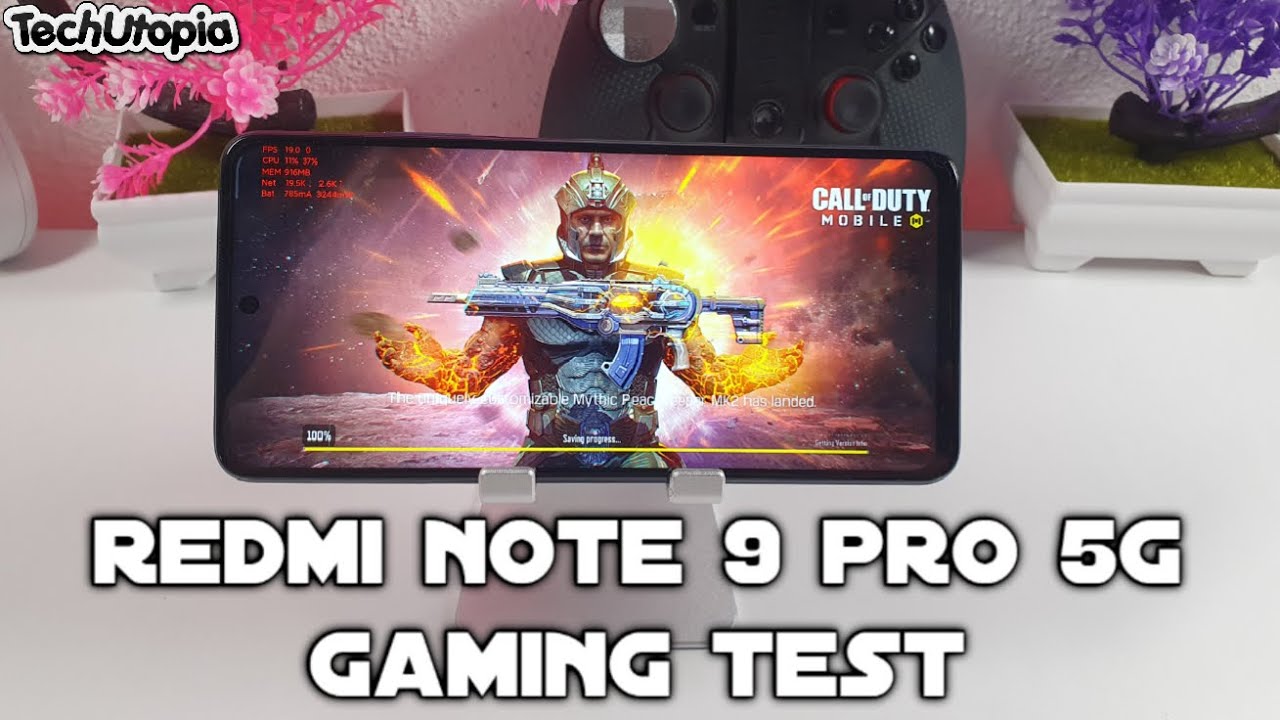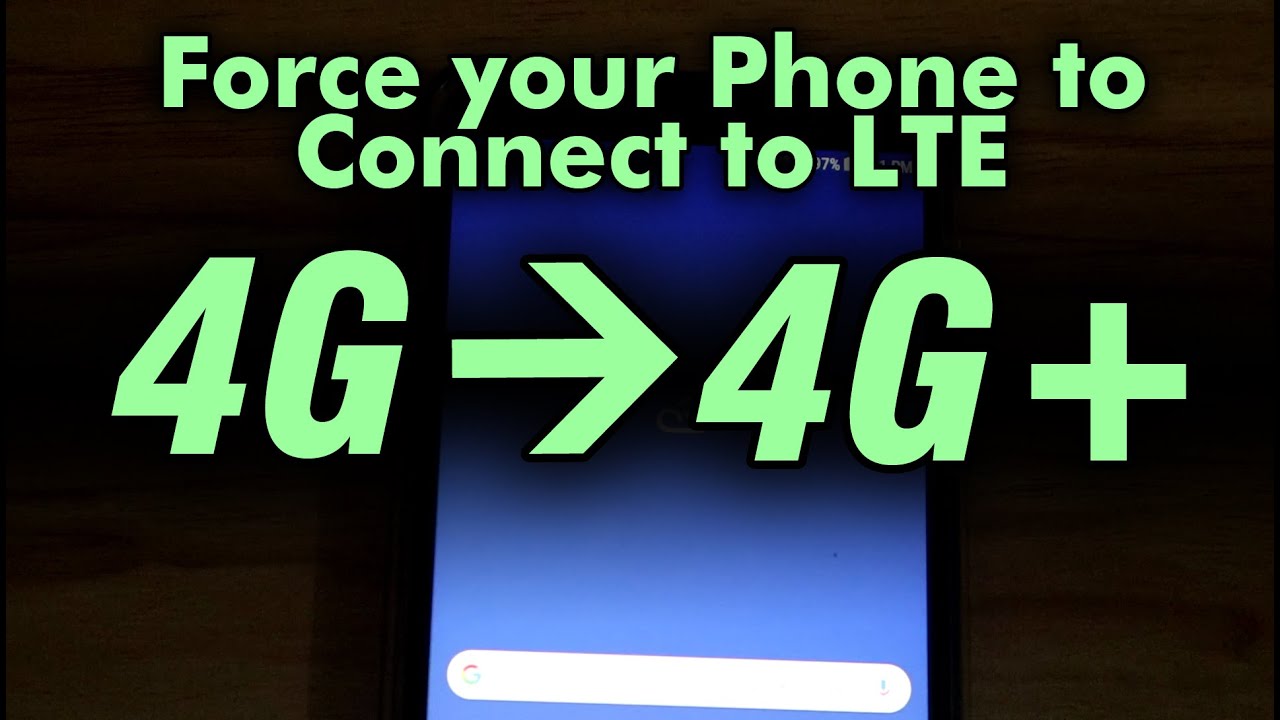Stylo 6 Boost Mobile Unboxing By Marcos
What's up guys welcome back to the channel. This is Marcos, and today we have a new phone right here in front of us. It's called a new LG style o6. It's a new phone that just launched right now. The last week of May today is May.29Th I was able to get my hands on it. Finally, it took forever, but the new LG stylistics is replacing the style of five.
It looks like a great device, and here in front of the box, we see some specs pretty much it's a 6.8 Full HD 1080p display. So really nice pictures. You have a really nice picture. It has three cameras: a 13 megapixel camera, a 5, megapixel ultra-white camera and a 5 megapixel depth camera. So really nice back cameras for taking pictures.
It also has a 13 megapixel camera for the front. So if you like, taking selfies better camera for the selfies, it also has 64 gigs of ram memory or ROM and three gigs of ram, so faster processor and more memory and built in four thousand William battery, and it does include a fast charger. So you use the LG charger. It will charge faster and stuff like that, so really, nice device, LG style o6. Let's take a minute and unbox it here we have the inner box.
It also tells us that you can get an SD card for up to two terabytes, which is really cool, I, don't even know they make those yet, but inside the box pretty much we get the phone we get the fast charger, which is this one. This is a Type C charger which it's kind of like the new standard. All the new phones are coming out with this, so style 6. Let's get out look at this phone. It's a huge phone 6.8 inches display this. The resolution is tiny at 1080p by 24 60 pixels.
So this does run Android 10 Wow. They made a huge phone. This is a huge phone three cameras in the back. That's the fingerprint sensor for locking and unlocking your phone look like that's a mic hole on the right side. We have the power button.
On the left side, we have the volume rocker. This is probably like the Google button for the Google assist and then right here we have the SIM card slot, so you can add extra memory card through the SIM card slot on the bottom we still have the headphone jack, the type C charger. These look like to be like speakers and then right there on the right side. We have the stylus pen built-in on the phone, but this one is massive. So three cameras, fingerprint lock, 13 megapixel camera on the front which really cool Wow massive phone I mean it's a huge phone.
I mean I'm, just scared that you might break it. So it even looks bigger than a note phone I, don't know, I wonder how what's the difference in size, but it's a really nice phone, so gestures now at the bottom, what they did they took away the home button, the back button, a multitask button, this one's a little weird I'm, not able to pull up the app tray, but I think LG usually keeps everything and on the sides. So if you don't like that, you could always go to your settings and let's see if we can get it back, so you would go to display, and you would go to navigation bar. So if you don't like the gestures, built-in and the new Android version, you can go to buttons and then your buttons will come out down here. So nothing more people are familiar with it, but they're trying something else: something new with new Google.
So pretty much what it does. You can actually go back. You can miss your home button and stuff, like swiping laughs, to go back and stuff like that. So that's a way to turn on your buttons at the bottom, which is a good feature to have so that you're not stuck with that also about the stylus. So the stylus is down here.
Let's see we can pull it out with one hand, so it clicks in which is pretty cool, so press on it, and I'll click ow, and then, let's see we can pull this out. With one hand, can we yeah? We can so there's a stylus and as soon as you pull out the stylus and drop it like I did you'll get all these features. So pretty much you can write a screen memo. You can swift text use it for texting. You can draw something you can create a If or GIF capture or new memos, which is cool KOF church.
They come in with a stylus. So another feature that, like other phones, don't have or something LG's have some other features, but this one has a stylus built in that you can pull out and use. So, let's see what can we do so a new memo? We will click on it and let's say you wanna all these terms and conditions. So new memo you can draw whatever you want and save it. As a note, so stylus pen, there we go.
The stylistics on the left looks like a well-made device. I was able to pull. Take some pictures on the camera. Camera looks pretty good, I'll put them at the end and on the right side we do have the LGA 51 so bigger screen on the left on style. Six.
Six point: eight full did pull HD display compared to the K 51. That's a 6.5 inch I believe it's 720 this place. So overall, here's on the two phones and then the K 51 has a bluish, blueish color and then stylistics has liked it's called a hologram white and the K 51. The bluish color is called a Titan color Titan Patti moon Titan and in color so really got the basis. Just want to do a quick unboxing.
Take some pictures and compare you. I would like to ask you to subscribe to my channel as we do a couple unboxing of certain devices and items and stuff like that. So thanks for your support, like this video comment below, if you got it, and thank you for watching, have a good one.
Source : Marcos